HP has launched a free application conveniently called “HP iPrint Photo“.
By connecting to a local Wi-Fi network, this app allows you to print 4 x 6-inch photos from an iPhone (or iPod Touch) to most HP inkjet printers. When you are ready to print, simply launch the application on your iPhone, then select a photo of your choice, you will then see a print command show up which will sent a message to the printer to print.
Download it here at the AppStore… also, here is a quick video of it in action: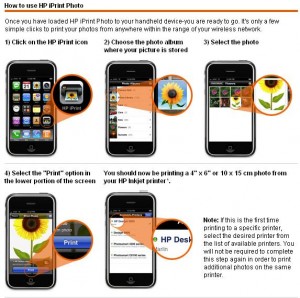
[Source]
MobileSyrup may earn a commission from purchases made via our links, which helps fund the journalism we provide free on our website. These links do not influence our editorial content. Support us here.


