
The middle child of a sprawling family is often neglected; neither the wiser oldest or the swaddling baby, there is a need to make an impression, to be distinct in his or her own way. The HTC One S is affected by that middle child syndrome, but whereas some would flounder under the pressure, this handset flourishes.
HTC’s One S, constructed out of a smooth matte aluminum, makes an argument that bigger is not always better in the Android world. It compromises on some things — screen and LTE most notably — but never feels haphazard or overlooked.
Multiple Canadian carriers are launching with the One S, and rightfully so. Whereas Rogers is pegging its springtime success solely on the larger One X, incumbents Bell, Fido, TELUS have released the device for $99 on a three-year term (though Fido inexplicably charges $150), pegging it as a premium price with a premium price. Is the One S the best smartphone currently available on its respective carriers, or should you wait for the next big thing? Let’s take a look.
Specs:
– Android 4.0.3 with Sense 4.0 overlay
– 4.3-inch 960 x 540 pixel Super AMOLED display
– 1.5Ghz dual-core Qualcomm Snapdragon S4 processor w/ Adreno 225 GPU
– 1GB RAM, 16GB internal storage (10GB SD storage, 2GB app storage)
– 8MP camera with Image Sense
– 1080p video capture
– WiFi (b/g/n), Bluetooth 4.0, A-GPS
– HSDPA 42Mbps, HSUPA 5.76Mbps
– 130.9 x 65 x 7.8 mm
– 119.5g
– 1650 mAh

Design
The HTC One S is a stunning device, and that’s coming from using a One X for nearly a month. It is impossibly thin — 7.6mm and it feels skinnier — and under 120g, helping it disappear into any pocket. The sparse dimensions also aid in the phone feeling significantly smaller than its 130mm height and 4.3-inch screen size.
The majority of the phone is constructed using a single piece of aluminum, lending it a sturdy and industrial quality. Where HTC went wrong was by attaching two pieces of plastic to the top and bottom of the phone’s rear; the top, understandably, for the removable SIM card cover; the bottom for unknown reasons. The plastic pieces are slightly lighter tones of grey than the charcoal metal and detract from the overall attractiveness.
But the phone is attractive, and if the worst that can be said about the One S is that it has two pieces of plastic on the back it means that there isn’t much to complain about. Unlike the One X, the 8MP camera sensor doesn’t stick out very far and is unlikely to scratch when laid down on a hard surface. It cannot be overstated how thin and comfortable the One is to hold in the hand. The One X, at times, feels too big, and it is difficult to hit certain spots on the 4.7-inch screen with one hand. The middle child finds the right balance and, due to the aluminum back/Gorilla Glass front combination, can take a beating without the protection of a case.
Another advantage the One S has over the One X is how much easier it is to hit the power button. It is located in the same spot — on the top near the right edge when the phone is facing you — but due to the shorter body it is much easier to depress with the right index finger. In fact, the One S was one of the most comfortable one-handed devices I’d used to date.

Display
The 960x 540 pixel (qHD) resolution on the One S is not overly concerning, as the 4.3-inch screen size leads to a reasonably sharp 256ppi density. Due to the Super AMOLED nature of the display, blacks are deep, colours are gorgeously saturated and viewing angles are wonderful, though hues tend to morph slightly when viewed beyond 20 degrees in either direction.
Based on my history with the best-in-class 720p resolution of the One X, I was worried that One S wouldn’t measure up. In all but a few scenarios this is not the case; the resolution is good enough for games, web browsing, and most apps are formatted correctly for the screen size.

But the One S is cursed with a dreaded PenTile matrix, which mars the red-green-blue subpixel makeup of a typical LCD pixel by adding two green subpixels for every regular-sized red and blue. PenTile screens possess one-third fewer subpixels than regular RGB displays, resulting in lower clarity and a “jaggedness” to text that may be hard for some to ignore.
I studied the screen on the One S very hard and found it to have the best implementation of PenTile of any AMOLED screen to date. It’s not perfect — you can clearly see the distortion and reduced sharpness — but it’s better than what you’ll find on the Motorola RAZR. Displays that use PenTile are also more energy efficient and thinner than equivalent LCD screens, so you can see why HTC chose to go this route.
Paired with the One X, the differences in the two display technologies are clear: the One S renders colours more richly, but whites take on a blueish tint. The One X seems to be calibrated a bit more yellow, resulting in richer greens and oranges. Depending on the scene — the One S renders blacks perfectly — both phones are advantaged, but I felt the One S was generally more pleasant to look at. It all comes down to personal taste, so take a look at the photos below and decide for yourself.
Performance
Because the One S has the same processor as the One X, we’d expect it to run as a similarly blazing speed. In fact its slightly lower resolution screen results in subjectively faster performance than the One X, whether you’re zipping through menus, launching apps, playing games or running benchmarks.
Sense 4.0 screams on this phone, with barely a hint of slowdown. The multitasking menu, which typically took a second or so to appear on the One X, pops up almost instantly. The next-generation Qualcomm Snapdragon S4 chip is a dual-core solution, but benchmarks all over the internet confirm that, due to its advanced design, it runs faster than most quad-core solutions including Nvidia’s Tegra 3.
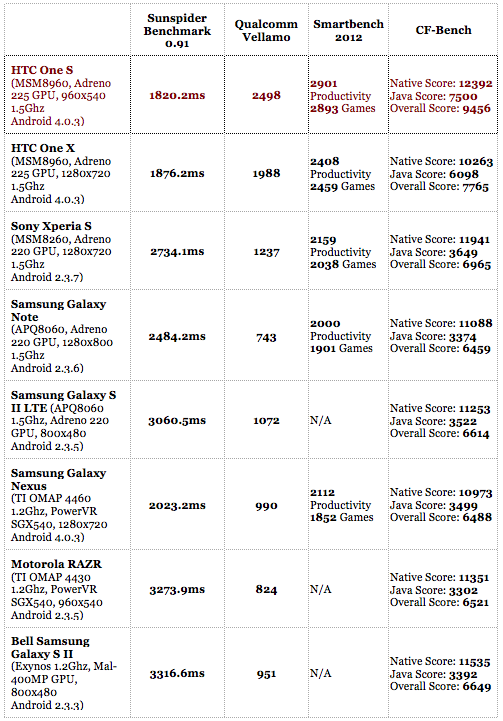
If you take a look at our benchmark suite, the One S benchmarks faster than any other phone we’ve tested. Some of this can be attributed to the lower screen resolution, but its CPU seems to be optimized more so than the One X.
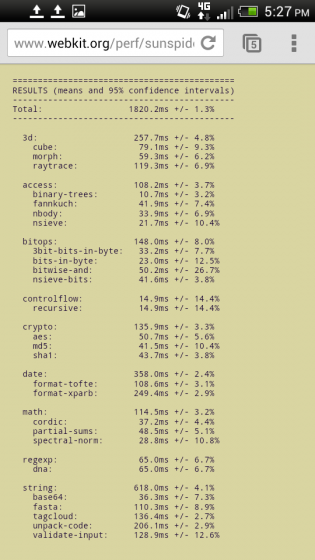
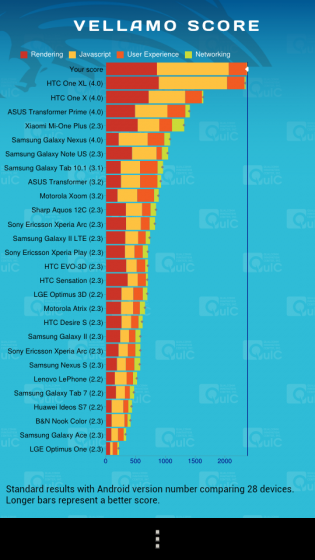
There wasn’t a single activity, both CPU- or GPU-intensive, that the One S couldn’t handle. Besides missing out on the LTE action, the One S feels demonstrably faster than the One X in day-to-day tasks.

Camera
The One S camera module and software is identical to the One X, and that’s a good thing. While we found that overall detail wasn’t quite up to par with the Galaxy Note and iPhone 4S, and autofocus failed to gain a lock in macro settings, the overall camera experience is probably the best I’ve had on a smartphone.
Because the One S is smaller and lighter than the One X, it is easier to hold in one hand and therefore less awkward to keep steady when reaching for the virtual shutter button.The one-touch video capture is a treat, and that you can take photos while shooting 1080p video is a feature I used more often than anticipated.
The sensor did have some problems with stabilization; the slightest movement caused a severe blurriness of the photo. In good lighting conditions this wasn’t a problem; the f/2.0 aperture lets in more light than the average smartphone camera, even when moving the results were good. But take the party inside, or reduce the natural light to a dim flicker and you’re looking at needing a tripod to capture anything worthy of a wall poster. This is largely true of most smartphone cameras, but I found the One S to be particular sensitive to movement in lower-light conditions.
One of the great benefits to the One Series line of devices is ImageSense, a digital signal processing chip that enables a burst mode of up to 4fps, and attempts to optimize photos using various sharpening and filtering algorithms. The resulting photos are some of the best I’ve seen from a phone camera, but blown up it’s clear we have a long way to go in replacing dedicated cameras. The sensors are just too small to eliminate noise and aberrations, and some of that can be found when blown up to 100%.

The One S, like the One X, takes incredibly detailed 1080p video, and incorporates decent image stabilization. I was particularly impressed with the speed at which the phone transitioned its exposure levels between dark and light environments. There were times, especially in areas without a clear foreground subject (though there was something tangible to focus on) the One S had trouble maintaining focus. This seldom happened, and usually when sufficient light was unavailable, but it’s important to note nonetheless.

Software
The HTC One S runs Android 4.0.3 with Sense 4.0. It’s the exact same experience as the One X except slightly shrunk in both dimensions and resolution. This is not a bad thing; as I said earlier the One S feels faster than its big brother in most situations, and the screen resolution is likely the culprit.
Sense 4.0 is not so different from stock Android as to be unrecognizable, but complements HTC’s commitment to aesthetic minimalism. Gone are the garish 3D transitions and bloated widgets of Sense 3.0, as is the oversized permanent dock bar on the home screen. But if you’ve ever used a Sense-based device, you’ll feel right at home here.
There were some elements of the UI I missed from Sense 3.6, most notably the vertical-scrolling app launcher and quick settings tab in the drop-down notification bar, but their absence is forgiven in the greater context of HTC’s close adherence to Ice Cream Sandwich mechanics.
In addition to a number of “stock” apps such as a calculator, flashlight, car mode, FM radio, mirror, movie editor, voice recorder, note taker (which connects to Evernote for syncing), and a task manager (both the Android- and life-based varieties) HTC has bundled a few “value-add” services to sweeten the deal. Like the stock iOS apps, the above list befits even the most basic smartphone these days; Soundhound, HTC Watch, Polaris Office and TuneIn Radio, extend the phone’s basic functionality and are well appreciated.
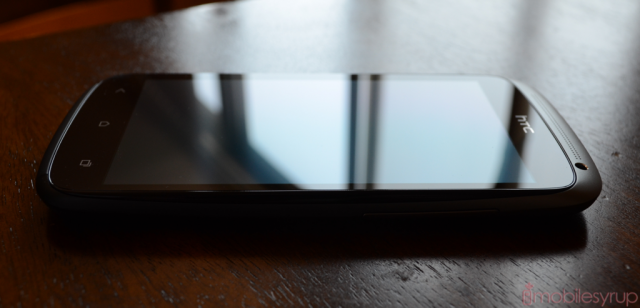
HTC also re-skinned many stock Android apps such as Mail, People (contacts), Calendar and Dialler to better align with its overall look. I have no reason to complain about the changes, as they are simple to set up for those inexperienced with Android — in fact, Sense 4.0 is extremely newbie-friendly with quick tips and how-tos throughout the setup process.
Because the One S is being released across multiple carriers, software inclusions are service-dependant. Like all Android phones, some phones come with more — the TELUS version comes with the least — but there’s nothing on there you can’t disable through the App Settings menu.
While there are some elements of Sense 4.0 that feel unnecessary — mainly the new multitasking UI which is more bloated than I’d like — on the whole it’s a triumph in careful reduction. I’d like to have seen HTC take a page from Apple in predicting the type of content within a folder; when one is created by dragging an app icon atop another, its default label is “Folder.” After creating ten or so of the same the conceit is particularly unbecoming.
That Android 4.0 is considerably better than its Gingerbread predecessor doesn’t hurt, but I’ve grown fond of Sense 4.0 and its speed, reliability and flattened beauty. Whether HTC should have chosen to use a dedicated menu button is a matter of taste, but I think they made the right forward-thinking decision.

Network Speeds, Sound Quality & Storage
Unlike the more-expensive One X, the One S is limited by a DC-HSPA+ baseband chip capable of 42Mbps maximum download speeds. Thankfully, TELUS and Bell support 42Mbps dual-carrier HSPA+ in some regions.
I immediately felt the speed drop from LTE when performing basic online functions such as loading a web page or downloading apps from Google Play. Compared to average speeds of 20-35Mbps over Rogers LTE, I averaged around 6Mbps down and 1.5Mbps up depending on the network. Impressively, I was able to hit over 10Mbps down on all three networks — Fido (Rogers), Bell, and TELUS — at non-peak times, so it’s really upload speeds that you’ll miss coming from LTE. Ping times across all networks were consistently below 100ms, a benchmark I use in determining the health of a network. High speeds mean little when latency is a problem.

As with most HSPA-related speed tests, TELUS and Bell were modestly faster in both up- and download speeds than Fido. While the majority of users won’t notice a difference, I experienced consistently lower ping times and between 500kbps and 2Mbps faster speeds on the shared Bell/TELUS network. Irrespective of network, however, I found the One S to be one of the fastest HSPA+ devices I’d ever used. Even coming from a previous-generation HSPA device such as the Sensation, the One S is likely to be a significant jump in network speed.
Reception was universally good across all carriers, with no dropped calls or distortion. I was usually able to maintain 4-5 bars regardless of area, something that LTE signals cannot yet boast due to a lack of 700Mhz spectrum availability. Thanks to 850Mhz frequency compatibility, the One S was able to maintain a signal in most remote locations. Of course, LTE devices such as the One X can fall back to HSPA+, but you’ll be happy with the consistently good signal on the One S.
The One S comes with the new low-power Bluetooth 4.0 standard, future-proofing it against upcoming accessories such as headsets, speakers and payment kiosks. The inclusion of Bluetooth 4.0 slightly negates the omission of NFC on the One S; the One X has both, however, so keep that in mind if NFC is important to you.

The sound quality on the One S, similarly to the One X, was excellent. Sure, Beats Audio is a more of a marketing tool than a truly remarkable technology, and it sounds best when paired with Beats headphones, but the One S produced a clean, flat signal with any headphones.
Like the One X there is a single mono speaker on the back of the phone, etched into the plastic to form a grill. Sound was tinny and mostly good for calls, not music, but this is to be expected from such a thin phone with little surface area for sound to bounce around in. The headpiece was clear, distortion-free and wonderfully loud. Calls sounded great over all three networks, and there was plenty of volume to spare.
One of the main issues with both the One X and the One S is the perceived lack of internal storage. While 16GB may seem a lot on paper, it is largely divided between app storage and general media, leaving you with around 2GB for apps and 10GB for the rest. HTC neglected to include space for a microSD card, which cuts down on consumer confusion as to which SD storage is in use. It’s disappointing that HTC didn’t give consumers an option to purchase a 32GB version, though, as 10GB of internal storage is not enough.
The One S does ship with a 25GB Dropbox offer, though: the first time you log on to your free 2GB Dropbox account, 23GB of extra storage is added for two years. While this will go a long way to alleviating document storage issues it doesn’t solve the problems of immediacy; big files are slow to download and even slower to upload.
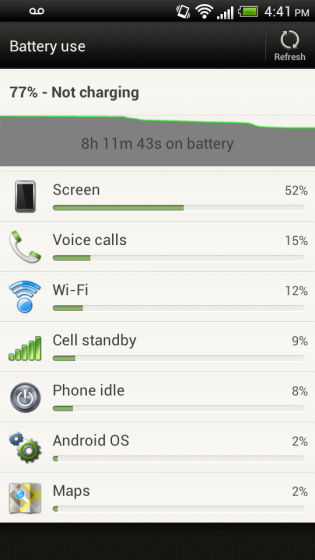
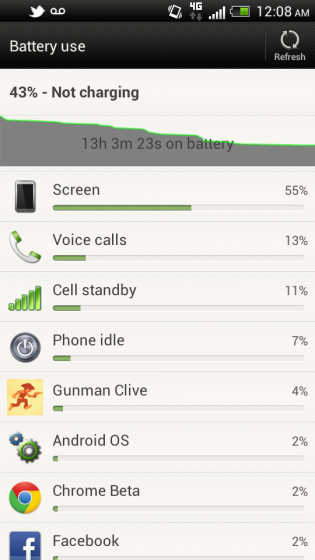
Battery Life
The One S has a 1650mAh non-removable battery. The decision to keep the battery inaccessible to the user was done to maintain a slim chassis, but for the most part it’s a moot point. The Super AMOLED screen, efficient 28nm processor and “improved multitasking” resulted in one of the longest-lasting high-end Android devices I’ve used to date. The results were astounding: I actually had to redo our tests three times to confirm what I thought not possible.
I used the One S as my “main” phone for a week, using it for phone calls, emails, Twitter, Facebook, photos, video capture, gaming, browsing and everything else one tends to use a phone for. The battery barely dipped below 40% by the time I went to sleep, and I didn’t kill the phone once. This is something to consider: besides the iPhone 4S, Lumia 900 and occasionally the One X, I haven’t been able to take for granted that my smartphone wouldn’t die by the time I went to sleep.
Objectively, this meant that the One S lasted nearly 20 hours on average*, and depending on how heavy the use could go for two days on a single charge. With an average-sized 1650mAh cell, these results are pretty remarkable.
In our video looping test, the One S lasted 8 hours 10 minutes on a single charge. This was with sound turned off but the radio connected to the network, on auto brightness.
*As always, battery results will vary with use, brightness levels and signal strength.

Conclusions
The HTC One S, regardless of carrier, is a fantastic choice. It’s one of the fastest and most battery-efficient smartphones we’ve ever used. It runs the latest version of Android and an easy-to-use software package, and competes for the thinnest smartphone around. It’s well made (though we’d love to have seen the black microarc oxidated version in Canada) and robust with an aluminum body and Gorilla Glass front. It has great sound quality and connection speed for a HSPA+ device.
Our only complaints are in comparison to the larger One X: it lacks LTE and a high-resolution screen. For some, the PenTile array will be a turn-off; for others LTE is a necessity. For the rest, the One S falls into the “does everything really well” category, and for $99.99 on a 3-year term we can’t fault its price either.
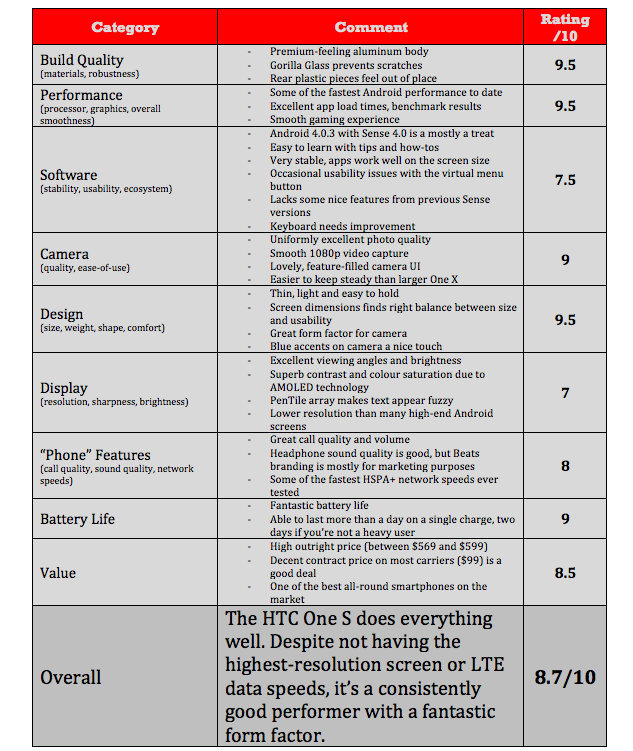
MobileSyrup may earn a commission from purchases made via our links, which helps fund the journalism we provide free on our website. These links do not influence our editorial content. Support us here.











