
The excitement around a Google-released Nexus tablet has been palpable for months. Ever since Eric Schmidt told us the company would be dedicating itself to ensuring the Android tablet experience would be improved, we’ve be holding our collective breaths in hopes of being impressed.
The Nexus 7 is not entirely the tablet many were expecting, but it is certainly as good as we hoped for. At $209/259 CAD for the 8GB and 16GB versions respectively, Google has managed to fit a lot of hardware into a diminutive and comfortable piece of hardware.
But the Canadian version, as much as we’d like to claim otherwise, will be initially hobbled by an incomplete Google content experience. Is it still worth your two and a half bills, or is the iPad, even at $499, a better bet at this point?
Specs:
– Android 4.1 Jelly Bean
– 7-inch 1280×800 pixel TFT LCD display (216ppi)
– 1.3Ghz quad-core Tegra 3 processor
– 1GB DDR3 RAM, 8-16GB internal storage
– 1.2MP front-facing camera
– WiFi (b/g/n), Bluetooth 3.0, NFC
– 198.5 x 120 x 10.45 mm
– 340g
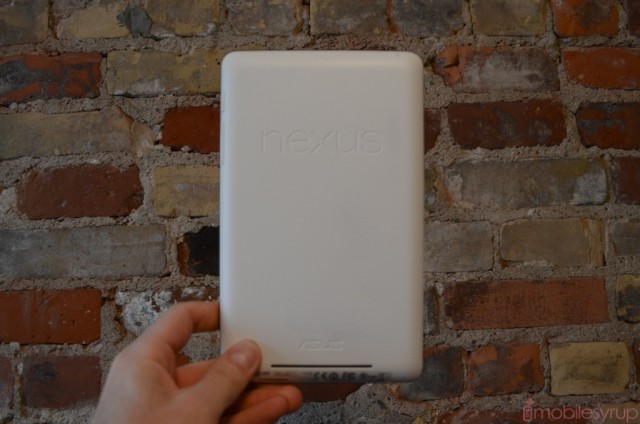
The Tablet
There is nothing particularly noteworthy about the Nexus 7, and that’s a great thing. Asus and Google didn’t try to mess with something good: they just slightly modified the existing design of the MeMo 370t, installing a lovely textured backing that grips beautifully to the palm, allowing for tremendous usability when holding the device in one hand. Note that the shipping version will have a black backing as opposed to the special Developer’s Edition version used for the review.
The power button is on the right, making it easy to press with your right thumb, while the volume rocker is on the left; both of which have great travel and feel just as good as on a device double the price. The headphone jack and microUSB port are on the bottom, which makes things slightly uncomfortable when using the device in portrait mode with buds plugged in. There is an area on the left side, near the bottom, for a landscape-oriented dock, but we haven’t heard anything pertaining to that accessory.
There are two microphones on the Nexus, allowing for more accurate input when using dictation and Google Now. Like we told you in the iFixit teardown , the tablet actually has two speaker drivers but only one grill, so separation is pretty minimal. That being said, the sound quality is some of the best I’ve heard from a portable computing device, and should provide more than enough volume and depth for your average song or movie. And if you have a Nexus Q on hand, that’s an entirely different story…
Nexus 7 has a really nice screen, too. At 1280×800 it is one of the highest-density 7-inch devices I’ve used. The display is sharp, bright and colour-accurate, though it doesn’t have the same deep blacks of Samsung’s Super AMOLED displays. For a $200 device, though, you’re not going to find a better screen on the market. Viewing angles are excellent and overall this is the best screen I’ve seen on a sub-$200 device.

Performance
This is the latest and greatest OS running the latest and greatest hardware, and it shows. There is nary a hiccup or stuttery moment to be found when scrolling through the various Jelly Bean home screens, which look and feel much like they did on Ice Cream Sandwich, but you won’t find performance like this on any other Android tablet.
Like it did with the OMAP 4460 on the Galaxy Nexus, Google has used the Tegra 3 as its reference chipset for Jelly Bean tablets. Not only are there many games and apps optimized for Nvidia’s silicon, but vendors are going to be able to use Google’s optimizations when branching Jelly Bean for their own existing devices. This bodes well for the future of the platform.
I had the (mostly) displeasure of using an Amazon Kindle Fire when it debuted last year. The performance differences are night and day between it and the Nexus 7. There is no doubt that Google is stretching its margins as thin as possible to win market share, but in the end consumers are going to see some pretty amazing results from the Nexus. If Android tablets had performed this well when Honeycomb was released, the tablet platform never would have earned the scorn it rightfully deserved.
Most existing phone apps look fine on the Nexus 7, but it’s in the games department that the tablet really shines. The sharp screen and quad-core silicon makes for a consistently good experience, and that you can play games like Riptide GP optimized for Tegra 3 is an added bonus.

Software
Oh, Jelly Bean. What was expected to be a just a decimal has turned out to be so much more. At its core, the ROM that ships with the Nexus 7 looks and feels largely like what you’d find on a Galaxy Nexus, just a little wider. Instead of four icon docks there are six, but the centre-aligned app drawer button stays intact (much to the chagrin of some of my peers who wanted the Nexus 7 to follow traditional ICS tablet dimensions).
Google hedged its bets in the correct way by fashioning the Nexus into a 7-inch slate. Not only is the market segment underserved, but the screen size, even at a high resolution of 1280×800, allows traditional phone apps to scale up gracefully (most of the time). Tablet-specific apps, however, still look and feel great, and with the expansion of the SDK and a number of APIs in the latest version, building universal apps optimized for tablets should be a cinch for developers.
What’s missing for Canadians is the content. While Americans gain access to movie purchases, TV rentals and purchases, magazine purchases in addition to the Play Music store and Play Books, Canadians are left largely cold. Since the launch of the Play Store, we have yet to gain access to anything resembling a full assortment of content. While Canadians still have movie rentals, book purchases and, of course, hundreds of thousands of apps, there is no doubt that you’re missing out on much of what makes the tablet great. Sure, the iPad is more than double the price of the 8GB version of the Nexus 7, but at least you can buy movies, TV shows, music, books and magazines on the device itself. As a Canadian, one has to rely on external resources such as 7Digital for music and sideloading movies and TV shows from other portals. Not an ideal experience.

Best and Worst
The Nexus 7 is a fantastic eReader. The textured backing makes it ideal to hold in one hand, and the sharp screen makes text look as close to paper as you’re going to find on a tablet in this class. Gaming, too, is absolutely ideal — I played through arcade titles like GTA III and Max Payne, and casual options like Gyro and Drop7 — and each one was a pleasure to go through. Unlike other categories, there is no shortage of tablet-optimized games on Android. You can also use a mouse and keyboard using the tablet’s USB host feature.
Media watching also comes across really nicely on the tablet, and sound from either the headphone jack or the back speakers are fantastic, but there are limitations: there does not seem to be any HDMI compatibility through the device’s microUSB port, nor can you attach an external hard drive to expand the tablet’s 8-16GB storage. This really limits not only the amount of movie, television and music content you can store on the device, but precludes using it as a de facto media centre like some people use the iPad. Hopefully Google will sort these issues out with a software update, but don’t buy the Nexus 7 expecting to attach it to your television.
I’m not concerned that the Nexus 7 omits a back camera, since use them for practical purposes; the front camera works really well for video conferencing. From Skype to Google Talk video, connecting over a WiFi network was easy and quality was generally good.
Browsing was another area I found to be superior to most other tablets. The potent combination of Google Chrome, which comes standard on Jelly Bean, a fast quad-core processor, and software optimizations on Jelly Bean, means that web pages, formatted for either mobile or desktop screens, look great and load quickly.
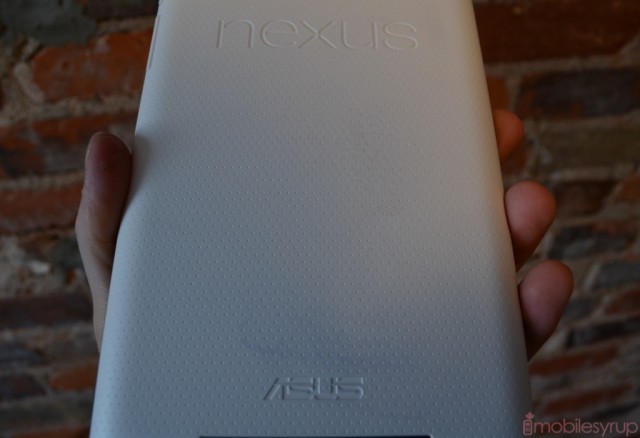
Battery Life
The 4325mAh battery inside the Nexus 7 is heavily optimized and Google claims nine hours of continuous movie playback, similar to that of the new iPad. In our tests I found the device to last just under nine hours of looping video at 60% brightness.
Based on “normal” usage, the Nexus 7 lasted nearly four days before it hit the red. This hews pretty closely to the rest of the high-end tablet market and considering the size of the battery I was very happy with the results.
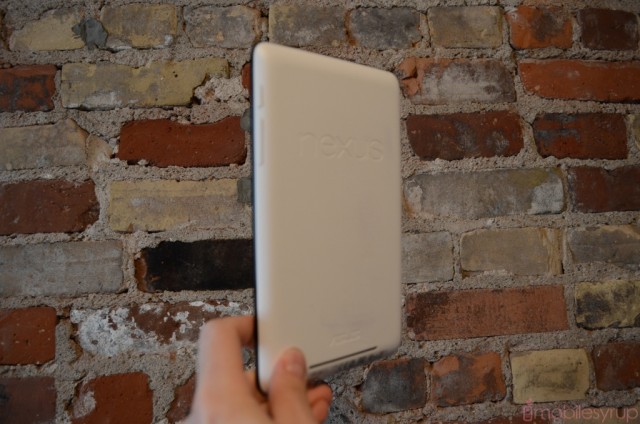
Conclusion
The Nexus 7 is a wonderful tablet for Americans, and a great one for everyone else. The limitations are built in and therefore impossible to avoid, and as the country physically closest to the U.S. it’s hard to feel somehow taken for a ride. Its saving grace, however, is the price — despite the lack of content services, which will hopefully come to Canada at some point — the Nexus 7 is still the best low-cost tablet for Canadians. Compared to other choices, such as the $249 8GB Samsung Galaxy Tab 2.0, the Nexus 7 is the obvious choice.
More exciting than the tablet itself is the prospect of Google taking more control over its ecosystem. This is the first tablet that ships with Jelly Bean, and will be in the initial run for future software releases. Google’s Nexus products tend to age more gracefully than their carrier-sold equivalents because of a thriving developer community and software that has been designed specifically for the hardware. If you’re looking for your first tablet, or a cheap portable alternative to the iPad, the Nexus 7 is, even in its slightly limited Canadian form, your best bet.
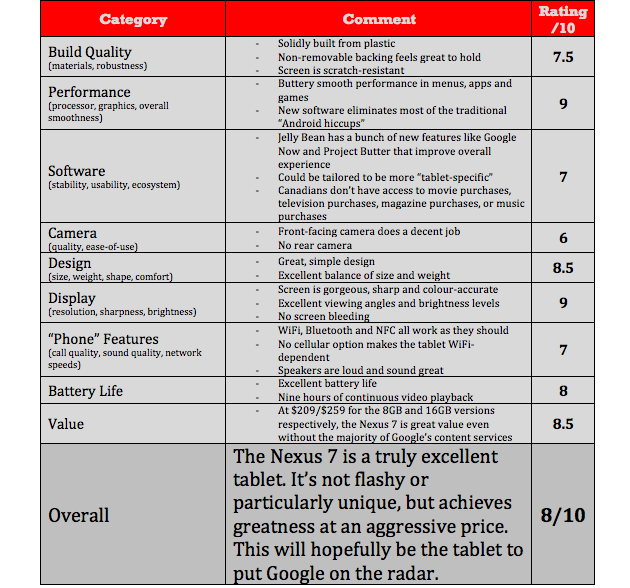
MobileSyrup may earn a commission from purchases made via our links, which helps fund the journalism we provide free on our website. These links do not influence our editorial content. Support us here.


