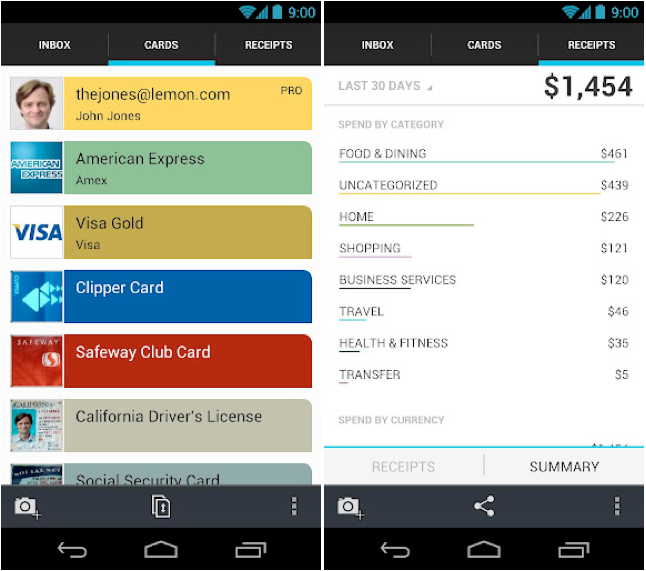
Lemon has always been a great way to track your receipts across iPhone, Android and Windows Phone. It’s great for business users to expense trips and purchases, and for everyone else to track purchases. The idea is simple: you scan a receipt using your smartphone camera and the app interprets the data and summarizes it based on location, payment type and more. You can consolidate multiple purchases into a specific category or event and, using Lemon Pro, export or send that data to your accounting department.
The company has introduced a new app for Android to go along with its iPhone version last month. The idea is still simple — you can continue to use it to track receipts — but the new focus is on being a complete wallet replacement. That means that you can scan your cards — loyalty, debit, health, driver’s, credit — into the app and save it for later. Because it scans both the front and back, you have easy access to loyalty barcodes and the like. Unfortunately, you cannot use the app to pay for purchases using a debit or credit card, though I’d expect that integration will come later as the technology expands and becomes cheaper to integrate.
As it stands, the secure app — it asks you for a PIN code every time you enter — is an all-in-one solution for payment referencing, especially when you forget that Shoppers Optimum card at home and still want to earn those points.
The Windows Phone app has yet to receive the “Wallet” upgrade, but Lemon promises it is coming soon.
Download Lemon Smarter Wallet for Android.
MobileSyrup may earn a commission from purchases made via our links, which helps fund the journalism we provide free on our website. These links do not influence our editorial content. Support us here.


