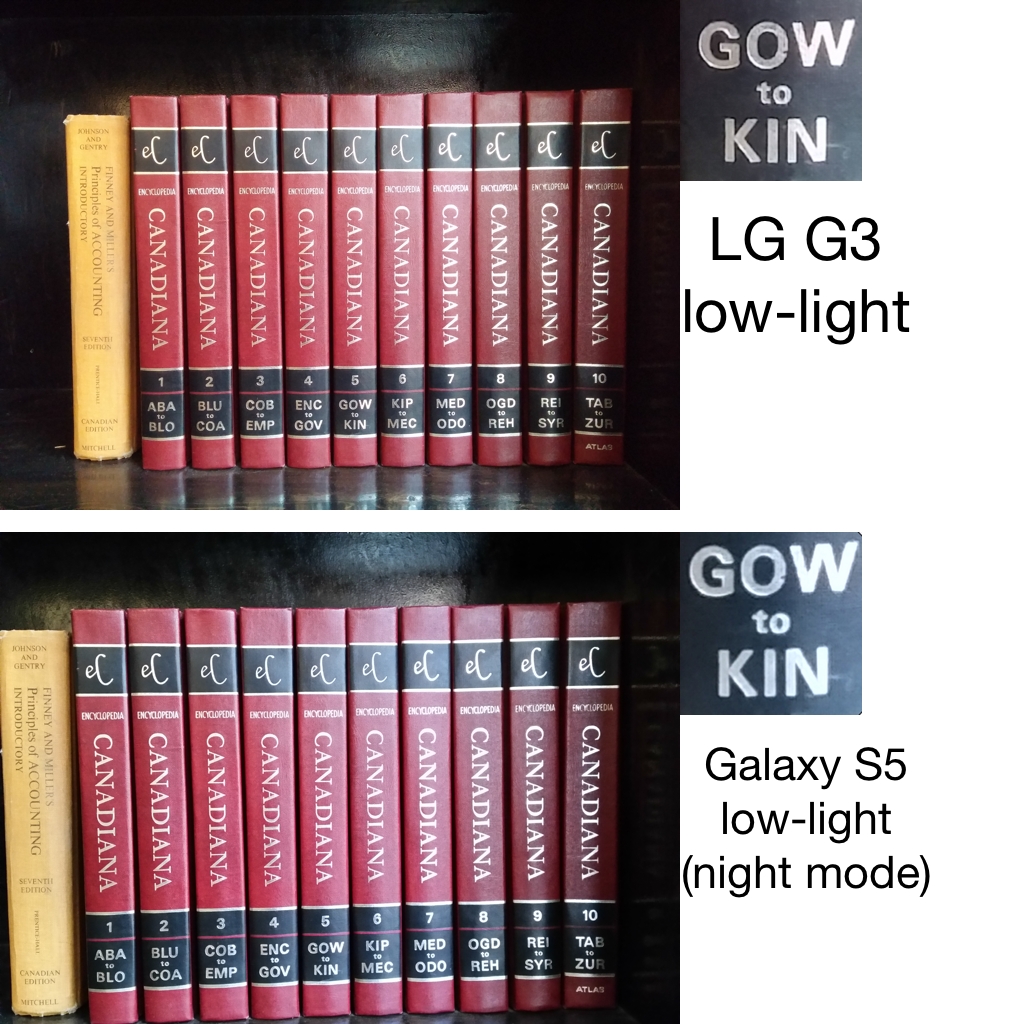I don’t envy the decisions made inside the walls of manufacturers like LG. After proving deft at creating high-end smartphones that excel in practically every area, further improvement is to be found in the nooks of refinement, not the broad strokes that we saw in years past.
With the G3, LG has fashioned a beautiful smartphone that proves customer consideration is the highest form of flattery. By revising the shape of the divisive G2, its successor adds a removable battery and expandable storage, as well as a larger, higher-resolution screen, with few obvious sacrifices. But drawing down on the device in more detail, we discover that LG might have been a little too ambitious in some areas. Is it enough to bring down the whole package? Let’s find out.
Specs
- Android 4.4.2 KitKat with custom LG skin
- 5.5-inch 2560×1440 pixel (QHD) IPS display
- 2.5Ghz Qualcomm Snapdragon 801 SoC
- 3GB RAM / 32GB internal storage (plus microSD)
- 13MP rear camera w/ Laser Auto Focus + dual-tone flash
- 2.1MP front-facing camera
- 4K video capture
- 3000mAh removable battery
- LTE 700 / 800 / 900 / 1800 / 2100 / 2300 / 2600
- 149 grams
- 146.3 x 74.6 x 8.9 mm

Device & Display
The industry’s standardization from WVGA to 720p was stratospheric for screen quality improvements; less so from 720p to Full HD, but still significant. Call me a cynic, but let’s hope the QHD revolution never quite comes about.
LG is one of the first manufacturers to offer such a high-resolution display, and the 2560 x 1440 IPS panel certainly gives a beautiful first impression. But use the device for a few minutes and you’ll notice a few obvious corners cut to maintain similar battery uptime to its predecessor. Not only does the G3 lack the outstanding maximum brightness of the G2’s superlative 1080p panel, but it also sacrifices the ultra-wide viewing angles usually afforded by in-plane switching (IPS). Colours are also not quite as vivid as LG’s typically-rich palette. In fact, the maximum brightness is extremely disappointing, coming in around 70% of the G2’s max. This is also exacerbated by LG’s software-based dimming algorithms which, in order to save battery cycles, slowly dims the screen over time.
But these corners are cut in the name of progress, and progress’s name is density: the QHD panel is the sharpest I’ve ever seen, a proverbial piece of paper underneath a sheet of scratch-resistant glass. The effect is not stark when compared to a 1080p panel, but there is no questioning LG’s veracity that humans can tell the difference past 300+ pixels per inch.

Unfortunately, at least at this early juncture for QHD displays, the sacrifices are simply too high. OEMs like Samsung and HTC likely conferred with their suppliers (though Samsung produces its own displays through a subsidiary) and determined that QHD panels weren’t ready for primetime in mid-2014, and spending enough time with the G3 confirms it. Not only is there not enough content available to take advantage of the extra screen resolution – almost all pieces of video content, if optimized for HD, are limited to 1080p or a similar widescreen resolution — but Android appears to be unsure of how to treat it.
Some apps are simply unavailable to download, as developers have limited the Play Store availability to devices with resolutions optimized for the service. Moreover, LG employs a liberal coat of artificial sharpening around certain fonts, ostensibly to make them more readable; instead, I was constantly distracted by a halo around rendered words.
It’s difficult to impugn LG for attempting to further the industry, nor is it entirely fair to blame the lack of content, or developers’ myopia, on the Korean company, but they should have seen this coming.
Things are certainly better elsewhere on the device: the G3, despite employing a removable back cover, feels far nicer to hold than its predecessor, and thanks to minimal bezels on the screen’s perimeter remains compact despite having significantly more real estate than the Galaxy S5, Xperia Z2 or One M8.
The divisive rear volume/power button combination has returned, but both are more effectively delineated and therefore easier to distinguish while in the pocket. To mitigate situations when the lack of forward-facing buttons prevent important functions, like turning on the screen or lowering media volume, from being performed, LG turns to software: KnockOn once again makes an appearance, allowing users to double-tap anywhere on the screen to cycle power, and on the status bar at any time to turn it off, even when in third-party apps. And, by default, a volume slider sits below the brightness controls in the notification shade, but it can be turned off quite easily.
Despite continuing to use plastic, LG’s flagship feels considerably more adult than, say, Samsung’s Galaxy S5. It also feels less prone to slips than HTC’s One M8, which proves that aluminum’s cold precision is not always ideal for a smartphone.
I have to admit being quite taken with LG’s fashion sensibilities: the G3’s dual-toned front and concentric rear panel comport themselves well with the company’s considerably more toned-down Android palette. I’m not wholly satisfied with the screen – though certain elements, like the wonky colour calibration and obnoxious levels of sharpening can be fixed in software, or later hardware revisions – but its remaining attributes make up the difference.

Software
LG has taken a few cues from Google, Apple and the flat, minimalist design movement of the past year with its software. More importantly, LG is now compliant with Android’s on-screen navigation, ensuring that developers don’t have to work around the strange choices of the G2.
There’s little to set apart the G3’s skin from the hoards of other slightly heavy-handed, change-for-change-sake approaches to Android, but the OEM appears to have learned from its mistakes. (The G2 had one of the ugliest, skeumorphic-heavy Android skins we’d ever seen.)
Thankfully, the G3 ships with many of Android 4.4’s best features in tow: Immersive Mode makes an appearance in LG’s media apps, hiding UI elements when necessary, and the company makes prodigious (and surprisingly effective) use of coordinated navigation bar translucency. To that end, the experience is not too dissimilar to what one would find upon first turning on a Nexus device.

As usual, though, LG has thrown in a few elements to add “value” to the Android experience. A couple of Quick-branded apps, like QuickMemo+ and QuickRemote, are back, along with a retinue of QSlide windows, a variation on the “small apps” theme that the company has been pushing since the Optimus G, still of questionable value. QuickMemo+ is certainly better-looking than its predecessor, but it still relies on one’s fingers for annotation, something that Samsung achieves with far more precision using its S Pen-powered Note series.
The company has overhauled a few formerly-neglected areas of the software experience, too. The keyboard, in particular, is notable for its usability, especially since its customizability — the ability to dynamically resize it for one-handed use — is actually useful. I’ve decried the state of OEM keyboards before, but LG’s is easily the best of the bunch — that is, when it doesn’t lag like the last bike in a peloton.
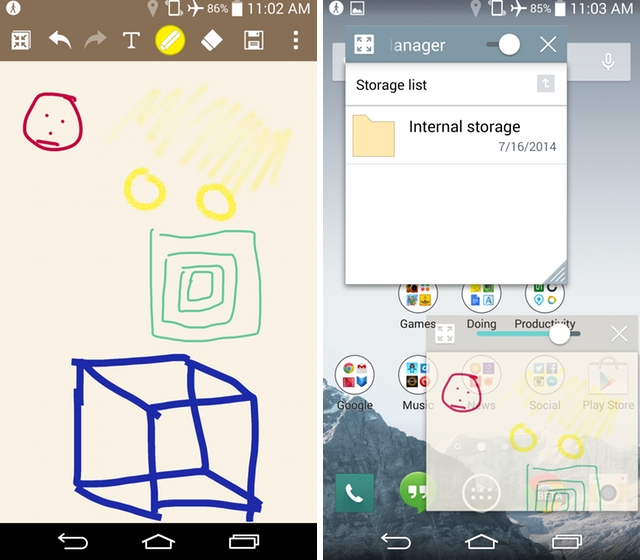
Smart Notice, an extensive aspect of the company’s marketing materials, has yet to impact my G3 usage. Ostensibly a context companion for on-device maintenance, a cross between CCleaner and Google Now, Smart Notices appear on the home screen when a call is missed or storage is running low. It’s rarely useful — in fact, I only saw two Smart Notices throughout my time with the G3 — but it’s unobtrusive and unobjectionable. Like Google Now, Smart Notice could improve over time, but it’s up to LG to make that happen. While I appreciate the warning that it might rain later on, I’d like to see something a bit more… informative.
LG has certainly improved the overall experience here, but when compared to its most obvious challenger, Samsung, the company continues to show seams where they shouldn’t be. Areas of the UI, like the wordings of certain prompts, or the insistence on forcing its own font, NewSmartGothic, rather than Google’s much-cleaner Roboto family, continues to irk. Features copied from Samsung, like Dual Window, lack the developer support to ensure compatibility with apps outside the immediate Google ecosystem, limiting its usefulness.
And where LG does attempt to be generous in its options, like the ability to launch the camera when the screen is off by holding a volume button, lack customization. I don’t want to open QuickMemo+ when holding the up volume button, but my own choice, like Instagram. No such luck here.
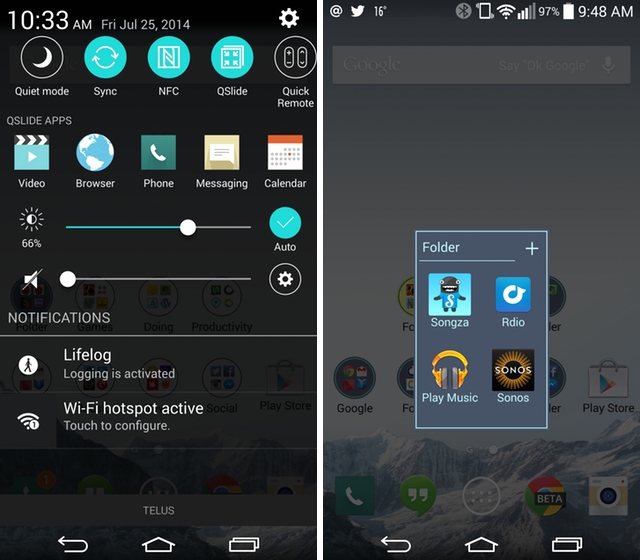
Don’t be fooled: we used an unlocked G3 on TELUS. This is no indication the carrier will be picking up the device.
I never thought I’d say this, but when using the G3 I found myself missing the Galaxy S5’s comparatively mature software experience. Leaving behind the aesthetic similarities — both have flat, colourful textures with ample translucency — Samsung’s advantage is twofold: animation and usability. The former ensures that the experience, regardless of hardware, remains smooth throughout. I found the opposite true of the G3: it stutters in the strangest places, and as a result lacks a consistent feeling of elegance.
In terms of usability, LG doesn’t seem to have the hang of designing for Android; it always seems to be a year or two behind the competition. When I use TouchWIZ or Sense, when I load up a Moto X or Nexus 5, I feel like these designers, animators and developers have summited the mountain; LG’s designers, animators and developers are still a couple thousand feet below the peak, pushing against the prevailing winds of “change for change sake.” It’s not bad, but it’s not good enough.

Performance
Like the G2, the LG G3 is a very fast smartphone. In spite of the higher-resolution screen, which forces the occasional app to hiccup, crash or throw an incompatibility message, everything I threw at the Korean company’s latest flagship ran at full clip. LG surely tested the Snapdragon 801’s Adreno 330 GPU against the screen resolution and found few issues.
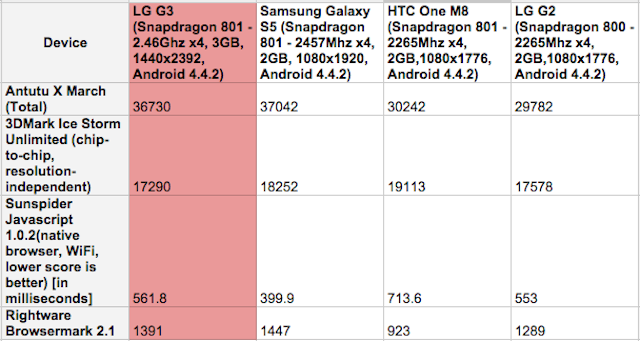
Performance is relatively close to the top devices on the market right now, the Samsung Galaxy S5 and HTC One M8. Due to the higher-resolution screen, certain GPU-limited games displayed lower scores, but this does not end up translating to poorer real-world performance.
The G3, as spritely as it is, doesn’t feel as fast as the two aforementioned devices, owing to a modicum of jitter and inconsistent animation speed. Some of this is purposeful: LG slows the frame rate of various animations in order to save battery life. Think of this as the equivalent of the Progressive vs. Interlaced argument when 1080p TVs were first produced: while LG maintains a 60Hz refresh rate throughout the proceedings, the screen will dynamically decide to refresh only once every two milliseconds, a trick of the eye to lower power consumption while maintaing visual efficacy.
Most people won’t notice it, and besides, the dense screen more than makes up for it in many respects, but performance is still affected.

Camera
The camera module is either unchanged from last year’s model, or is a variation of the same one, which is not a bad thing. While the lens, with its F2.4 aperture, lets in slightly less light than Samsung’s Galaxy S5 and Apple’s iPhone 5s, both of which sport an F2.2, and considerably less than HTC’s One M8 and Nokia’s Lumia 1020, each with F2.0 lenses, the G3 has an ace up its sleeve: image stabilization.
Significantly improved from last year, the optical image stabilization module, meant to keep the camera sensor from transferring minute vibrations to the finished product, ensures blur-free photos even in low light. And then there is the laser-assisted autofocus, which explains the small black depression on the opposite side of the dual-tone flash.
Both these features lead to significantly better photos than would otherwise be possible with such aging camera optics. Last year, we found the G2 to produce good but not exceptional photos in most lighting conditions; its colours tended towards smudgy flatness in anything but the most ideal lighting conditions, and low-light shots were smudgy but redeemable. The G3 improves things in a number of ways, and has quickly become my most dependable Android camera.
Optical stabilization means that I can take better photos while moving, or in low light, because the sensor itself does not vibrate at the same intensity as one that is not stabilized. In poor lighting conditions, it allows the lens to capture more light by keeping it open longer with minimal blur; in good light, it means being less precious with time-sensitive photos.
While both the Samsung Galaxy S5 and HTC One M8 boast of sub-300ms autofocus, LG promises speeds 25ms faster. In real-world testing, it was difficult to tell the difference between the three devices in well-lit areas, but the G3’s autofocus was able to better discern foreground subjects in murky light more often than the S5 or M8.
As usual, LG throws a number of features at the user, but these are wonderfully hidden behind a one-touch default UI that promises great photos with no effort. Though the sensor has a 4:3 aspect ratio, LG purposefully fills the 16:9 wide screen of the phone by cropping the sensor to 10MP. Tapping the screen automatically focuses and captures the photo, not dissimilar to the Moto X or BlackBerry 10. But a toggle brings back all of the menu items and manual controls — or it would if there were any.
Users can change resolution, set a timer, show a grid, toggle voice commands and HDR — that’s about it. There are no manual controls to speak of, which is unfortunate because the optics are good enough here to warrant them. If the HTC One M8, with its pitiful 4MP sensor, can offer full manual controls, the least LG could do was bury them somewhere in the app.
There are some camera modes that users will be interested in: Magic Focus is LG’s play on combining multiple shots at various focus regions to allow users to adjust depth later on. Unlike Samsung’s iteration, LG actually takes five exposures, which is both a blessing and a curse: the former because it allows for more granular focus choices; the latter because it takes far too long to complete the process. While the foreground object usually stayed relatively in focus, the multiple exposures, when composited, show a slight echo, since the background likely changed in the intervening three or four seconds.
In a direct comparison with Android’s other imaging leader, the Samsung Galaxy S5, the G3 does far better with photos with slower shutter speeds. As you can see above, the same photo generated shutter speeds of 1/30 on the G3 and 1/33 (time in seconds) on the GS5, but LG’s stabilization ensured minimal blur (see insert at 100% zoom).
In this daylight shot, which was taken at roughly 1/800th of a second on each device, both camera sensors take advantage of their high megapixel count and sharpness to capture a staggering amount of detail. The Galaxy S5 arguably has an edge here, as its 16MP sensor (here cropped to 12MP to maintain a 4:3 aspect ratio with the G3) seems to display smaller text with slightly more clarity.
The G3 tends to expose the shot slightly better, with more accurate white balance and cooler colours; the Galaxy S5 is famous for “OLEDing” its photos, lending its results extra reds and yellows that need to be toned down in post.
As for low-light performance, the G3 performs about as well as the iPhone 5s, slightly better than the Galaxy S5 and considerably worse than the HTC One M8. While its f/2.4 lens lets in less light than the Galaxy S5’s f/2.2 shooter, Samsung’s flagship lacks optical image stabilization and tends to blur far more easily. A shot taken at 1/10th of a second on the G3 is much sharper than the equivalent GS5 shot at 1/20 or, as seen above, 1/30.
The G3 lacks the manual controls of the HTC One M8 and the myriad shooting options of the Galaxy S5, but I’d take it over each of those. It is probably the most well-rounded Android camera available today: fantastic, sharp, accurate shooting in the day and usable, relatively bright photos at night.
Like most Snapdragon 801-based devices, the device also sports 4K video capture at 30fps, which happens to be smooth enough to share with friends. At 30Mbits/sec H.264 MPEG-4 part 10 codec, the quality is very high. It doesn’t reach the heights of the Galaxy S5’s 47.8Mbit/s encoding quality, but the G3 finds a compromise between quality and size.
Unfortunately, like the GS5, Xperia Z2 and other Snapdragon 801 devices, there is a five-minute limit on 4K capture, but that should be overcome with the Snapdragon 805.

Battery Life & Connectivity
Everything is compromise. You hear it all the time in the tech industry. Make something thinner, and the battery capacity diminishes. Make something sharper, and battery life suffers. While the G3 has the same 3,000mAh 3.8V cell as its predecessor — though this one is replaceable — it does not withstand the rigours of daily use quite as well. LG certainly made some display considerations to offset the increased number of pixels, but ultimately they’re not enough, even with the more power-efficient Snapdragon 801 SoC, to keep up with the G2.
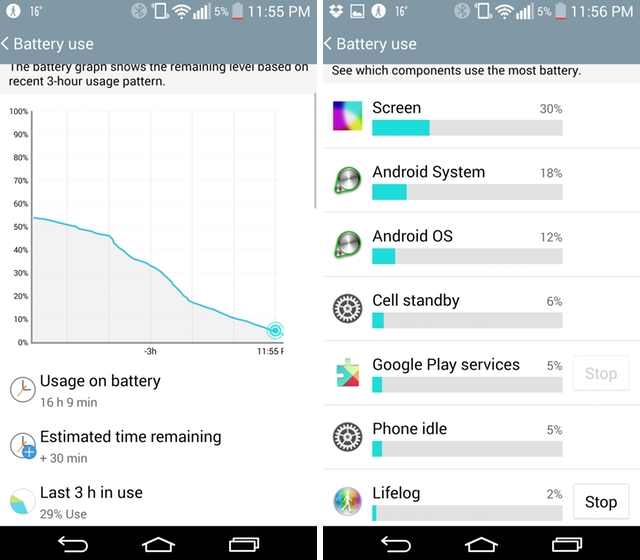
I certainly had no trouble getting through a full day of use from the G3, but couldn’t quite eke the 36+ hour uptime of its predecessor. On average, the device lasted between 16 and 18 hours every day, not too dissimilar to the G2. But in our video looping tests, where the G2 died after 10 hours, the G3 lasted only seven and a half. Good, but certainly not the best we’ve seen.
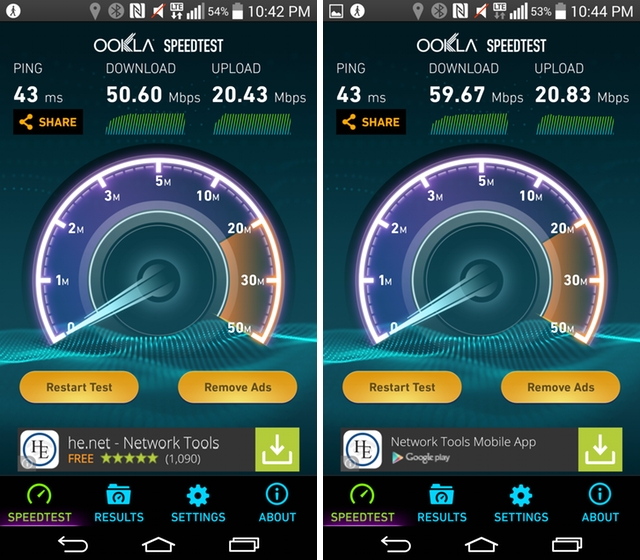
Last year, the G2 was the first Category 4 LTE device released in Canada, and combined with Rogers’ 2600Mhz network we saw speeds upwards of 120Mbps in the downlink (150Mbps being the max).
This year, things are a little different. While there are more bands on the phone, we weren’t able to reach those startling heights, likely because those once-empty Band 7 towers are now being used in full force. The results we achieved, both on Rogers and TELUS, speak more to the saturation levels of the incumbents’ LTE networks in dense cities like Toronto than any limitations of the hardware.
What has improved over last year is the quality of the mono speaker, which has seen an ample boost in amplification, and the clarity of the earpiece. The former was already good on the G2, and despite being relegated to the device’s rear, it can make quite an impact. It’s not HTC One M8-levels good but it’s certainly an improvement over most tinny, sibilant smartphone speakers.
A Few More Notes
- LG won’t be carrying the optional Qi wireless charging cover in Canada, but importing one should work
- No TELUS model for some reason — at least not yet
- Unfortunately, it’s just the black model at launch

Competition
It’s hard to look at the purchase of a smartphone in a vacuum anymore, especially with so many competitive Android devices currently available. The LG G3 clearly has an advantage over every other flagship in outright specs — its 3GB of RAM, 32GB storage, 5.5-inch QHD screen and 13MP OIS+ camera especially — but the company lacks the brand name recognition of Samsung and the design prowess of HTC.
The Galaxy S5 certainly has the most features, and offers water resistance, fingerprint scanner and heart rate monitor that the G3 lacks. It’s also slightly smaller, and its Super AMOLED screen, despite sporting fewer pixels, is brighter, more vivid and easier to see at an angle. The latest version of TouchWIZ, too, is more mature than LG’s Android skin, and feels both easier and more fluid. It also has slightly better battery life despite a smaller 2,800mAh cell.
The HTC One M8 doesn’t have a great camera, but it feels noticeably faster than the G3 in day-to-day use. Its screen, too, is outstanding, with better outdoor visibility than the G3’s IPS display. HTC really seems to care about software, too, and Sense 6.0 is a dream to use; this should be the benchmark for all Android manufacturers going forward.
Then there are devices like the Sony Xperia Z2, which has an outstanding camera (though not better in all scenarios than the G3 despite better optics), a streamlined Android experience and excellent performance, but feels bulky thanks to its waterproofing. The Moto X, too, is poised to receive an update over the coming months, as is the Galaxy Note 3, which will likely be Samsung’s first QHD device for North America. These are all great smartphones, and worth considering.

The End
I’ve been hard on the G3, because I had high hopes that the device in many ways failed to meet. I loved the G2 — even more after I could install a custom ROM like CyanogenMOD — because it came out of nowhere and exceeded many of my expectations.
The G3 is certainly an improvement over its predecessor, but the software feels incomplete, more a new coat of paint than the bottom-up renovation it sorely needed. And its main selling feature, the 2560×1440 pixel IPS display, disappoints, with haphazard text rendering, distracting artificial sharpening, poor brightness, and a demonstrably negative effect on battery life.
Areas in which the device excels, such media playback, photography and system performance, show LG at its height. And no one in the industry does screen-to-bezel ratios like LG; the G3 is about as compact as a 5.5-inch smartphone is ever to get.
—
Disclaimer: this review was completed on a pre-release handset. While the experience is in line with what retail users can expect from the phone, certain areas of the software may be different. We will update the review with new information if necessary.
MobileSyrup may earn a commission from purchases made via our links, which helps fund the journalism we provide free on our website. These links do not influence our editorial content. Support us here.