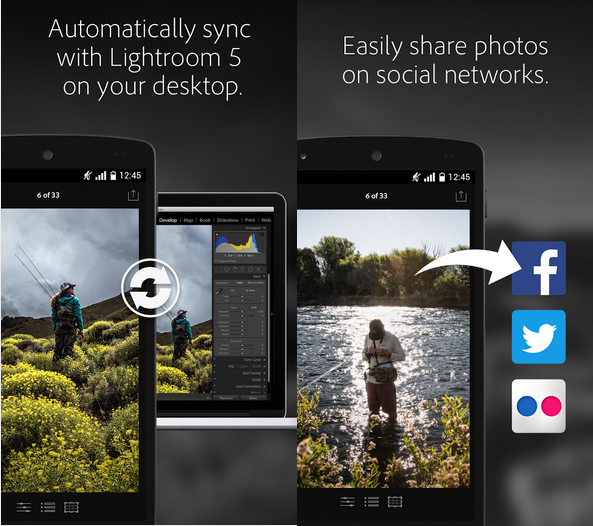
Last April, Adobe debuted Lightroom on mobile with an iPad version of its photo organizing and editing software. The company further demonstrated its commitment to mobile with a revamp of its Creative Cloud suite of mobile apps in October. Now, nearly one year after Lightroom first popped up on iPad, Android users are getting a little love.
Lightroom for Android allows you to edit and organize photos from your phone or your camera and sync those changes with Lightroom 5 on the desktop. You can also share via social media, import media from your gallery, and flag and reject photos.
Built as a companion app to Photoshop Lightroom 5, users will need a Creative Cloud subscription of some kind to run this app past the 30-day trial ($9.99 per month), even if they have a Lightroom license on their PC but don’t subscribe to CC. The app also requires an Android device running Android 4.1 or higher.
So far, the app has a four star rating but the actual reviews on the Play Store are mixed. Adobe didn’t do much with the design, so Lightroom Mobile for Android looks an awful lot like the iPhone version. Not an outright problem on its own, but users say the app is “totally weird” to use on Android because of its iOS-optimized user experience.
The most concerning complaint is the lack of support for tablets. Galaxy Tab and Nexus tablet users took to the Play Store to complain that while the app supports Android phones that are a few years old, their brand new slate can’t run the app. Given how long Android users have been waiting for Lightroom (and how great the experience on iPhone and iPad is), it’s disappointing that larger devices aren’t able to make use of this editing app.
[source]Adobe, Google Play[/source]
MobileSyrup may earn a commission from purchases made via our links, which helps fund the journalism we provide free on our website. These links do not influence our editorial content. Support us here.


