
It’s not a stretch to suggest that Nissan doesn’t have a reputation for cutting-edge infotainment. Japanese car manufacturers have made leaps and bounds in safety, fuel economy and proximity awareness, but the dashboard continues to be a difficult road.
This is, in many respects, an industry-wide problem that has proven difficult to solve, and Nissan’s NissanConnect is no closer to doing so than any of its competitors. In offering navigation, basic integration and connectivity, the system is in line with much of what’s already available elsewhere, but how does it measure up when put through its paces?
To find out, I took a fully-loaded 2015 Nissan Rogue for a weeklong test drive.
Design and setup
At first glance, NissanConnect seems fairly straightforward. The 7-inch display isn’t particularly vibrant, and the software’s aesthetics come across as uninspiring. The touchscreen display is flanked by all the buttons that help control the system, offering shortcuts to the various features offered.
The system also eschews icons in favour of text-heavy menus and graphics. It’s not as boring as it may sound, given that the layout is done in such a way where most things are easy to find. The hard buttons around the screen do come in handy for getting to a specific feature without even looking at the display.
There is a USB port under the display, along with a 12-volt socket next to it. These are the primary Aux-In inputs in the car, though I also found a 3.5mm jack in the centre console as well.
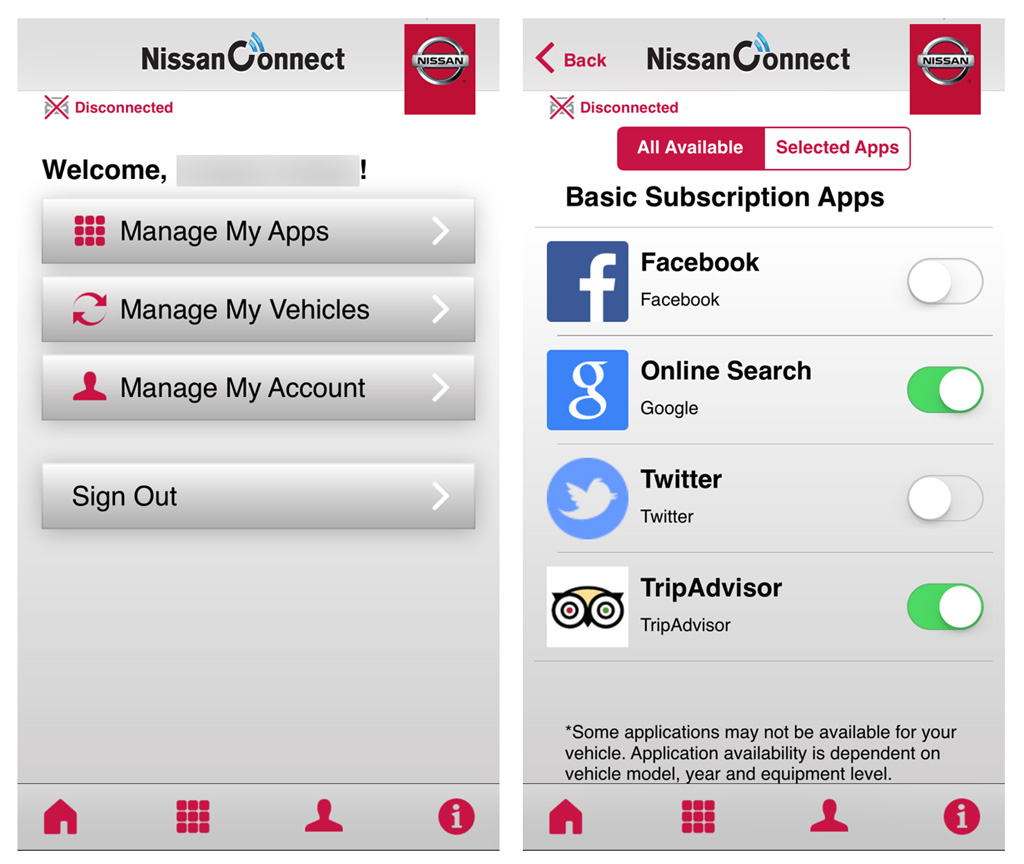
Smartphone integration
Not surprisingly, pairing via Bluetooth was a breeze the first time. I was already connected and streaming music in less than three minutes. Basic navigation controls to switch tracks is easy enough, though I noted inconsistencies there. There were times where trying to skip a track, either from the steering wheel controls or the dash, did nothing. Other times, I had to plug in the phone via the USB connection below to make it work.
At one point, my iPhone refused to stream music to the system after three days of testing. I raised the volume, tried unpairing and re-pairing, closing and re-opening apps. Nothing worked. Phone calls would be fine, but not the music for some inexplicable reason. When trying it again on my last day with the car, re-pairing it once more seemed to fix whatever bizarre issue it was.
Voice activation isn’t truly integrated with any third-party, including Siri Eyes Free, thereby underutilizing what could be a much better path to get things done. For example, Nissan smartly includes a feature that notifies drivers of an incoming text message. If I wanted to know what it was, I could press the accept button onscreen and it would appear or read it aloud. This worked flawlessly with Android (Jelly Bean or higher) and BlackBerry, but the latter didn’t for the iPhone.
To be fair, this isn’t Nissan’s fault because Apple regulates voice activation in vehicles through Siri Eyes Free. Nissan in the United States did announce that some 2016 models will support it, and it’s highly likely that Canada would be included in such a rollout, except such a feature is never backward compatible with past vehicles.
Not having texts read out became more of an issue for me after getting accustomed to it on Android and BlackBerry. With some other automakers having already integrated Siri Eyes Free in their 2015 vehicles, Nissan is late to the game. Still, audible texting, including the ability to respond vocally, is also a strength Nissan could play up more. In other systems I’ve tested, I never had the opportunity to respond to someone using my voice unless there was deeper voice integration or canned responses.
Making calls is easy enough, albeit with unnecessary steps. Pressing the voice activation button on the steering wheel, I had to wait for the system to ask me what I wanted before I could issue a command. I could say “call (name)” so long as they were on my contact list. But to call a phone number, I had to say “call”, then “dial” and then recite the number. It was pointless red tape to make a simple call to someone not on my contact list.
App integration
By default, NissanConnect supports Facebook, Twitter, Google and TripAdvisor, but no streaming music or mapping apps (outside of its own navigation map). Facebook and Twitter is fairly limited, letting you have tweets and home feed statuses read out to you, while also allowing you to customize canned tweets or status updates that you can post. You can also retweet something on a whim.
As someone who has never been a fan of social media prominence in a vehicle, I only tested them before shutting them down on the NissanConnect app. It just isn’t for me.
Beyond that, Google and TripAdvisor are too specialized to warrant much consideration. Doing a Google search requires the phone’s data connection, which is a wasteful redundancy. I would rather have a passenger do it, or if alone, do it on the phone when I’ve stopped somewhere. Same with TripAdvisor.
Metadata for music playing from a music app or streaming service will appear onscreen (cover art requires plugging in via USB), but there is no way to use a mapping app of your choice.
Outside of that, the free NissanConnect app doesn’t offer much depth. It’s the only way to integrate the four supported apps, and does include some vehicle-specific features as a car owner, but is otherwise not required to use the system.

Wrap Up
For a basic system, NissanConnect does the basics well enough. Bluetooth connectivity is standard. Streaming music is fairly easy, with the odd hiccup. Calling and texting is also fine, especially for Android and BlackBerry. Beyond that, however, the system is disjointed and fraught with features that aren’t executed well.
This is familiar territory, and NissanConnect is more symptomatic of the auto industry’s struggle to stay in touch with the rapid speed of mobile development. Drivers who only need the basics of Bluetooth will be fine, but the tech-savvy ones will grow impatient with the lack of depth beyond those basics.
MobileSyrup may earn a commission from purchases made via our links, which helps fund the journalism we provide free on our website. These links do not influence our editorial content. Support us here.


