
It’s August, which means that kids are filling their backpacks with pens, paper, textbooks and – oh, who are we kidding, no one uses those things anymore.
Students want tech, and that’s why our Back To School Guide features the best smartphones, tablets, wearables and accessories available right now. Ready? Let’s do this.
iPad Air 2
The best tablet for most people, the iPad Air 2 is thin, light and powerful, with the prospect of becoming more so with iOS 9’s multitasking features.
Apple’s iPad has largely stalled from a sales perspective, but it still sells far more than any tablet on the planet, thanks to its enormous app selection and considerable developer advantage over Android.
Indeed, on the eve of iOS 9’s release, which features true dual-screen multitasking with an extensive developer API, the iPad Air 2 is looking even better for students looking to get more done without having to constantly switch between apps. iOS 9 isn’t Windows or OS X – it’s not really designed for true multitasking – but the iPad Air 2 does a great job at imitating their best features while offering thoughtfully designed touch-friendly, fullscreen apps.
The iPad Air 2 is also very, very fast, with a triple-core A8 processor and 2GB of RAM.
Unfortunately, the iPad Air 2 is rather expensive, so unless the large screen and extra processing power is necessary, we’d steer you towards the iPad mini 2.
Best: App selection, performance, battery life, accessory ecosystem
Worst: Price
Price: $549 (16GB WiFi) to $699 (128GB WiFi + cellular)
Availability: Apple Store, Best Buy, various carriers (LTE version)

Nexus 9
Truly the best all-round Android tablet, the Nexus 9 hits all the right marks, including a gorgeous HD screen in a 4:3 aspect ratio, a super-fast 64-bit Nvidia processor, and the latest build of Android courtesy of Google.
While the Nexus 9 had a rough start to its life due to poorly-performing builds of Android 5.0 Lollipop, it has regained its composure, and its performance, with Android 5.1.
At $429, it’s not the cheapest Android tablet out there, but it’s well worth the investment if you’re looking for a slate that will continue receiving updates well after the competition has forgotten about theirs.
Better yet, Google offers a variety of cases for the Nexus 9, allowing it to prop up and pair with a Bluetooth keyboard for text input.
Best: Stock Android, performance, metal frame
Worst: Quality control issues (backlight), app selection
Price: $429 (16GB) / $529 (32GB) / $669 (32GB + LTE)
Availability: Google Store

iPad mini 2
Not the latest small iPad, the iPad mini 2 is nonetheless the best deal right now for an Apple tablet.
Featuring the same A7 processor as the iPad mini 3 and the iPhone 5s, which is aging quite well, the $329 price tag provides access to the same excellent app and game ecosystem as its more expensive counterparts, missing only the Touch ID sensor added to the 2014 version.
With a huge array of cases, stands, keyboard docks and educational apps, the iPad mini 2 is a student’s dream tablet.
Best: App selection, price, accessory ecosystem
Worst: Age
Price: $329 (16GB) to $379 (32GB)
Availability: Apple Store, Best Buy, various carriers (cellular version)

Surface 3
The tablet that doubles as a laptop – for a price. Microsoft’s Surface 3 tablet runs a full version of Windows 10 and, with an optional (but very useful) Keyboard Cover, becomes a real computer. While the price quickly rises for such a privilege, in many ways the Surface 3 may negate the additional purchase of a tablet or laptop for many students, saving money in the long run.
The Surface 3 runs a latest-generation Intel Atom chip and comes in two configurations, with 2GB of RAM and 64GB of storage, or the more age-resistant (and expensive) 4GB of RAM and 128GB storage model. At that point, though, you’re well into laptop territory, so the question is how well the Surface performs as a tablet. In a word: well. It lacks the app ecosystem of Android and iOS, but the basics are there, and Windows 10 offers an extensive first-party selection, including Office 2016. Finally, Windows 10 better transitions between laptop and tablet mode, optimizing each app and screen for their respective purposes.
The Surface 3 is the best Surface yet, and it’s the first one I’d wholeheartedly recommend to students.
Best: Versatility, battery life, keyboard (extra)
Worst: Price, app selection
Price: $629 (2GB / 64GB) to $779 (4GB / 128GB)
Availability: Microsoft Store, Best Buy

Dell Venue 8 7000
A strange pick, perhaps, but this ain’t your daddy’s Dell. The recently re-privatized company is making great Android (and Windows) products these days, and the thin, light and powerful Venue 8 7000 is its cream of the crop.
Running Android 5.0 Lollipop with a host of unique utilities, the Venue 8 7000 boasts one of the first real-world implementations of Intel’s RealSense camera technology, which allows for real-time 3D mapping with its multiple camera sensors.
Camera gimmicks aside, the Intel-powered tablet is fast and has a great screen that will help students get more done in a smaller form factor than we’ve covered in the past.
Best: Design, camera
Worst: Height, Price
Price: $429 (16GB), $529 (32GB)
Availability: Dell

Samsung Tab A 9.7
Our least expensive large-screen pick, Samsung’s Tab A 9.7 is a decidedly average Android tablet that doesn’t really stand out. But that’s OK, because we’ve reached the point where even a just-OK tablet is more than capable of satisfying students, while meeting more stringent budgets.
The 9.7-inch slate has a perfect acceptable 1024 x 768 pixel LCD display, which is better for holding and using in one hand. Students will benefit from its included S Pen, which allows users to write inside apps like S Note and the included Microsoft OneNote suite.
The tablet benefits from Samsung’s recently-improved build quality and software improvements, too. Running Android 5.0 Lollipop with Samsung’s TouchWIZ overlay, the tablet is great for reading textbooks, comic books or anything in between.
Best: Price, battery life
Worst: Screen
Price: $349 (16GB)
Availability: Best Buy
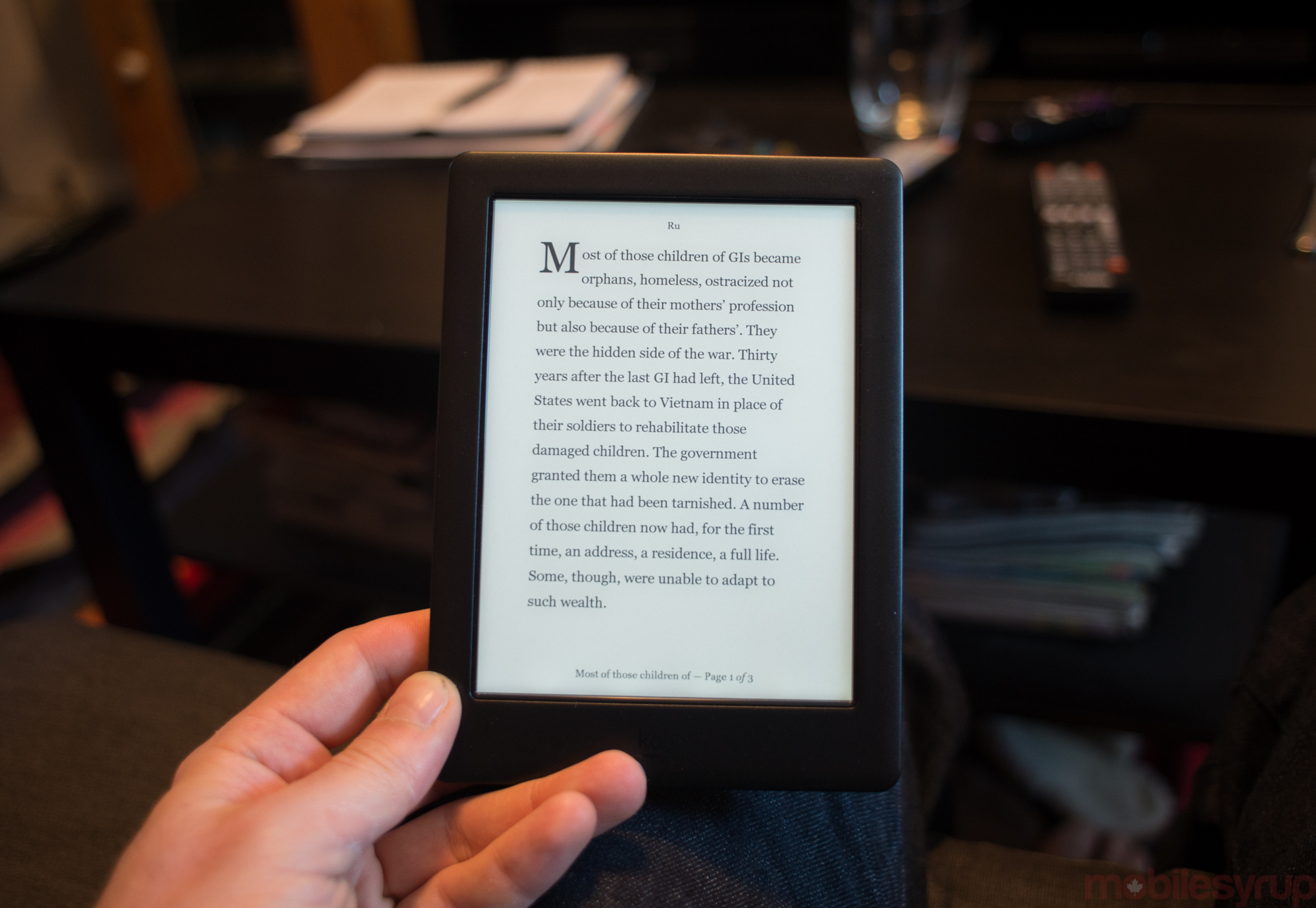
Kobo Glo HD ereader
Yes, we know it’s not a tablet, but the Kobo Glo HD ereader is a fantastic single-purpose product that allows students to read books and discover internet articles without the sleep-sucking blue light of an LCD display, or the attention-sucking distraction of tablet notifications.
With a well-stocked ebook store and plenty of ways to sideload EPUB content, the Kobo Glo HD has a distinctive advantage over the equivalent Amazon Kindle for Canadian students.
Best: Weight, price, purpose
Worst: Screen?
Price: $139
Availability: Kobobooks, Chapters-Indigo Stores
MobileSyrup may earn a commission from purchases made via our links, which helps fund the journalism we provide free on our website. These links do not influence our editorial content. Support us here.



