
Apple’s re-imagined Apple TV aims to disrupt the set-top box industry the same way the company altered the inherent concept of what a smartphone is capable of with the iPhone, as well as the tech giant’s current ambition to dominate the wearable space through the Apple Watch.
In true Apple fashion, my initial impression of the Apple TV is that it feels exceedingly refined, similar to most Apple products. It’s clear this revamp of Apple’s set-top box has been in development for a number of years; everything from the device’s new iOS 9-based user interface (UI) – dubbed tvOS – to its sleek Siri Remote is both visually and functionally impressive.
But is the Apple TV a better device than the plethora of already released Android set-top boxes, or my current favourite streaming device, the Roku 3? In most respects, yes: The new Apple TV is significantly ahead of the competition in terms of design and hardware, especially when it comes to the device’s UI and Siri Remote.
And despite the small number of third-party apps available through the new Apple TV App Store, it’s important to point out most popular applications, such as Netflix, Shomi, CraveTV and YouTube, will be when it hits Canadian store shelves (more on this later).
The look – refined and sleek
 The new Apple TV is roughly the same length and width as its predecessors, but measures 10 millimeters taller; place the Apple TV 3 and new Apple TV beside one another and both devices look nearly identical. This means the tiny set-top box easily slides into any television cabinet, thanks to a relatively low profile.
The new Apple TV is roughly the same length and width as its predecessors, but measures 10 millimeters taller; place the Apple TV 3 and new Apple TV beside one another and both devices look nearly identical. This means the tiny set-top box easily slides into any television cabinet, thanks to a relatively low profile.
Its sleek black build makes the new Apple TV look at home sitting beside the PlayStation 4, Xbox One, or any modern device that hooks into a television, and even rivals the aesthetic of the impressive looking Roku 3.
The back of the new Apple TV features HDMI, power, Ethernet and USB-C ports, the latter of which enables screenshot capture through Quicktime on a connected Mac. Under the hood, the new Apple TV comes equipped with a 64-bit A8 chip – the same processor powering the iPhone 6 and iPhone 6 Plus – in two sizes, 32GB and 64GB variants, a significant upgrade from the 8GB of storage included in the previous model.
 This gives users ample room to store games and apps, although tvOS has been designed to avoid space issues. Furthermore, the device’s 2GB of memory means that switching between applications is snappy and responsive — during my time with the device, I rarely ran into slowdown issues.
This gives users ample room to store games and apps, although tvOS has been designed to avoid space issues. Furthermore, the device’s 2GB of memory means that switching between applications is snappy and responsive — during my time with the device, I rarely ran into slowdown issues.
Make no mistake, Apple’s new Apple TV is one of the most powerful set-top boxes on the market. However, despite the device’s power, Apple says its new set-top box won’t be 4K capable, although this is something I expect will change with the next version of the Apple TV.
And while competing products from Roku and Amazon are 4K-enabled, the advantages won’t likely manifest themselves for several years, since the number of 4K televisions in North America is still under 10 percent.
Say ‘Hey Siri’… to the Siri Remote
 Apple is far from the first company to offer voice recognition capabilities in a set-top box remote. The Roku 3, as well as a variety of Android streaming devices, including the Google Nexus Player, come equipped with similar voice navigation functionality, but Apple’s Siri Remote features the most accurate and responsive voice recognition I’ve ever encountered.
Apple is far from the first company to offer voice recognition capabilities in a set-top box remote. The Roku 3, as well as a variety of Android streaming devices, including the Google Nexus Player, come equipped with similar voice navigation functionality, but Apple’s Siri Remote features the most accurate and responsive voice recognition I’ve ever encountered.
Through the Siri Remote’s voice capabilities, users are able to navigate almost any aspect of the Apple TV, whether this means launching games, jumping between apps — which occurs almost instantly, even when using voice recognition — or searching for more specific contextual information regarding actors in films or television shows. The Siri Remote even allows users to search for films and television shows across multiple apps, a feature the Roku 3 offers in the U.S., but not in Canada. This makes finding the content you’re looking for a much quicker experience.
Next there’s the actual Siri Remote itself. While the pint-sized controller adopts very intuitive controls, I also have a suspicion it will take some users – likely those unfamiliar with Apple’s other products – a significant amount of time to grasp how its touch panel operates. Subtle swipes across the top of the remote allow users to navigate through menus, and a simple click opens each app with ease.
 In general, the experience of using a Siri Remote is very similar to swiping your finger across an older iPod Classic scroll wheel, but without the circular arc. Navigation can get finicky in certain situations, especially when precise movements are required, like when entering individual letters or attempting to carefully fast-forward or rewind a video.
In general, the experience of using a Siri Remote is very similar to swiping your finger across an older iPod Classic scroll wheel, but without the circular arc. Navigation can get finicky in certain situations, especially when precise movements are required, like when entering individual letters or attempting to carefully fast-forward or rewind a video.
The ability to change the sensitivity of touch is also a welcome feature for those having difficulties getting the hang of using the Siri Remote’s unique navigation. Furthermore, the Siri Remote can also be synced with a TV or A/V receiver (as long as the device is CEC-compatible), but as mine were from a time before CEC I couldn’t test this feature.
The Siri Remote does have a few downsides — some of them significant. While the remote’s build quality is impressive, it doesn’t have much weight to it, and at times it felt like I wasn’t holding anything at at all. This makes playing some games and navigating tvOS feel strange at first. However, it’s important to note that I quickly got used to the device’s lack of heft.
 Also, unlike the Roku 3 and other Android set-top boxes, the Siri Remote doesn’t include a built-in headphone port, which forces customers who want to quietly listen to their television to purchase a pair of Bluetooth earphones.
Also, unlike the Roku 3 and other Android set-top boxes, the Siri Remote doesn’t include a built-in headphone port, which forces customers who want to quietly listen to their television to purchase a pair of Bluetooth earphones.
For someone like me who frequently switches between a variety of high-end headphones, mostly of the wired variety, this is a frustrating oversight.
It’s also unlikely Apple will released an accessory allowing 3.5mm wired headphone capabilities with the Siri Remote.
Finally, a set-top box UI that makes sense
While not all apps are optimized for the Apple TV’s new user interface – CraveTV’s and Shomi’s apps are similar to the versions present on the Apple TV 3 – apps such as Netflix, and most pre-installed Apple software, like Photos and Apple’s on-demand television and movie apps, feature beautiful tiled interfaces designed for viewing on any size television.
The same can also be said about the new Apple TV’s overall UI. It’s simple to navigate and apps can be rearranged with ease, something that was difficult on the company’s previous models. Simply highlight an application and press down firmly on the Siri Remote and the app’s icon will shake (just like it would on iOS) and can be moved to the desired location.
The upper portion of tvOS’ home screen is currently reserved for top movies and television shows available for purchase through iTunes, but Apple says that soon after launch this high valued real estate will be open to top tier developers. Expect new seasons of House of Cards from Netflix as well as big new game releases to show up in this space soon.
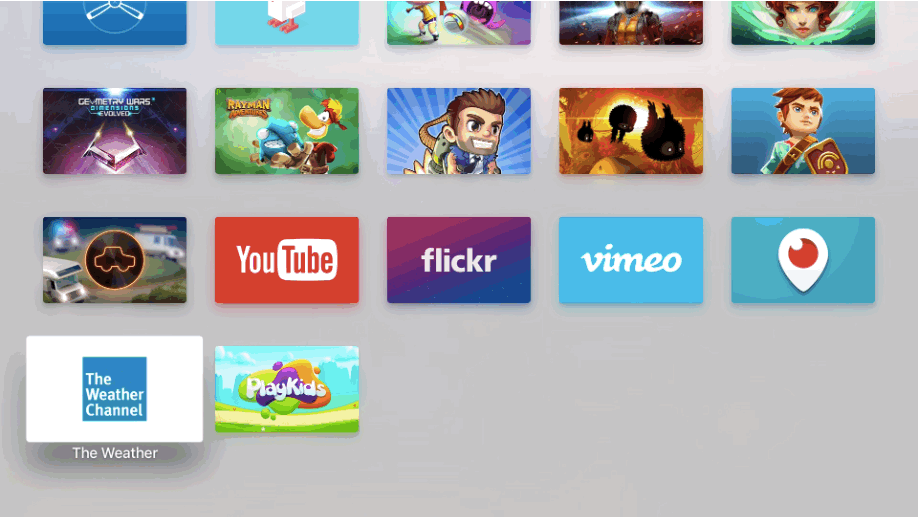 tvOS also has the ability to add and delete data without user action, holding onto the apps and games people use most frequently, and deleting ones that are rarely opened. This means that the often discussed 200MB download limit for initial Apple TV app installs won’t restrict the device’s ecosystem like many initially assumed. It instead exists so users can jump into software almost immediately without needing to wait for the entire app to download. With the Apple TV, data is downloaded on an on-demand basis, even when it comes to gaming.
tvOS also has the ability to add and delete data without user action, holding onto the apps and games people use most frequently, and deleting ones that are rarely opened. This means that the often discussed 200MB download limit for initial Apple TV app installs won’t restrict the device’s ecosystem like many initially assumed. It instead exists so users can jump into software almost immediately without needing to wait for the entire app to download. With the Apple TV, data is downloaded on an on-demand basis, even when it comes to gaming.
When you first install a title game like Supergiant Game’s Transistor, the initial install will likely be rather small. This is because the Apple TV continuously downloads and deletes data while you’re playing the game. While this innovative OS data management system is inherently effective at saving space, it will be interesting to see, despite Apple’s claims to the contrary, if it also limits what game creators are able to do with the platform by over complicating the development process.
It’s also important to note that tvOS assumes Apple TV users have access to fast internet connections with plenty of bandwidth, which could be problematic for Canadians with limited internet plans.
But what about the apps?
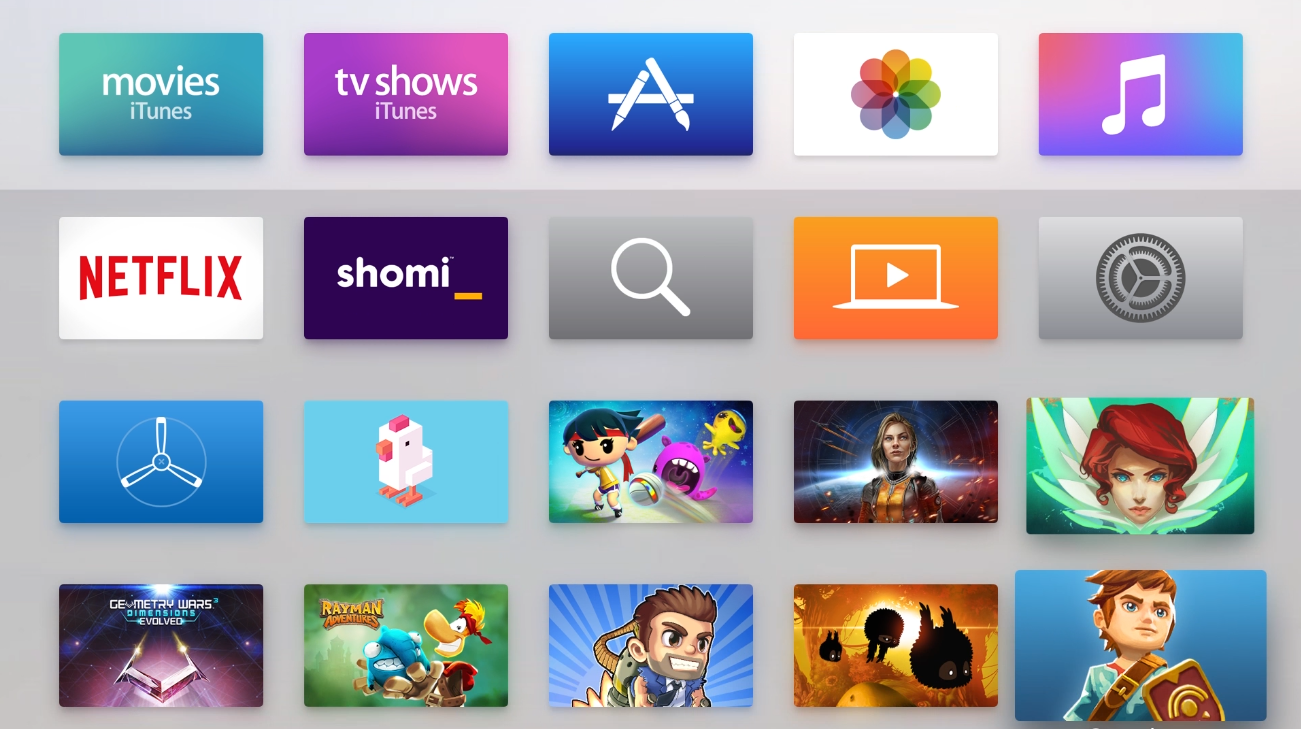 The biggest issue holding the the Apple TV back right now is its lack of apps, although given the vibrant iOS App Store available for the iPhone and iPad, it’s more than likely that within a few months (or even weeks), the new Apple TV’s app ecosystem will be significantly more extensive than it is today.
The biggest issue holding the the Apple TV back right now is its lack of apps, although given the vibrant iOS App Store available for the iPhone and iPad, it’s more than likely that within a few months (or even weeks), the new Apple TV’s app ecosystem will be significantly more extensive than it is today.
The major omission right now in terms of apps, especially for cord cutters who enjoy downloading and watching content via DLNA streaming, is Plex, the ultimate streaming application. Plex is available on almost every platform and the developers behind the app say they’re working on an Apple TV version of their streaming platform, although it’s unclear when it is set to actually launch. As it stands right now, only content downloaded through iTunes can be locally streamed to the Apple TV for viewing on a television.
 Current new Apple TV app standouts include Vimeo, Daily Motion, Netflix, YouTube, Shomi, CraveTV, Bloomberg TV, NFL 2015 and the NBA app. The popular NHL Game Centre app available on other platforms will also reportedly be available on the Apple TV in the near future.
Current new Apple TV app standouts include Vimeo, Daily Motion, Netflix, YouTube, Shomi, CraveTV, Bloomberg TV, NFL 2015 and the NBA app. The popular NHL Game Centre app available on other platforms will also reportedly be available on the Apple TV in the near future.
So while some people’s favourite streaming apps likely won’t be included in the new Apple TV’s App Store at launch, most major video platforms are present. But for me, the current lack of Plex, as well as other DLNA streaming alternatives, is the only major omission in an otherwise solid library of launch software.
However, it’s important to point out that it’s still early days when it comes to the new Apple TV’s library, and it’s likely that within a few months, we’re going to see a wash of applications coming to the platform, especially since converting apps from standard iOS to tvOS is reportedly a relatively easy process for developers.
Apple enters the console gaming arena
Will the new Apple TV replace your Xbox One or PlayStation 4? No, it won’t, but it could become a viable second gaming platform for many people, similar to what the Wii evolved into during its last few years on the market.
Current game selection on the new Apple TV is sparse but the device does have a few standout titles, and almost every launch on the platform supports the use of MFi-approved gamepads like the SteelSeries Nimbus. Hopefully this is a trend that continues with future Apple TV titles. While the Siri Remote is impressive for navigation, it’s less than ideal for gaming and this is why most platformers on the Apple TV are endless runners that don’t require precise movement.
Harmonix-developed Beat Sports is likely the best title on the platform right now, doing an excellent job of showing off the Siri Remote’s Wii-like motion control capabilities. In the game, players participate in various sports while attempting to maintain the beat of a song.
 Other notable Apple TV games include Transistor, Crossy Road, Ocean Horn: Monster of Uncharted Seas, Rayman Adventures, Geometry Wars: Evolved and Galaxy on Fire: Manticore, the only game I’ve encountered other than Beat Sports that takes advantage of the Siri Remote’s gyroscope and accelerometer. In Galaxy on Fire, players navigate a spaceship by changing the direction of the Siri Remote.
Other notable Apple TV games include Transistor, Crossy Road, Ocean Horn: Monster of Uncharted Seas, Rayman Adventures, Geometry Wars: Evolved and Galaxy on Fire: Manticore, the only game I’ve encountered other than Beat Sports that takes advantage of the Siri Remote’s gyroscope and accelerometer. In Galaxy on Fire, players navigate a spaceship by changing the direction of the Siri Remote.
What’s perhaps most surprising is that when it comes to gaming and the Apple TV, the device doesn’t support the use of multiple Siri Remotes and instead relies on people hooking up their iOS device to the set-top box for multiplayer gaming, although few titles seem to support multiple players (Beat Sports and Badland are the only two I was able to find).
 The price of games varies widely, with most titles costing $11.99, and some as high as $15.99. Others ares under $5, but most games will likely be free with in-app purchases, similar to the iPhone and iPad. What’s disappointing is that as of right now few app developers support the concept of universal applications, a system that has seen significant success on Sony’s PlayStation Network (PSN). On PSN, players are able to purchase a single version of a game and then play it across all of Sony’s gaming platforms.
The price of games varies widely, with most titles costing $11.99, and some as high as $15.99. Others ares under $5, but most games will likely be free with in-app purchases, similar to the iPhone and iPad. What’s disappointing is that as of right now few app developers support the concept of universal applications, a system that has seen significant success on Sony’s PlayStation Network (PSN). On PSN, players are able to purchase a single version of a game and then play it across all of Sony’s gaming platforms.
This means the copy of a game I currently own for iOS will not always transfer over to the Apple TV, even though it’s available to purchase separately. The one exception I found is Badland, which automatically installed on my demo Apple TV because I had already purchased it for the iPhone. Hopefully more apps adopt this strategy.
In short, the Apple TV has incredibly gaming potential, especially when it comes to giving indie developers the ability to bring Steam titles into people’s living rooms. But the current launch lineup doesn’t indicate the new Apple TV will be a significant improvement over what Android-based set-top boxes or even Ouya’s failed home console have already attempted. However, within a few weeks of the Apple TV’s release, this situation could change drastically.
Everything depends on the App Store
The Apple TV is a great set-top box and is poised to change what cord cutters expect from streaming devices. Everything from its sleek aesthetic to the device’s Siri Remote and innovative tvOS are significantly ahead of Apple’s competitors, but all this won’t matter if an extensive app ecosystem doesn’t flourish.
Only time will tell, but if Apple’s previous device releases are any indication, it’s likely that within a few weeks a signifiant number of apps, including Plex, as well as a variety of games, will come to Apple’s new Apple TV.
Canadian pricing for the 32GB Apple TV is $199 and the 64GB iteration is priced at $269.
Update: Apple has revealed that Apple Music Siri integration is coming to the Apple TV in early 2016.
Update #2: Plex has launched on the Apple TV as well as Rogers’ NHL app.
Note: In the hours minutes before this review went live, a number of new games have popped up in the new Apple TV’s App Store. This review is an early look at the new Apple TV. The latest iteration of Apple’s set-top box is the most impressive streaming device I’ve ever used, but the new Apple TV’s true test will be whether or not a vibrant app ecosystem grows on the platform. Right now, the Apple TV’s app options are limited, and while I expect that will quickly change given the popularity of the iOS App Store, it’s impossible to be certain right now. We’ll check back after a few weeks and update this review once we have a greater understanding of what the Apple TV App Store looks like post-release.
MobileSyrup may earn a commission from purchases made via our links, which helps fund the journalism we provide free on our website. These links do not influence our editorial content. Support us here.


