
What happened to you, HTC? You used to be big and bright, the world your oyster, so to speak. But now you’re sipping fifty cent beer at the corner dive, yelling at passersby about that time you were elected class president in 1987.
I get it. It’s hard sometimes. There are lots of other people out there, and you just want to know: how do they make it look so easy? What do they have that I don’t? Look, I’m not exactly sure — I don’t have it either, most of the time — but I will tell you this: you won’t win this way. Not like this.

Specs
- Android 6.0 Marshmallow with HTC Sense
- Qualcomm Snapdragon 617 SoC (4x 1.5Ghz, 4x 1.2Ghz cores) w/ Adreno 405 GPU
- 5-inch 1920×1080 pixel AMOLED display, covered w/ Gorilla Glass 4
- 3GB LPDDR3 RAM
- 32GB internal storage (w/ microSD slot)
- 13MP rear camera sensor w/ F2.0 lens, optical image stabilization (OIS)
- UltraPixel (4MP) front-facing camera w/ F2.0 lens
- 1080p video capture (front and back cameras)
- 2,150mAh battery w/ Quick Charge 2.0 (QC 3.0 with upgraded software)
- Dual-band 2.4Ghz/5Ghz WiFi (a/b/g/n/ac), Bluetooth 4.1
- Single, down-facing speaker w/ Dolby Audio + Hi-Res 24-bit/96Khz audio support
- Front fingerprint sensor
- 145.8 x 70.8 x 7.3mm
- 143 grams
- LTE Bands 2, 3, 4, 5, 7, 12, 13, 17, 29

About this review
This review was performed on the European variant of the HTC One A9, which has a few major differences compared to the upcoming Canadian model. The European version only ships with 2GB of RAM and 16GB of storage, as opposed to the 3GB/32GB model coming to Canada, and is limited to a single usable Canadian LTE Band, Band 7.
Because I reviewed the phone on Rogers, which has Band 7 support throughout the country, I felt like the demo unit provided by HTC gave me a good approximation of what the Canadian model is like. If, upon receiving and using the Canadian retail version, I find any major changes, I will update this review to reflect them.

Let’s talk
I can’t tell if I love this phone because of its design or in spite of it. The “It looks like an iPhone” refrain has been nullified through repetition by now, but it must be said: this phone looks a lot like an iPhone.
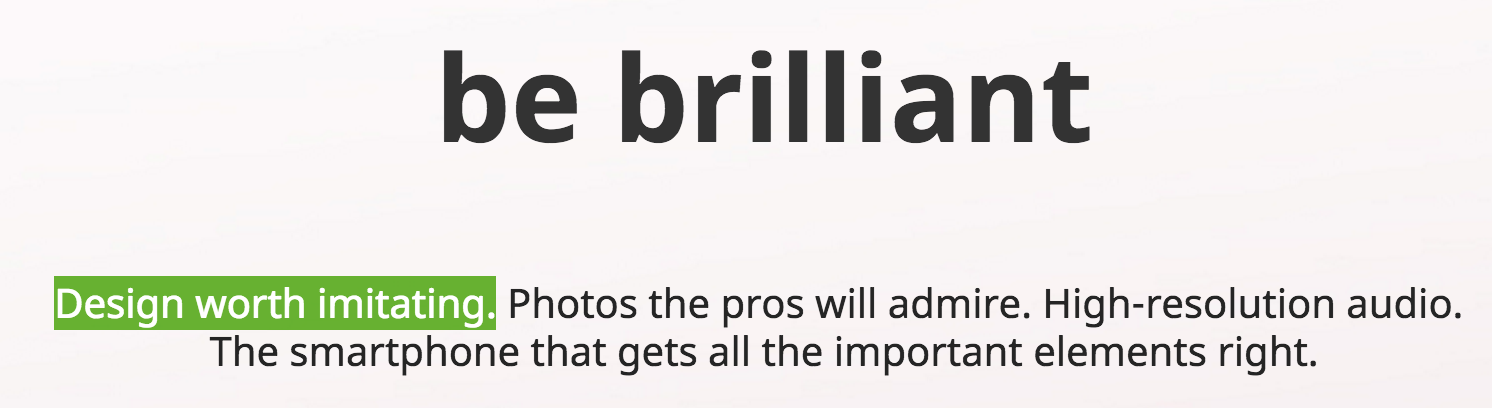
Whether HTC got there first, or whether it inspired Apple by building with aluminum before Apple had even released its first metal iPhone, doesn’t matter. HTC knew the criticism was inevitable, and planned to work it into its marketing material. There’s even a case to be made that creating an iPhone clone would net it the kind of press, positive or negative, its M-series failed to garner in recent years.

There are some inherently good traits in the A9’s design, because good design is just that. The Gorilla Glass 3 panel that covers the 1080p AMOLED display slopes to meet the aerospace-grade aluminum chassis (just like the iPhone), but the A9’s power button is delightfully textured, helping to differentiate it from the volume rocker above.
The phone’s sides are angled more severely than the iPhone’s, making it easier to grip with one hand. It’s still slippery, and would benefit from a case, but its size inherently makes it easier to grip.

The placement of the volume button above the power button took some getting used to, especially since most companies do it the other way ’round, but that’s just muscle memory getting the better of me.
Under the 1080p AMOLED display is the excellent, fast and convenient fingerprint sensor, which manages to do Apple one better by turning on the phone from standby. While the iPhone can be turned on and unlocked in one fell swoop, the convenience of merely hovering your one’s finger over that fingerprint sensor — bypassing the lockscreen, a smartphone feature that feels increasingly antiquated — is powerful.

But the presence of that fingerprint sensor necessitated the removal of one of HTC’s signature combinations of aesthetics and function: BoomSound speakers. While there’s still a single, down-facing speaker on the bottom, it is both underpowered and facing the wrong direction, two knocks against the product over former M series products.

Around back, the clean plastic antenna lines recall the iPhone — though HTC is quick to point out that its lines are fewer and more tastefully arrayed than Apple’s — with a centre-shifted 13MP camera sensor. It is this overt cloning of the iPhone’s circular camera porthole and dual-toned flash module that represents HTC’s most damning and flagrant theft, a decision that was neither necessary (based on the square incarnation of the M9) nor welcome.
The iPhone 6’s camera bump has been one of the most criticized aspects of its design, and to recreate it here is nothing short of opaque pandering to potential iPhone customers.

About Android
I’ve been using the One A9 for two weeks now, and in my moment-to-moment experience had been largely positive. It’s a great Android phone, period. Running a considerably lighter version of Sense with Android 6.0 — HTC has moved from calling it Sense to ‘Android 6.0 with Sense’ — underneath, the phone feels incredibly fast despite the mid-range chip inside.
When I heard the device would be running a Snapdragon 617, which is a slightly modified version of the Snapdragon 615 found in devices hundreds of dollars less than the A9 — LG G4 Vigor, Alcatel OneTouch Idol 3, Moto X Play — I was understandably concerned. But I needn’t have been, because as usual HTC injected some of its special sauce into the experience. Even on my demo unit, which had only 2GB of RAM, the phone was remarkably responsive (with one exception: launching the camera). Only when gaming did the anemic Adreno 405 fail to impress, but even then it was only a handful of dropped frames.

HTC has reworked its UI considerably, though the core still looks and feels like Sense, from the inclusion of news aggregator BlinkFeed to the vertical scrolling launcher. HTC was quick to point out that there are far fewer bundled apps, and almost all of the duplication with Google’s own apps, from its browser to mail app, have been offloaded.
An HTC representative told me that the company worked with Google to figure out the best compromise — HTC still pre-installs its own calendar app, for instance, even though Google offers its own — in an effort to optimize the phone for performance and to expedite software updates. The only third-party app on board, at least on my unit, was News Republic, a news aggregator that now powers BlinkFeed’s extensive content database.

Similarly, HTC has removed some fan favourite settings from the One A9, both in the interests of simplification and a lighter hit to its pre-loaded operating system. Gone is the option to add a fourth virtual navigation button, as is the option to rearrange the Quick Settings menu in the notification panel.
HTC emphasized to me that any removed feature was done after extensive product testing, based on the popularity of an individual setting. For example, the company has kept its Motion Launch gestures, which allow the device to be unlocked with a double tap of the display, or to easily skip to the camera app by holding the phone horizontally and pressing a volume button.
The company also reverted to Marshmallow’s standard multitasking menu, which was probably my biggest complaint, since I felt like HTC’s flat card structure was superior.

In case you didn’t realize by now, the One A9 is the first non-Nexus device to run Android 6.0 Marshmallow and all it entails. The main standout feature is Now on Tap, which, by holding down the home button inside an app, analyzes the content on screen to provide contextual links, both to the web and linked third-party apps.
For example, if you’re reading a text message that refers to a restaurant, activating Now on Tap will (hopefully) link directly to that restaurant’s listing within Yelp, Foursquare, OpenTable or any other app that taps into the API.
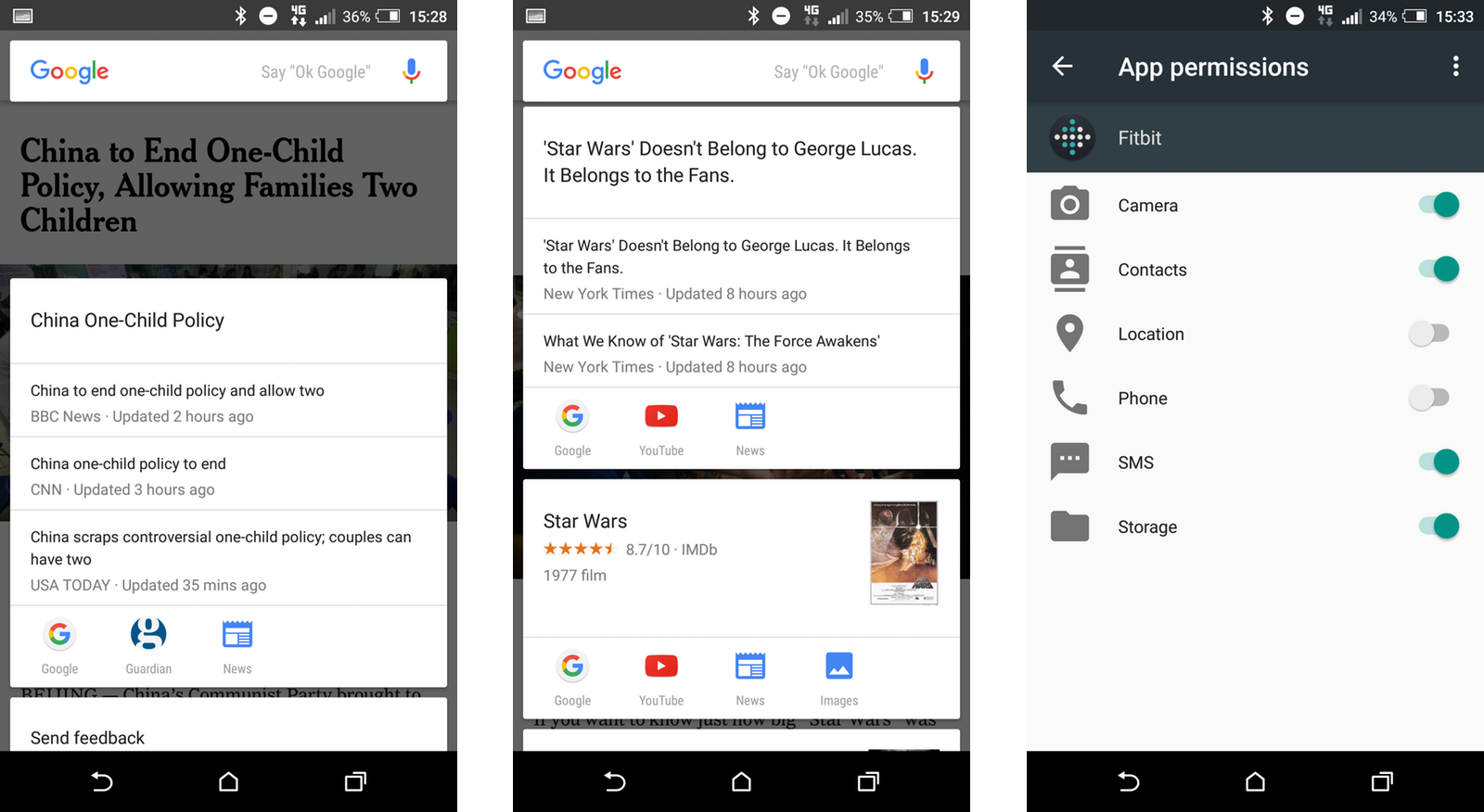
Now on Tap is both functional and helpful, but it’s rarely extraordinary. It has potential to be, but right now it’s too dumb, too often. When reading a NYTimes article, for example, it will pull some names and brands, but miss important aspects of the article that, in my mind, seemed obvious to point out.
Marshmallow also offers a more granular permissions system that reboots the idea of upfront acknowledgement. Instead, like in iOS, every time an app requires access to a new permissions — Contacts, Calendar, Camera, etc. — it will explicitly ask. Not only does this clear up one of Android’s most glaring privacy oversights, but the solution itself is both elegant and thoughtful.
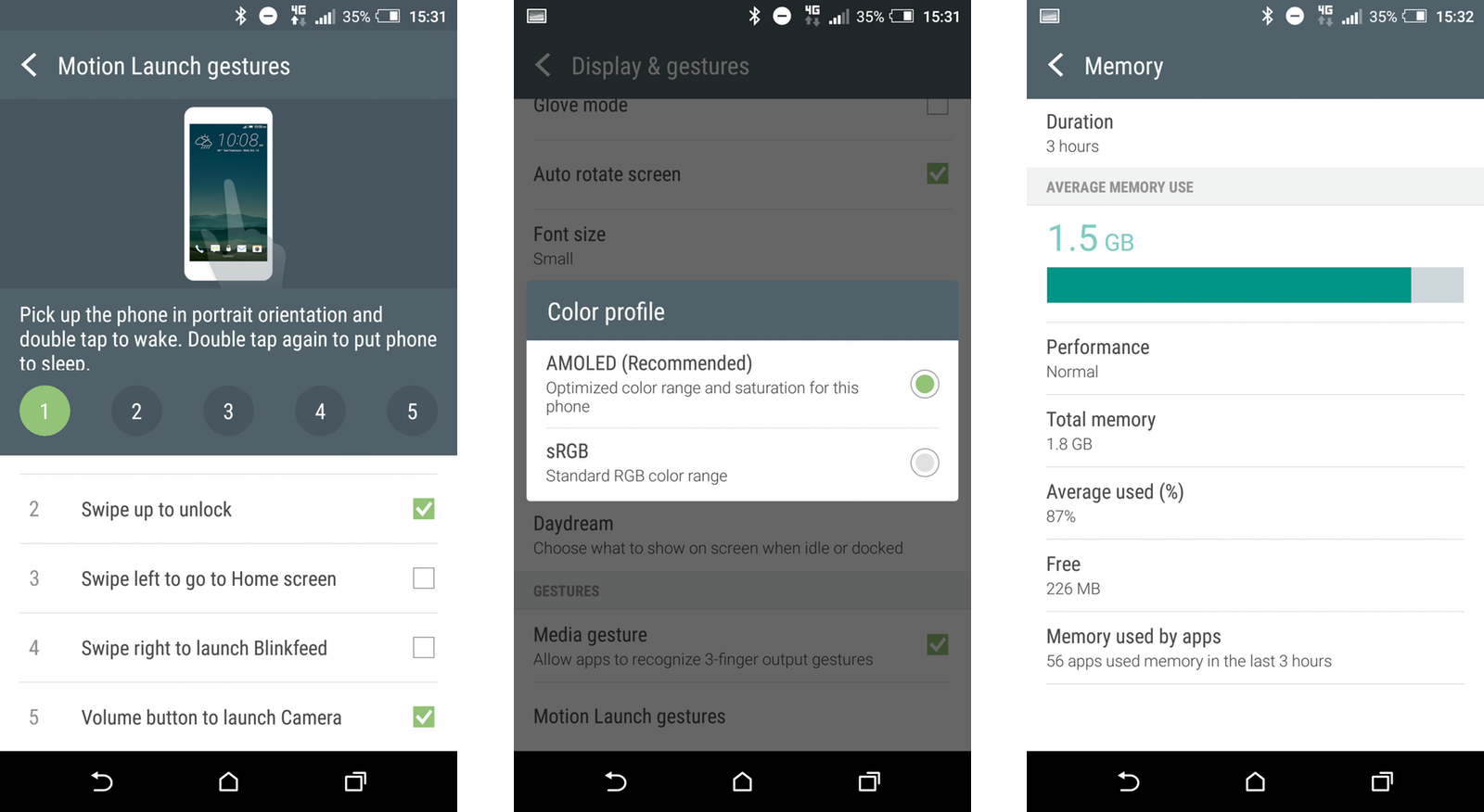
Elsewhere, Marshmallow adds support for fingerprint sensors like the one on the A9, allowing for developers to add biometrics support to replace the need for long passwords or PIN codes to authenticate purchases or access sensitive information. The A9 being the first such device I tested (this review was written before the Nexus 6P was released), I found it to work remarkably well. All we need now are apps like LastPass, 1Password, Dashlane and others to officially support this integration.
The One A9 was one also the first phone I used to support Marshmallow’s new microSD support, which allows for the use of an external storage card as part of a device’s core storage. While even the fastest of microSD cards will be considerably slower than the eMMC flash memory inside the phone, the ability to augment a device’s undersized built-in storage with additional space that is transparent to the various apps and games we love to download, is a powerful tool. I was able to give the One A9 an additional 64GB of storage by formatting a Class 10 SanDisk card to act as internal storage, and it worked without issue. Though you can’t explicitly tell the operating system which data to store on the external card, knowing that for a tiny hit in performance you can essentially triple your accessible storage, is one of those features you wish Android had two years ago.
Those concerned with the One A9’s performance needn’t be, at least not in the short-term. HTC notes that it considered giving the device a Snapdragon 808, but the Snapdragon 617 is equal in multitasking performance, and supports newer standards, like Quick Charge 3.0, that the 808 does not. While The 617 is certainly a big performance downgrade from the M9’s Snapdragon 810, in real-world situations it’s difficult to distinguish the two.

On synthetic benchmarks, however, the story is very different. Comparing the Snapdragon 617 to the Nexus 5X’s Snapdragon 808, the Nexus 6P’s Snapdragon 810, and the iPhone 6s’ A9 chip, the One A9’s eight Cortex-A57 cores reveal their per-core performance deficit.

The Sights
HTC promised its most competitive camera ever with the A9, and that is certainly true in many regards, though when compared to newer devices like the iPhone 6s or Nexus 6P, it doesn’t hold up so well. Compared to its M9 predecessor, though, it appears HTC has a pyrrhic victory of sorts on its hands, since its reputation has already been sullied so much that the A9 is unlikely to redeem it.

Like most smartphones sold in 2015, the A9 can take some fantastic daylight shots. Indeed, I found the device to be particularly adept at figuring out the right white balance and exposure for most outdoor scenes, and while the phone does not default to HDR mode when it detects high contrast between light and dark areas, when enabled its HDR mode is very good.

As with previous devices in the M series, HTC has equipped the A9 with a robust Pro mode that allows for the customizing of exposure, shutter speed, focus and sensitivity. The sliders themselves are some of the easiest to use, and negate the need for a third-party app to do the same, but I found HTC’s camera app slow to open and laggy. I encountered too many times when I wished to open the camera app from the lock screen only to find that particular moment had passed. (Based on other reviews, I believe this is a problem unique to the 2GB RAM version, and I will revisit this section upon receiving the Canadian retail model).
When the camera wasn’t being temperamental, the experience was largely positive. The shutter was incredibly fast in good light, and with optical image stabilization, able to stay open longer in poor light. But those bad lighting situations posed a problem for the A9, which maxes out at ISO1600, and isn’t able to keep up with the latest high-end smartphones, even when the shutter was manually dialled to 1/4, the lowest I’m willing to go before risking hand-induced shake blur.
HTC has a couple of other camera tricks up its sleeve on the A9: Hyperlapse, another name for timelapse, is built into the app, as is a slow motion mode, both of which are serviceable but uninteresting, since most companies have these features, and do them better, with higher quality video and more consistent frame rates.
The same can be said of HTC’s video prowess which, while stabilized, is limited to 1080p.

Promises of greatness
Despite the One A9’s diminutive 2,150mAh battery, most days the phone lasted the entire day, from around 8am until nearly midnight. Chalk it up to HTC voodoo or Marshmallow’s new Doze and App Standby features, the one spec I was legitimately concerned about turned out to be for nought.
This is an interesting turn, since the Snapdragon 617 is built on a 28nm process, making it less efficient than Qualcomm’s newer chips, which are built on TSMC’s 20nm process. Qualcomm was likely forced into this position, since the more expensive, power-hungry Snapdragon 808 and 810 chips were out of bounds, and the 16nm Snapdragon 620 isn’t launching until next year.
One of HTC’s focuses on the One A9 was in its audio playback, propelled by a more-powerful-than-usual headphone amplifier, highly tuned Digital-to-Analog converter (DAC), and a collaboration with Dolby, which up-converts audio tracks to 24-bits, up to 192Khz. HTC recently partnered with Tidal to promote the A9’s audio prowess, since the streaming service supports lossless files at 16-bit/44.1Khz.

One of the Snapdragon 617’s other improvements over its S615 predecessor is the inclusion of 300Mbps LTE, with support for dual carrier aggregation. In Canada, that means someone using the phone with Rogers, Telus or Bell will be able to achieve speeds above 150Mbps (depending on the carrier and area) by automatically connecting to two different LTE bands.
Finally, as a phone (I know, right?) the One A9 sounded great, with clear, high-quality vocals and ample volume. Similarly, with a pair of wired or Bluetooth headphones plugged in, the One A9 sounded incredible, easily among the best audio experiences I’ve had on a smartphone to date. It didn’t really matter the source, though higher-quality files sounded better; the One A9 managed to eke details from the recordings I didn’t typically hear on other handsets.
And HTC’s three-finger Media Slinger gesture is still present, allowing users to “throw” audio to any DLNA-enabled receiver within distance, which quickly turned into one of my favourite ways to send audio to my Libratone Live speaker — a destination no other Android device can see, in my experience.

So What Now?
While the HTC One A9 wears its influence on its sleeve, the phone’s coherent design and highly optimized software makes an argument for exactly the type of thing Apple has been doing for years with the iPhone, but on Android. And the funny thing is, if HTC had charged a hundred dollars more for the A9, outfitted it with a better camera and a more powerful processor, it would be that phone. And, like the M series, it likely wouldn’t sell.
HTC is stuck: it needs to undercut the competition, but not too much. It needs to differentiate itself, but also be familiar. It needs to capitalize on its design legacy and manufacturing prowess, but in the confines of an industry and customer base that sees the iPhone as an idealized form. And it needs to do all this while courting new customers and without alienating its current core.
It hasn’t achieved all of these things, but the HTC One A9 is a surprisingly great smartphone, in a size that is going to be palatable to many who reject the current trend towards the oversized.
While as of this writing, we don’t know the carrier situation of the HTC One A9, at $549 unlocked from HTC itself it is a pretty good deal. At $649, which it will revert to on November 7th, not so much.
Pros
- Great screen
- Excellent ergonomics and size
- Good daylight camera
- Capable manual mode
- Fantastic audio quality through headphones
- Pared back version of Sense
- Latest version of Android
- Good performance
- Excellent battery performance with Fast Charge
Cons
- Priced too high for its value proposition
- Poor low-light camera performance
- All-too-familiar design
MobileSyrup may earn a commission from purchases made via our links, which helps fund the journalism we provide free on our website. These links do not influence our editorial content. Support us here.



