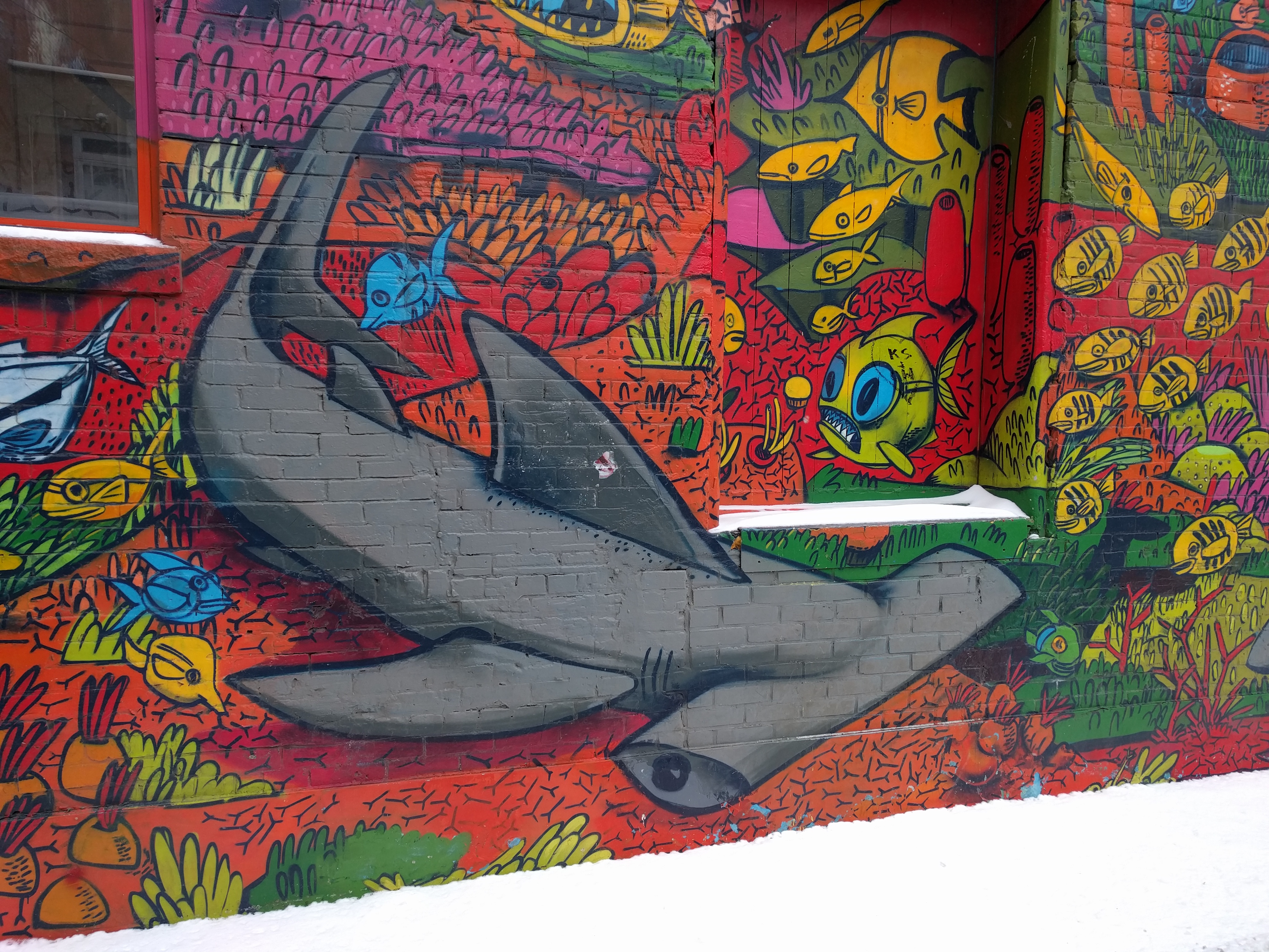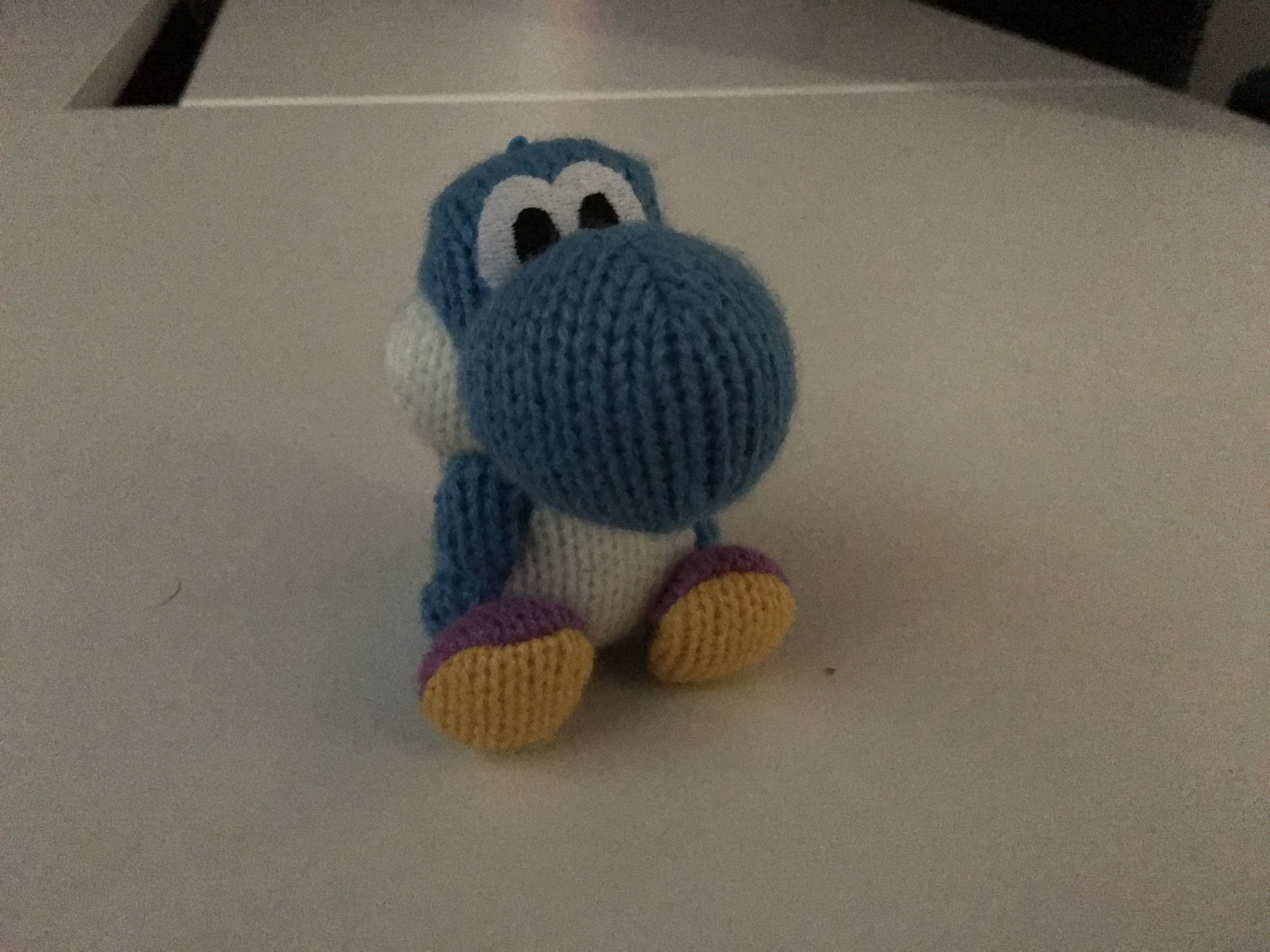Update 04/27/16: The HTC 10 will be available in Canada on Friday. With that in mind, we decided to revisit our camera comparison to add HTC’s latest device into the mix.
To do the updated comparison, we thought it was best to wait until similar weather conditions to the ones we saw during our initial comparison settled over Toronto.
Obviously even during two similarly overcast days the exact same lighting conditions won’t exist. This is particularly apparent in the colour reproduction test where in the shot taken with the HTC 10 the sun peaked out to illuminate (and wash out) the colours found on the hammerhead shark mural.
The HTC 10 did about as well as its peers in many of the tests. Low light performance, to my eye, was slightly worse than the 10’s peers, and the phone’s software had issues properly accounting for warmer lights. Still, compared to the HTC One M9, the 10 is a vast improvement.
However, what you can’t see in the photos is the HTC 10’s software. While definitely useable and fully featured, this was definitely my least favourite camera app to use. Auto-focus on the 10 was often times finicky, and the manual mode didn’t real do it for me.
The HTC 10 makes one thing very apparent. That is, we’ve gotten to a point where most flagship smartphones have fairly comparable rear-facing cameras. A lot of this has to do with the fact most smartphone OEMs source their camera components from the same group of part manufacturers, particularly Sony as it relates to sensors.
For those looking in to getting one of these devices for themselves, even those who consider themselves avid amateur photographers, it’s probably best to look at other factors when deciding what phone is right for you.
Do you prefer iOS or Android? If the answer is Android, then do you prefer stock Android or a skin like TouchWiz or HTC Sense? More so than each phone’s camera, it the software experience on these phones that will make the biggest impact on your enjoyment of the device.
___
It’s April and not only is there still snow on the ground in Toronto, but Canadian consumers have a new pair of smartphones to check out in the recently released Galaxy S7 edge and the soon-to-be-released LG G5.
With no flagship phones set to come out in the near future, minus HTC’s M10, we’ve decided to see how the cameras on the latest high-end devices from Samsung, LG, Huawei and Apple fare against one another. We tested each of the phones in a variety of common photo-taking situations.
In all sections the photos come from, in order, the Galaxy S7, LG G5, Nexus 6P and iPhone 6s Plus. Moreover, all photos were shot using each phone’s preferred aspect ratio and their auto-capture settings. Lastly, the only editing we did to some of the photos was to reduce their size so that they could be uploaded to our content management system.
In addition to the photos above, we’ve also added the HTC 10 to our camera comparison below.
Outdoor
When we went outside to shoot the CN Tower, we set each phone’s HDR setting to automatic, allowing the devices to decide for themselves whether taking multiple exposures was needed. You’ll notice the Nexus 6P’s camera software decided against taking a HDR photo. The result is a photo that is slightly underexposed, though it’s my favourite of the group; it best captures that day’s sullen atmosphere.
Otherwise, I don’t think there’s a clear winner here; each photo shows off the idiosyncrasies of the camera it was taken with. The photo shot with the G5, for example, is likely the best exposed one, though the resulting colours look a bit off to my eye. The photo taken with the iPhone 6s Plus, on the other hand, does the best job of emulating a manually created HDR image, though some parts of the image, especially the condos in the background of the photo, are grainy upon closer inspection. Lastly, there’s the photo from the S7 edge, which sits somewhere in the middle of the pack.
Colour Reproduction
When faced with a colourful mural found in Toronto’s Graffiti Alley, the G5 responded by creating something of a blown out mess. For whatever reason, the G5 had issues shooting this scene, and no matter how many times we tried to capture the same image the result was the same.
Once again, I’m partial to the shot taken by the 6P (there’s a richness to the colours that’s not present in the photos taken by the other phones — though it’s not the most accurate reproduction). However, if I’m going to be honest here, minus the photo taken by the G5, all the photos turned out great. In fact, the shots taken by the S7 edge and iPhone 6s Plus are eerily similar. Indeed, those two phones did the best job accurately reproducing the vibrant colours used to create the mural.
Macro
It’s fitting that in a comparison of macro shots it’s in the details where the resulting photos differ. Indeed, you’ll notice that all four phones did more or less an excellent job capturing the subject of the composition, Patrick’s Mario amiibo.
At first glance, the most apparent difference between the four photos is in the amount of light captured in each image. Hands down, the S7 edge made the most of the natural light that was filtering into our office — a trend we’ll see repeated later in the next section.
Looking to the periphery of each image is where the most significant differences become apparent. The shot taken with the G5’s f/1.8 lens shows the most noticeable field of depth effect — something that’s missing in the other three photos. That said, this part of the photo also exhibits a significant amount of grain, which is not something we see as apparently in the periphery of the shots taken with the S7, 6P and 6s Plus.
Low Light
When we finally get to low light performance we start to see a clearer winner emerge.
To my eye, the S7 fared the best. It did the best job of replicating the natural colour of the toy, and the resulting photo exhibits the least amount of digital noise.
It’s hard to pick a runner-up because all the other devices show clear weaknesses. The photo shot with iPhone 6s Plus is devoid of almost of any colour — it looks like Yoshi just emerged from the grave — and exhibits a great deal of noise as a result of a high ISO setting. On the other hand, the 6P completely skews the colours of the amiibo — the desk also takes on an unsettling greenish tint. The G5, meanwhile, is the darkest of the bunch, though it at least gets the colours somewhat right.
Fast Action
If your goal in life is capturing a jumping puppy, then you may want to get a dedicated camera (or, at the very least a smartphone camera app that features both a manual mode and burst mode). All four devices had trouble capturing a non blurry image our office dog as she tried to jump and grab the toy held by her owner.
By sheer luck, the iPhone 6s Plus produced the best results — though it created a lot of of blurry duds, as well. That said, without a dedicated testing setup, it’s difficult to test how quickly each of the phones is capable of focusing in on a subject and snapping a photo — though from testing I’ve seen conducted on other websites the S7 fared particularly well.
Keep in mind that when shooting a subject that’s moving quickly and erratically — such as a young child — you’ll ideally want to shoot in manual mode. In these photos, each phone’s software prioritized properly exposing the capture as opposed to capturing a subject in motion, which is why they didn’t turn out great.
Conclusion
With the exception of the S7, which clearly excels in specific low light situations, it’s hard to pick a winner here. Clearly, all the cameras featured in this comparison are capable, which is a good thing since they all also come as a part of an expensive device. I have a feeling everyone that reads this post and takes a look at the images we shot we have their own personal favourites.
I will mention that for the for the sake of simplicity we limited our comparison to each phone’s main camera. So while the G5 didn’t outright win in any of these comparisons, it does have an additional camera that greatly adds to its versatility and is therefore something to seriously consider if you’re in the market for a new high-end phone.
Patrick O’Rourke also contributed to this story.
MobileSyrup may earn a commission from purchases made via our links, which helps fund the journalism we provide free on our website. These links do not influence our editorial content. Support us here.