
With more and more Canadian carriers enabling Wi-Fi calling on the iPhone, we thought it would we be useful to make a short and easy guide on how to enable the feature.
To start, you’ll need to make sure you’re on a compatible network and device.
As of December 13th, 2016, the following Canadian carriers support iPhone Wi-Fi calling: Rogers, Fido, Bell, Virgin, Telus, and Eastlink.
Click on the carrier links to find out specific device and OS requirements. In general, however, most of the carriers support the feature on the iPhone 5c and up running iOS 9.0 and later. In the case of Telus, Wi-Fi calling is limited to the iPhone 6 and up running iOS 10.2.
Step 1
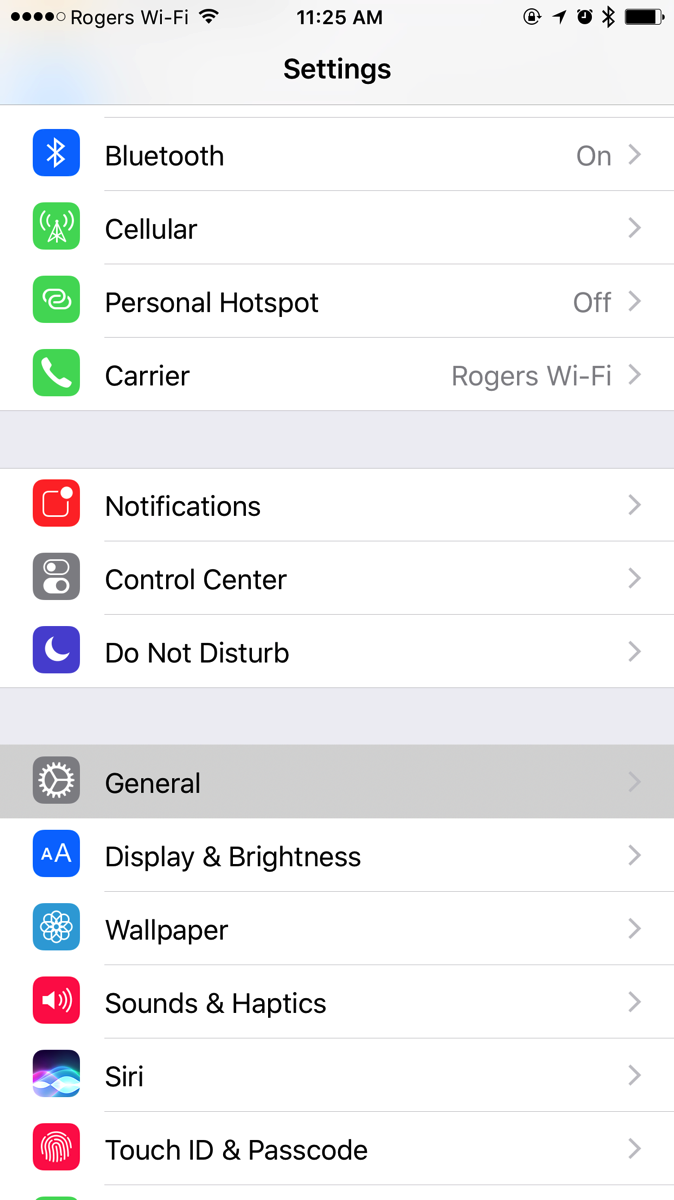
Open the settings app on your iPhone.
Step 2
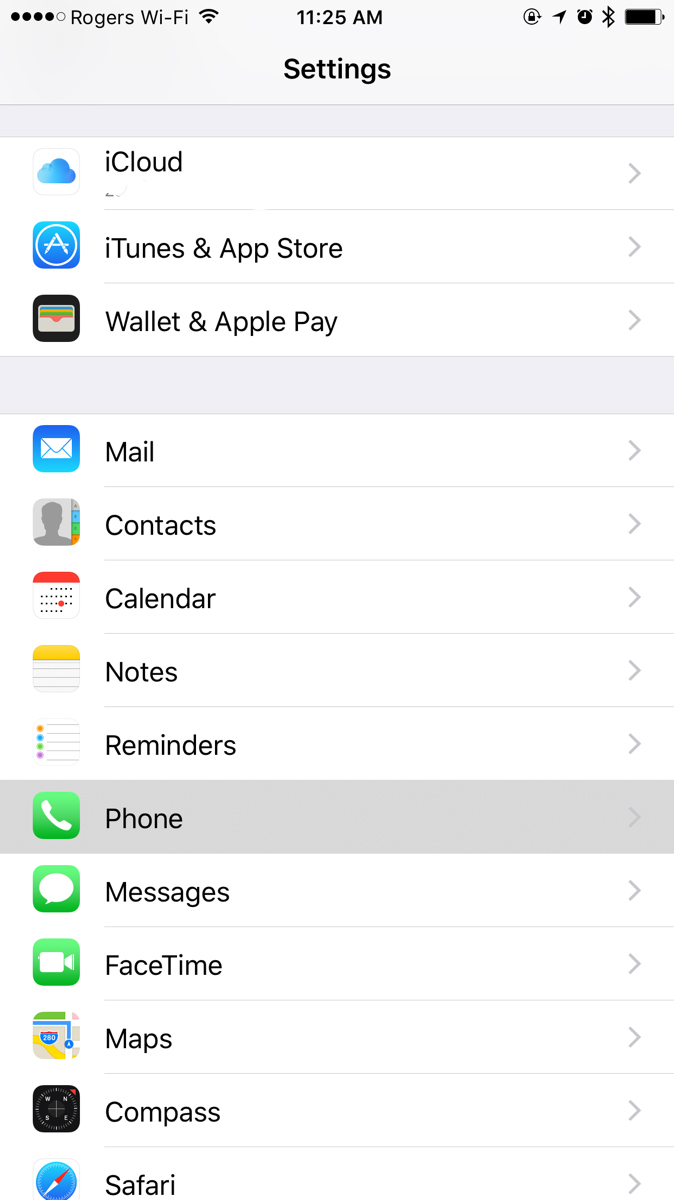
Click on the phone tab within settings.
Step 3
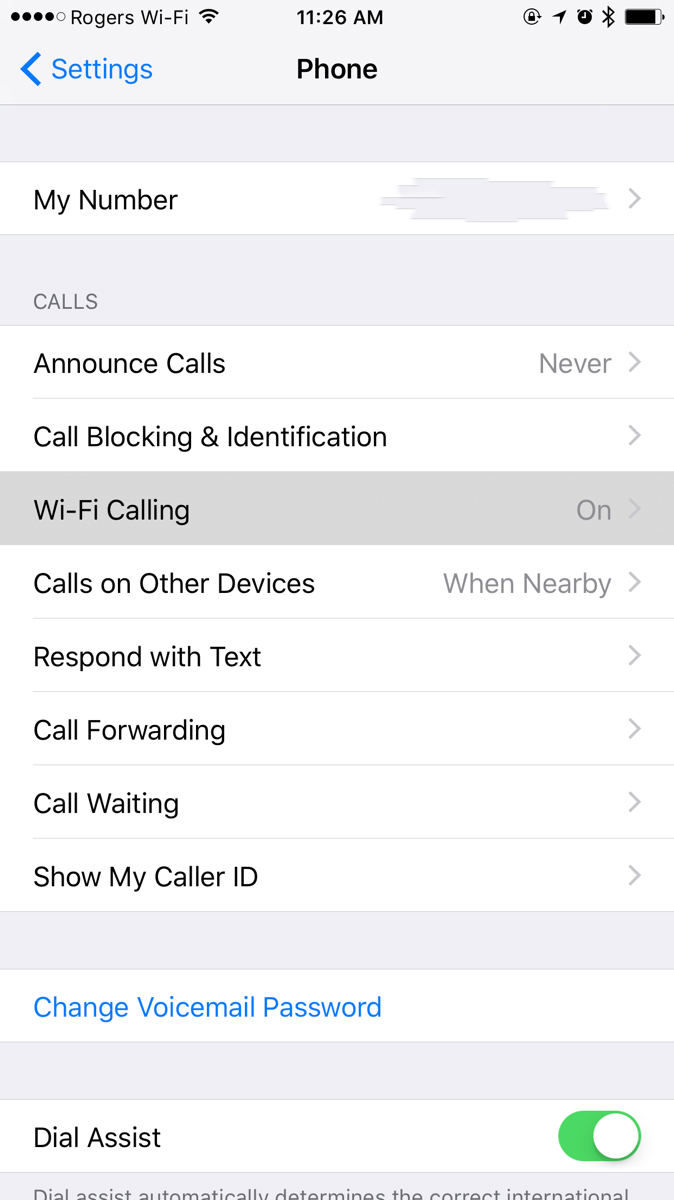
Within this screen, you will see the option to setup Wi-Fi calling if your carrier supports it.
If your carrier has stated they support Wi-Fi calling on the iPhone and you do not see this option, you will want to call your carrier for support.
Step 4
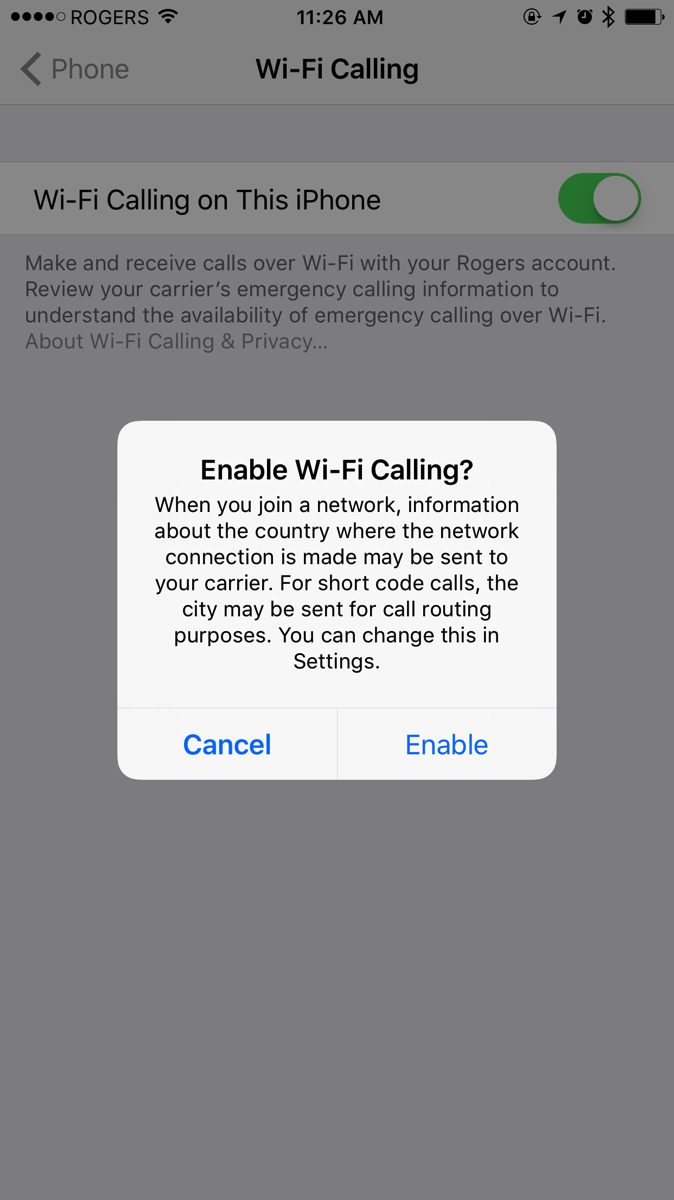
Now you can enable Wi-Fi calling! All you need to do is flip the toggle over on ‘Wi-Fi Calling on This iPhone’ and then tap ‘enable.’ Your iPhone may take a moment to enable the feature, give it a few seconds.
Step 5.
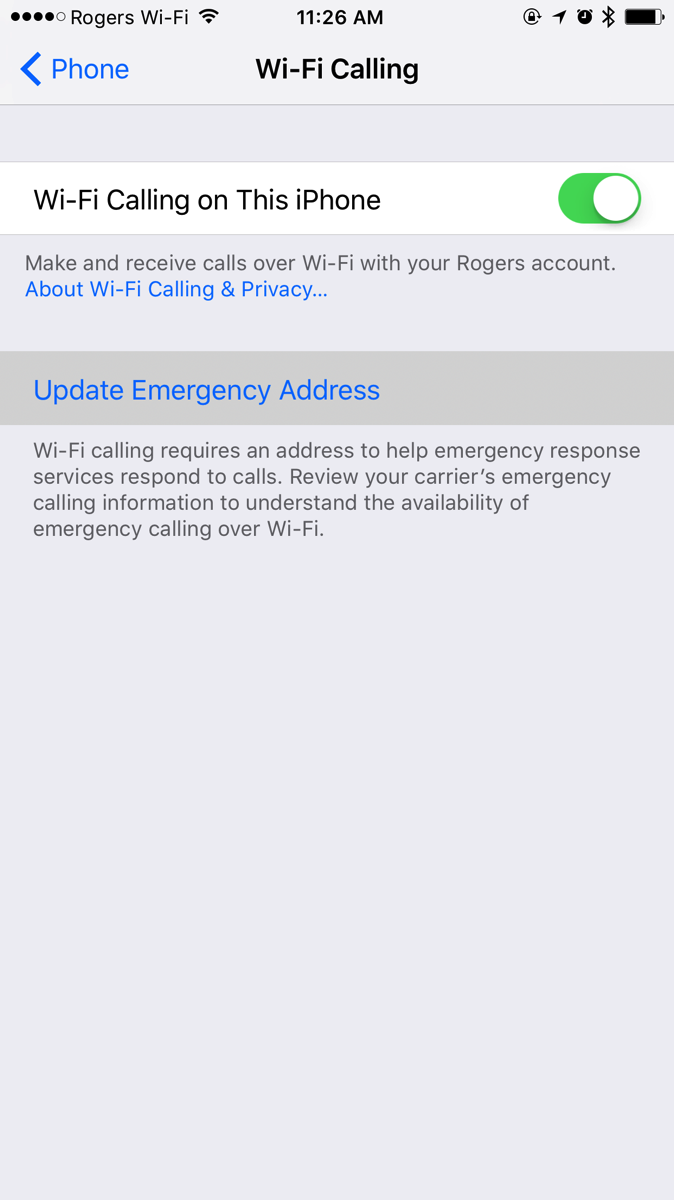
Now that you have Wi-Fi calling enabled on your device you will want to set-up your emergency addresses. This is here because emergency calls work a little different when using Wi-Fi calling. Typically you can add up to five different addresses.
Congratulations! You now have Wi-Fi calling set up on your iPhone. This calling feature will allow you to make and receive calls via your Wi-Fi network, which is especially handy when you have low reception and need to make a call or send a text.
MobileSyrup may earn a commission from purchases made via our links, which helps fund the journalism we provide free on our website. These links do not influence our editorial content. Support us here.


