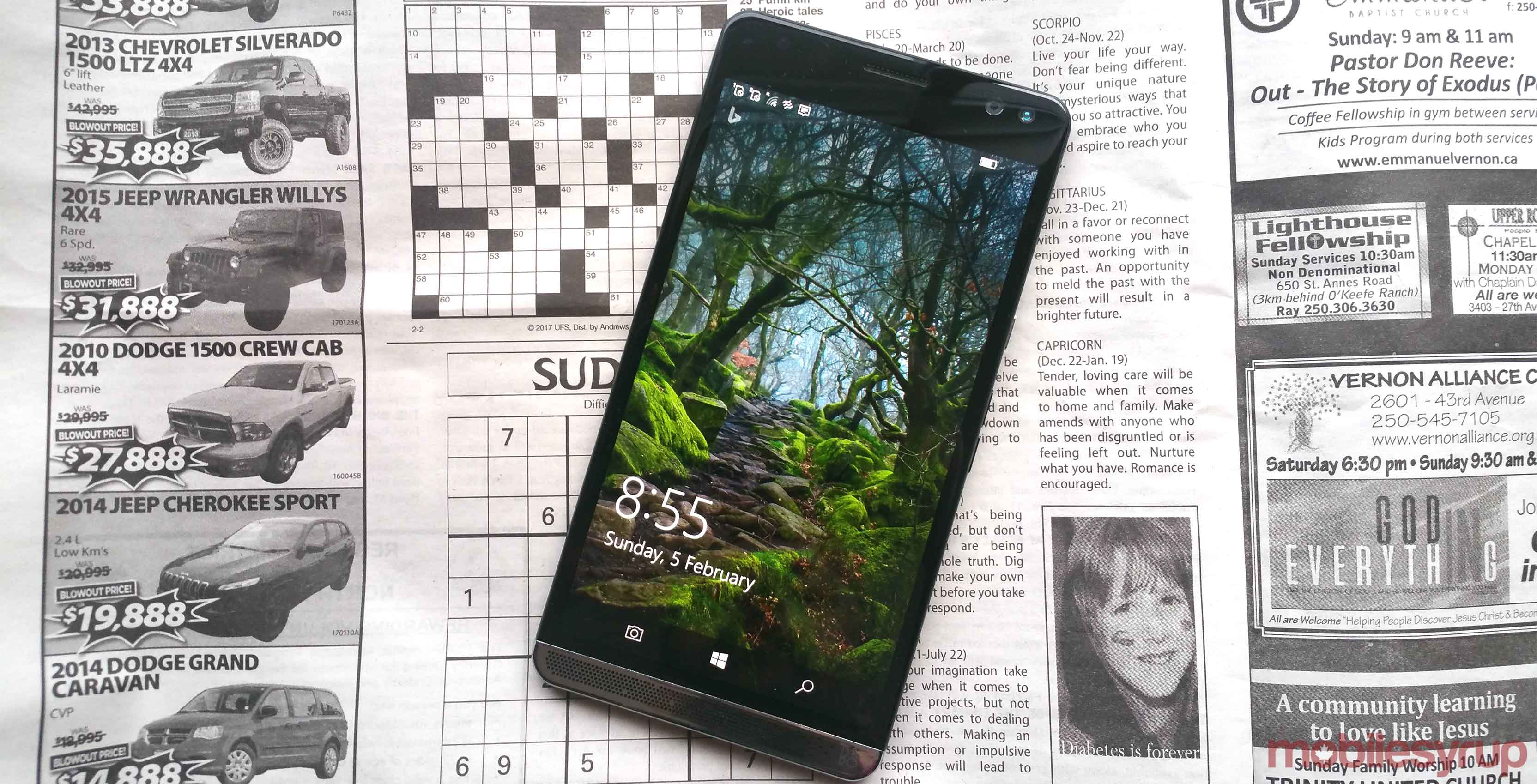
The Pros
- Beautiful screen
- Continuum compatible
- Great support from HP
The Cons
- It's big, even for a phablet
- Only on Windows 10 Mobile
- Expensive
These days it’s hard not to feel a sense of doom and gloom surrounding Windows 10 Mobile.
A series of major services have withdrawn their apps from the platform in the last few weeks and even Microsoft appears to have admitted that the operating system is more trouble than it’s worth by dropping support for the Windows Mobile version of Minecraft.
With that in mind, I admit that I felt a pang of regret that Windows isn’t a viable option as my everyday mobile OS when I tested Hewlett Packard’s Elite X3. As a premium phone that deserves to stand alongside the likes of the iPhone 7 and Google Pixel, the Elite X3 is a phablet fan’s delight. Yet, the reality is that very few people are likely to experience it because of the operating system it runs on.
HP Elite x3
Acer Liquid Jade Primo
Display
5.96-inch diagonal WQHD (2560 x 1440) AMOLED multitouch display with Corning Gorilla Glass 4 and anti-reflective coating
5.5" (139.7-millimeter) AMOLED Full HD 1080P (1920 x 1080)
Processor
Qualcomm Snapdragon 820 (2.15 GHz, 4 cores)
Qualcomm Snapdragon 808 Hexa Core Processor
RAM
4GB
3GB
Storage
64GB eMMC
32GB storage
Dimensions (in.)
83.5 x 7.8 x 161.8 mm
156.5 x 75.9 x 8.4 mm
Weight
194g
150 g
Rear Facing Camera
16MP FHD
21MP, auto focus, Dual LED flashlight
Front Facing Camera
8MP FHD and Iris camera
8MP, fixed focus
OS
Windows 10 Mobile
Windows 10 Mobile
Battery
4150 mAh Li-ion polymer
2870 mAh non-replaceable Li-polymer battery
Network Connectivity
802.11a/b/g/n/ac (2x2) Wi-Fi and Bluetooth 4.0 LE combo (Miracast supported); NFC; WWAN: 2G/3G/4G, LTE-A with carrier
Bluetooth 4.0 EDR, 802.11ac WiFi featuring MIMO technology (Dual-Band 2.4GHz and 5GHz)
Sensors
Ambient light sensor & proximity combo, Accelerometer & gyro, eCompass, Pressure, Hall effect, NFC, GPS
Light sensor, G sensor, E-Compass, Proximity sensor, Hall sensor, Gyro Sensor, GPS/AGPS
SIM Type
Dual Nano SIM
Dual SIM
Launch Date
September 12, 2017
July 18, 2016
Misc
IP67-rated, MicroSD expandable up to 2TB, 2 Stereo speakers (one with earpiece); 3 integrated omni-directional microphones, 1 external microphone (from headset jack), Audio by B&O PLAY
microSD memory slot up to 128GB (SDXC compatible)
Display
HP Elite x3
5.96-inch diagonal WQHD (2560 x 1440) AMOLED multitouch display with Corning Gorilla Glass 4 and anti-reflective coating
Acer Liquid Jade Primo
5.5" (139.7-millimeter) AMOLED Full HD 1080P (1920 x 1080)
Processor
HP Elite x3
Qualcomm Snapdragon 820 (2.15 GHz, 4 cores)
Acer Liquid Jade Primo
Qualcomm Snapdragon 808 Hexa Core Processor
RAM
HP Elite x3
4GB
Acer Liquid Jade Primo
3GB
Storage
HP Elite x3
64GB eMMC
Acer Liquid Jade Primo
32GB storage
Dimensions (in.)
HP Elite x3
83.5 x 7.8 x 161.8 mm
Acer Liquid Jade Primo
156.5 x 75.9 x 8.4 mm
Weight
HP Elite x3
194g
Acer Liquid Jade Primo
150 g
Rear Facing Camera
HP Elite x3
16MP FHD
Acer Liquid Jade Primo
21MP, auto focus, Dual LED flashlight
Front Facing Camera
HP Elite x3
8MP FHD and Iris camera
Acer Liquid Jade Primo
8MP, fixed focus
OS
HP Elite x3
Windows 10 Mobile
Acer Liquid Jade Primo
Windows 10 Mobile
Battery
HP Elite x3
4150 mAh Li-ion polymer
Acer Liquid Jade Primo
2870 mAh non-replaceable Li-polymer battery
Network Connectivity
HP Elite x3
802.11a/b/g/n/ac (2x2) Wi-Fi and Bluetooth 4.0 LE combo (Miracast supported); NFC; WWAN: 2G/3G/4G, LTE-A with carrier
Acer Liquid Jade Primo
Bluetooth 4.0 EDR, 802.11ac WiFi featuring MIMO technology (Dual-Band 2.4GHz and 5GHz)
Sensors
HP Elite x3
Ambient light sensor & proximity combo, Accelerometer & gyro, eCompass, Pressure, Hall effect, NFC, GPS
Acer Liquid Jade Primo
Light sensor, G sensor, E-Compass, Proximity sensor, Hall sensor, Gyro Sensor, GPS/AGPS
SIM Type
HP Elite x3
Dual Nano SIM
Acer Liquid Jade Primo
Dual SIM
Launch Date
HP Elite x3
September 12, 2017
Acer Liquid Jade Primo
July 18, 2016
Misc
HP Elite x3
IP67-rated, MicroSD expandable up to 2TB, 2 Stereo speakers (one with earpiece); 3 integrated omni-directional microphones, 1 external microphone (from headset jack), Audio by B&O PLAY
Acer Liquid Jade Primo
microSD memory slot up to 128GB (SDXC compatible)
Productivity focus

Microsoft has been trying to position Windows 10 Mobile as the best choice for productivity-oriented users and the Elite X3 is squarely aimed at that market. With an OS that matches HP’s ambitions, the Elite X3 could be the ideal phone for anyone who frequently flies business class. The 5.96-inch WQHD AMOLED screen is massive and brilliantly sharp, which makes manipulating Excel spreadsheets and writing Word documents on-the-go easier than it is on probably any other phone on the market (and the screen is great for watching HD movies on, too). Then, at the office, there is the option to kick into Continuum if the additional hardware is available.
Under Continuum the phone’s Start screen becomes the Start Menu and UWP apps are scaled appropriately for a computer monitor. The Elite X3, with its Qualcomm Snapdragon 820 2.15 GHz processor and 4GB of SDRAM, handles Continuum without a problem.

Furthermore, with the specially-designed Desk Dock, which comes in the $999 CAD bundle currently advertised on Microsoft’s Canadian store, you can hard wire the phone to a monitor via HDMI and to the web through Gigabit Ethernet as well attach USB-A (x 2) and USB-C (x 1) devices such as printers and external hard drives.
HP is understandably trying to get across these advantages by promoting the Elite X3 as a phone that gives a PC-like experience. Unfortunately, because of software limitations, the reality doesn’t match up with the marketing. There are still too few UWP apps and too many constraints on multitasking under Continuum to give a phone connected to a monitor the power and versatility of a PC regardless of how convenient the display scaling is.
Windows 10 mobile’s limitations

Continuum is a nice bonus if you’re travelling between offices and need to write e-mails, run off a report or make edits to a presentation without wanting to lug a laptop around. If you need more than that, though, Continuum isn’t going to cut it.
As a productivity tool, therefore, the Elite X3 is let down by the current capabilities of its OS. Inevitably, that also applies to everyday use. There is a lot I like about Windows 10 Mobile: it’s fast, familiar and visually different from its more successful competitors. Even so, it feels like a neglected platform. The lack of apps is well-publicized and you can’t even stream to a Chromecast without feeling like you’re fudging it. Moreover, too many services can now only be accessed through a web browser, which is never as convenient as using a dedicated app, even on the Elite X3’s large screen.
None of Windows 10 Mobile’s limitations should distract from the merits of the Elite X3’s hardware, though. You certainly get your money’s worth in mass because the Elite X3 is a giant. Hewlett Packard gives the phone’s length and width as 161.35mm x 83.57mm.

That’s 3 mm longer and over 5mm wider than the iPhone 7 Plus and bigger still than a Pixel XL. It is also 0.6 mm thicker than both of these phones. With those dimensions, the Elite X3 is a phone that only The Incredible Hulk will be able to operate with one hand. Still, the weight is comfortable and the matt metal back doesn’t feel slippery.
Windows 10 Mobile is at a crossroads
The Elite X3 also has the kind of specs you would expect from a phone at its price point. These include a whopping 4150 mAh Li-ion polymer battery that is wireless charging compatible, USB-C wired charging, a 16-megapixel FHD rear-facing camera, an 8-megapixel FHD front facing camera, great front-facing B&O PLAY speakers, a noise-cancelling microphone, iris and fingerprint scanners, and 64GB of internal storage (expandable to 2TB if you are not using the second SIM card slot). HP has also produced a nice range of accessories such as a variety of cases, a dedicated stylus and the aforementioned Desk Dock.
As outstanding as these features are, however, they feel a bit like overkill on Windows 10 Mobile. This OS stands at a crossroads and the Elite X3’s place in phone history might well depend on which direction Microsoft chooses to go with it. With just a few significant improvements and more apps, Continuum could become a great boon to travelling professionals and allow the Elite X3 to be used to its full potential.
On the other hand, if Microsoft compromises on Continuum or effectively replaces it by focusing on bringing full Windows 10 to phones, the Elite X3 might go down as a top-class device that barely made a ripple because it was too expensive to appeal to the average consumer and too constrained by the limitations of Windows 10 Mobile and Continuum to be widely adopted by the corporate sector. That would be a shame because I’d have no hesitation in recommending HP’s Elite X3 if it ran on a popular OS.
"I felt a pang of regret that Windows isn’t a viable option as my everyday mobile OS when I tested Hewlett Packard’s Elite X3" 8/10
MobileSyrup may earn a commission from purchases made via our links, which helps fund the journalism we provide free on our website. These links do not influence our editorial content. Support us here.


