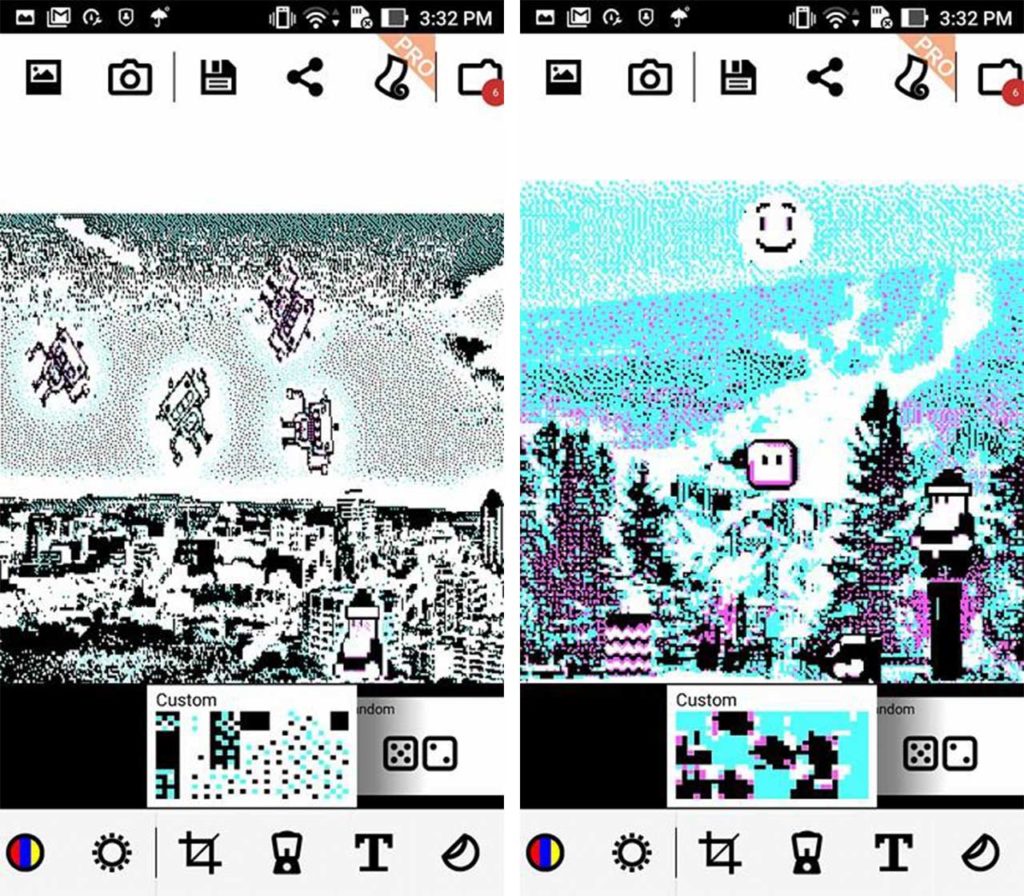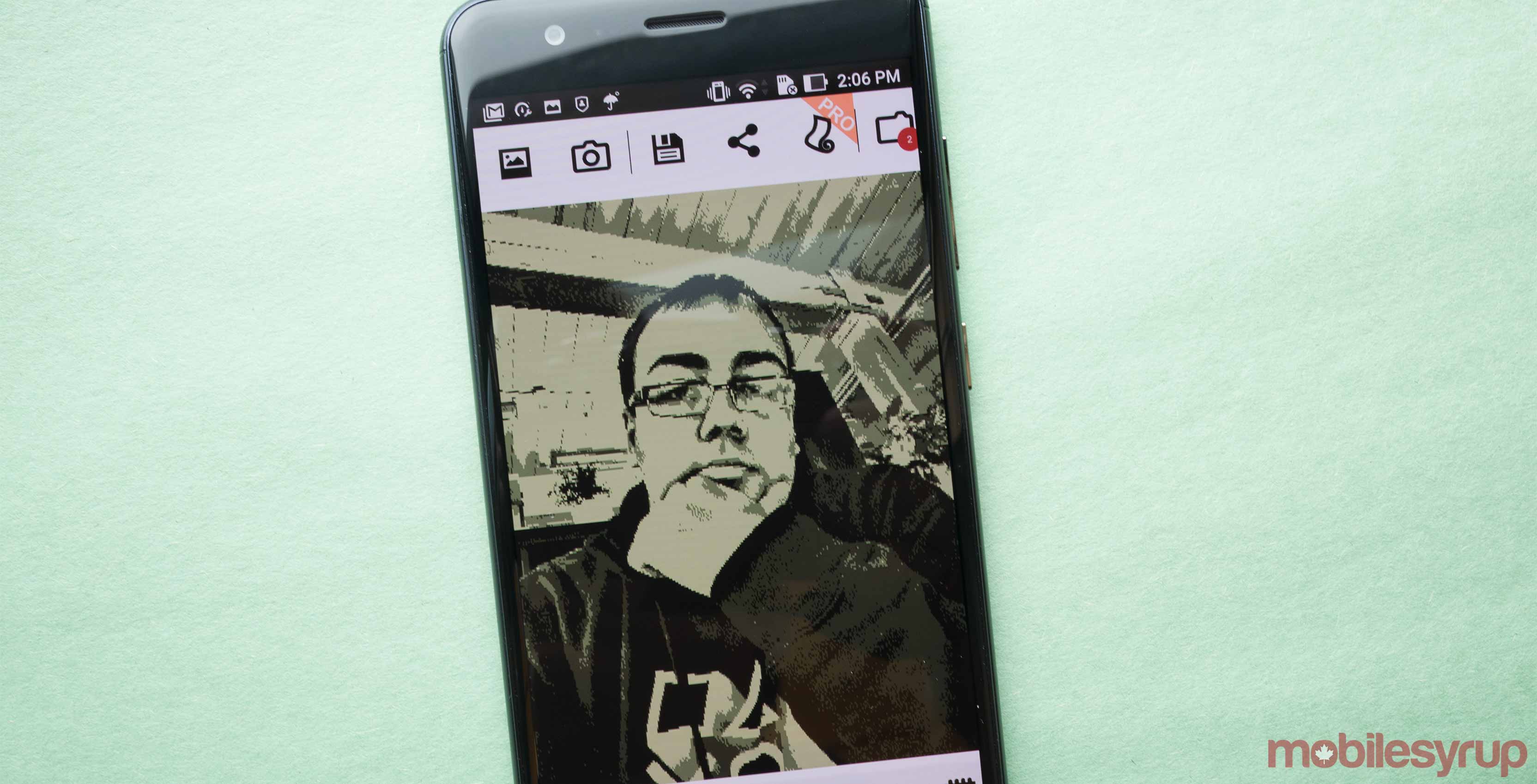
Sometimes, you just want to mess around with photos and make them look goofy.
I do, anyway, so I really enjoyed my time with the Android app 8Bit Photo Lab, which adds delightfully retro effects to your pictures.
You can add text, custom colour palettes and choose from 15 different types, including error diffusion, noise, pattern and checkerboard. Resolution can be adjusted as well.

There’s even a GameBoy filter (with an NES premium option available) if you’re feeling nostalgic.
One feature that I admittedly found very amusing is the ability to add pixellated sprites of figures and objects, such as the green pipes from Super Mario. Below, you’ll see how various robots, emoticons and Mario objects began to invade Mont Royal and Mont Tremblant in Quebec, respectively, with Santa Claus coming to save the day.
Edited photos can be saved and later shared on Facebook or Instagram.
You can download 8Bit Photo Lab on the Google Play Store here.
MobileSyrup may earn a commission from purchases made via our links, which helps fund the journalism we provide free on our website. These links do not influence our editorial content. Support us here.