
Following on the spring announcement of the same name, Microsoft will debut the Windows 10 Fall Creators Update in autumn, bringing with it a new ‘Microsoft Fluent Design System’ (previously code named ‘Project Neon’) and features like ‘Timeline,’ which lets users travel back to a certain time and capture everything they were doing on their machine.
During the second day of the Build 2017 developer conference, executive vice president of windows and devices Terry Myerson detailed what consumers can expect from the new iteration of Windows, which the company’s corporate vice president of communications Frank Shaw called a “continuation” of the first Creators Update.

One of the major changes is Microsoft Fluent Design, which not only brings in new visual elements like blur and translucency effects, but is designed to adapt to a multi-platform world where UI must provide a quality, uniform experience across device types, from mobile to desktop.
Pairing with this update, another core element stressed by Myerson is this version of Windows’ enhanced participation in Microsoft Graph, the company’s preferred API to access data and intelligence from Office 365 and the Microsoft cloud. Microsoft Graph essentially pulls together information about a user from a variety of different Microsoft services, generating insights based on their activity.
“[Microsoft Fluent Design] is designed to adapt to a multi-platform world where UI must provide a quality, uniform experience across device types.”
Graph has been generally available since November 2015, but now Microsoft is adding devices to the mix, adding another layer of insight to be gleaned from the user. This integration facilitates many of the Fall Creators Update’s most intriguing new features.
Among them: the aforementioned ‘Timeline’ feature (shown below), which provides a list of apps and workspaces that users were previously using on other devices in the Task View area. The feature can combine with another new feature, ‘Pick Up Where You Left Off,’ that lets users resume sessions and iOS or Android apps on multiple devices.
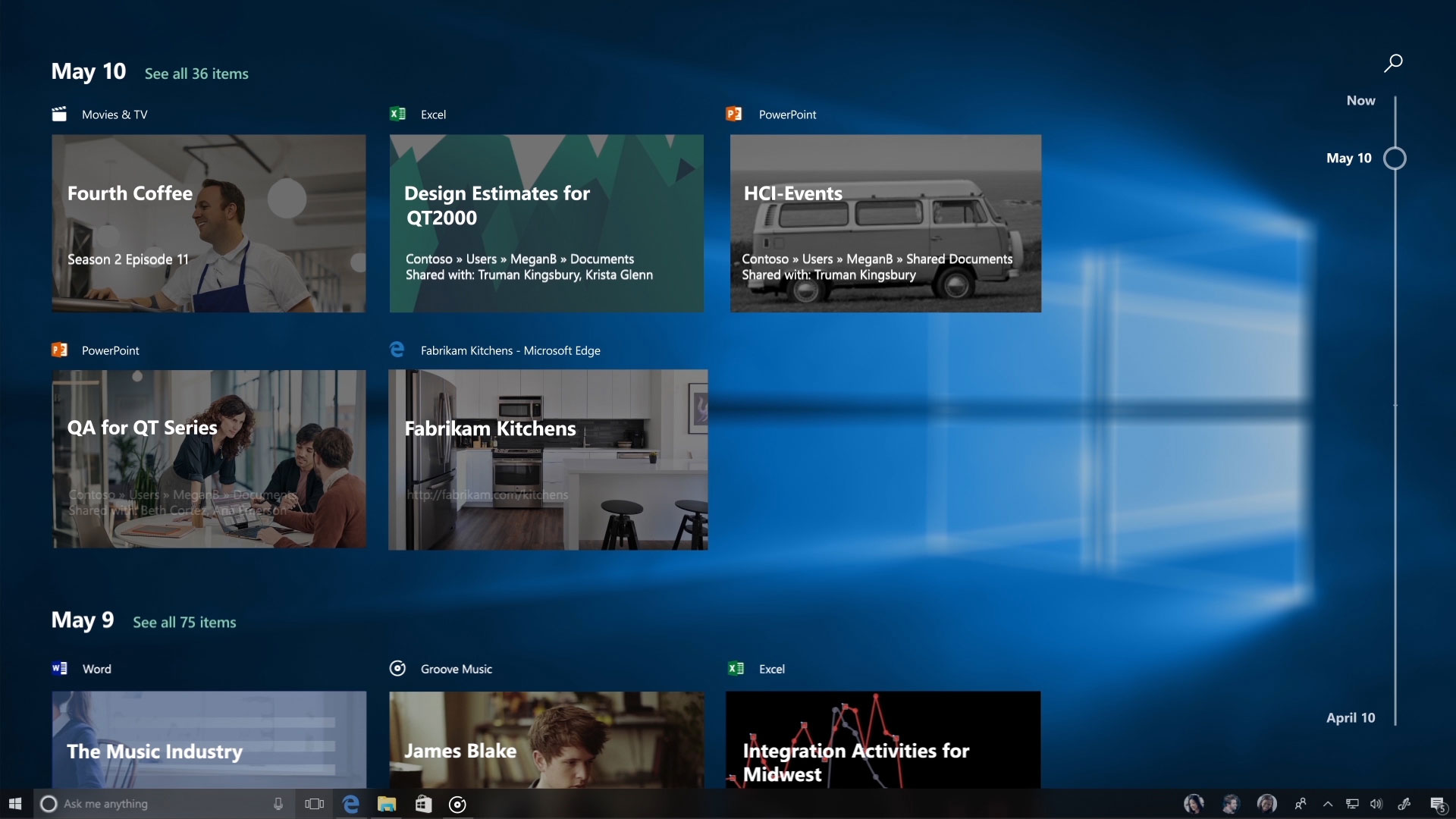
Additionally, there’s ‘Clipboard,’ which lets users access clips they’ve taken across a variety of devices, and ‘OneDrive Files on Demand,’ which promises users the ability to see and access all files on Windows 10, be more productive offline on their mobile device and quickly share files on iOS.
A much-requested feature, Files on Demand provides access to files in the cloud without the user having to download them and use storage on their device. It also allows users to open files from within the desktop or Windows store apps using the Windows file picker. To do so, they can just pick the file they want to open in file picker and the file will automatically download and open in the app.
Additionally, Myerson announced new apps coming later this year to the Windows Store in addition to Spotify, which announced the upcoming debut of its Windows Store app during the launch of the Windows app-only operating system Windows 10 S. The apps include iTunes, Ubuntu, AutoDesk Stingray — a game engine and tool for rendering — and business tool SAP Digital Boardroom.
MobileSyrup may earn a commission from purchases made via our links, which helps fund the journalism we provide free on our website. These links do not influence our editorial content. Support us here.


