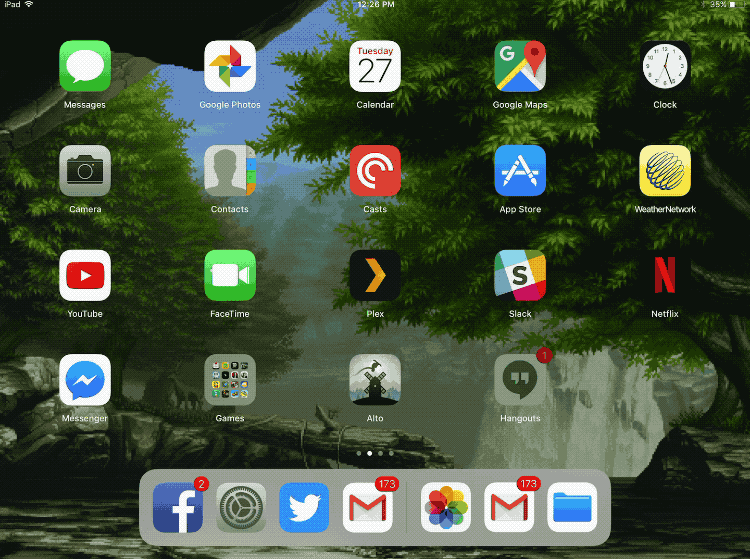While iOS 11 is far from a complete overhaul of Apple’s mobile operating system, it does introduce a few worthwhile features, particularly on the iPad side of the spectrum.
Prominent changes include a new dedicated Files app designed to managing files across devices, a redesigned macOS dock, and a new Control Center. After spending a few hours with iOS 11’s recently released public beta, I’ve compiled a list of the OS’ most significant updates. Apple’s latest operating system is far from perfect, but it’s certainly a step in the right direction, especially when it comes to the iPad.
Below are all of iOS 11’s most prominent new features, complete with fancy gifs to show off exactly how they work.
1. Say hello to to ‘Slide Over’
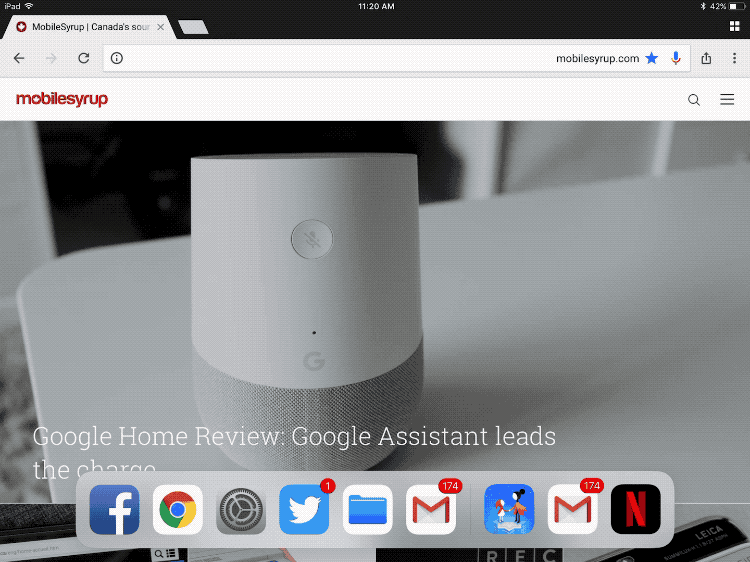
An extension of iOS 10’s ‘Split View,’ ‘Slide Over’ makes it possible to drag an app from iOS 11’s new dock and drop it in the right corner of the screen, creating a second window. This feature also allows the user to move the skinny hovering window (before it gets locked in place), to either the right or left, where it switches to standard Split View. This new functionality brings the total number of apps you can have on-screen at once to three.
While various forms of multitasking have existed in iOS for the last few years, they’ve never made complete sense. Slide Over goes a long way towards giving iOS a more desktop-like feel. It’s worth noting that this feature is exclusive to the iPad.
2. Improved drag-and-drop
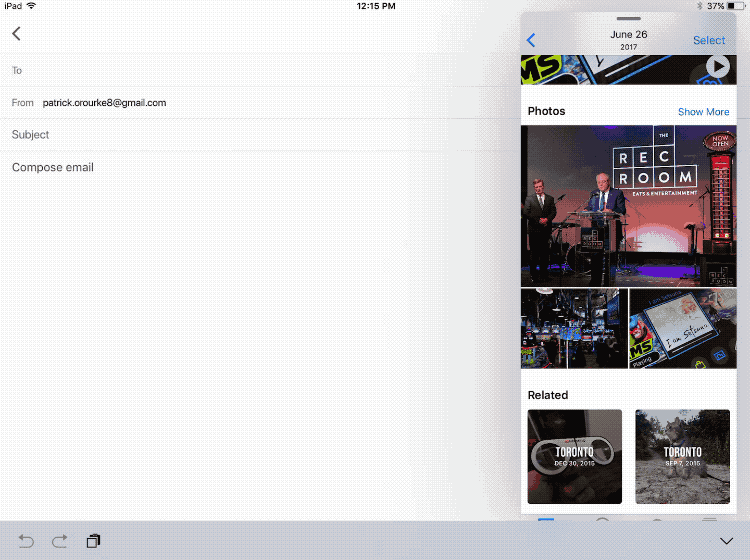
Moving files between apps with iOS 11 is much easier than ever before and more desktop-like (you’ve probably noticing a running theme here). All you need to do to move a file, like a photo, for example, is to select it and drag it over to the app you want to move it to.
For example, in the above GIF, I drag an image from Apple’s ‘Photos’ app directly into Gmail, without having to go through the process of attaching the file manually to the email.
This feature is available across iPad and iPhone
3. The dock is massive now
If you’ve ever wanted to place more icons in your iPad’s dock, iOS 11 is the software update you’ve been waiting for.
The iPad dock now supports up to 13 apps and up to 15 with the 12.9-inch iPad Pro. There’s also a new section to the right of the customizable app dock that is now reserved for recently open apps.
While a minor change, this shift makes multitasking with the iPad, whether it’s the Pro or standard version, significantly easier.
4. Screen recording finally arrives
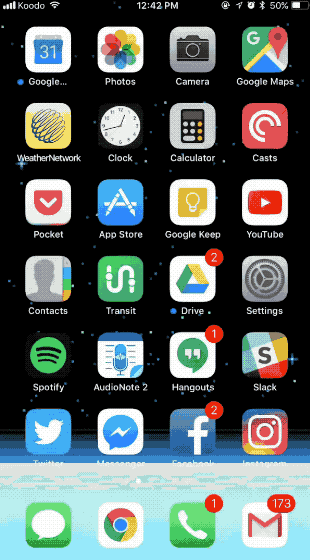
Screen recording apps have been available on iOS for a number of years, but now it’s actually possible to record and share anything happening on-screen directly from the revamped control centre, as well as to mark up screenshots with annotations.
To enable this feature click ‘Settings,’ then ‘Customize Controls,’ and scroll down to enable screen recording. Screen recording is then easily accessible via the Control Centre, which is available by swiping up in any app.
5. ‘Files’ lets you see what’s on your device
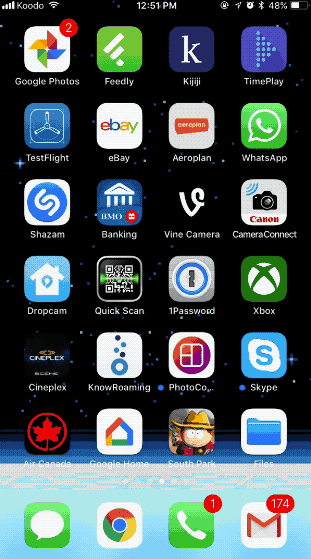
Files, the new finder app for iOS 11 allows you to actually see various files located on your iOS devices, whether they’re saved in iCloud or directly on the device.
This is a feature that’s been available through often unreliable third-party apps for a number of years now, but Apple has finally opted to bake the functionality directly into iOS 11 through the dedicated files app. What you’re actually able to do with files, however, is a little inconsistent.
Some files can be only viewed, while others can be edited and moved around; this also depends on what type of file you’re opening. This is something that will likely change before the OS’ final commercial release
We’ll have more iOS 11 related content in the coming days, including a second look at the 10.5-inch iPad Pro now that the new version of Apple’s operating system is live.
MobileSyrup may earn a commission from purchases made via our links, which helps fund the journalism we provide free on our website. These links do not influence our editorial content. Support us here.