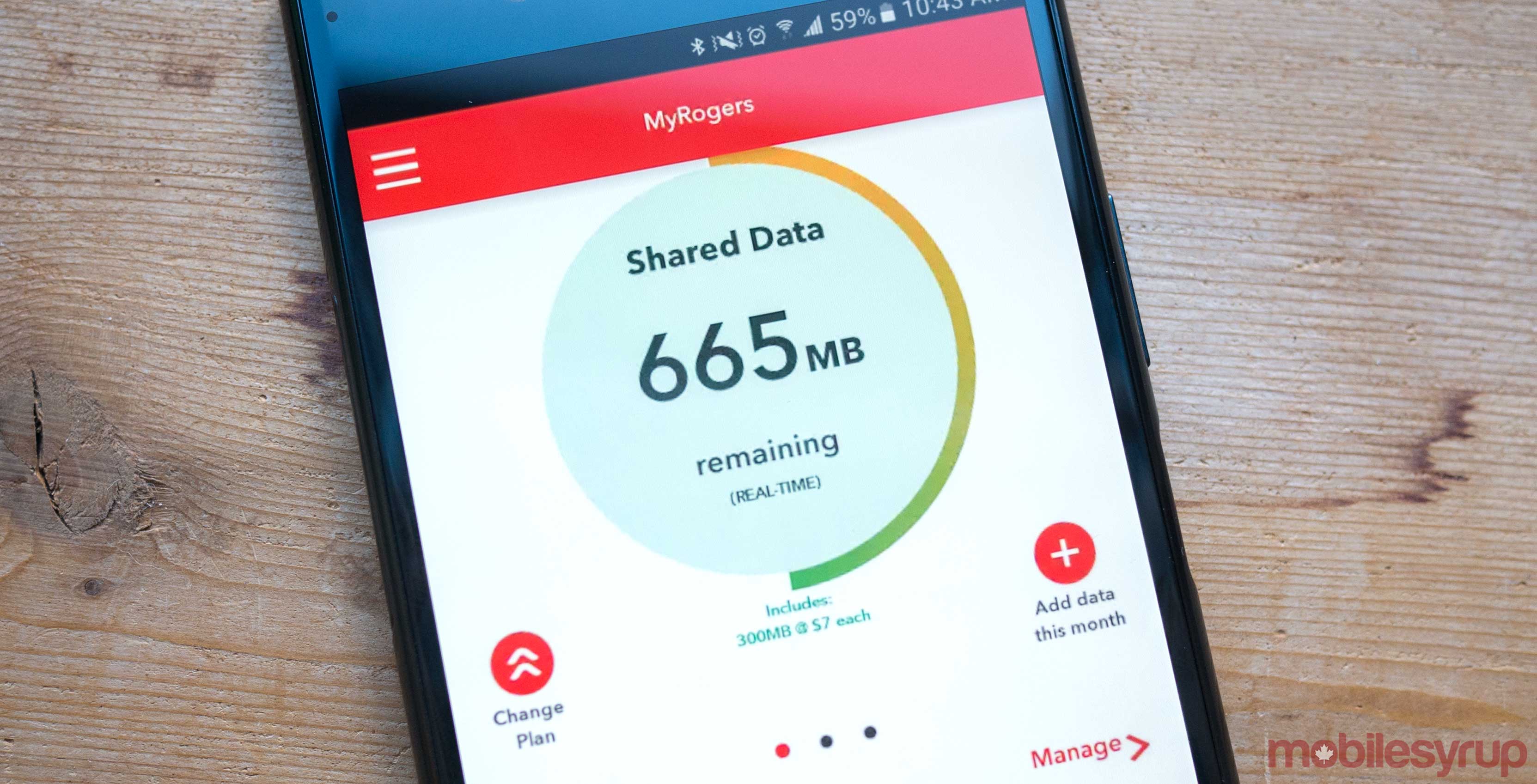
Rogers customers can now start using the carrier’s new ‘Stream Saver’ data management feature.
As previously reported, Stream Saver is a new feature available to Share Everything account holders that allows them to lock other users on their account to watching standard definition instead of high definition video. According to Rogers, with the same amount of data, subscribers can watch about 18 minutes of standard definition video compared to six minutes of high definition video.
On its website, Rogers says Stream Saver works by automatically detecting videos and reducing streaming quality to standard definition. The feature won’t work in every possible streaming context. However, popular sources like YouTube and Twitch are covered. Account holders can enable and disable the feature on a per line basis.
“We want our customers to get the most out of their plan and providing solutions that allow them to manage their family’s data is a big priority,” said Raj Doshi, the executive vice president of wireless at Rogers Communications, in a September 26th, 2017 media release. “This new feature means families can stream, share on social media, and connect with what matters, worry-free.”
For the time being, Rogers Share Everything customers will need to visit the carrier’s website to activate Stream Saver. Rogers promises to add Stream Saver feature to its MyRogers app, available on Android and iOS, “in the coming days.” Once Stream Saver is available on mobile, a toggle within the ‘Worry-free data management’ section of the MyRogers app will activate the feature.
[source]Rogers[/source]
MobileSyrup may earn a commission from purchases made via our links, which helps fund the journalism we provide free on our website. These links do not influence our editorial content. Support us here.


