
Newly implemented code in Android Messages suggests Google will soon update the platform to support desktop browsers.
With Android Messages 2.9, XDA Developers discovered hidden code snippets for an interface that would allow Messages users to scan a QR code to pair the mobile app with a desktop client. At the time, XDA Developers wasn’t able to access the feature. Since then, however, one of the website’s certified developers has been able to access the functionality and take screenshots of it in action (seen below).
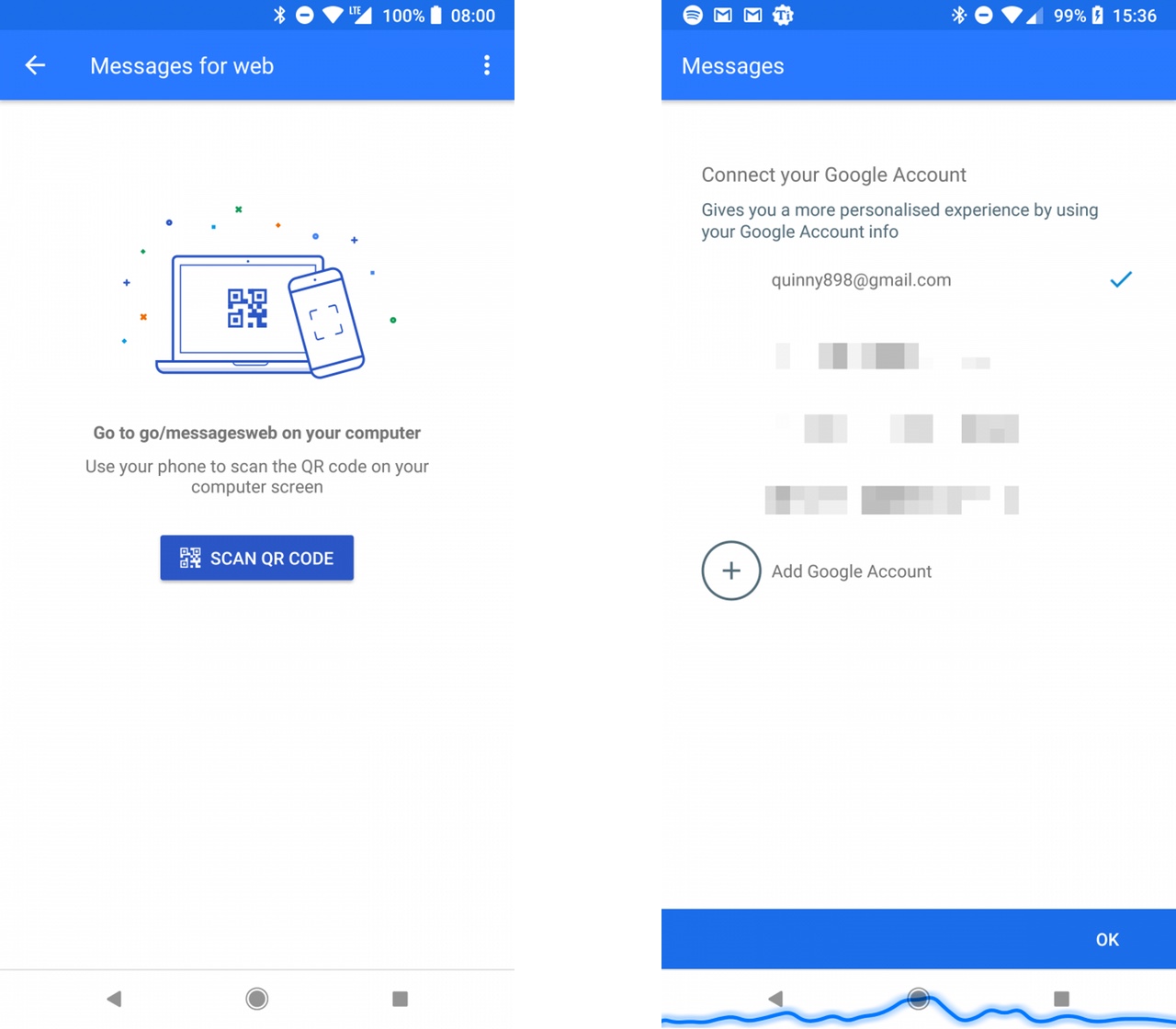
To pair Messages with a desktop client, the app prompts users to visit messages.android.com on their web browser of choice (currently, navigating to this address leads to a 404 page). The app then asks users to scan the QR code shown on the website with their smartphone. This links one’s smartphone with the Messages browser client.
Once that procedure is done, users can send RCS messages from their computer. It appears Google will support all major desktop browsers, including Chrome, Firefox, Opera, Safari and Edge.
Based on the fact the pairing interface is more or less complete, it’s likely we’ll see Google roll out desktop messaging soon.
Source: XDA Developers
MobileSyrup may earn a commission from purchases made via our links, which helps fund the journalism we provide free on our website. These links do not influence our editorial content. Support us here.


