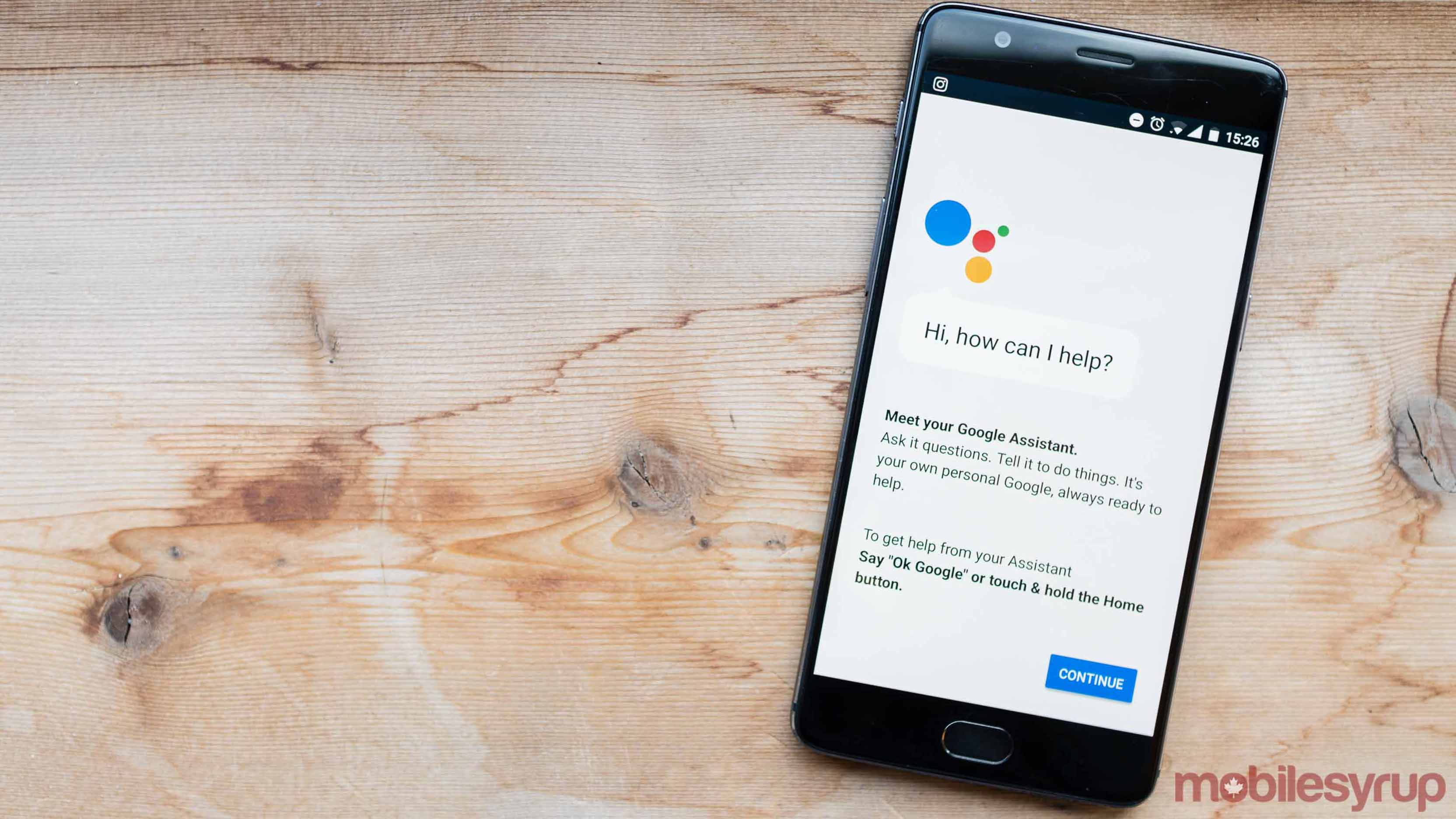
Assistant users in Canada can now add their credit cards, as well as delivery information, to Google’s personal assistant.
To add a payment option, launch Google Assistant, tap the blue ‘Explore’ icon on the upper right-hand of the screen, followed by the three dots menu to access the settings menu. Then tap the payments subheading, agree to the terms of service and proceed to add your credit card information and address.
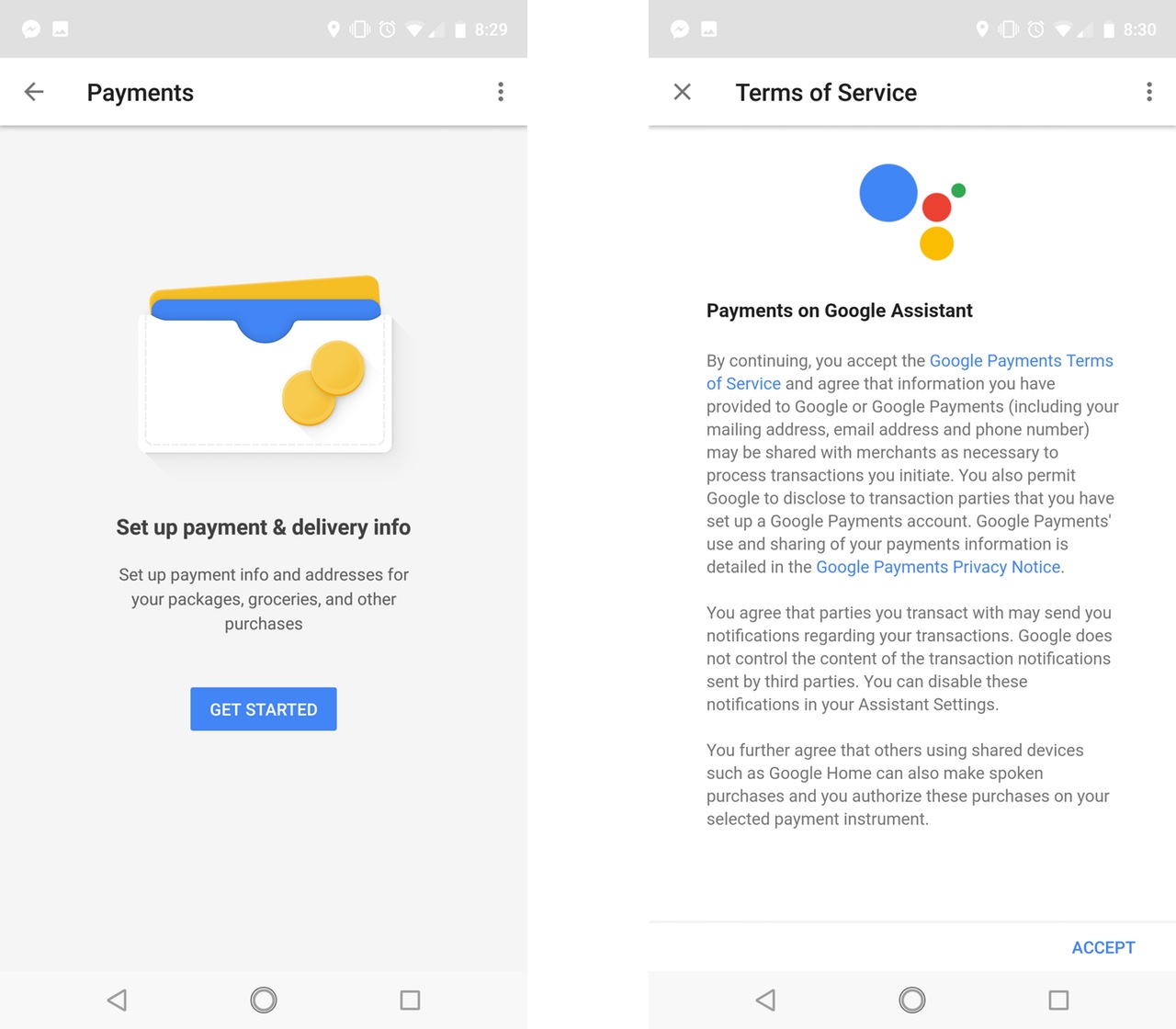
In the U.S., adding a payments option allows users to make purchases through Google Express merchants, as well as to send money transfers to friends and family members.
For the time being, neither of those options are available in Canada, which suggests someone at Google may have jumped the gun enabling payments in Canada (and five other countries). Whatever the case, it’s likely the company will make an announcement related to payments soon.
Source: Android Police
MobileSyrup may earn a commission from purchases made via our links, which helps fund the journalism we provide free on our website. These links do not influence our editorial content. Support us here.


