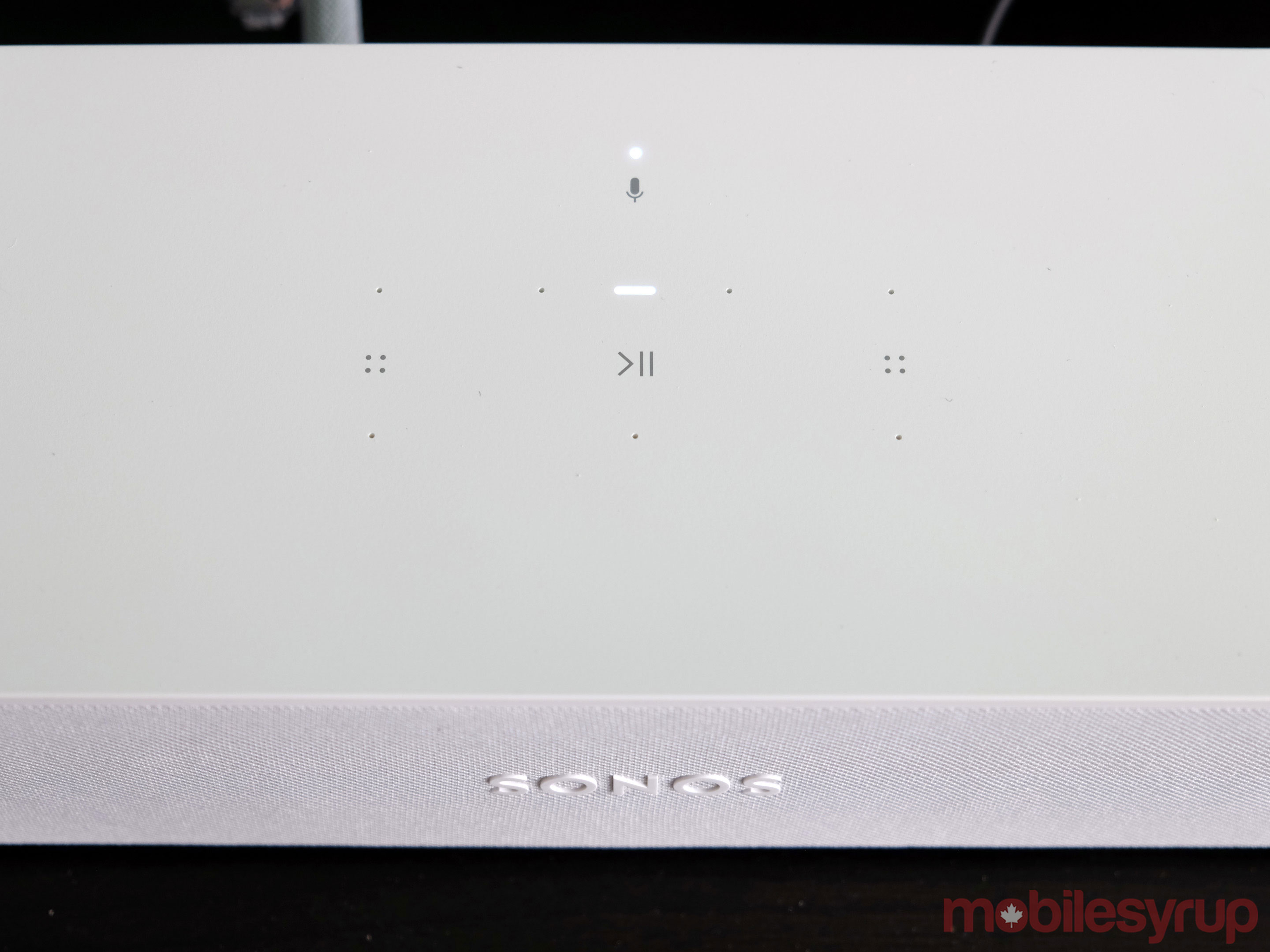The Pros
- Smaller form factor
- Great sound
- Alexa plus Google Assistant and AirPlay 2 coming
The Cons
- More bass would’ve been nice
- No Dolby Atmos support
- Still pricey
Sonos’ efforts to claim supremacy over the living room’s audio space got another entrant when the company unveiled the Beam, a speaker that should fit better into smaller spaces.
I noted this in the hands-on time I had with the speaker in San Francisco, but now, after about two weeks with it in my own home, its strengths and weaknesses became more obvious.
The Beam makes Sonos’ living room options a trio to choose from. Do you go for the Playbar, the oldest (and least attractive) of the three? The Playbase, which features a flattened form factor, allowing it to slide easily under a monstrous TV? The Beam is a compromise between them, neither intrinsically better, nor undoubtedly inferior to the others.
Fitting in

Having gone over the specs in the hands-on, I won’t delve too much into them here. Suffice it to say, the Beam has some impressive power under the hood. The four drivers and three passive radiators aren’t hindered too much by the form factor either.
So as not to keep anyone from wall-mounting it, the screw mounts underneath do offer that option. I laid it down on my small entertainment unit closer to the edge. Setting it up was easy and painless, as Sonos speakers tend to be.
The only catch was that I had a Sharp TV from 2010, which didn’t have an HDMI ARC (Audio Return Channel) input. TVs generally have the port going back years now, so it’s not an unusual thing to have. Look at your HDMI inputs, and you will likely have one that says ‘ARC’ on it. That’s the port the Beam is supposed to plug into, with the other side going into the speaker’s own HDMI port.
ARC is important in that it allows a port to work as both an input and output. In this case, the TV would automatically route all audio through that to the Beam. When setting up through the app, the final configuration would allow the TV’s remote to control the Beam’s volume.
For non-ARC TVs, Sonos wisely included an adapter that would work with a toslink optical digital audio cable, thereby offering an alternative. It even includes the toslink cable in the box, ensuring you’re not scrambling to get one should you be in my situation.
Though I do use powerline adapters for some devices under my TV, I opted to test the Beam exclusively over Wi-Fi. It reduced wire clutter, but the Wi-Fi chips in Sonos’ speakers are usually very reliable. I never really encountered any connectivity issues with this speaker, as a result.
Sounding off

I made sure to tune my living room with Trueplay, so the Beam could calibrate and play any audio with the dimensions of the place set in. Having tested so many Sonos speakers in the past, I’m convinced the software does make a difference for the sake of consistency.
The Beam can get very loud, with impressive clarity to boot. You probably don’t have to blast it too much if you’re in a condo or apartment, where space may be more limited. At 60 percent volume watching FIFA World Cup matches, I felt it resonated really well.
I played a lot of music, watched sports, movies and TV shows, along with some gaming to gauge the true extent of the Beam’s ability. The Playbase produced better and stronger bass. That much was obvious early on. To me, it sounded closer to what the Playbar delivers. The mids and highs were crisp and warm, with some good stereo separation.
These were already takeaways from the hands-on launch event, only now, I could see they applied a little more broadly than I thought. For example, the Playbar is noticeably longer, and thus, spreads out the sound a little more because of it. The Beam’s advantage, though, is its ability to emulate a similar soundstage within a smaller footprint. The Playbase still comes off as the most powerful of the trio.
Music vs. everything else

Sonos is pushing the Beam as a living room speaker, but isn’t excluding or relegating music to do so. I get why, but if I wanted a speaker primarily for music, I would consider a Play:5 over this. With the Beam, music must still be a consideration, since it makes little sense to pay similar money for a speaker that you would only otherwise use when the TV’s on.
Naturally, the company would love to see the Beam as part of an expanded setup. Add two Sonos Ones (or Play:1s) and even a Sonos Sub, and you have a pretty powerful surround setup that adds true stereo and thumping bass. But then you’re looking at a price tag of $2,000.
Without question, the Beam would be an audio upgrade over tinny TV speakers and aging sound bars, but a good sound bar with a sub? It does depend on the brand, but it’s a tighter fight at that point.
What sets it apart from the others like it is the smart features that allow for tighter integration with smart home devices and compatible services. Neither the Playbar or Playbase will be able to work with Amazon Alexa or Google Assistant. That gives the Beam a significant edge above all else.
Talking out loud
There are no real surprises with Sonos’ adoption of Alexa, since the Sonos One has already shown the way. Google Assistant isn’t ready yet, but is coming later this year.
The key to having a voice assistant tied into a speaker tethered to a TV is how it changes viewing habits. I rarely had to adjust the volume through a remote. I just told Alexa to adjust the level between zero to 10, or simply say, “Alexa, lower the volume (or raise the volume instead).”
If a call came in, I could quickly mute it by voice, too. It’s still just as fast to press a button on the remote, but I was stuck. In cases where the Beam is connected with the optical cable and there’s no way to switch the TV’s audio over manually to the speaker, the TV’s remote will still only control the TV speakers.
That was the predicament I was in, and so, I resorted to using Alexa instead. But even then, because of the optical cable, I couldn’t turn the TV on or off, either. This is why the HDMI ARC input offers a more convenient scenario.
Still, like the Sonos One before it, the Beam’s Alexa integration worked perfectly fine. I could control my Philips Hue lights and even my iRobot Roomba, among other compatible devices. The only TV streamer I could use with the speaker’s voice activation was the Amazon Fire TV Stick. Through that, I could at least tell the Beam what I wanted to watch. It’s not perfect execution, but it’s a good start.
What about AirPlay 2?
The Beam’s launch more or less coincides with the official launch of AirPlay 2. Sonos confirmed it would go live in July, so it is in the same month at least.
What is known so far is that Apple’s wireless protocol will also work with the Playbase, Play:5 and Sonos One. The integration will enable some compatibility with Siri, meaning you would be able to ask it to play music from Apple Music and send it to the Beam. It’s pretty limited beyond that — it can’t control playback or move music to another Sonos speaker on your network.
I’ll be updating this review once I get the opportunity to test it.
Beam it up
Sonos has already christened the Beam as the “the smartest home speaker for the living room,” which is easy to say when none of the company’s other living room speakers offer a voice platform.
If you don’t care to have Alexa, Google Assistant or Siri functioning in any way, then pay more for the Playbase or Playbar, or consider something comparable from another vendor. Otherwise, the Beam is easy to appreciate, even if it does play it safe on the audio side.
The $499 price point is relatively inexpensive by Sonos standards, but it’s hardly cheap. Compared to its larger siblings, it offers considerable value for the price.
The speaker is available on July 17, though pre-orders are already live now.
"If you don’t care to have Alexa, Google Assistant or Siri functioning in any way, then pay more for the Playbase or Playbar, or consider something comparable from another vendor."
MobileSyrup may earn a commission from purchases made via our links, which helps fund the journalism we provide free on our website. These links do not influence our editorial content. Support us here.