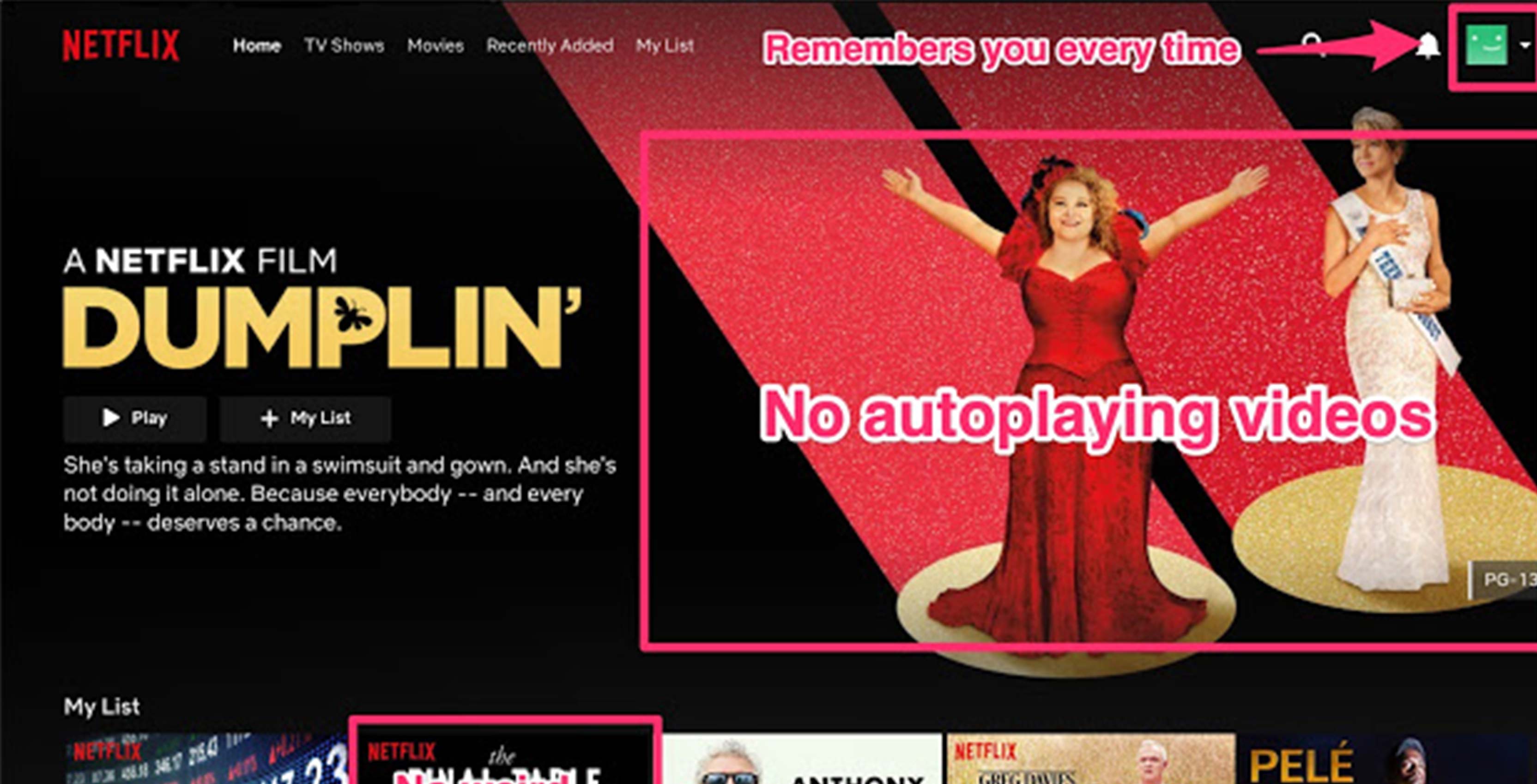
Using Netflix on a computer isn’t necessarily a bad experience, but if you hate auto-playing videos and choosing which account to watch from, this extension is for you.
‘Classic Netflix‘ is the extensions name, and while it doesn’t make Netflix’s web interface look like it did back in the day, it does remove some modern annoyances.
The extension can stop auto-playing trailers and videos, it keeps the main user signed into their profile at all times, and it gets rid of the hover state effect when you leave your mouse over a title card for too long.
Classic Netflix also removes the expandable card view whenever a user clicks on a show and replaces it with the same information at the top of the page instead.
Overall, this extension isn’t for everyone, but it might help some people find what they want to watch a bit faster by assisting them to get past the auto-playing distractions.
Source: Classic Netflix Via: Lifehacker
MobileSyrup may earn a commission from purchases made via our links, which helps fund the journalism we provide free on our website. These links do not influence our editorial content. Support us here.


