
Most of us spend way too much time on our phones, incessantly checking tweets and texts and doing all kinds of other things. We’ve seen several tools and solutions pop up to help us combat our screen addictions, like Apple’s Screen Time feature or Google’s Digital Wellbeing.
Other’s have taken to uninstalling social media or turning their phones black-and-white to curb the desire to look.
A small group of people are looking to capitalize on this by selling phones for your phones. For example, the new Palm device is a mini phone for calling and texting that is designed to work alongside your primary device. Alternatively, when the Light Phone 2 comes out, users can opt to move their SIM over to a device that just doesn’t have the same temptations as a full-fledged smartphone.
For those who aren’t quite ready to ditch their Android phone for something else, the ‘LessPhone’ launcher can help your replicate the minimal phone experience.

LessPhone strips away just about everything that could be addicting about your phone. You get a blank white screen with four buttons — one for Tasks, and three customizable links to apps. If you put out the money for the premium features, you can unlock additional buttons for apps as well as a dark theme if you’d prefer a white-on-black look.
The Tasks button opens LessPhone’s built-in to-do function by default. It’s a basic task manager, letting you enter and check off completed tasks. However, LessPhone also lets you use your preferred tasks app instead. For my part, I opted to link the button to Google Tasks.
What ultimately drew me to LessPhone was its design. I thought it made for a stunning home screen, absent of any visual flair, colours or imagery to draw the eye. Some might call it boring, but if you’re hoping to use your phone less, well, this is the way to go.
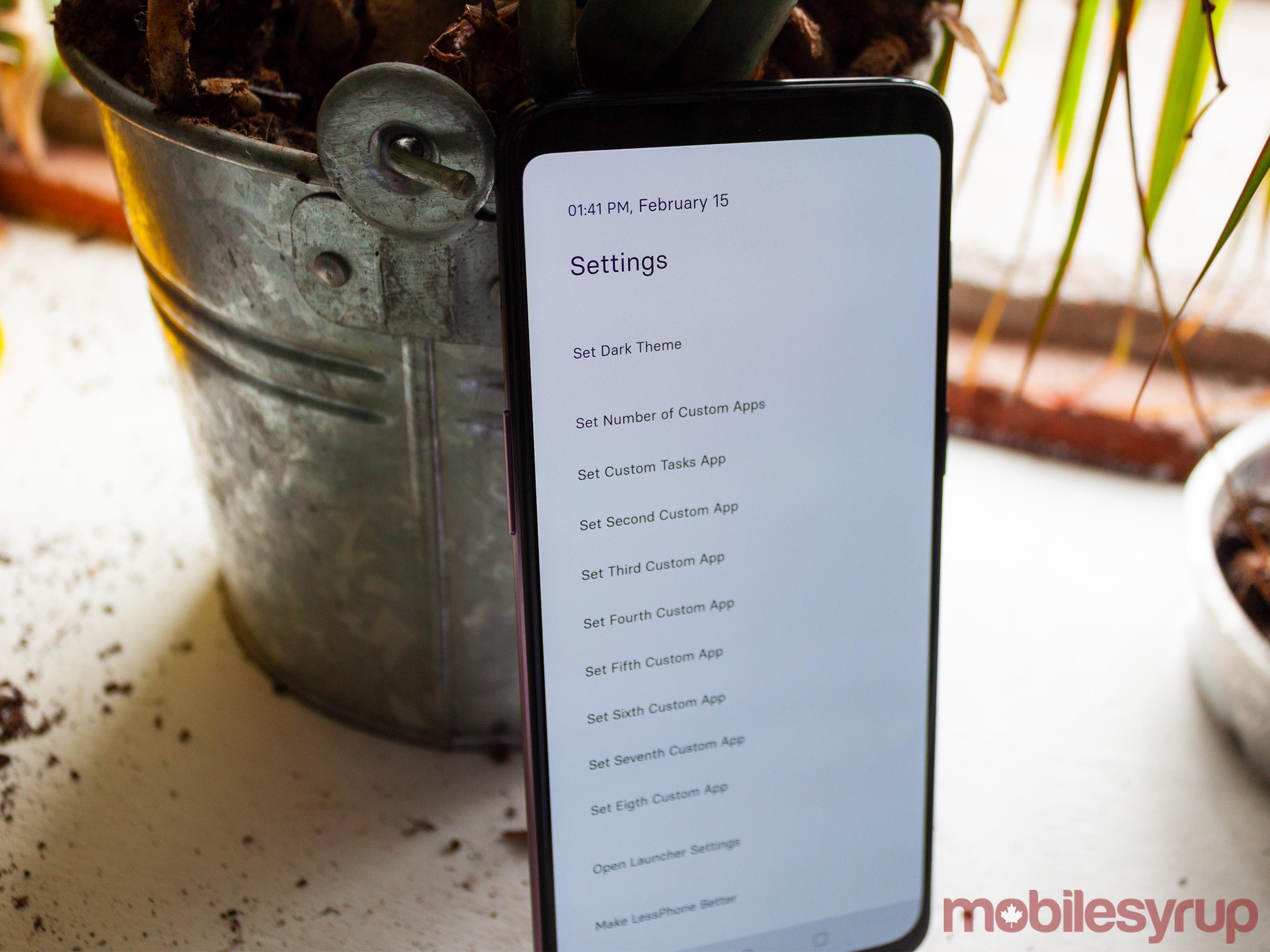
LessPhone is through and through a tool to prevent you from using your phone. It hides the status bar on Android so you can’t see notifications, battery percentage or any of the other information stored up there. Further, there’s no access to apps, aside from those you pin to the screen.
Yes, that’s right. This launcher doesn’t have an app drawer. You get the eight apps you add to the home screen. There’s also a settings button for customizing some of the launcher’s options and a dialer button to make a call at the bottom of the screen. At the top is the time and date, which let you access the clock and calendar apps respectively. That’s it.

Sure, there are ways around this. On my OnePlus 6T, I can call upon Google Assistant to open apps for me. It’s also fairly easy to switch to another launcher when you want more access to your device.
The thing is, in my time with LessPhone set as my launcher, I found myself reaching for my phone less. If I wanted to do something that wasn’t immediately there on my home screen, there were enough hurdles to go through to make it not worth doing unless it was important.

With LessPhone — and any other app that wants to help you curb your screen addiction — I think that’s the point. You should question what you’re doing on your phone, evaluate how important it is, and then take steps to do it if it is important.
LessPhone is available for free on the Google Play Store. Additionally, you can unlock extra customizability, like the dark theme, for just $1.39.
MobileSyrup may earn a commission from purchases made via our links, which helps fund the journalism we provide free on our website. These links do not influence our editorial content. Support us here.


