
Google’s Gboard keyboard is more than just a keyboard these days. While some may debate the usefulness of some additions to the keyboard, many of its features are useful.
Chief among those is the new translate option added to Gboard for iOS as part of version 1.42.0.
Users can now translate text using Google’s Translate system right from the keyboard.
To access the feature, tap the ‘G’ logo in the keyboard, and then tap the ‘Translate’ button beside it. From there, you can select which language you want to translate to and start typing.
When you’re done, tap ‘Translate,’ and the keyboard puts the translated text into the text entry field so you can send it.
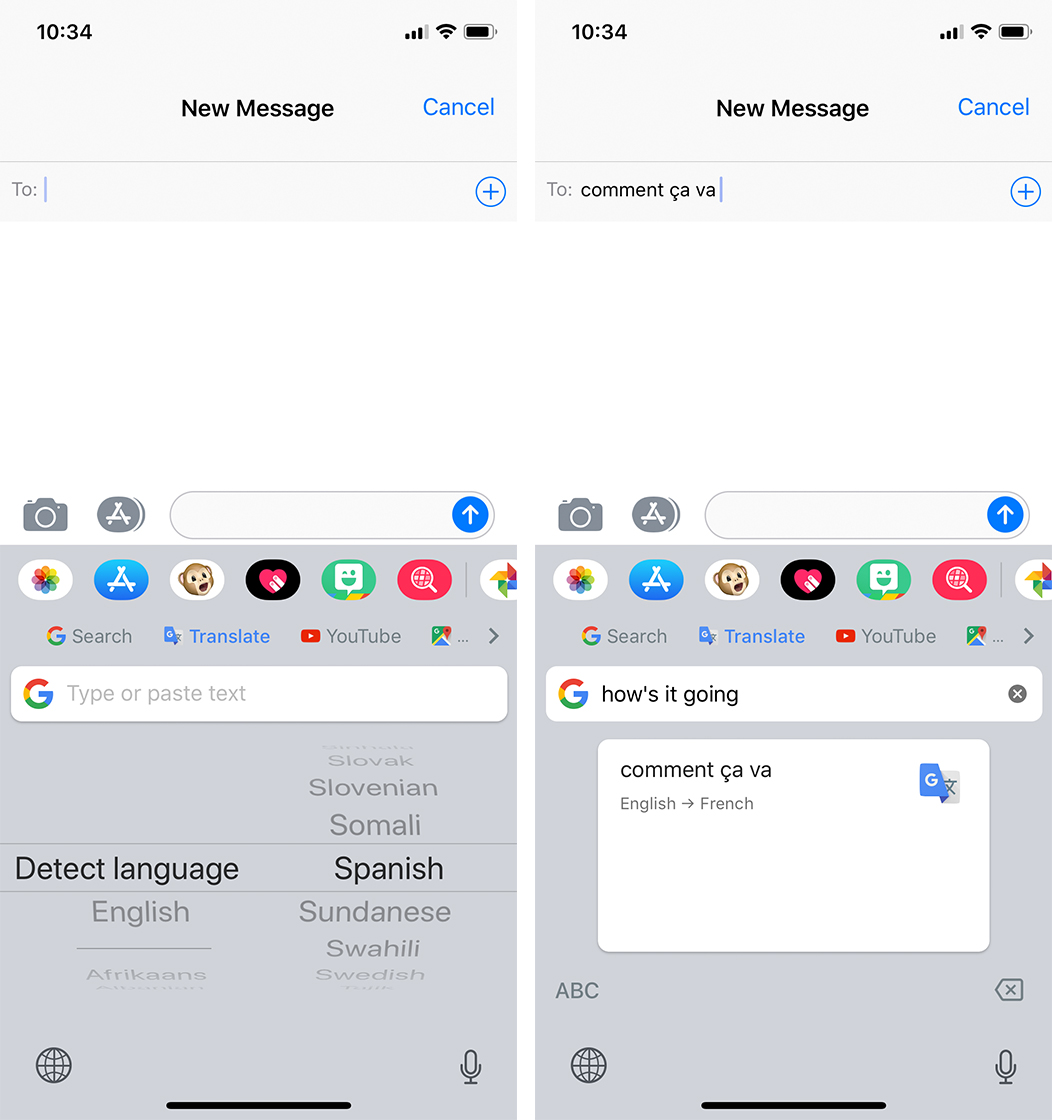
While the feature is new on iOS, Android phones have had the built-in translation feature since 2017.
Gboard on iOS offers several other features beyond just translating text. Users can also send GIFs, emoji, stickers, use glide typing and search Google all right from the keyboard.
You can get Gboard for free from the App Store.
Source: MacRumors
MobileSyrup may earn a commission from purchases made via our links, which helps fund the journalism we provide free on our website. These links do not influence our editorial content. Support us here.


