
So far, Android Q has been all about the small additions, little tweaks and quality-of-life fixes. Continuing with that trend, Google added system-wide audio balance adjustments in Android Q Beta 2.
The new option appears in the second Q beta in the Accessibility menu in Settings as a slider to change the left-right audio balance.
It’s worth noting that some Android manufacturers, like Samsung, have offered this feature for some time. However, it’s nice to see it come to Android natively.
The feature is especially useful for people with partial hearing loss in one ear. Now, those users can make use of the Audio Balance Tuner to help improve their audio experience.
Further, the new feature expands on the mono audio option added in Android N in 2016, which caters to users who are deaf in one ear.
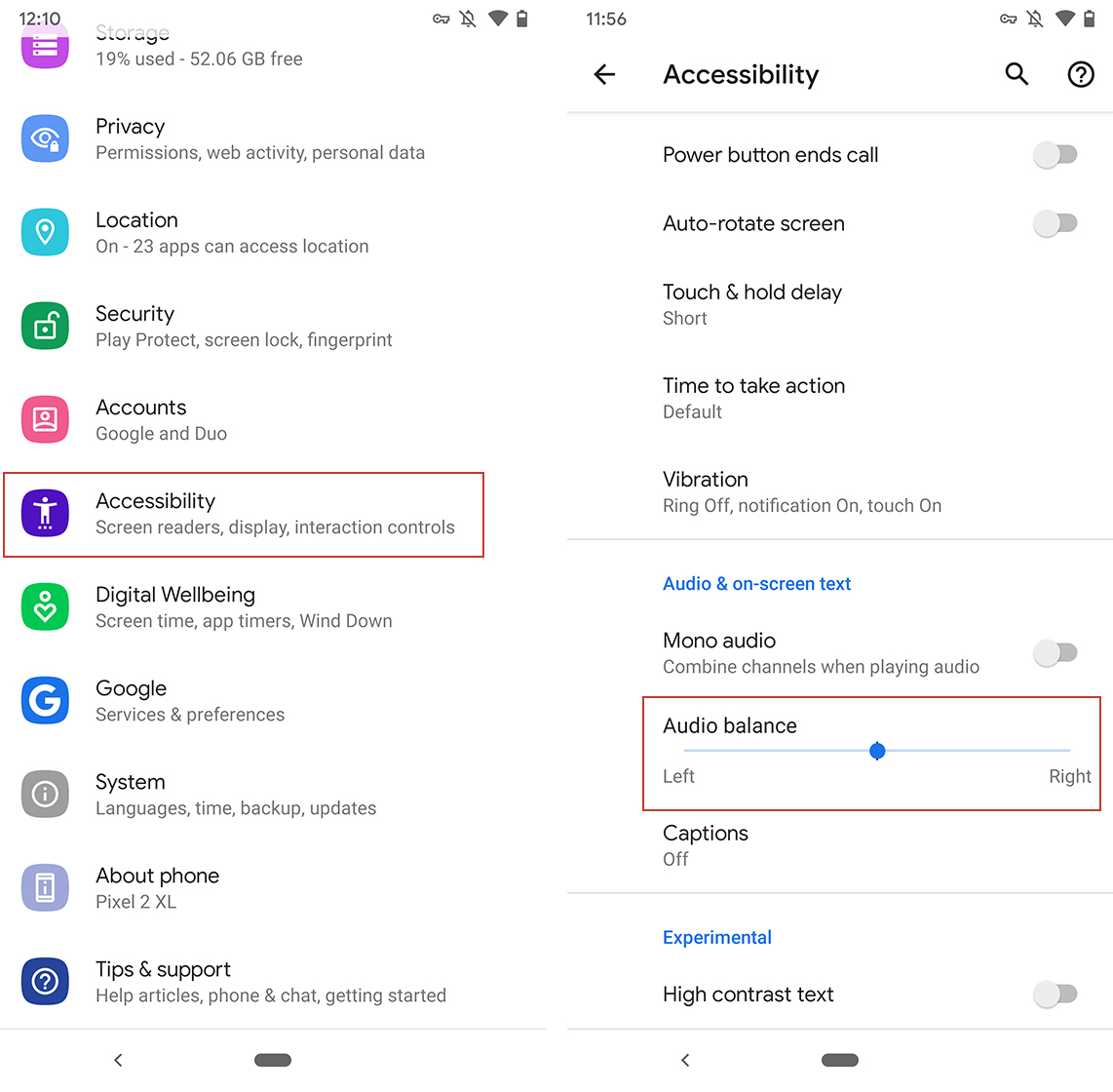
Currently, the audio balance slider in the Accessibility menu can’t be dragged, but you can adjust it by tapping anywhere on the line.
To find the balance tuner, open the Settings menu and tap Accessibility. Then, scroll to the bottom. You’ll find it under the ‘Audio & on-screen text’ section.
Source: 9to5Google
MobileSyrup may earn a commission from purchases made via our links, which helps fund the journalism we provide free on our website. These links do not influence our editorial content. Support us here.


