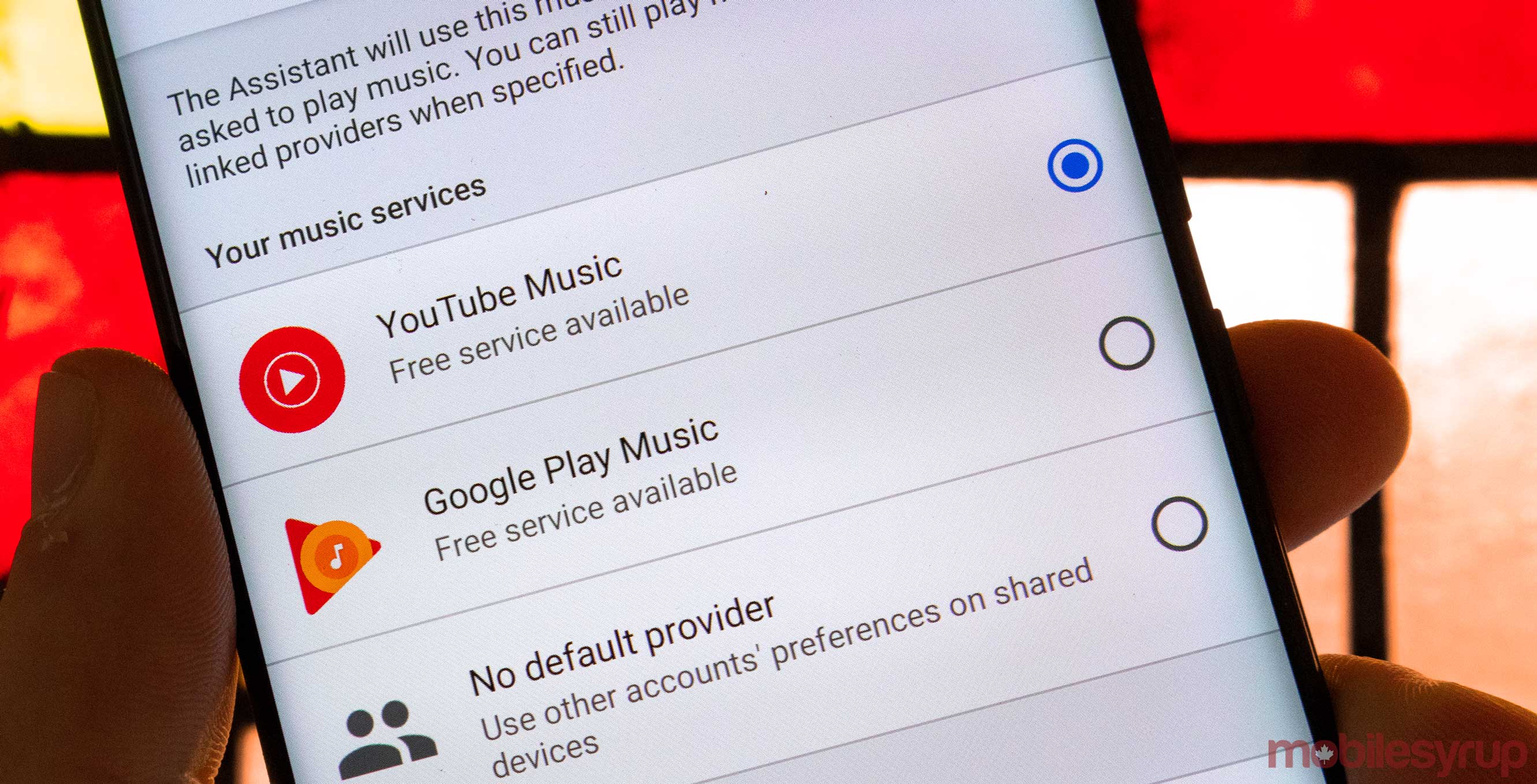
Google is letting Google Home and Assistant-enabled device owners listen to YouTube Music for free with ads.
This means that anyone with a Google Home device can ask it to play YouTube Playlists and a few other things, but not specific songs, albums or artists. To play those, you’ll need to subscribe to Youtube Music Premium.
An example of what you can ask the service to play for free is something like “Hey Google, play Latin vibes,” according to YouTube’s blog post.
If you do request a song, album or artist the service plays music that it thinks is related to what you asked for. This is similar to the restrictions users have when they use the free tier of Spotify.
The Google Support page for this feature clarifies that “you can change radio stations to listen to different music and skip to the next song up to 6 times per hour.”
To set this free feature up open your Google Home app. Next, navigate to your account page and tap on ‘Settings.’ In the Settings swipe over to the ‘Services’ tab and select ‘Music.’ Then if you don’t already subscribe to YouTube Music Premium, there will be an option to choose ‘YouTube Music – Free service available.’
If you already have a music streaming service like Spotify or Google Play Music set up this up won’t help you much. But if you don’t, it adds a better musical experience to your Google Assistant-enabled device.
Google has been padding out YouTube Music’s offerings over the last few months with a student plan and this feature as it prepares to cancel Google Play Music.
Source: YouTube
MobileSyrup may earn a commission from purchases made via our links, which helps fund the journalism we provide free on our website. These links do not influence our editorial content. Support us here.


