
Mozilla’s Firefox browser is the latest to include a Picture-in-Picture (PiP) mode.
Enabled in its Nightly browser for Windows — an unstable, experimental version of the browser for developing and testing features — Mozilla’s attempt at PiP takes the best of other implementations.
Users can enable PiP on a video by right-clicking on it, then selecting ‘Picture-in-Picture,’ similar to Google’s implementation in Chrome. On websites with a built-in right-click menu, like YouTube, you will need to right-click twice.
Today's Firefox Nightly on Windows has an early version of Picture-in-Picture for video enabled by default.
Note, this is not the Picture-in-Picture Web API – this is browser UI to split video out into a separate, always-on-top window.
File bugs against: https://t.co/wuj6udFOaO
— Mike Conley (@mconley@fosstodon.org) (@mike_conley) April 19, 2019
Thankfully, Mozilla also borrowed from Opera and added a PiP button that hovers on videos. Clicking that button pops the video into a separate, always-on-top window. Users can drag this window around the desktop.
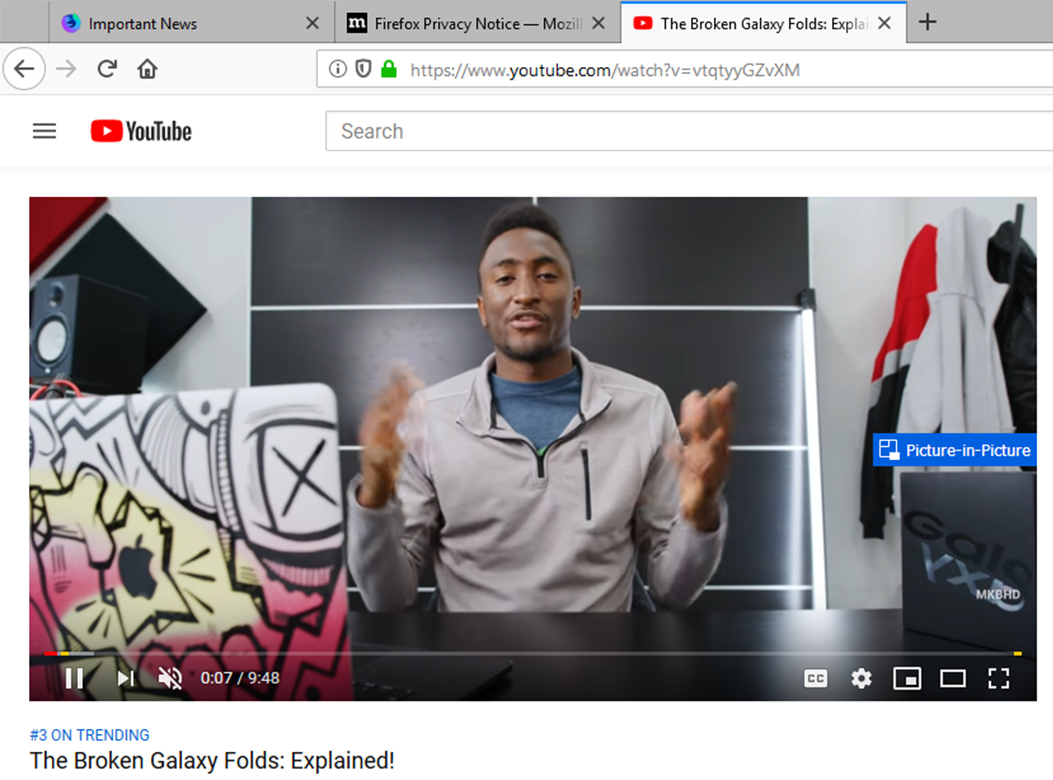
Further, the PiP window features a ‘return’ button to put the video back, as well as play/pause controls.
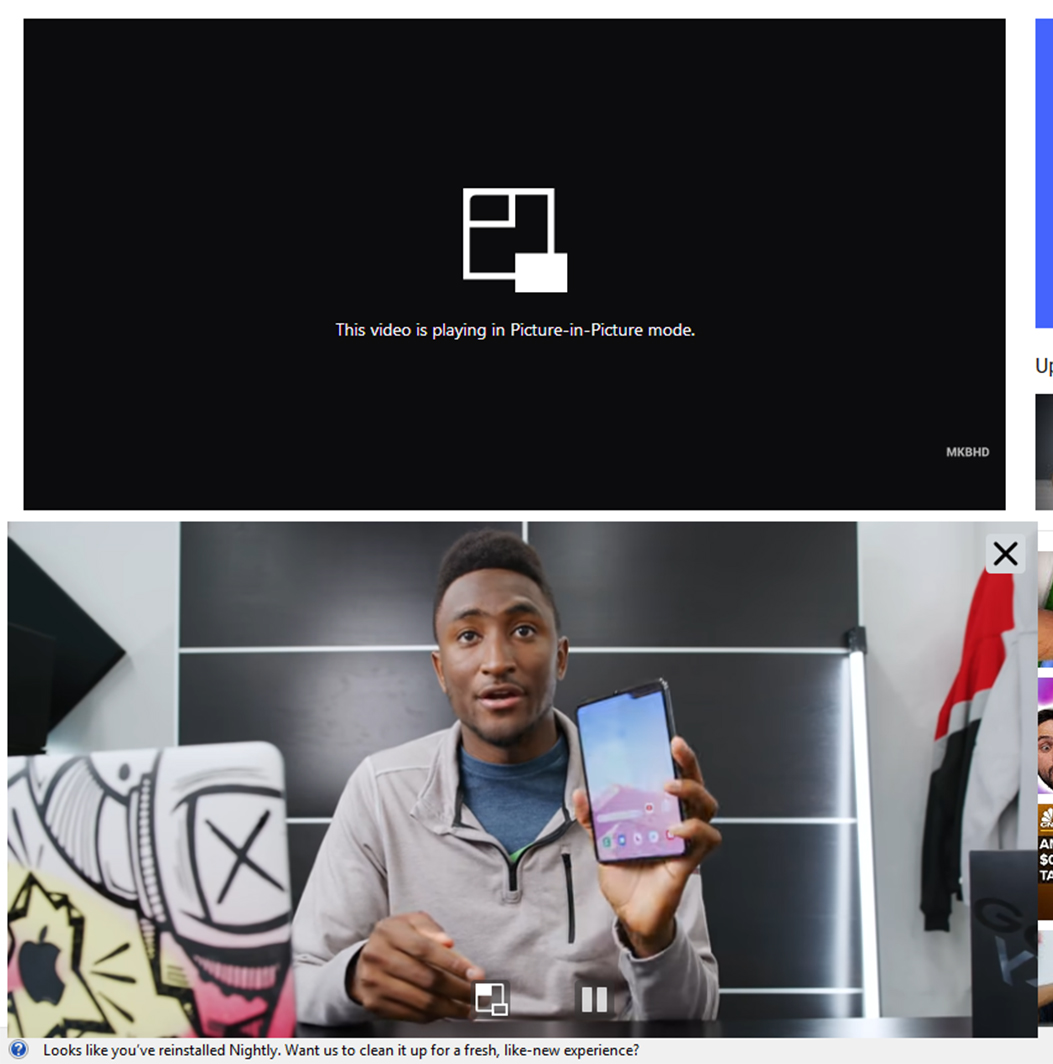
Interestingly, Mozilla chose to develop its own PiP implementation instead of using Google’s ‘Picture-in-Picture Web API.’
Using this as a starting point, putting the user in control first. We'll see where we go from here.
— Mike Conley (@mconley@fosstodon.org) (@mike_conley) April 19, 2019
Mozilla’s Mike Conley (@mike_conley), who first announced PiP in Nightly on Twitter, said they went this route to put the user in control. However, he hinted Mozilla was open to using Chrome’s API.
Further, Conley said the team was working on PiP for macOS but was focussing on Windows first.
To try out PiP in Firefox, you can download the latest Nightly browser for free here.
MobileSyrup may earn a commission from purchases made via our links, which helps fund the journalism we provide free on our website. These links do not influence our editorial content. Support us here.


