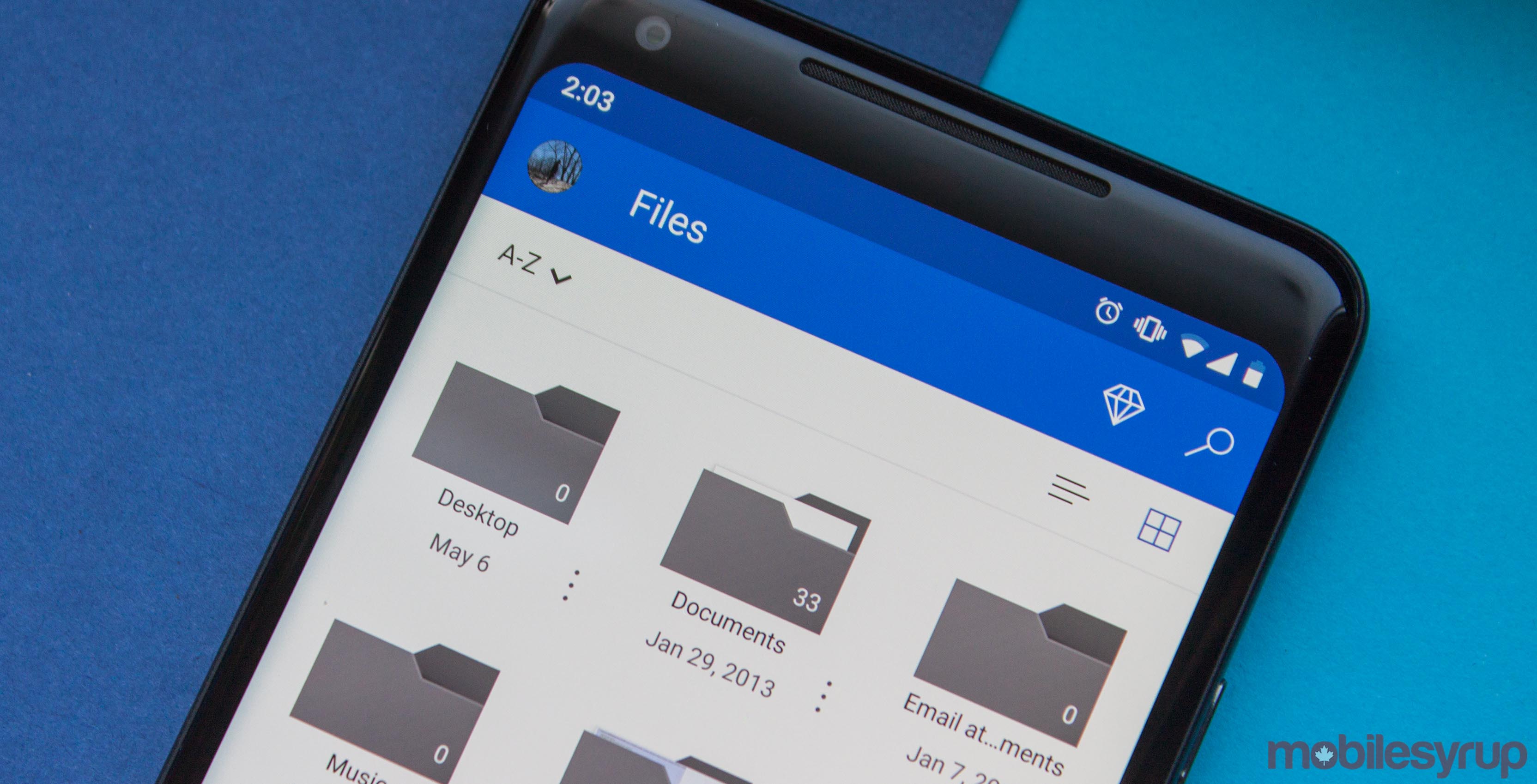
Microsoft is updating its OneDrive cloud storage app with a new feature to improve security for users’ most important and sensitive documents, and the company is adding more storage options for users.
First up, Microsoft announced OneDrive Personal Vault, a secure, protected area within your OneDrive storage where you can store your most sensitive documents. Personal Vault runs on top of the excellent security built into OneDrive already, such encryption for files both in storage and in transit, suspicious activity monitoring, ransomware detection and more.
Think of Personal Vault as a special locked folder within your OneDrive, which requires a second step of authentication to access. This could be a PIN, face or fingerprint, or maybe a code sent to you by email, SMS or through an authentication app. Files stored in the vault get an extra layer of security, so even if someone gains access to your OneDrive, they can’t get into the Personal Vault too.
Additionally, the vault locks automatically after a set period of time. The Personal Vault also doesn’t cache files in your browser or store files on your device, so you don’t have to worry about someone getting access to your data through other means.
Further, users can scan documents and take photos with the OneDrive app and upload them directly to the vault, bypassing less secure areas of your device, like the camera roll.
Canada among the first to get Personal Vault
Microsoft says Personal Vault will roll out to users in Canada, Australia and New Zealand first, and will come to everyone else by the end of the year. The feature will be available on the web, desktop app and mobile.
Office 365 subscribers can store as many files as they want in the Personal Vault, up to their OneDrive storage limit. Free users, or those with the standalone OneDrive plan, will have a limit on the number of files they can add to the vault.
Speaking of storage, Microsoft is also expanding the standalone OneDrive storage plan to include 100GB of storage instead of 50GB at no extra cost to users. In Canada, the standalone plan costs $2.99 per month.
For Office 365 subscribers, Microsoft is also making it easier to get more than the 1TB max of storage currently available. Now, you can add 200GB storage increments on top of your existing 1TB of cloud storage for $1.99 USD per each increment to a maximum of $9.99 USD for 1TB of additional storage. Microsoft says that you only pay for what you need and can increase, decrease or cancel your additional storage at any time. The extra storage options will arrive in the coming months wherever Office 365 is available.
MobileSyrup may earn a commission from purchases made via our links, which helps fund the journalism we provide free on our website. These links do not influence our editorial content. Support us here.


