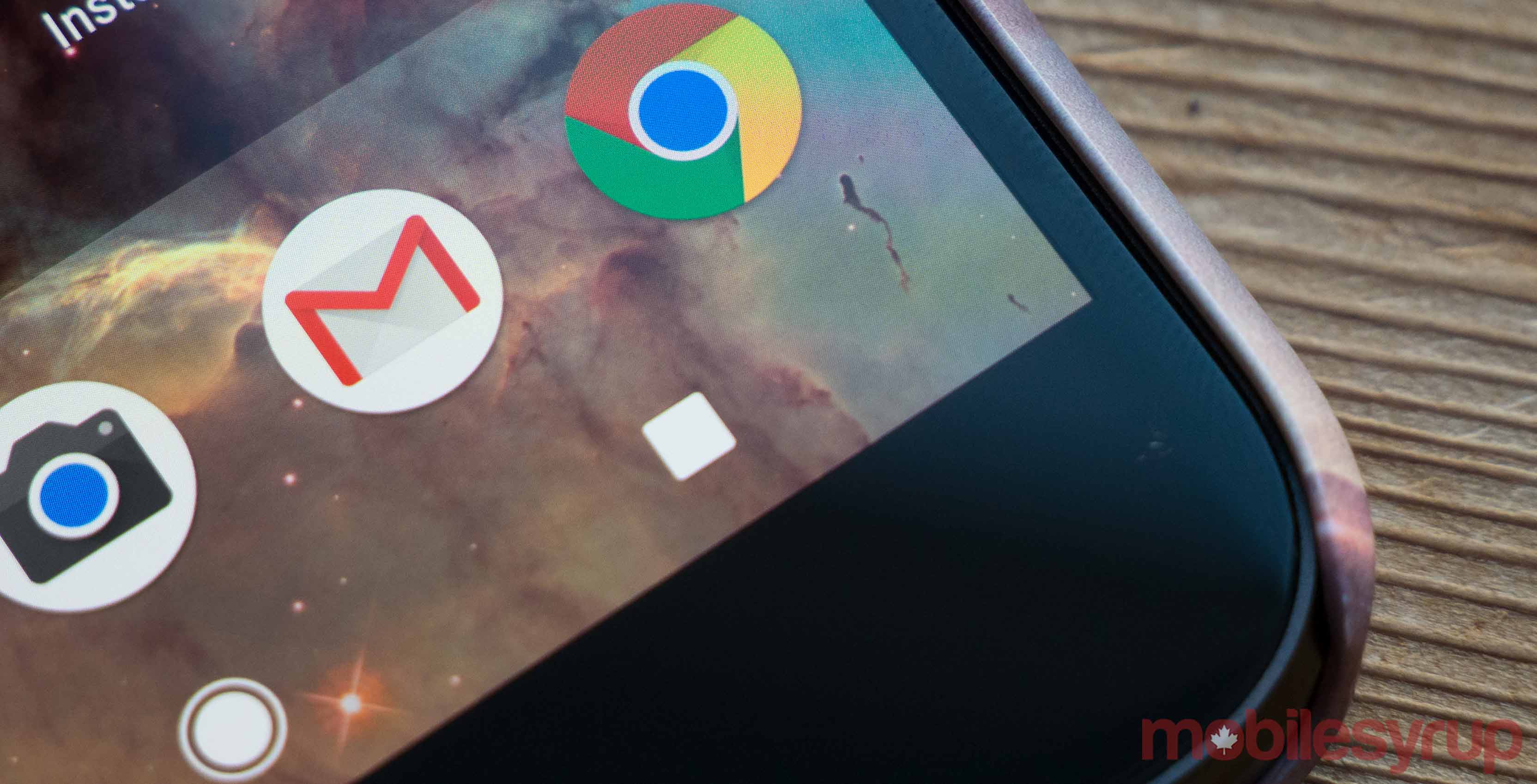
Not long after the launch of Chrome 76, Google is pushing Chrome 77 into beta testing. If you’re running the Chrome beta client, you can update to version 77 now to try and test new features ahead of the official rollout.
Those new features include a new ‘welcome experience,’ more customization options and potentially Google Assistant on more Chromebooks.
Google has been working on improving the welcome experience for some time now, and those improvements are finally coming to the beta channel. First up, the changes go beyond the current single-page welcome screen. Now, the browser invites you to “Make Chrome your own.”
The new customization process has users add bookmarks for Google apps like Gmail, YouTube and Maps. Then, Chrome prompts users to set it as the default. Finally, the browser asks users to turn on sync to share “bookmarks, passwords and more” across Chrome on all your devices.
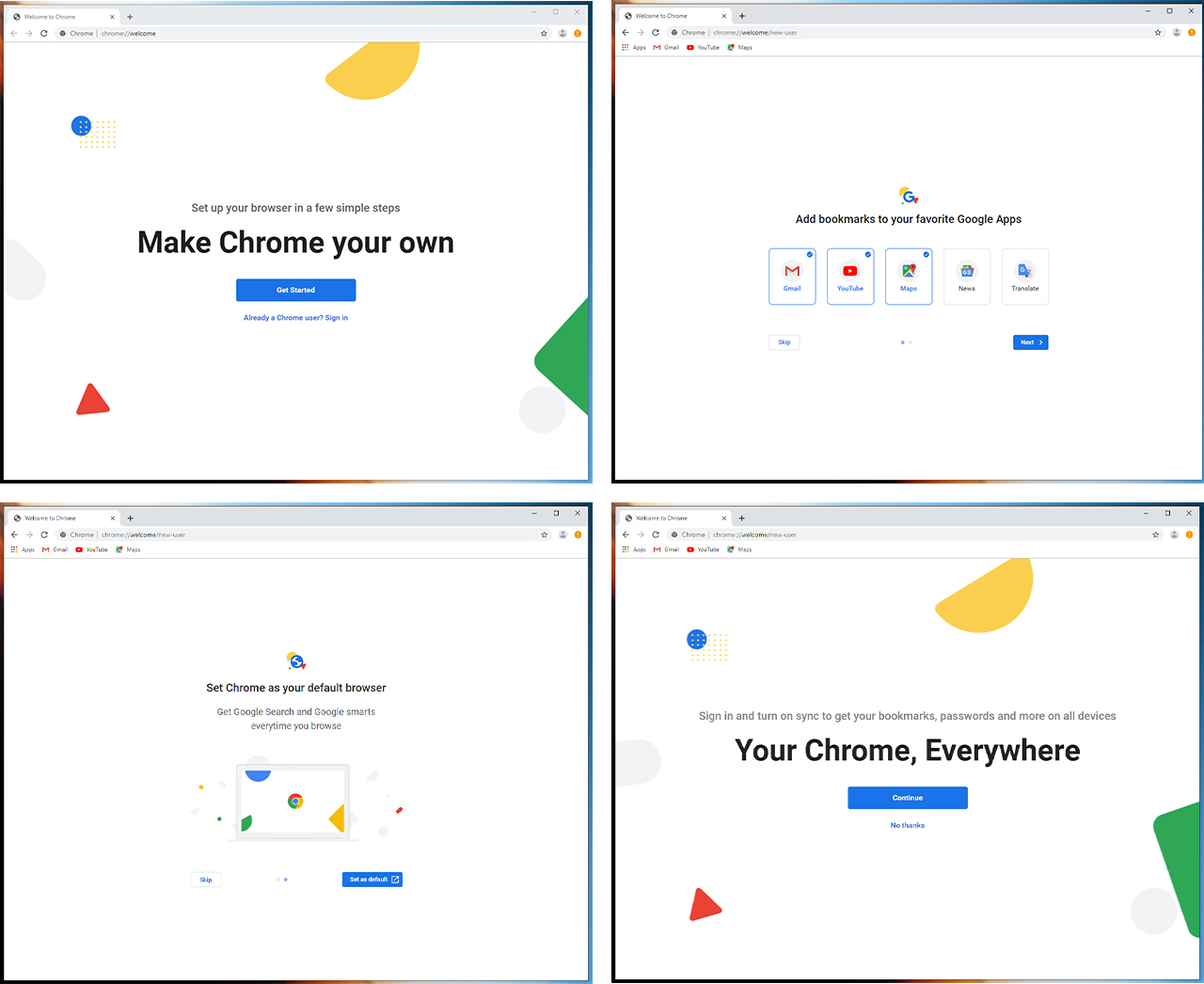
Along with the improve welcome pages, Chrome also has tools for personalizing the appearance. For now, this includes uploading a background image for the New Tab page, customizing shortcuts and the “colour theme.”
Shortcuts is a grid of website icons below the search bar. Users can choose to get suggested shortcuts based on websites they often visit or pick shortcuts themselves. Alternatively, you can hide shortcuts altogether.
Colour and theme aren’t fully available yet, requiring flags to turn on. You’ll need to enable the following flags to access the feature in the Chrome 77 beta:
- chrome://flags/#ntp-customization-menu-v2
- chrome://flags/#chrome-colors-custom-color-picker
With those enabled, you can pick between twenty preset themes or choose your own using a colour picker.
Speaking of flags, Google plans to clean up Chrome flags in version 77. Flags have long served as a way to enable features that are in testing, or otherwise modify Chrome behaviour. Enterprise customers also use flags to configure Chrome. However, Google says policies are a better way to do the same. Version 77 will see the removal of several flags, but the change shouldn’t significantly impact consumers.
On top of all this, Chrome OS 77 includes code that suggests Google Assistant will come to more Chromebooks. At the moment, it’s only available on the Pixelbook and Pixel Slate.
Finally, Chrome is working on a new ‘Contact Picker API,’ which will let users select specific entries in their contact list and share limited details with websites.
You can learn more about all the significant changes in the Chrome 77 beta by checking out the Chromium Blog here.
Source: Chromium Blog Via: 9to5Google
MobileSyrup may earn a commission from purchases made via our links, which helps fund the journalism we provide free on our website. These links do not influence our editorial content. Support us here.


