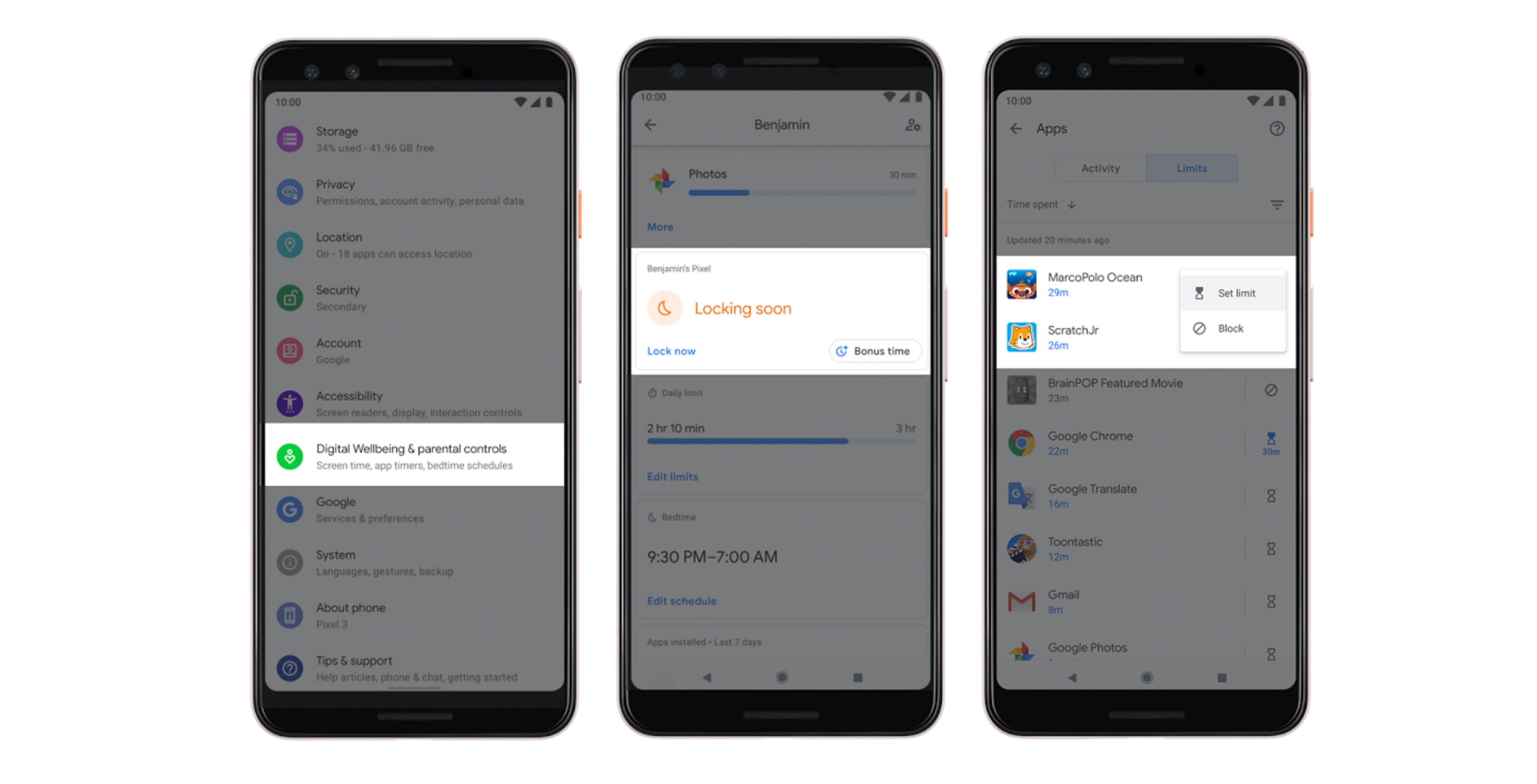
Digital Wellbeing will soon get its ‘focus mode,’ if it’s beta version is any indication of it.
Focus mode conceals apps that may neglect attention from other aspects of a user’s daily life such as work, relationships or family. When you open Digital Wellbeing, you’ll see a list of apps that you can select to hide when you turn on the mode.
It will also show a user’s time spent on apps so that you can gauge which ones to deactivate.
After you set up Digital Wellbeing, you can turn on focus mode through the tool itself or by using the quick tile icon.
Once you activate the time management feature, you’ll see that those selected apps will be greyed out on your home screen and app folder.
A notification will pop up if the user tries to open the discoloured app, saying that it’s disabled. However, it’ll give you the option to go into focus mode and regain access to your blocked apps.
Focus mode was announced at this year’s Google I/O, but it wasn’t integrated to the tool till now. This feature is only in the beta but it shouldn’t be too long before it goes public.
Source: Android Authority via 9to5Google
MobileSyrup may earn a commission from purchases made via our links, which helps fund the journalism we provide free on our website. These links do not influence our editorial content. Support us here.


