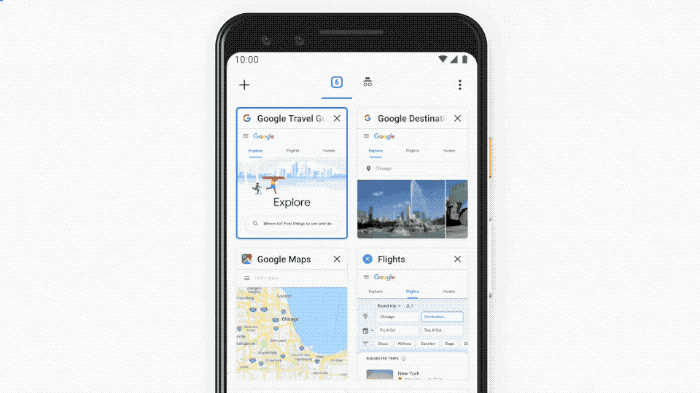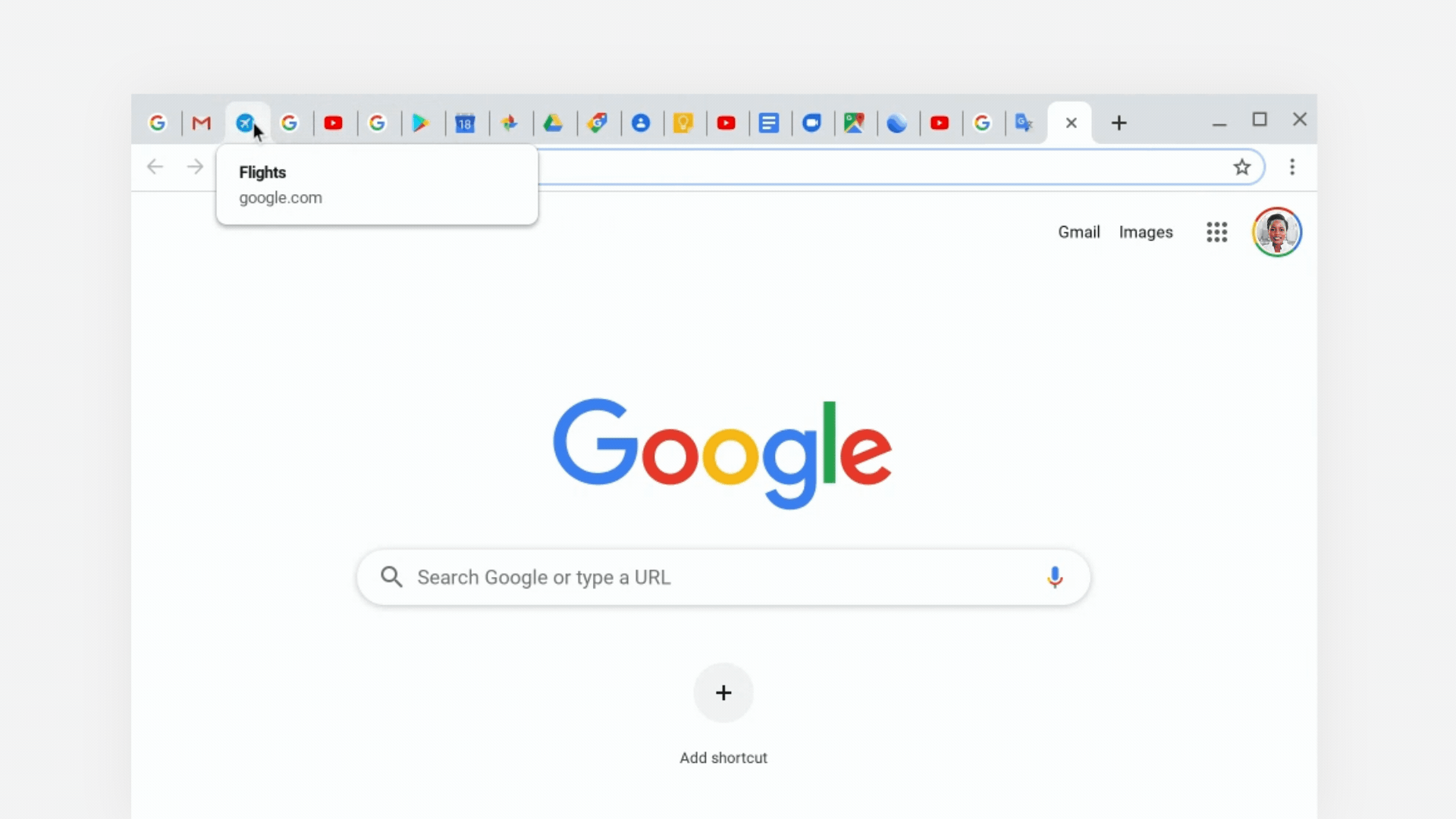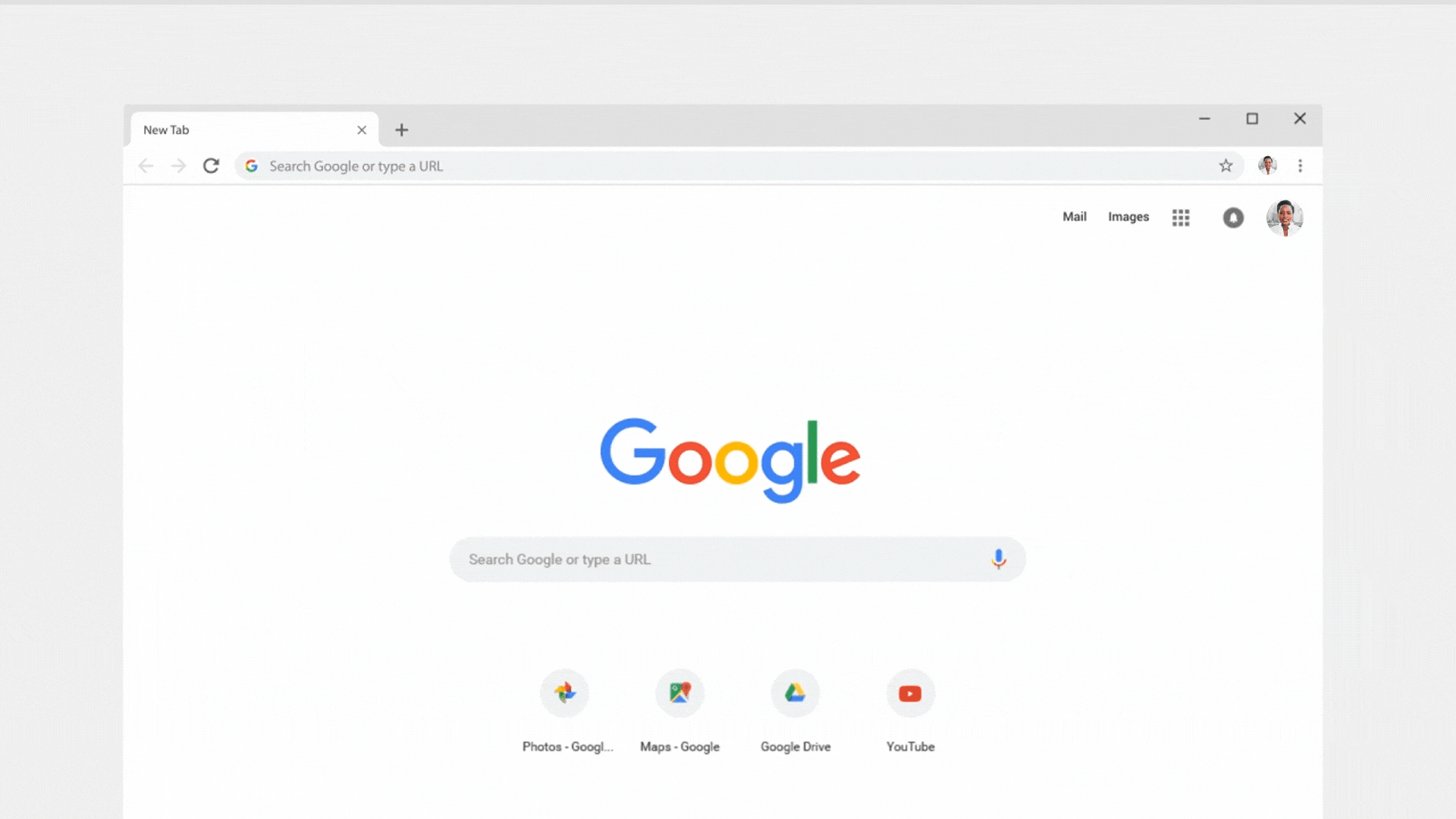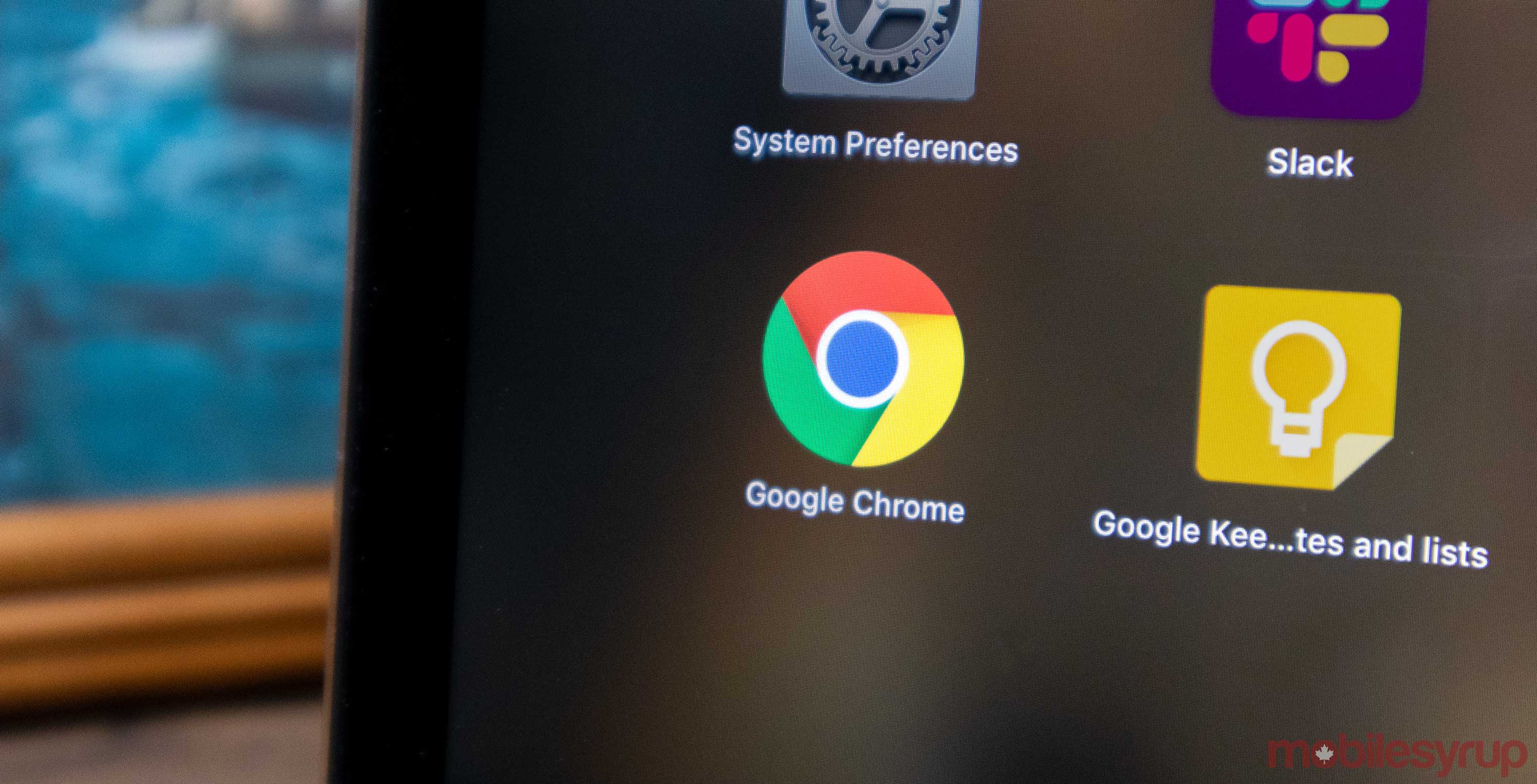
Google is rolling out updates for both the Android and web version of the Chrome browser that aim to help users keep track of all their open tabs.
On Android, users will see a new tab interface that lays out their windows in a grid, instead of stacking them as it did previously. This gives users a better overview of everything they have open and allows them to stack tabs into tab-based folders.
When you open one of these tab folders, there is a new navigation bar at the bottom of the screen for quickly switching between the tabs in the folder. This is intended to help improve basic productivity in the browser.
On desktop, Google is making it easier to see what a tab is when you’re in tab overload. Now, hover over to the webpage icon in the tab switcher to reveal the name of the webpage. Google even says this innovation will also show a thumbnail image of the page.
That’s not all. Google is now giving answers to simple questions right in the search bar on desktop and Android. For example, typing in the keywords “definition of photosynthesis” shows users a quick answer to how plants use light. Google says users can also get answers for random facts, sports, weather, currency conversions and translations.
In my experience, this worked out but would often give me answers to questions before I typed them. For example, when I was trying to convert $199 USD to CAD (which is about $264 CAD), it kept giving me the answer of $19 USD converted to CAD. Once I added the second nine, the quick response went away.
There’s also a new ‘Customization’ interface on the desktop. Now, when you open a new tab an click on the ‘Customize’ button in the bottom right corner, a cleaner looking customization tool appears. In the new option, you can change the colour of the browser to a hue you want.
The two other features Google mentions in its blog post have been around for a while. One is automatic translations which translate foreign websites into your native tongue. The other is a feature that makes it easier to share webpages between your devices.
Source: Google
MobileSyrup may earn a commission from purchases made via our links, which helps fund the journalism we provide free on our website. These links do not influence our editorial content. Support us here.