
There’s nothing quite like a good podcast. Whether you want to keep informed on the latest news, learn something new or kick back and listen to funny content, there is a podcast out there for you. Of course, to enjoy a good podcast, you need an excellent podcast app.
Castbox is, for me, the essential podcast listening tool. It’s free, well-designed and works on Android and iPhone. For me, that last point is a must-have, as I swap between those operating systems often. While not everyone has the privilege of using a variety of phones, many people have a phone and tablet on different operating systems, which makes Castbox a great option for truly listening anywhere.
Castbox also offers a web player, but I found I seldom used it since I primarily consume podcasts while on the go.
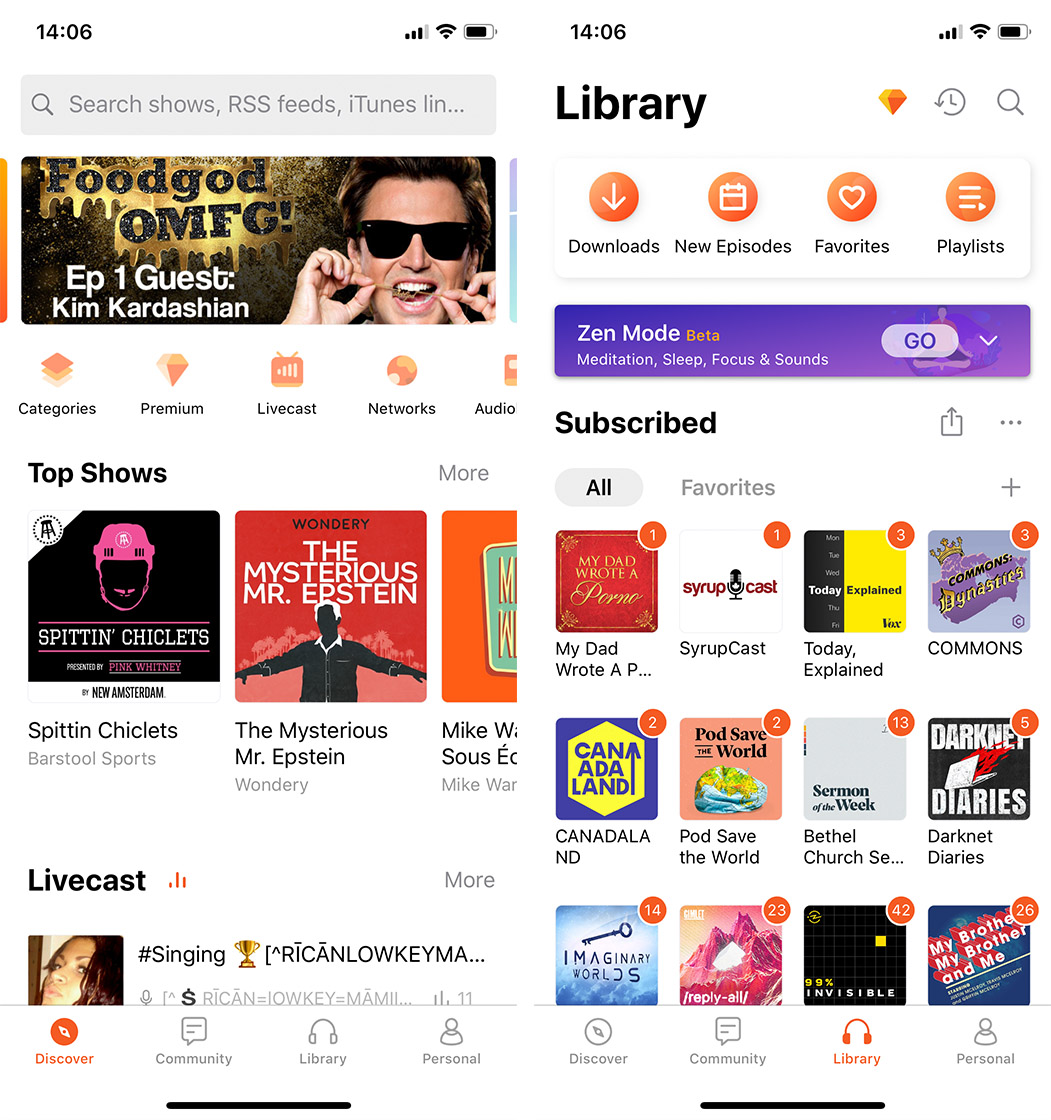
Another benefit of Castbox is that it syncs your subscriptions across devices. It makes it super easy to hop in and start listening where I left off on another device. Sync isn’t perfect, however. I’ve found it can take a while for new subscriptions to appear on every device, and Castbox doesn’t synchronize what’s currently playing, so jumping from device to device during an episode isn’t the easiest.
As far as consuming podcasts, Castbox offers almost everything you need. There’s an impressive library of content to listen to. Additionally, the playback controls are excellent. It’s easy to favourite or download an episode, add it to a list or share it. There are also buttons to skip ahead 30 seconds or rewind 15 seconds. Castbox also offers controls for listening at a faster or slower speed, as well as options to trim the silence or boost the volume. You can stream episodes to devices through Chromecast or AirPlay as well.
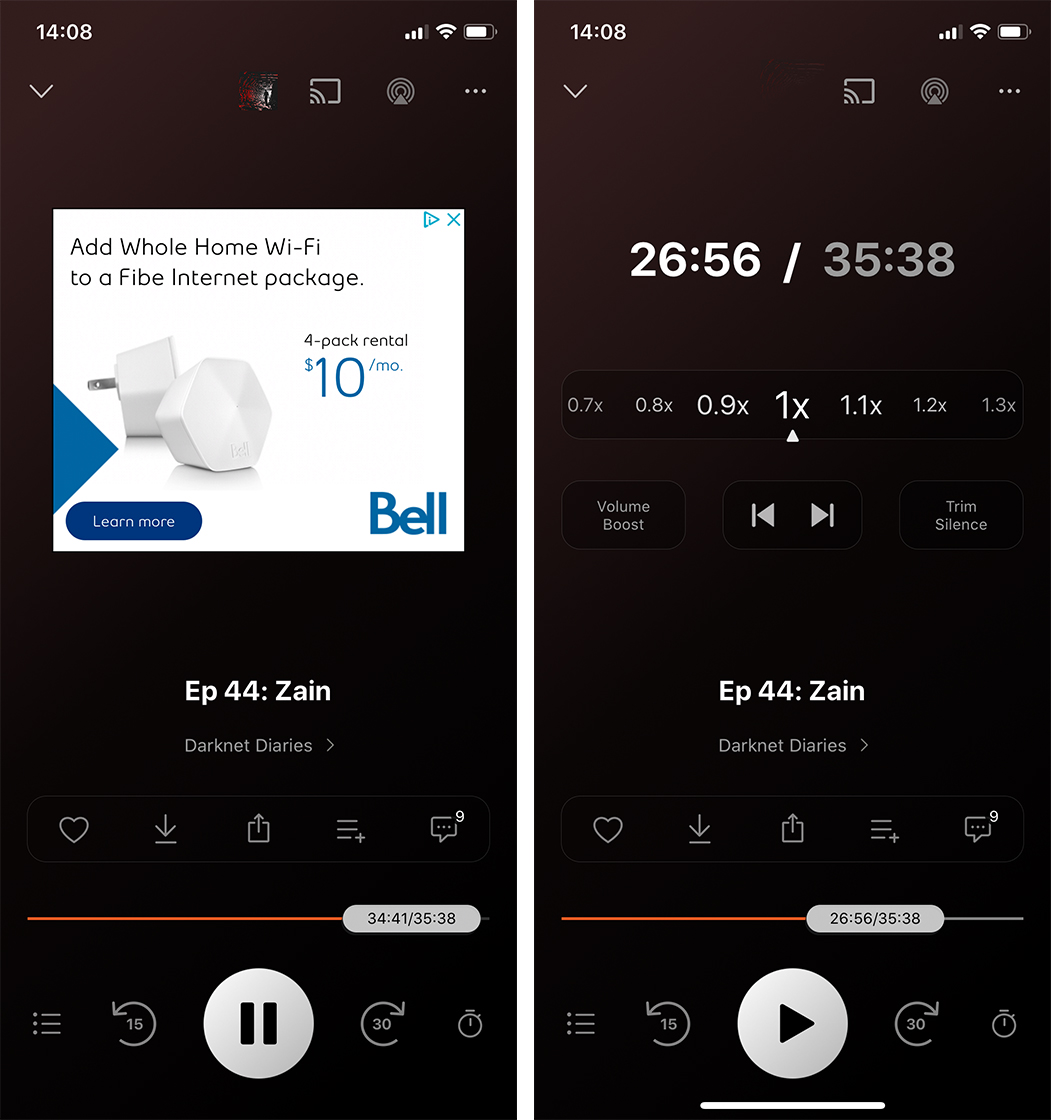
Castbox also offers a social aspect. Users can share episodes and timestamped comments related to specific moments. While it’s a unique aspect of Castbox, it was one I didn’t find particularly appealing. That said, it appears to get quite a bit of use from the community.
And really, that’s part of Castbox’s nature. It is an excellent podcast consumption app, but the developers have added several other features that some may find pointless or downright intrusive. For example, Castbox offers extensive subscription management options, like custom episode lists, so that you can sort your podcast library. It also has fantastic tools for downloading podcasts for offline listening. But in the same section of the app, it highlights the new ‘Zen Mode,’ which is currently in beta.
Castbox pushes Zen Mode as an aid for following asleep or meditating. It features over 100 nature sounds that users can mix and match to help lull them to sleep. While some no doubt welcome the feature, I’ve seen many complaints from people who don’t use it because it takes up valuable space on the Library tab and pushes podcast subscriptions lower on the screen.
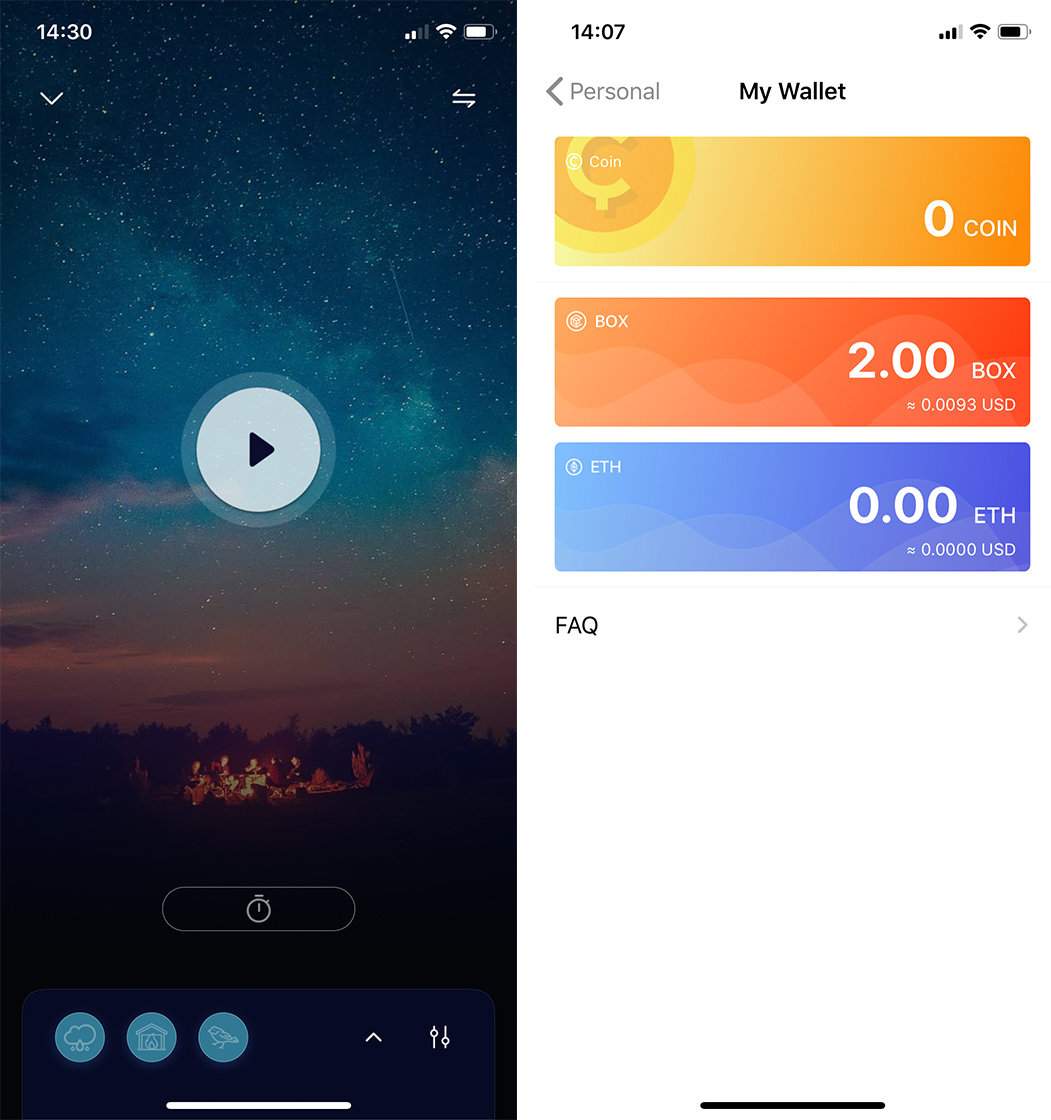
Aside from Zen Mode, Castbox also dabbles in cryptocurrency. It offers four currencies, including Coin and Star for Castbox, Box coin and Ethereum. Castbox added crypto so that users can tip content creators who use Castbox’s Livecast feature similar to how people can tip streamers on Twitch.
Ultimately, Castbox accomplishes the basics well: it has everything you need in a podcasting app. It also offers several oddball additions that some may appreciate and most will ignore. It’s available for free, but there is a monthly subscription option as well, which removes visual ads, grants unlimited subscriptions (the free limit is 100) and lets you personalize your home page. The subscription costs $19.99 annually or $5.49 for three months on iOS and Android.
There is a monthly option as well that costs $2.79 on iOS and $2.69 on Android. You can download it for free from the App Store and Google Play.
MobileSyrup may earn a commission from purchases made via our links, which helps fund the journalism we provide free on our website. These links do not influence our editorial content. Support us here.


