
Non-Pixel devices, as well as phones on older versions of Android, are starting to get access to dark mode in the Google App and Assistant.
Earlier this year, MobileSyrup detailed how the Google app’s dark mode setting seemed to be exclusive to Pixel phones. Several non-Pixel devices that we tested, even those running Android 10, did not have the feature. Likewise, Google Assistant did not have dark mode as Assistant’s dark mode is linked to the Google App.
Now, that’s changing. In a Google Search Help post, the Google Search Team announced that dark mode is “now available to all beta Android Google App users.” It also suggests that Google app dark mode should be present on devices running older versions of Android. Further, Google confirmed that the Google app’s dark mode was previously exclusive to Pixel devices running Android 10.
On top of that, the post says that dark mode has been available to all beta Google app users since February 12th.
While our tests, using the same Samsung Galaxy S10e and OnePlus 7 Pro as before, revealed that the Google app did indeed have dark mode, several reports indicate this isn’t the case for many users.
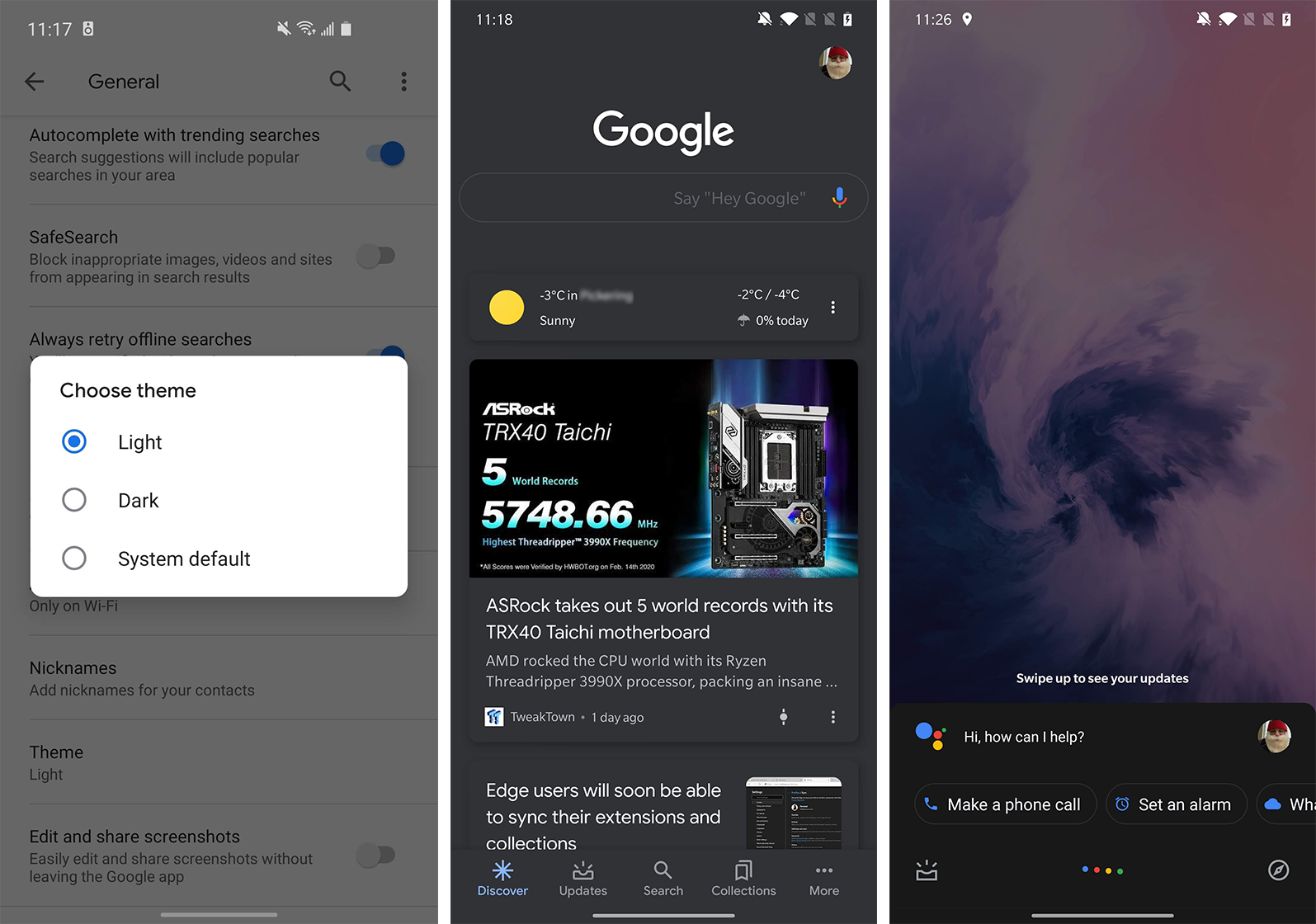
Samsung Galaxy S10e and OnePlus 7 Pro running Google app with dark mode
Android Police, which first spotted the announcement, also notes that several tipsters with newer versions of the Google app beta don’t have dark mode while others with older versions of the app do. In other words, there’s likely some level of server-side update that enables the feature for Google app beta users.
So, don’t panic if you don’t have the dark mode option yet. It should be rolling out now, and you’ll get it sooner or later. However, it’s worth noting that you may have to turn it on manually. On the OnePlus 7 Pro we tested, despite running the system-wide dark mode, the Google app stayed in light theme by default. I had to open the app and switch it to ‘System default’ before it changed.
To check if you have dark mode in your Google app, open it and tap More > Settings > General > Theme (should be at the bottom). If Theme isn’t in the menu, then you’ve not gotten the dark mode feature yet. If it is there, you can adjust the setting as you please and start using Google and Assistant in dark mode.
Source: Google Via: Android Police
MobileSyrup may earn a commission from purchases made via our links, which helps fund the journalism we provide free on our website. These links do not influence our editorial content. Support us here.


