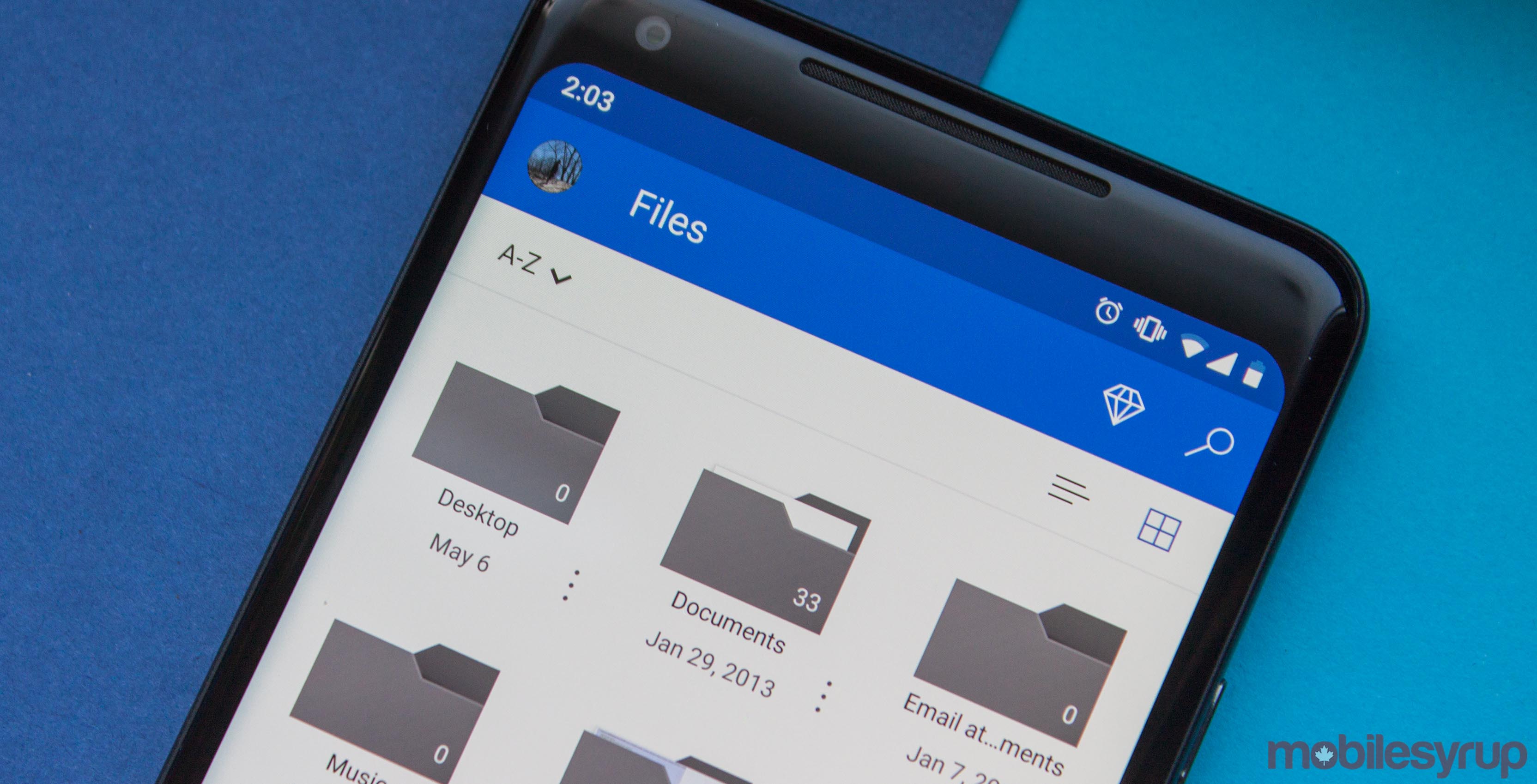
In September, Microsoft launched dark mode on OneDrive for iOS.
Now, the tech giant has rolled out the functionality to the Android version of the app.
Specifically, the new feature is included with version 6.0.1 of the app. To enable dark mode in OneDrive, go to ‘Settings’ and tap on the ‘Theme’ option. From there, you can choose ‘Light,’ ‘Dark’ or ‘System Default.’
In addition to dark mode, version 6.0.1 adds the option to revisit photos taken on the same day from years prior.
OneDrive for Android can be downloaded for free here.
Via: Android Police
MobileSyrup may earn a commission from purchases made via our links, which helps fund the journalism we provide free on our website. These links do not influence our editorial content. Support us here.


