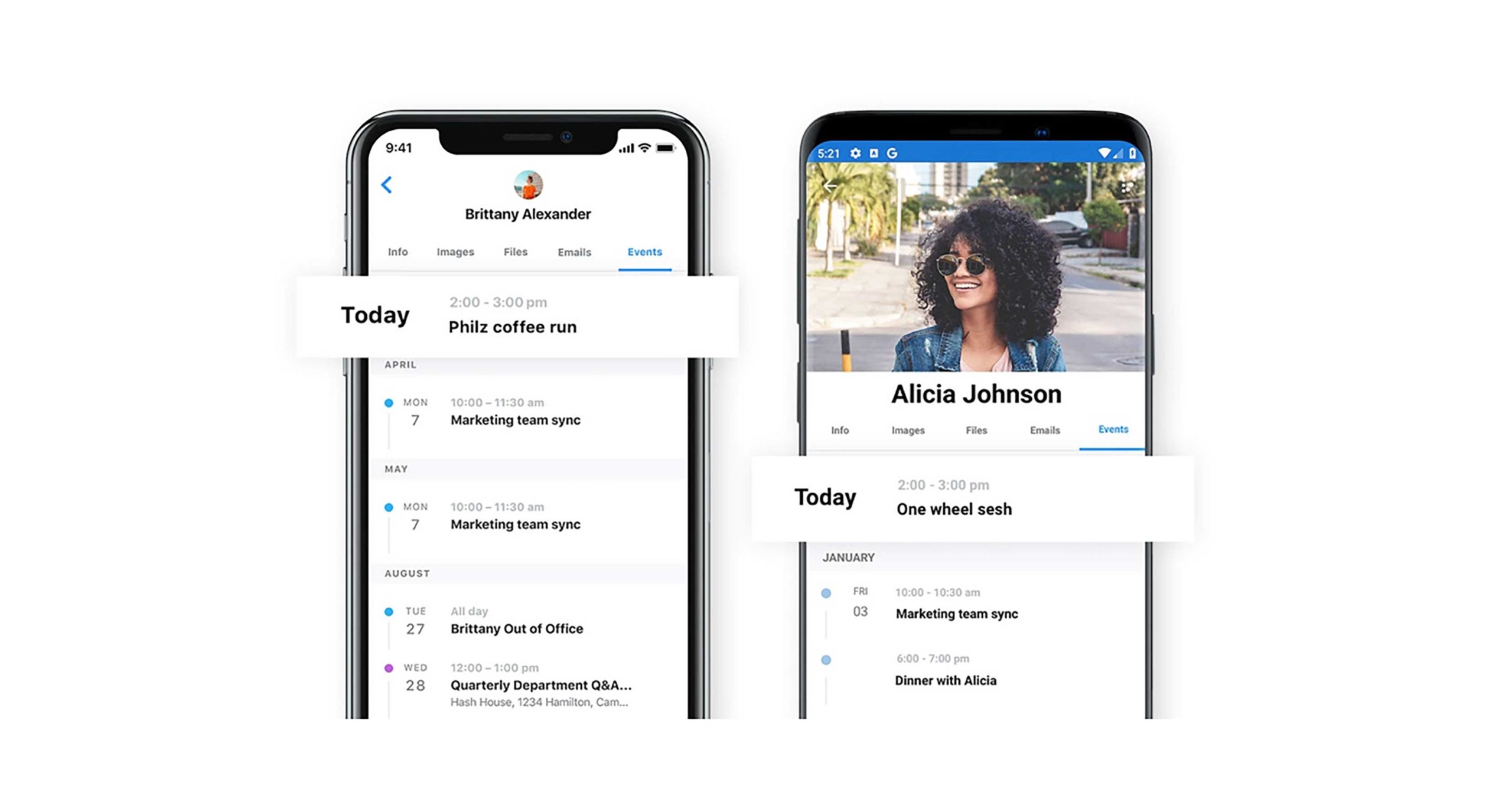
Edison Software has updated its AI-powered Edison Mail mobile app with two new features — Focused Inbox and Contacts.
The former is now on Android, but came to iOS last August. It’s intended to make it easier to manage important emails. Now, the app will use algorithms to separate mail into ‘Focused’ and ‘Other’ folders based on which are more consequential to you. According to Edison, its AI system “isn’t as aggressive” as other apps that offer a similar email-ranking feature, so the “chances of an important email slipping into your Other Inbox are slim to none.”
Should this feature still send the wrong email to Other, though, you’ll still be able to tap the three dots in the upper right corner and move it to your desired folder. Focused Inbox can be togged on and off from the Settings menu.
The app’s second new feature, Contacts, is also available for Android and iOS. It is designed to help you better manage your email networks and relationships. By tapping a contact’s email address, you’ll be able to manage all emails, images, files and events from that person from one place. An Info tab will display the contact’s email address, and if they’re in your phone’s address book, you’ll be able to reference and edit information about them from the mailbox. Your phone’s address book will auto-save any changes.
Edison Mail can be downloaded for free on iOS and Android.
Update 23/03/20: Updated the article to note both features are available on iOS and Android, as well as when Focused Inbox launched for iOS.
MobileSyrup may earn a commission from purchases made via our links, which helps fund the journalism we provide free on our website. These links do not influence our editorial content. Support us here.


