
YouTube has launched ‘Video Chapters’ in order to make it easier for users to navigate videos, like chapters in a book. Some users might find this feature even more useful than the timestamps that are available in some descriptions.
Video Chapters is available on tablets, desktop and phones and soft-launched in early April, according to The Verge.
On desktop, the bar that used to show video progress will sport black breaks to show where each chapter ends and begins. If a user scrubs over the video with a mouse they’ll see the title of the chapters.
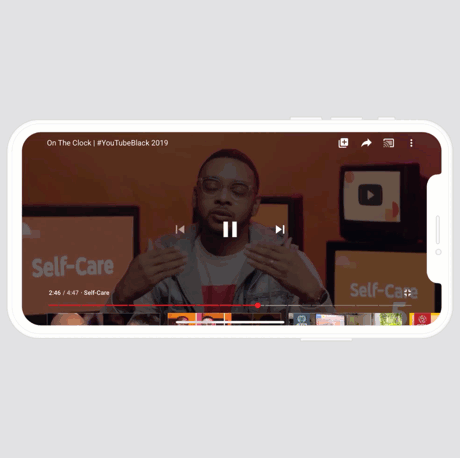
On mobile, if you scrub over the bar with your finger, it’ll trigger a haptic buzz whenever you’ve reached the next chapter. If you’re on a tablet or devices without haptic feedback, the YouTube video will snap to the beginning of the next chapter when the user lifts their finger off the screen.
For this to work, creators need to put timestamps starting at 0:00 with chapter titles when uploading the video. There needs to also be at least three timestamps that last longer than 10 seconds each.
To check out examples, try out this unofficial Persona 5 mix or this cooking video. Oddly enough the feature didn’t work for me on desktop, but it did work on mobile.
The Google own platform is also working to apply chapters on YouTube Originals, but it won’t be on paid movie rentals, at least, at launch, according to The Verge. The platform is also working with the ability to skip between chapters through their keyboard. As well as gestures on mobile.
YouTube also told The Verge that it’s thinking about bringing the video chapter feature to set-top boxes as well as gaming consoles that currently have the YouTube app.
Source: The Verge
MobileSyrup may earn a commission from purchases made via our links, which helps fund the journalism we provide free on our website. These links do not influence our editorial content. Support us here.


