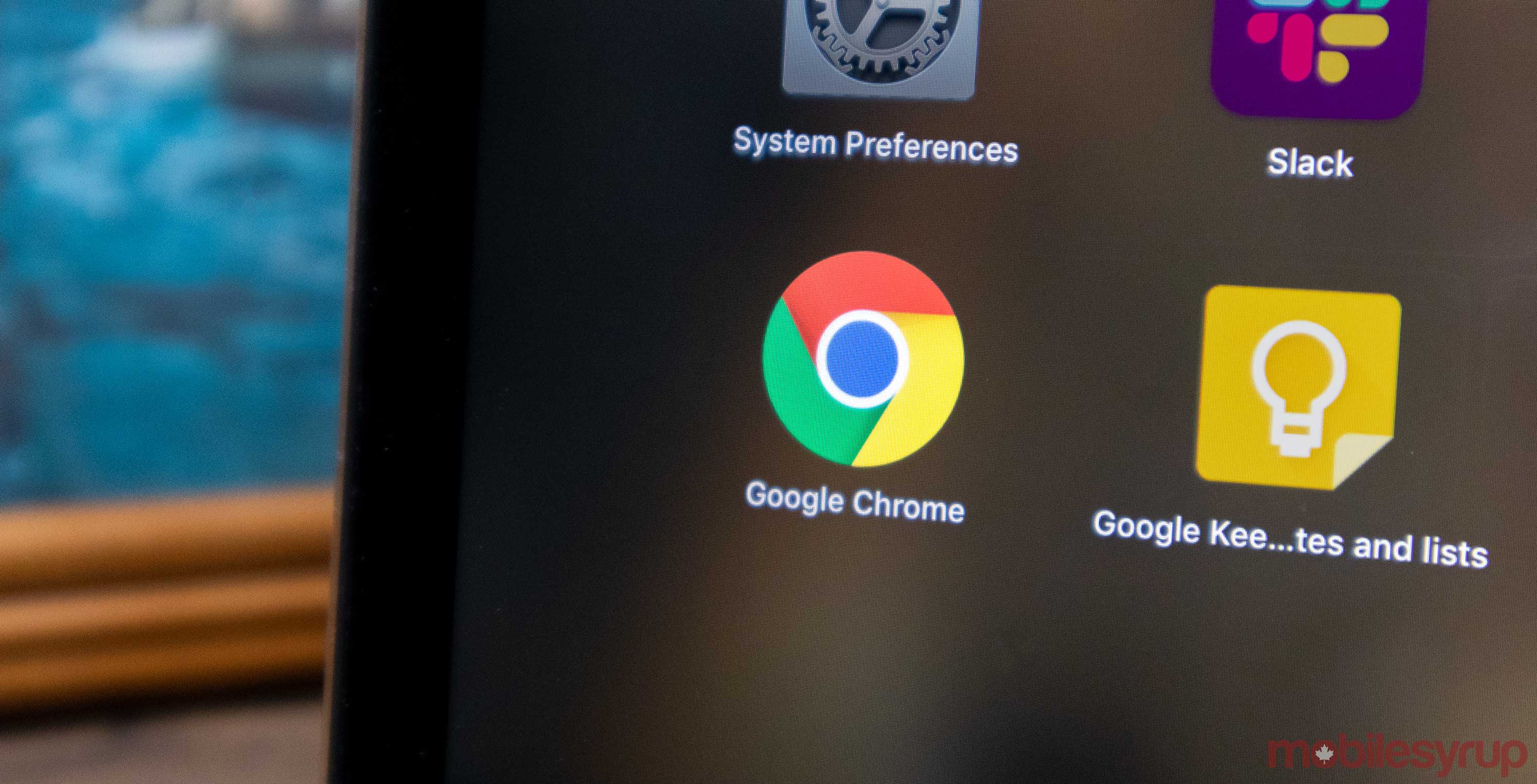
Google has launched a new extension on Chrome that’ll let users add links to text on any webpage.
This extension works by highlighting a selection of text you’d want to link to and then right-click and select “Copy Link to Selected Text” this will generate a link that gets added to your clipboard that the user can share.
When someone clicks on the URL it leads them to the specific selected text, and the browser will emphasize the text. On Chrome, for example, the selected text will be highlighted yellow.
This new browser makes it possible to link to any selected text on Chrome. Google reportedly used similar technology to highlight specific terms you’re looking for directly on the page, according to Android Police.
This feature only seems to work on versions 80 and higher of Chromium-based browsers. If you open these links in a non-Chrome browser it’ll open the page, but it will not highlight the term or scroll to the picked term either.
This feature seems especially helpful for professors assigning work to students for online teaching.
Source: Web.Dev Via: Android Police
MobileSyrup may earn a commission from purchases made via our links, which helps fund the journalism we provide free on our website. These links do not influence our editorial content. Support us here.


