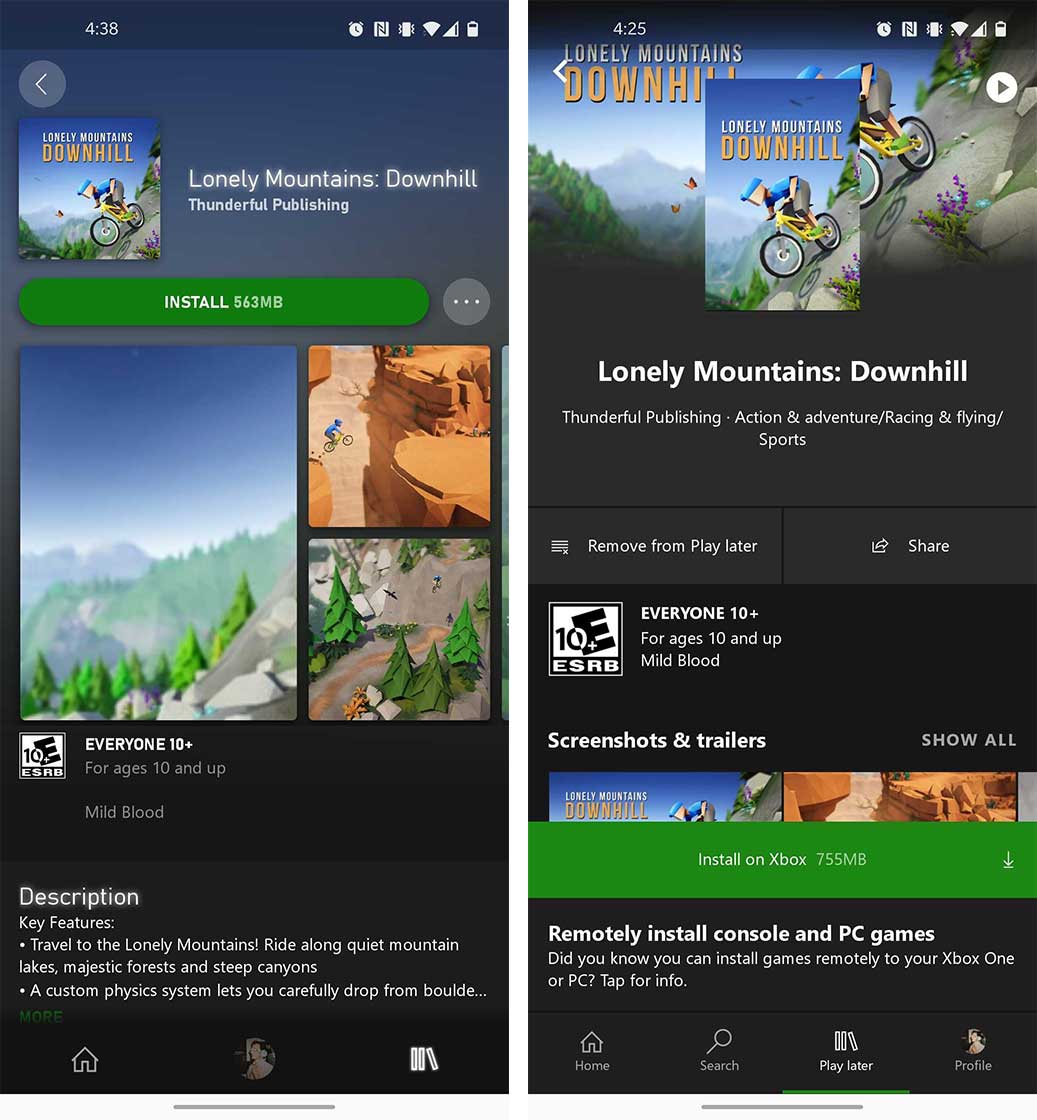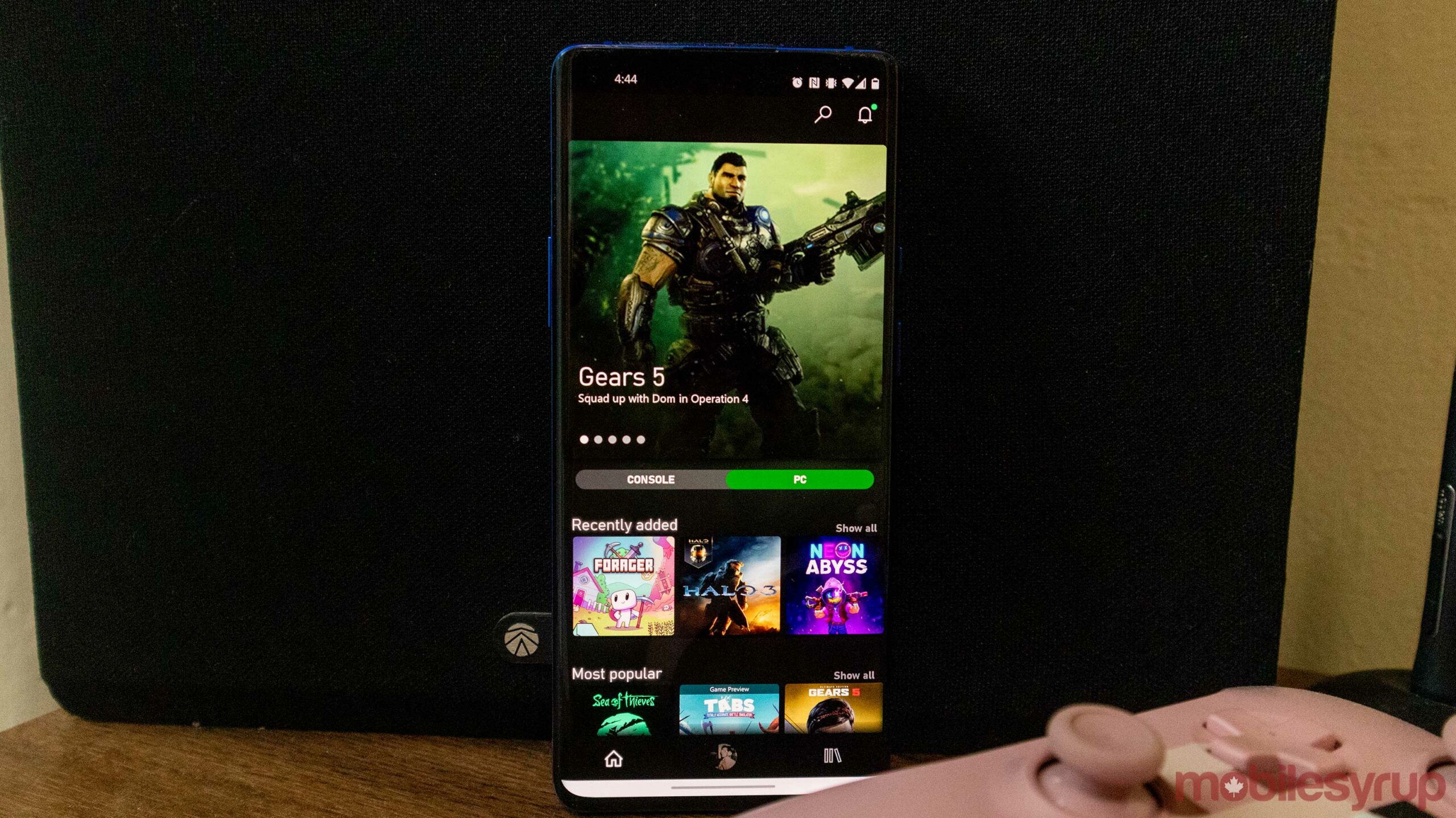
Microsoft is rolling out an update to its Xbox Game Pass mobile app that features a new look.
When you first open the app after the update, you’ll notice a slider at the top that lets you swap between PC and Xbox games. The slider should make it simpler for people to find titles to play without having to worry about clicking on a game that is for the wrong platform.
However, if you game on both PC and Xbox, you’ll need to swap this toggle around a lot if you want to install games on both platforms remotely.
For instance, say I wanted to download Gears 5 on both my PC and Xbox — depending on what this toggle is set to, I’ll only get install options for that type of device. If I set it to Xbox, I can only choose from the list of Xbox consoles I’m signed in to. The only way to install the game on PC is to back out of the game page, go back to the main section and then swap the toggle over to PC.
This is kind of annoying, and I don’t see why you can’t do this from the install page instead.
Beyond that, the entire app looks a lot cleaner now with its refreshed design, but during my testing, it was a bit buggy and unresponsive on Android. The app also now shows what’s leaving Game Pass soon.
You can download the Game Pass app on iOS and Android for free.
Source: Microsoft
MobileSyrup may earn a commission from purchases made via our links, which helps fund the journalism we provide free on our website. These links do not influence our editorial content. Support us here.