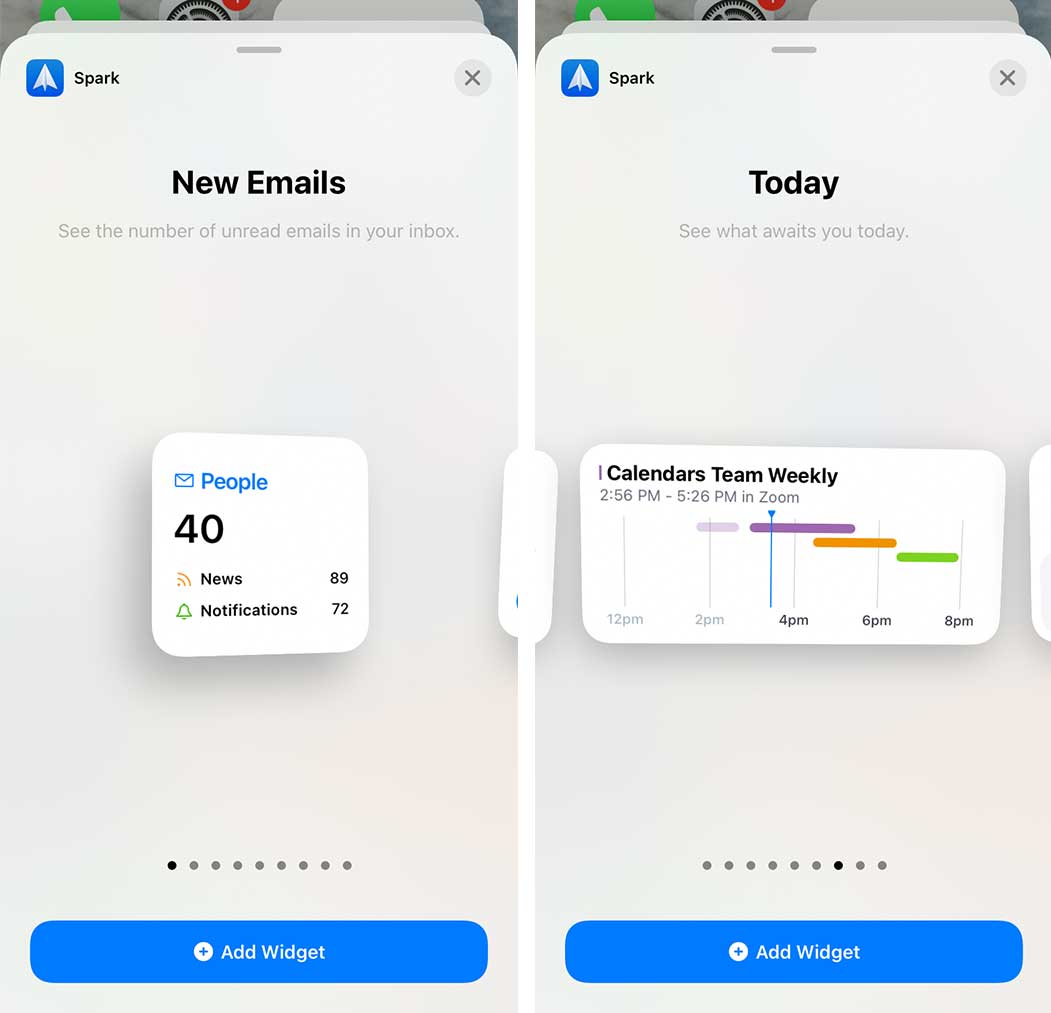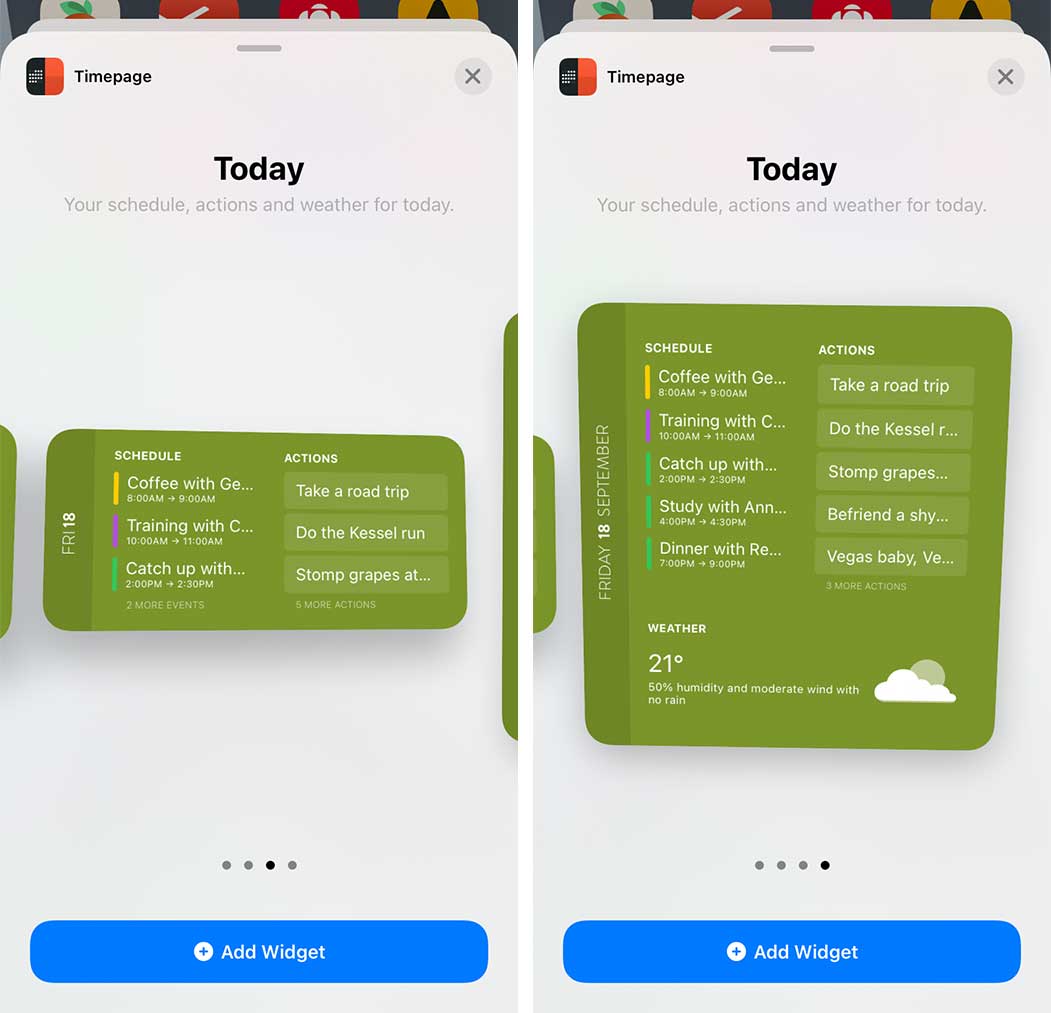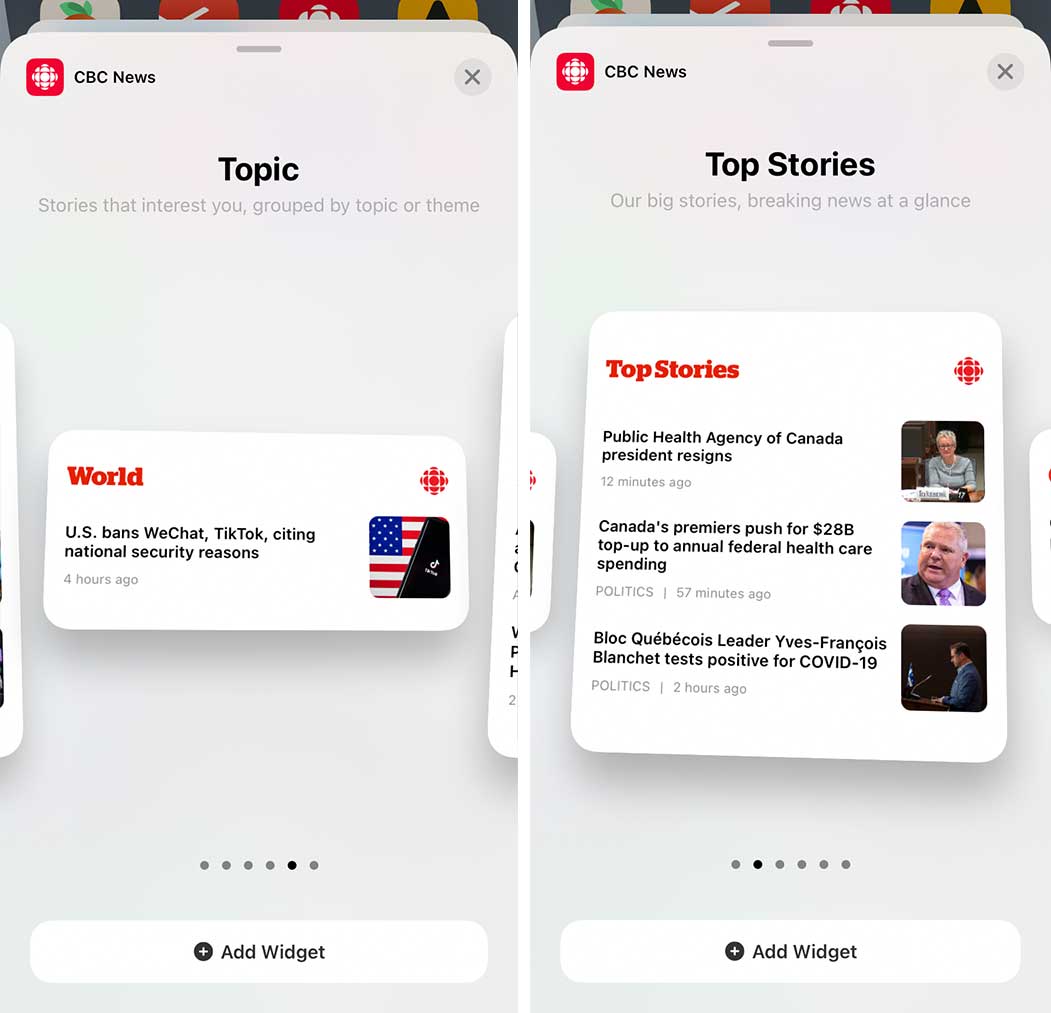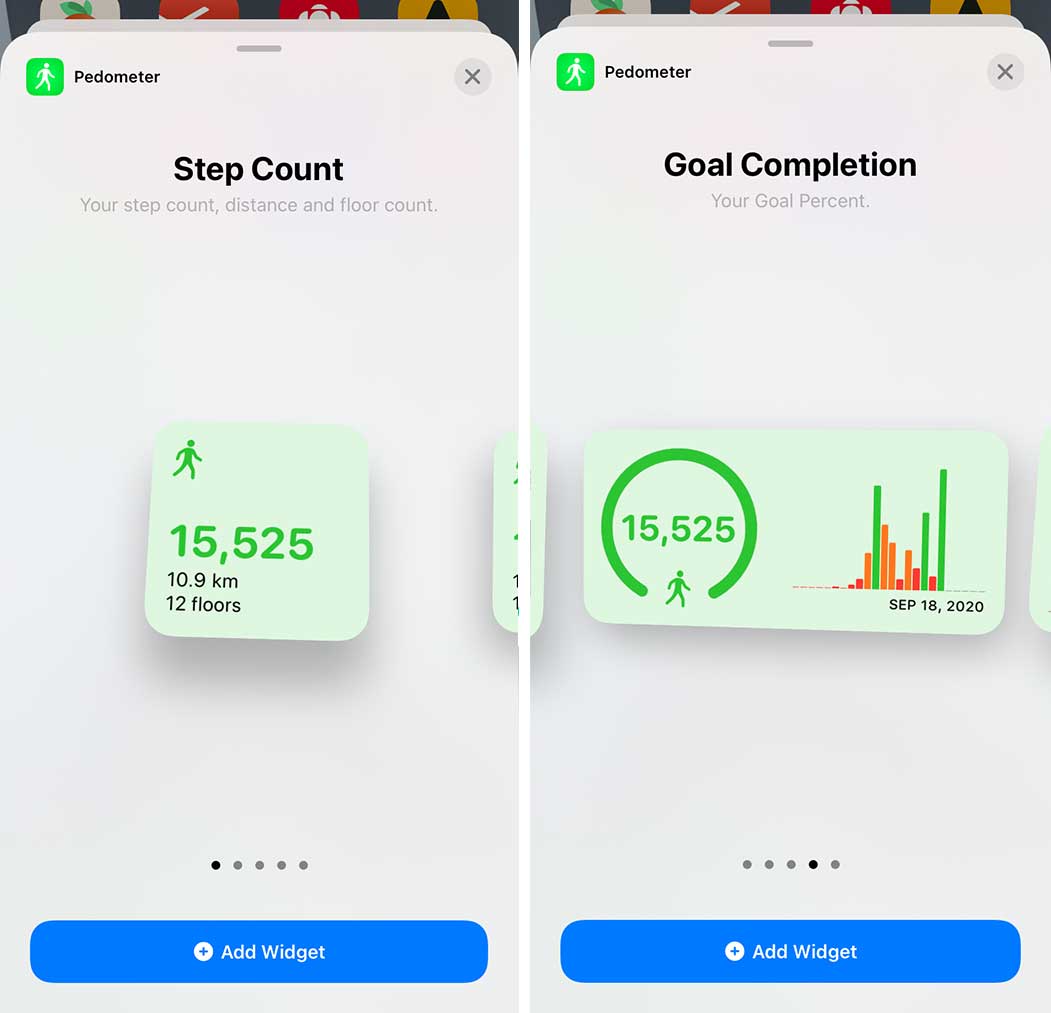If you’ve just updated to iOS 14, you might have noticed that there are new home screen widgets that provide extra information at a glance.
They come in three sizes: a small square that takes up the same space as four apps, a larger rectangle that takes up a wider eight app icons and a giant square that uses up the same area as 16 apps.
Overall, the consistent design used through all the first and third-party widgets is impressive, and it overshadows the lacklustre effort Google has put into widgets on Android. Even Google’s widget on iOS is arguably superior to a lot of its first-party Android widgets.
To add widgets to your home screen hold down on an app until the menu appears. Then choose ‘Edit Home Screen’ and tap on the ‘plus’ icon in the top left-hand corner of the screen to add a widget.
Not every app has a widget yet, but the new feature will likely get more popular over time. For now, here are a few cool ones you can try.
Spark
Spark is an email and calendar app for iOS, Android and Mac. Beyond being a solid email platform with impressive inbox sorting, it also has a few iOS widgets.
There are a couple of minimal widgets that tell you simple things like how many messages are in your inbox or your next event, as well as more complex peeks into your email and calendar. If you haven’t already tried Spark and you’re looking for a new app to test out Widgets, we can’t recommend this one enough.
Timepage
Timepage is another calendar app that has a pretty forward-thinking design. While the look of the app might be divisive, the widget selection is second to none.
There are an ultra-minimal weather widget and a few calendars. The design also combines your to-do list, the weather and your calendar all on one pane. The cool thing about all of these widgets is that they’ll match whatever colour you set the main app to. The app has an extensive selection of colours, so you should have no trouble finding one to fit your wallpaper.
CBC News
For a bit of Canadian content, the CBC News app also now offers a widget. It’s able to either display top stories, local stories or a news topic. Each one can be set to medium-sized or large, but it can’t be the smallest size. Overall this is a decent looking widget, but only time will tell if it updates with enough relevant news to be worth it.
MoneyCoach
MoneyCoach is one of the many budgeting apps on iOS, but the key thing to note is that it has a free tier.
It features 10 widgets that offer at-a-glance access to key budgeting information. For instance, you can track your saving goals, spending against a single budget, quick toggles and more.
Overall, this is a decent selection of widgets, but if you want to dive into what the app has to offer, you will end up needing to pay for a subscription. That said, as a simple goal tracking widget, it’s pretty awesome.
Pedometer++
This app is as simple as it sounds. It tracks your steps as you walk around during the day. The widgets display a selection of data ranging from steps taken, floors climbed, and kilometres walked, to graphs comparing all your previous days.
Träning
This is a free fitness app with a few widgets that aim to help you keep your eyes on your workout goals. There are only two widgets here, but they both look fantastic and should blend in with Apple’s default widgets quite nicely.
MobileSyrup may earn a commission from purchases made via our links, which helps fund the journalism we provide free on our website. These links do not influence our editorial content. Support us here.