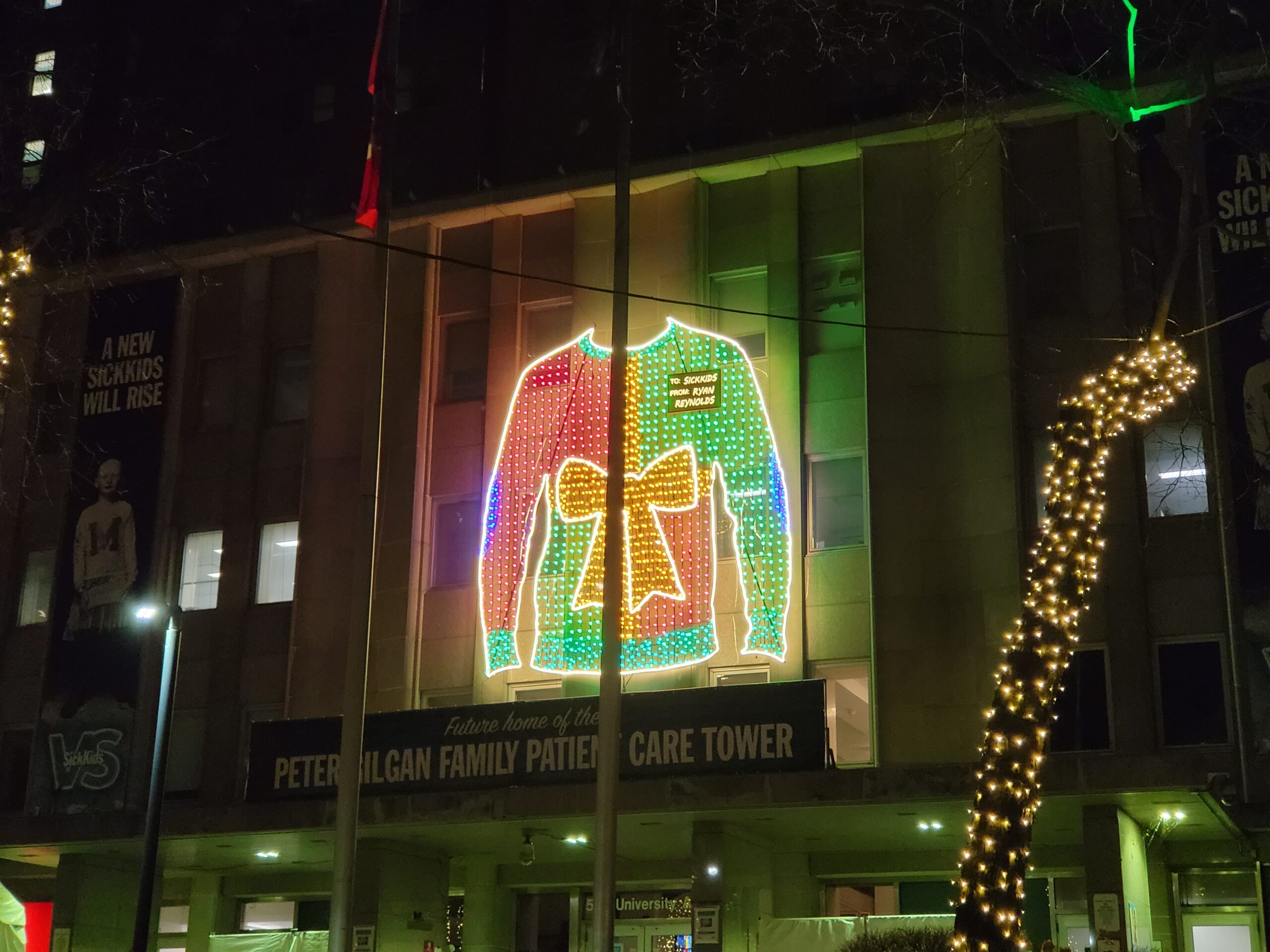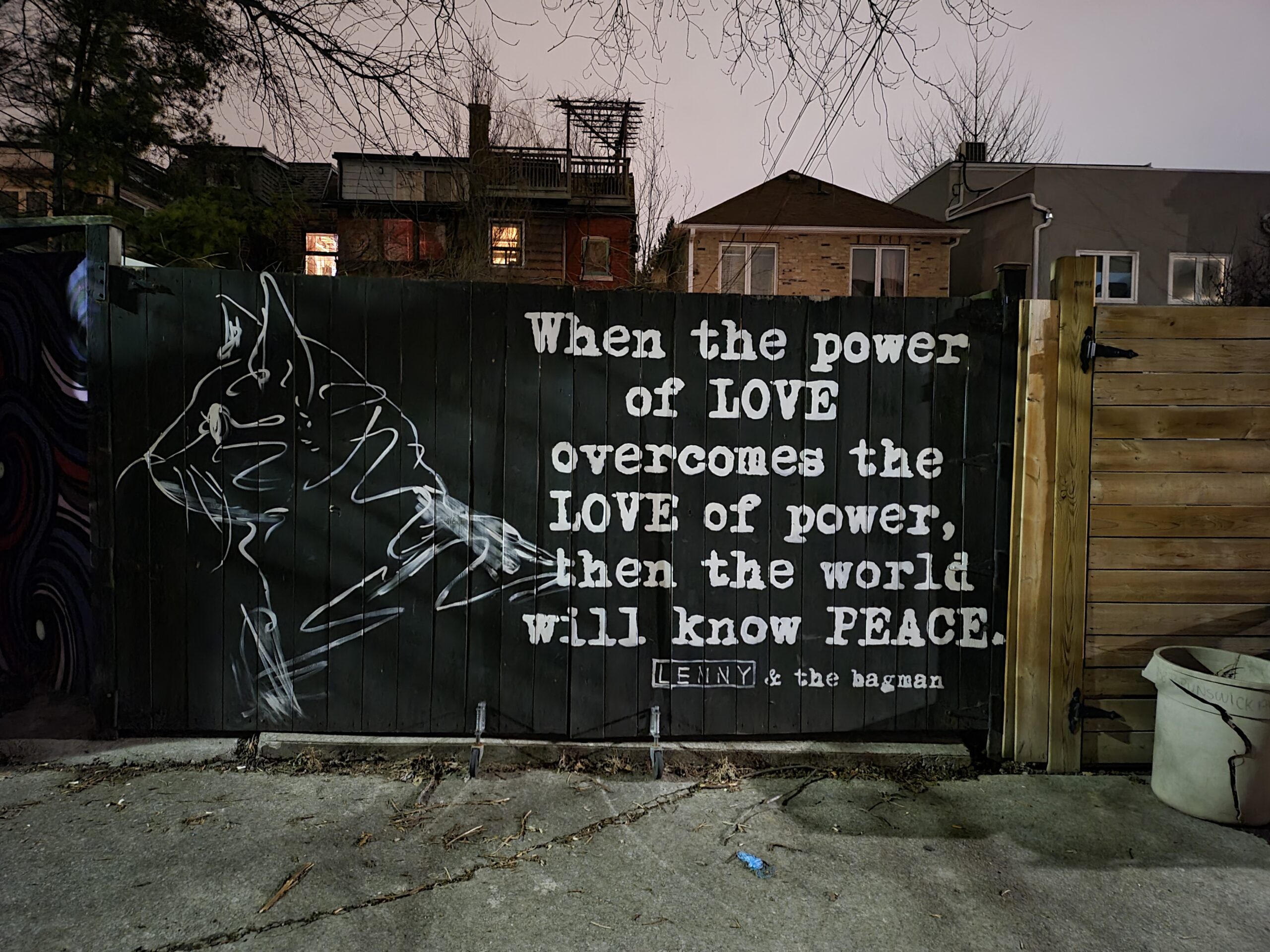The Pros
- Great design
- The best foldable smartphone
- mulit-tasking great
The Cons
- So expensive
- Heaviest phone on the market
- Lacks waterproofing
In 2020, Samsung released multiple handsets, but the most expensive and interesting by far was the Samsung Galaxy Z Fold 2. The foldable retails at $2,779 in Canada, making it the priciest phone available here.
While Samsung’s Z Fold 2 is my favourite Android device that I’ve ever gotten my hands-on, it’s not a smartphone I can easily recommend — unless you have $3,000 burning a hole in your pocket.
For those unfamiliar with Samsung’s latest foldable, the device offers an awkwardly tall 25:9 display and a thick body. It also folds open like a book to reveal a tablet-sized display, resulting in its steep price tag.
While it’s an extraordinary feeling to fold a tablet-sized screen and still be able to slide it into your pocket, it isn’t easy to get around the Z Fold 2’s steep price tag.
With this in mind, while the Fold 2 is a monumental leap over the first Fold and one of the best foldable devices currently available, it’s still a pricey smartphone.
Is two better than one?

Samsung’s foldable features two completely separate displays.
The ‘Cover display,’ as Samsung calls it, features a 6.23-inch Infinity-O Super AMOLED 816 x 2260 pixel resolution panel with Corning Glass Victus and the aforementioned 25:9 aspect ratio.
It looks fine, but it’s awkward to do certain things with, and it’s unlikely that you’ll want to watch content on this narrow display or spend much time typing. I’ve found this display suitable for quick tasks like Google searches, changing music, scrolling through Instagram, and replying to texts — using the keyboard’s swipe functionality helps a lot.
However, I found myself using the foldable’s front display a lot less than I expected. Reviewers, such as YouTuber Marques Brownlee, found they used the Fold 2’s front screen more than they thought they would. My favourite use for the screen is taking selfies, but not with the phone’s selfie shooter (more on that later).
“While it doesn’t offer the highest resolution, streaming content or looking at pictures is a great experience”
Although the screen is far from dazzling, what’s impressive is the level of improvement over the first Galaxy Fold. The Cover display featured on the original Galaxy Fold was practically useless thanks to its large bezels and tiny 4.6-inch panel size.
When you open up this bad boy and look at the inside, you get a 7.6-inch 1767 x 2208 pixel resolution Dynamic AMOLED panel with HDR10+ and the ability to hit a 120Hz refresh rate. It’s also worth noting that there’s a hole-punch camera on the right half of the panel, allowing Samsung to get rid of the unsightly notch featured in the original Fold.
With this display, the viewing experience is great. While it doesn’t offer the highest resolution, streaming content or looking at pictures is a great experience. However, it’s worth noting that the fold in the middle is almost always noticeable. The display also comes with a screen protector, but this time, you can take it off without completely destroying the panel.

While the bigger screen is great for several tasks, most apps aren’t made with such a large display in mind. In fact, the Instagram app works horribly and only takes up the middle of the display, which causes issues when you try to watch ‘Stories.’
And while watching content is great, if you don’t want to hold the device and would rather fold it so you’re only watching content on the top half of the display, that feature is only available in certain apps like YouTube. With popular streaming video apps like Netflix or Crave, you’re stuck looking at half of the video, unfortunately. Typically, I like to watch content while I’m using my rowing machine; however, I need to prop something behind the handset to stand it up for me to watch Netflix.
This isn’t horrible and fairly easy in practice, but it would be great if all apps worked like YouTube and allowed them to fold the device and have video automatically adapt.
I’ve recently started to play the Diablo Immortals alpha on the Z Fold 2 and have been surprised by how great the experience has been on a large screen with a 120Hz refresh. For context, I really like playing games on the Nintendo Switch’s 6.2-inch screen, so using a 7.6-inch display that’s lighter and easier to hold is fantastic.
Regardless of which way you spin it, if you’re someone who likes large phone screens and prefers to use handsets like the iPhone 12 Pro Max or Note 20 Ultra because of their size, you’ll really like the Z Fold 2’s display, despite the always-visible crease in the middle.
But it’s so big

While I value the large displays, they’re not always something I want to carry around.
Smartphone reviewers often live in this odd world where we have what feels like nearly unlimited smartphone options. For example, I have a Google Pixel 5, iPhone 12 Pro Max, Samsung Galaxy S20+ and the Z Fold 2 on my desk. I bring this up because, for a while, I didn’t realize that when I left my room that also doubles as my office, I would subconsciously grab a phone that wasn’t the Z Fold 2.
When I realized I had started to pick-up the other handsets on my desk over the Z Fold 2, I figured I was doing this for a couple of reasons. To start, the handset is so heavy and carrying around the 6-inch Pixel 5 or 6.1-inch iPhone 12 Pro was more manageable. Next, despite having a case on the Z Fold 2, I was ultimately always worried about damaging the smartphone. It’s not that the handset feels easy to break — Samsung’s craftsmanship with the Fold 2 is impressive — but with two displays, there’s double the chance of one of them breaking if you accidentally drop the device.
So even when I forced myself to carry the Z Fold 2 everywhere in my home, and while it fits perfectly in the pockets of my sweatpants, it always felt like I was carrying around a 282g wad of cash.
It’s worth noting that at 282g, the Z Fold 2 is the heaviest flagship handset currently available in Canada. I’ve used only one handset as heavy as this smartphone, Huawei’s foldable Mate Xs that weighs 300g.
If you’re not someone who likes heavy smartphones, the Z Fold 2 isn’t for you.

Weight aside, the Fold 2 is an overall stunning-looking handset. I’ve been using the ‘Mystic Bronze’ variant, and the colour shines beautifully in the light. The handset’s 6.23-inch display definitely features some bezels, but they’re not substantial enough that it’s not unsightly. The small hole punch camera adds to the design and makes the handset seem surprisingly modern, especially when compared to its predecessor. Even the subtle Samsung branding sometimes blends into the hinge depending on how the light reflects. I’m also impressed by how little bezel there is around the inner display, and the addition of a hole punch camera instead of a notch on the inside is such a great touch.
The hinge area looks expertly built, and it seems a lot more difficult to get debris stuck between the display than the original Z Fold. Samsung says this is because the display has a tiny curvature, which helps prevent dust and other objects from getting behind the panel.
While the hinge could still possibly get debris in it from the rear, Samsung has added tiny dirt removing sweepers similar to what is found in some vacuums to prevent debris from getting back there. Samsung’s Z Flip also offers this as well.
Samsung says the Z Fold 2 can survive up to 200,000 folds — although it said that the original could as well, and CNET proved otherwise. Though I don’t know for sure, the handset feels like it could survive that many folds, and I definitely fold and unfold it 20 to 30 times per day
On the side opposite from the hinge, the device sports a fingerprint scanner. While the placement feels a bit odd, it works quickly and is a lot better than face detection, given I’m often wearing a face mask.
Multi-tasking champ
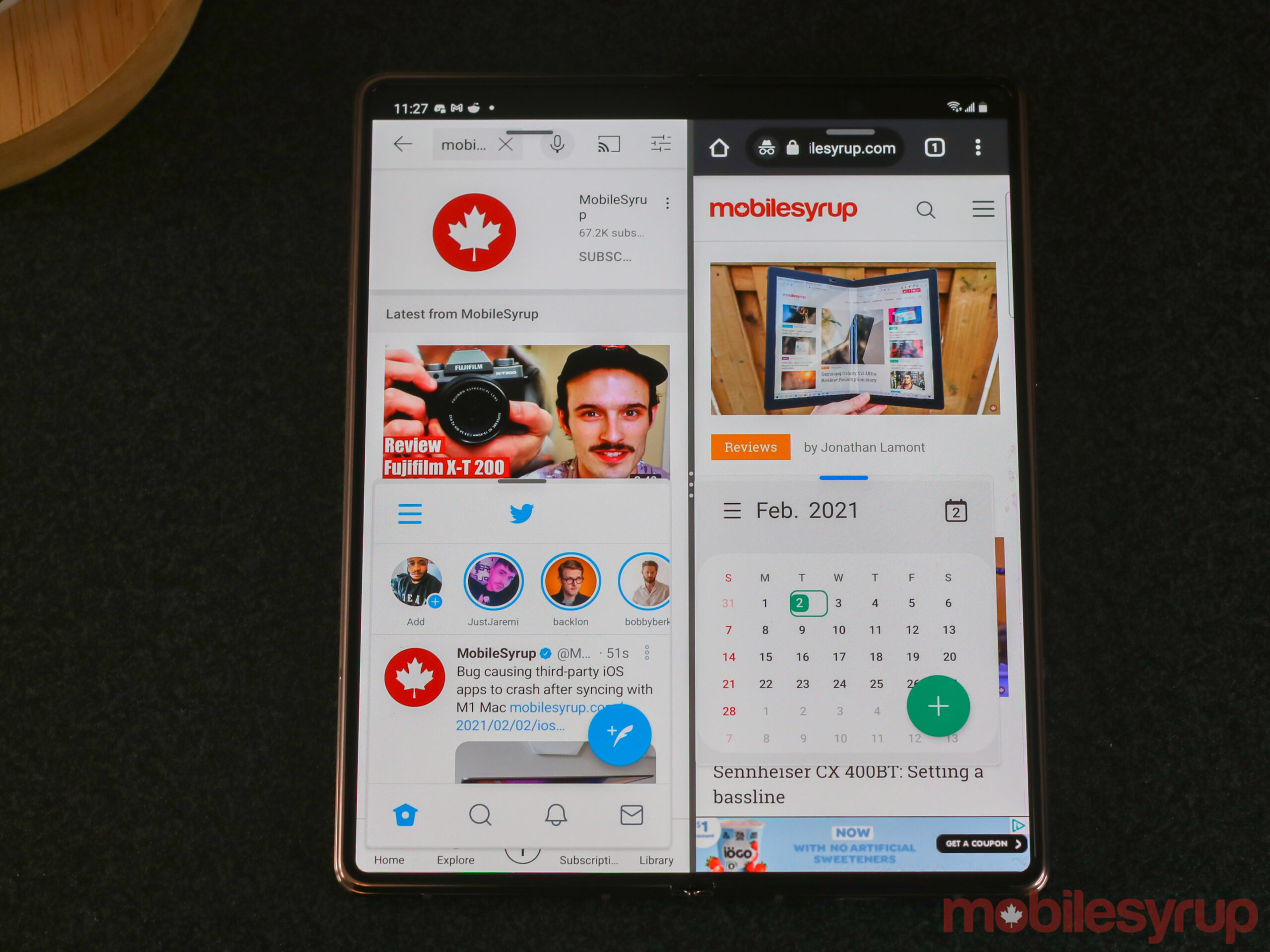
The Z Fold 2 sports 12GB of RAM and features a Qualcomm Snapdragon 865+ chipset, which is more than enough power to perform nearly all tasks with the smartphone. However, I did notice a bit of lag when switching between displays. Thankfully, clearing opened apps seems to fix this problem.
The handset also doesn’t seem to be running as many apps in the background as other devices, with the limit being at roughly 10. To be clear, there are often a lot more apps viewable within the overview, but going back any further than 10 apps, the device will need to reopen the app.
Despite this, don’t underestimate the Z Fold 2’s power. I can play Diablo Immortals on the Z Fold 2 for about 30 minutes before I notice any temperature change with the device. Scrolling through Instagram, watching content, a lot of typing in Google Docs and more, all works like a breeze.
You can even have four apps operating simultaneously on the Z Fold 2, which tends to feel more than a little crowded. Still, it’s awesome that you’re able to do this without any hiccups. Some apps don’t seem to work with multi-tasking, like Instagram, for example, but the feature worked with nearly every Android app I tried.
“The battery is definitely not the most impressive on the market, but the 4,500mAh cell also has to power a 7.3-inch display”
I ran a benchmark on the Z Fold 2 using Geekbench, and it achieved a single-core score of 937 and a multi-score of 3,051. To put that in perspective, the S21 Ultra’s multi-core score measures in at 3,411, while the S20 Ultra scored 2,644. The handsets scored 1,108 and 800 for single-core, respectively. That said, I don’t put a lot of stock into benchmarks, as I usually find devices with far inferior results still run pretty well.
I always run the Z Fold 2’s display with adaptive 120Hz turned on, which lets the device’s refresh rate scale down to 11Hz when you’re doing something static like texting. It also pushes the screen to 120Hz when scrolling or gaming. While using this mode, I found that the battery survived a full day on average, with me starting my day around 9am and the device dying between 8pm to 9pm.
The battery is definitely not the most impressive on the market, but the 4,500mAh cell also has to power a 7.3-inch display.
It’s also worth noting that I spend most days working at my desk connected to my home Wi-Fi connection. Further, given the Z Fold 2 is a 5G handset, it might use more battery when connected to a cellular network.
Speaking of 5G…

Bell gave me a SIM card to test out 5G with the Galaxy Z Fold 2. Only the ‘Big Three’ Canadian carriers have launched 5G networks in Canada, and the technology isn’t yet available on their sub-brands.
I live in Toronto, Ontario, but I’m a bit north of the main downtown core. From my home, I’m actually not able to test out 5G, so I only ever saw the little emblem in the corner of the Fold 2’s display whenever I left the house. Sometimes I could access the quicker network from my porch, but I had to be on my street in other instances.
While on the 5G network, I played PUBG, and the game was smooth without any hiccups, but the experience was the same when I was on Bell’s LTE+ network.
I performed several speed tests using Ookla’s app, and I got pretty mixed results. When connected to LTE+, I experienced as low as a 91Mbps download speed, which isn’t horrible if you compare it to the speed test included in MobileSyrup managing editor Patrick O’Rourke’s iPhone 12 Pro review. However, on some occasions, LTE+ was able to achieve up to 340Mbps. It seems with LTE+ your mileage may vary because the 340Mbps speed was wildly inconsistent.
“Bell says that its 5G network coverage in this area will grow in the future”
5G, on the other hand, averaged speeds of 250Mbps to 260Mpbs, with the highest I saw being download speeds of 362Mbps. That said, while on the 5G network, my speeds never got as low as they did on 4G LTE+ and averaged out generally higher.
However, my upload speeds on 5G averaged around 7Mbps, and on 4G LTE+, they averaged out around 21Mbps.
When I asked Bell about these issues, the carrier said that I was on the fringe of a 5G network area. This means that while I got the expected 5G download speed, due to where I lived, I wasn’t getting the expected 5G upload speed. The carrier also said that I’m located in a mature 4G LTE+ network area, which gave me my expected download and upload speeds.
Bell says that its 5G network coverage in this area will grow in the future.
Great selfie feature

I didn’t find any immediate issues with the Z Fold 2’s camera experience. Comparing it to other recent Samsung devices, you’ll find overall better camera performance on both the Note 20 Ultra and the S21 Ultra. That said, it still shoots solid pictures.
Samsung added three 12-megapixel shooters on the Z Fold 2: a telephoto, an ultrawide and the primary covering all the bases.
Images feature Samsung’s classic oversaturation, making photos pop more than they actually do in real life. If you’re someone who wants your pictures to be more life-like, you’ll find this camera not to be all that great. If you don’t mind the ‘Samsung touch,’ then you’ll likely be satisfied with the Z Fold 2’s shooters.
Images feature detail and offer great contrast. For example, I’m even able to make out clouds easily on an overcast day. I find the experience to be about the same no matter which of the three rear-facing cameras I use.
Unfortunately, the telephoto camera only offers 2x optical zoom, and pushing beyond that with digital makes images look grainy and lack detail. The handset supports up to 10x digital zoom, but the images look just as bad as the S21 Ultra’s 100x zoom.
The Z Fold 2 beats other Samsung phones and nearly any other smartphone in the Canadian market is its selfie prowess. The handset boasts two-hole punch selfie cameras that come in at 10-megapixels. These shooters are fine, but nothing special and offer quality similar to my experience with the S20+. What’s special about the Z Fold 2 is its ability to use the Cover Display as a viewfinder by opening the handset, allowing you to take a lot of selfies with the rear-facing shooters. This allows you to take advantage of the main camera’s performance and quality while snapping a selfie.
“Night shots with the Z Fold 2 aren’t great”
Unfortunately, I still find that software brightens my face, and as a black person, I’ve always taken issue with the way Samsung’s smartphone cameras handle my skin tone. This happens even when I’m using the regular selfie camera. I find that Apple’s and Google’s smartphones are the best on the market for selfies that don’t overexpose my skin.
Night shots with the Z Fold 2 aren’t great. Images are unrealistically bright, details are lost, and the pictures of the sky have an odd hue. Performance isn’t horrible, and I like how visible things are, but devices like the Note 20 Ultra, iPhone 12 Pro and P40 Pro are far better at low-light shots.
Great for some but crazy expensive
I really enjoyed my time with the Z Fold 2 and despite not liking its bulkiness and weight, it's my favourite Android phone currently on the market.
However, at $2,779, it better be.
The Z Fold 2 is great, but it doesn’t make me want to tell anyone to grab their wallets. Instead, look towards the future. Just like it did with the Fold 2, Samsung will inevitably improve the fold line by adding the S21 Ultra’s camera setup, making it thinner and probably even by adding a higher screen resolution. Of course, it’s also likely that the inevitable Fold 3 will be at least slightly cheaper than its predecessor.
The device also makes me think “rollables are going to be amazing” given phones that feature this technology will likely be thinner -- at least according to TCL. That said, if you’re looking for a productivity hard-hitter, and have roughly $3,000 to spend on a phone, the Z Fold 2 is difficult to beat.
"I really enjoyed my time with the Z Fold 2 and despite not liking its bulkiness and weight it's my favourite Android phone currently on the market"
MobileSyrup may earn a commission from purchases made via our links, which helps fund the journalism we provide free on our website. These links do not influence our editorial content. Support us here.