
The Pros
- Light weight
- Excellent battery life
- Massive trackpad
The Cons
- Still doesn't feel sturdy
- Frustrating bloatware
- Alexa implementation isn't great
Last year, LG brought its Gram laptop line to Canada for the first time. I got an opportunity to try out the 17-inch LG Gram (2020) and, while I liked it, it did have some flaws. This year, LG’s back with a revamped line of Gram laptops and I took the 16-inch LG Gram (2021) for a test run.
LG made several improvements with the 2021 Gram models compared to last year. They look better (especially the new ‘Obsidian Black’ colour). The 2021 line features a few other improvements, including a move to 16:10 aspect ratio displays across all models. Like last year, there are 14-inch, 15.6-inch and 17-inch models. Plus, this year LG added a fourth variant, another 15.6-inch laptop but with a 2-in-1 design sporting a 360-degree hinge.
However, while the 2021 LG Grams offer some welcome improvements over past models, not everything has changed for the better. Some of my biggest complaints from the LG Gram (2020) remain with the 2021 models, and in other areas LG regressed a bit for a worse experience.
Specs

- Display: 16-inch WQXGA IPS LC with a 2560 x 1600 pixel resolution, DCI-P3 colour gamut
- Processor: Intel 11th Gen Core i7-1165G7
- Memory: 16GB LPDDR4X
- Storage: 512GB NVMe SSD
- Dimensions: 14.01 x 9.58 x 0.66 inches
- Weight: 1,190g (2.62lbs)
- Camera: HD Webcam
- Operating System: Windows 10
- Battery: 80Wh (16.5 hours battery life according to LG)
- Connectivity: Wi-Fi 6, Bluetooth 5.1
- Sensors: Fingerprint sensor
- Ports: 2x USB 4.0 Gen 3×2 Type-C ports (Thunderbolt 4), 2x USB 3.2 Gen 2×1 Type-A ports, 1x HDMI port, microSD reader
- Graphics: Intel Iris Xe
Design refresh makes for a more modern feel

Perhaps the change I appreciate the most with the LG Gram (2021) model is the new colour scheme and minimal design refresh. Combined, both changes add up to a much more modern feel compared to the 2020 models.
For example, the whole laptop, from the chassis to the keyboard, has a more boxy, squared look. Although not everyone will appreciate the change, I think it makes for a better design. LG also rolled out a new ‘Obsidian Black’ colour option, which looks much nicer than the boring grey from last year’s model.
“…I have reservations about carrying the 2021 model around in a backpack, or even picking it up with one hand, because of the flex”
As an added plus, the Obsidian Black has a smooth, matte feel to it and barely collects fingerprints or smudges. That’s a welcome change from the last laptop I tried, Lenovo’s ThinkPad X1 Nano. It also had a matte black surface, but the material collected smudges and was pain to wipe clean.
While the cleaner look is welcome, I wish LG had invested in making the Gram feel less flimsy. There’s a concerning amount of flex with the device, particularly on the keyboard deck right below the space bar. The screen also has flex, especially the top of the lid. It’s worth noting that some flex seems reduced compared to last year — notably, the screen — but it’s not clear if that’s because of improvements on LG’s end or a result of the slightly smaller 16-inch model having less flex than the larger 17-inch model I tested last year.

Either way, flex like that is a concern for laptops as it makes the product feel more vulnerable to damage. Like with the LG Gram (2020), I have reservations about carrying the 2021 model around in a backpack, or even picking it up with one hand, because of the flex.
At the same time, the LG Gram (2021) boasts the same MIL-STD 810G durability certification as last year’s model, so perhaps my concerns are overblown. Either way, I’d love to see LG improve sturdiness on future models.
Taller displays, better displays

Another welcome change with the 2021 Gram lineup is the move to 16:10 displays. Along with that, LG says every 2021 Gram except the 14-inch model sports a 2560 x 1600 pixel resolution display (the 14-inch has a 1920 x 1200 pixel resolution).
Compared to the typical 16:9 aspect ratio seen on most laptops, the 16:10 offers just a bit more vertical space. It’s not as much as something like Microsoft’s Surface line, which uses a taller 3:2 aspect ratio, but I find 16:10 offers a fine compromise. Plenty of media works for the 16:9 ratio, so 16:10 gives you that extra space when you need it in productivity apps without adding massive black bars to 16:9 media (although you’ll still get black bars).
“If you prefer extremely bright and vibrant colours, you’ll probably like LG’s tuning…”
Another benefit of the taller display is it uses space more effectively, reducing the bezels a little compared to the 2020 models (although the previous Grams still offered reasonably small bezels).
The display itself looks quite sharp, and while some may bemoan the lack of 4K, I’d rather have the lower resolution on a laptop. Not only are higher resolutions harder to appreciate on small displays, the extra pixels can put more strain on the battery and performance.

Really, my only complaint about the display in the LG Gram (2021) is that it’s oversaturated. Sure, colours pop, but some colours (particularly yellows, reds and the awful pinks LG used in its pre-installed apps) come off as far too bright and in-your-face.
LG’s Control Center app offers some basic display tweaks, such as colour temperature, but nothing to reduce the saturation. I also messed around with some of the Windows display calibration settings, but nothing really fixed the saturation issue. If you prefer extremely bright and vibrant colours, you’ll probably like LG’s tuning, but for those who value colour accuracy for editing photos or video, the Gram may prove frustrating.
Solid performance and battery life

Speaking of Photoshop, the LG Gram (2021) shouldn’t have too many issues when it comes to heavier workloads. In my own testing, the Gram (2021) handled everything I threw at it well.
For starters, my typical workload hardly stressed the Gram. That includes opening seven or more tabs across multiple browser windows at a given time, Slack, streaming Spotify and more. I also edited several photos on the Gram using Photoshop, and while maybe not the fastest, the Gram didn’t have any trouble with that workload.
On top of that, I ran several benchmarks on the Gram (2021). While benchmark results definitely aren’t the be-all and end-all, they can help compare performance across different devices. Unfortunately, there aren’t benchmark results from the Gram (2020) review to compare against. In my Gram (2020) review, I noted the 10th Gen Intel Core i7-1065G7 CPU handled everything well, and the same is true with the 11th Gen i7-1165G7 this year.
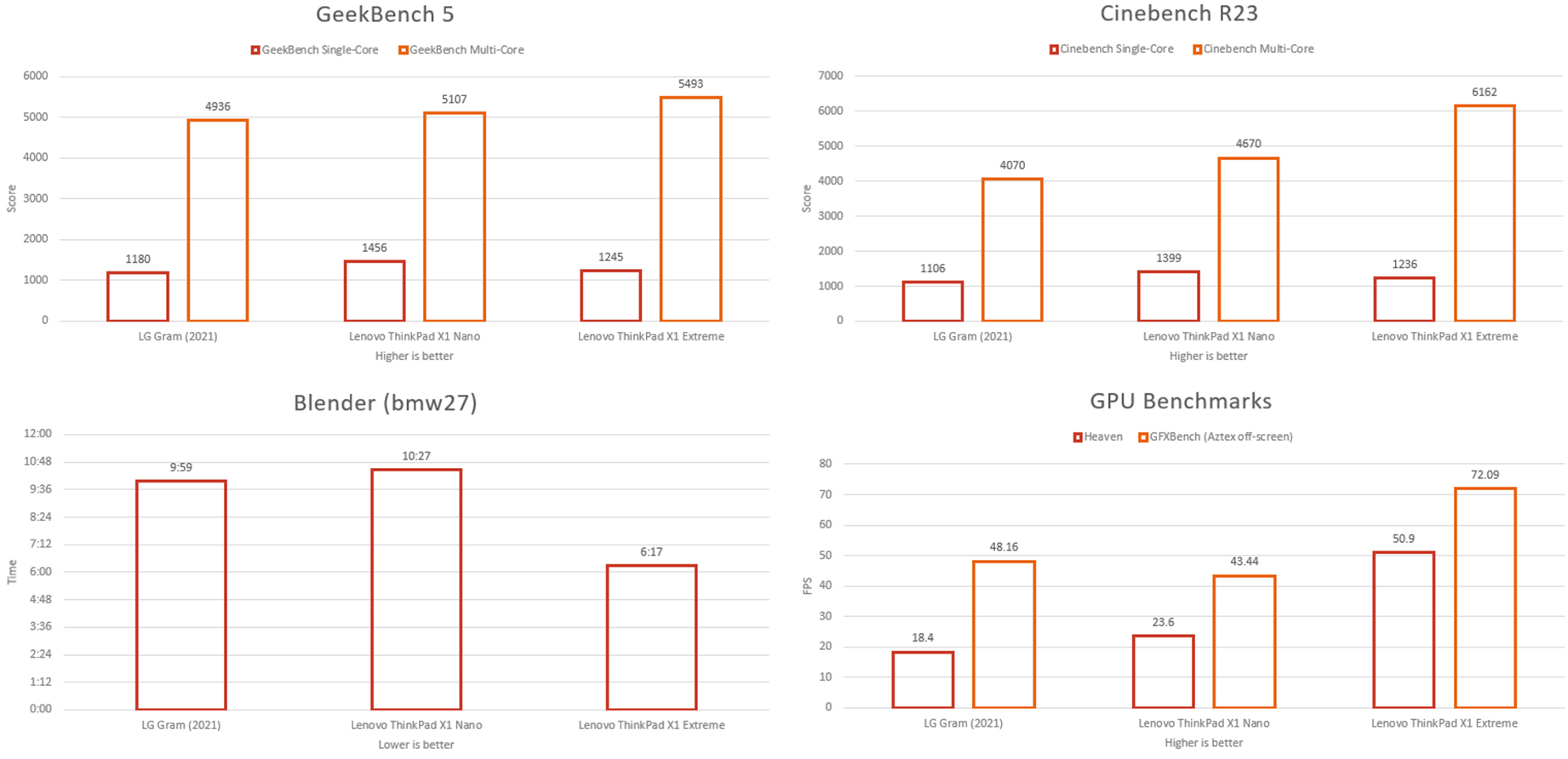
I also compared it to the i7-1180G7 in the ThinkPad X1 Nano and the 10th Gen i9 in the X1 Extreme I reviewed earlier this year. In practical use, I didn’t notice a difference between the performance of either laptop, but the benchmark results show the 1180G7 pulling ahead in a few tests, including GeekBench 5 and Cinebench, while also falling behind in tests like Blender. Overall, the performance of the two is close enough that I wouldn’t advise one laptop over the other by performance numbers alone.
On the gaming side of things, Intel’s fancy Xe integrated graphics put up some alright numbers, but I wouldn’t call the Gram (2021) a gaming machine. You may be able to get by with some less demanding titles, such as e-sports games like League or CS:GO, but don’t expect to play the newest titles at high frame rates even on lower graphics settings. Note that the X1 Extreme sports a GTX 1650 Ti Max-Q GPU instead of Intel’s integrated graphics — in the GPU benchmarks, it easily outperforms the Gram and Nano.
“I don’t know what it is about PC manufacturers, but they just can’t seem to get on board with the idea that bigger trackpads are better.”
One plus on the performance side is the LG Gram (2021) offers even better battery life than last year’s model. In my testing, I got through an eight-hour workday without needing to plug in, although I did have to start charging shortly after finishing up my day. In other words, the Gram (2021) offers a couple more hours of longevity compared to the Gram (2020). However, it’s worth keeping in mind that your battery life will vary based on what your workload.
Finally, a big trackpad on a Windows laptop

Left: LG Gram (2021) trackpad. Right: ThinkPad X1 Extreme trackpad.
The LG Gram (2021) puts basically every other laptop to shame with its massive trackpad, excluding Apple’s MacBook line of course.
I don’t know what it is about PC manufacturers, but they just can’t seem to get on board with the idea that bigger trackpads are better. LG got it right last year, and they made the touchpad on the Gram (2021) even bigger.
Sheer size aside, the Gram’s trackpad remains excellent. It’s wonderfully clicky without being too loud (my wife shares an office with me and appreciates less noise from my desk). It’s also quite smooth and, overall, very nice to use.
As for the LG Gram’s keyboard, I’m less enthusiastic than I was last year. Don’t get me wrong, the Gram (2021) has a fine keyboard. It’s just not great. It’ll work great for typing, and the tiny numpad is a bonus, but the keys just don’t offer the tactility I prefer. They feel almost mushy compared to some other laptop keyboards I’ve tried.

However, feel is a rather subjective topic and, aside from that, there’s nothing wrong with the board on the LG Gram. Unlike other manufacturers that enjoy torturing me by moving important keys around so they’re not where I expect them to be, LG kept everything where it belongs.
Ports are another win with the Gram (2021), although not necessarily an improvement over last year’s model. The 2021 Gram trades out one USB-A port for an extra USB-C port, which is nice since the Gram (2021) supports Thunderbolt 4 and uses a USB-C cable for charging. In total, the Gram (2021) includes two USB-C ports, an HDMI port (LG doesn’t specify what HDMI it is, just that it’s “HDMI”), two USB-A ports, a headphone jack and a microSD card reader.
Trading a clean Windows experience for frustrating LG bloat

Last year, I praised the Gram for offering less bloatware than other Windows laptops. Apparently, LG took that as permission to add a bunch of software few people need or want to the 2021 models.
Aside from the inevitable McAfee antivirus software that ships on just about every Windows laptop I review, LG also included at least 12 other programs, not counting any software installed on the system for related hardware like audio drivers. Many of the apps duplicate existing functionality in Windows. Five of the pre-installed apps offer access to various control settings, updates and other features. While those apps make sense, I don’t really need LG’s mediocre update app to handle what Windows’ built-in update tool already does (and does better).
Granted, most laptop manufacturers include these types of apps, but manage to contain it all to just a few programs — for comparison, the Lenovo ThinkPad X1 Nano I just reviewed only had three pre-installed Lenovo apps.

The LG Gram (2021) features a fast fingerprint scanner built into the power button
The annoying part with LG’s bloatware is it doesn’t work particularly well. For example, one app manages various power and battery settings, such as enabling low-power mode when the battery gets low. Except, while writing this review, the battery saver mode kicked on and completely disabled the keyboard while I was typing. Hey, at least it got me to plug the laptop back in so I could keep working.
LG pre-installed several third-party apps as well, including several video and audio editing programs from a company called CyberLink. There was also an app called ‘PowerDVD’ that would be great for watching DVDs if the Gram (2021) had a DVD player. To be fair, PowerDVD offers other multimedia playback functionality, which apparently includes automatically accessing my OneDrive files and downloading any videos it can find when the app launches. Perhaps the best part is the software isn’t even up to date — LG pre-installed PowerDVD 14, but the newest version is PowerDVD 20.
Alexa invasion

With Cortana all but dead, Amazon’s Alexa is swooping in for the kill. LG highlighted the inclusion of Alexa on the Gram (2021), but it’s hardly worth celebrating.
Perhaps I’m bitter because my initial experience with Alexa on the Gram (2021) was less than stellar. The first time I set up a laptop, I like to take the time to make sure everything is up-to-date, which usually means letting it download updates, install them, and reboot a few times. Except, every time the Gram (2021) rebooted, Alexa materialized out of nowhere demanding to be set up. This is a minor annoyance, but an annoyance all the same.
Whether you succumb to the endless pop-ups, or, like me, hunt down Alexa in Task Manager’s ‘Startup’ tab and disable the app so it can’t pester you after a reboot anymore, the experience of using Alexa is mostly the same: underwhelming.
You can set up the app with the Alexa hotword detection and then summon Amazon’s digital assistant just by saying her name. As with any Alexa-enabled device, you can ask it queries, control your smart devices and more.
However, the experience is only smooth when Alexa’s open. In my testing, if I closed the Alexa app, it took much longer for it to respond to the hotword. I’m not surprised by that, but waiting 10 seconds for the Alexa app to show up, load and then listen for my query is pretty frustrating compared to the near-instant experience of using Alexa (or other digital assistants) via a dedicated smart speaker.
Two steps forward, one step back
Overall, the LG Gram (2021) is a solid laptop, especially for anyone who wants a large display without the weight.
LG’s main claim with the Gram line is always that it’s superbly light, and that holds true with the 2021 series. And thanks to the weight, these laptops remain quite portable. That said, I’m not sure the trade-offs with the Gram are worth it for the low weight.
In my eyes, the biggest drawbacks with the LG Gram (2021) are its flimsy construction and the extra bloatware, neither of which necessarily ruin the experience. It’s still an excellent computer despite those things (and at least if you take the time, you can remedy the bloatware issue).
But then, I’ve also never particularly enjoyed large laptops. If I want a really big screen, I’ll go use my desktop. But if I did want a big-screened laptop, the Gram would be my device of choice.
For most people, I wouldn’t have an issue recommending the Gram. The model LG provided for this review clocks in at $2,049.99, but depending on the configuration you want, you could pay as little as $1,749.99 according to LG Canada’s website.
If that’s worthwhile for you (and you don’t mind spending some time erasing bloatware), then the Gram (2021) is a solid laptop option.
"The LG Gram (2021) offers an excellent large-screen laptop experience in a light, portable package"
MobileSyrup may earn a commission from purchases made via our links, which helps fund the journalism we provide free on our website. These links do not influence our editorial content. Support us here.


