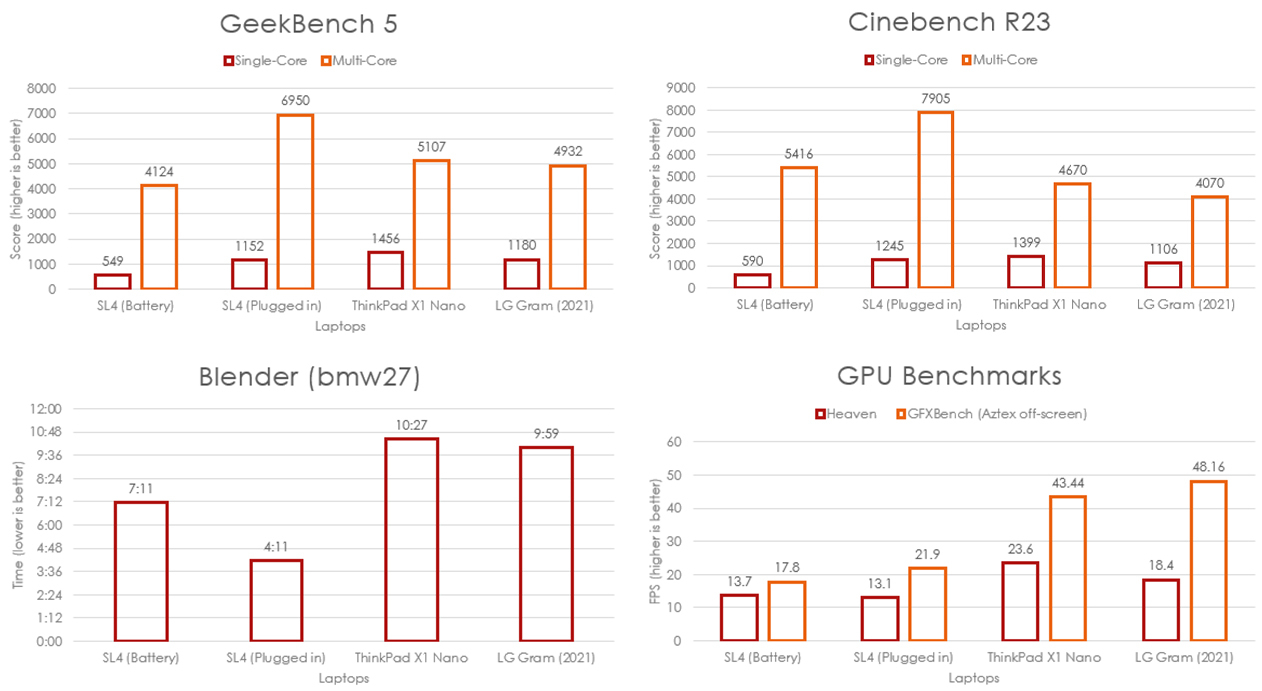The Pros
- Significant performance improvements for AMD variants
- Decent battery life
- 3:2 aspect ratio is king
The Cons
- Performance tuning needed to get the most from your laptop
- Same limited ports
- Pricier than comparable options
On the surface, there’s not much different about Microsoft’s new Surface Laptop 4. Aside from a new colour option and updated processors, the Surface Laptop 4 is basically identical to last year’s Surface Laptop 3.
If you like the design of Microsoft’s Surface laptops, this is definitely a good thing. And it’s hard not to like — Microsoft’s laptops have sported an excellent, premium design for a while. Moreover, the great typing experience returns, speedy ‘Windows Hello’ is back and, naturally, that excellent 3:2 aspect ratio display hasn’t gone anywhere.
Once again, customers can pick between 13.5-inch and 15-inch models and Intel or AMD variants (although AMD is only an option with the larger 15-inch). Like the Surface Laptop 3, I got the opportunity to take the 15-inch AMD variant for a test-drive. However, unlike the Laptop 4’s predecessor, it was a generally positive experience.

As a quick recap, 2019’s 15-inch Surface Laptop 3 was the first Surface device to sport an AMD processor. The review unit I tested had several significant issues, including frequent blue screens of death (BSoD) and generally poor performance. After trying a few different review units, most of the issues went away — unfortunately, it wasn’t clear what the root cause was.
Thankfully, the Surface Laptop 4 wasn’t a repeat of those blunders. From the first boot through to the end of the testing period, it was remarkably stable and performed well. Ultimately, that’s a win, but the more I used the Laptop 4, the more I felt it was the computer Microsoft should have released in 2019.
Specs
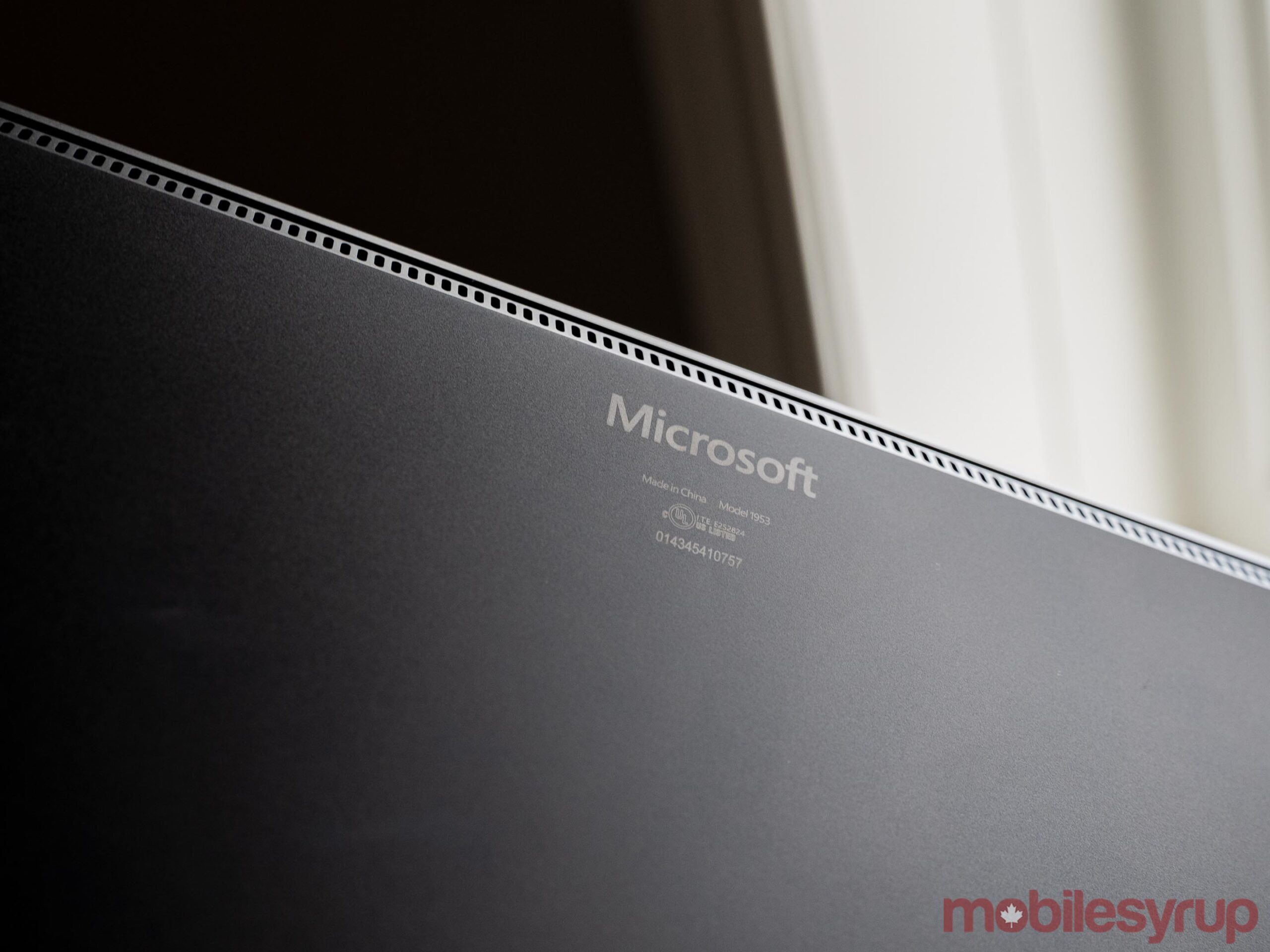
- Display: 15-inch PixelSen display, 2496 x 1504 pixel resolution, 201ppi, 3:2 aspect ratio, touch- and Surface Pen-enabled
- Processor: AMD Ryzen 7 4980U Surface Edition (eight cores)
- Memory: 16GB
- Storage: 512GB SSD
- Dimensions: 339.5 x 244 x 14.7mm
- Weight: 1,542g (3.40lbs)
- Camera: 720p HD f/2.0 camera with Windows Hell face authentication and dual fair-field studio mics
- Operating System: Windows 10
- Battery: Up to 17.5 hours for “typical device usage”
- Connectivity: Wi-Fi 6 and Bluetooth 5
- Sensors: Ambient light sensor
- Ports: 1x USB-C, 1x USB-A, 3.5mm headphone jack and 1x Surface Connect
- Graphics: AMD Radeon Graphics
Note: these specs are specifically for the 15-inch Surface Laptop 4 used in this review. You can view a full spec list for both Intel and AMD 15- and 13.5-inch Surface Laptop 4 models here.
Oldie but a goodie

Since I tested the 15-inch AMD variant of the Surface Laptop 4, that will be the primary focus of the review. There are some similarities between the 15-inch and 13.5-inch Laptop 4. However, since the smaller model sports different processors (Ryzen 5 and 11th Gen Intel i5, as well as the same i7 as the 15-inch), I can’t make any direct performance comparisons.
First up, let’s address the elephant in the room: the Surface Laptop’s Ryzen 7 CPU. Like with the Laptop 3, Microsoft and AMD partnered to put together a custom Ryzen CPU for the Surface Laptop 4 called the Ryzen 7 4980U Surface Edition (SE). On the upside, this means that the processor boasts some optimizations that improve performance and battery life. On the other hand, it makes it frustrating to compare since the chip is only available in the Surface Laptop 4. That said, it does look like the 4980U SE could be a suped-up Ryzen 7 4800U, but there’s likely more going on here than just slightly higher clock speeds.
Another frustration with the 4980U SE is that it’s a 4000-series AMD chip and doesn’t use the company’s newer 5000-series mobile chips as the base. Although to be fair, the 5000-series are still quite new and, thanks to the ongoing chip shortage, hard to get right now. Unfortunately, I also don’t have any laptops with 5000-series chips to use for a performance comparison to see how much Microsoft’s optimizations help close the gap between comparable 4000- and 5000-series chips.
Team Red is worth your consideration this time

All that said, the AMD Surface Laptop 4 actually performed quite well, albeit with some fiddling.
I typically run laptop benchmarks on default settings and on battery power, in part because most people likely don’t play around with any of the performance settings on their computers. That way, my benchmark results and experience with performance should generally mirror what the average user will get.
As for the battery decision, I opt to test on battery power for two reasons. First, as a test of battery life under load — benchmarks are meant to simulate heavy workloads consistently to give users an idea of what performance they can expect from a device. Plus, the consistency helps in comparing different hardware configurations. The other reason is because manufacturers often implement some sort of performance limit while using battery power to help increase battery life. Since it’s a laptop, and generally used while unplugged, it’s important to take the performance impact of any battery-saving performance tweaks into consideration. In most laptops I test, the performance difference is small, if it exists at all. However, the Surface Laptop 4 saw huge benefits when plugged in.
“One important note was that in both the Geekbench 5 and Cinebench R23 benchmarks I ran, the 4980U scored terribly in single-core performance.”
Further, before we dig into the benchmarks, it’s worth noting that Microsoft’s Intel Surface Laptop 4 models use either the 11th Gen Intel Core i5-1135G7 or i7-1185G7. I didn’t have any Surface Laptops with those chips to compare against, and other Intel laptops available to me include the i7-1180G7 and i7-1165G7. For the most part, differences between the three come down to boost speed and power consumption — you can view a full comparison chart here. I suspect performance will be similar between the three, but can’t say for certain without testing them. All that said, take the comparison numbers with a grain of salt and keep an eye out for a more in-depth comparison between the AMD 4980U and Intel i7-1185G7 in the future.

My first round of benchmarks with the AMD Laptop 4 were a mixed bag, with it falling behind various 11th Gen Intel chips in some tests and handily beating them in others. One important note was that in both the Geekbench 5 and Cinebench R23 benchmarks I ran, the 4980U scored terribly in single-core performance.
However, it seemed those low scores largely came from restrictive power and performance settings on the Laptop 4. Clicking the battery icon on the bottom-right side of the taskbar and increasing the slider from the default ‘Recommended’ to ‘Best performance’ saw single-core performance jump from 549 to 929 and multi-core leap from 4124 to 5879 (higher scores are better). Further, plugging in the Laptop 4 and setting the plugged-in performance tuning to ‘Best’ also saw significant leaps over the same setting on battery, with single- and multi-core scores going to 1152 and 6950 accordingly.
Since those leaps were quite significant, I re-ran the benchmarks with the Surface Laptop 4 plugged in to show the theoretical best performance one could get out of the Laptop 4. I also plugged in the ThinkPad X1 Nano with its Intel i7-1180G7 to see what difference that made to its performance for comparison. The performance change was negligible in some tests, and actually worse than when running on battery in other tests.
Unfortunately, the Radeon graphics included with the AMD 4980U SE did not benefit much when the laptop was plugged in, and had an all-around poor showing in GPU benchmarks. If you’re a gamer, you’ll probably want to skip the Surface Laptop 4.
Real-world performance was also great

While benchmarks are important, they’re often not the be-all and end-all of performance comparisons, and don’t tell the full story.
In typical use, the Surface Laptop 4 handled almost everything I threw at it quite well. Multi-window browsing sessions with 10+ tabs open didn’t slow it down, Photoshop performed well and battery life remained decent. Unfortunately, everything depends on where you choose to park the performance slider.
Those wanting to get the best performance out of the Surface Laptop 4 should crank the performance slider all the way to ‘Best’ and leave it there. However, doing so will impact battery life significantly.
“Suffice it to say that the Surface Laptop 4 with the 4980U is a flexible machine that can offer up both long battery life and impressive performance, although not at the same time.”
At the same time, keeping the slider on ‘Recommended’ boosts battery life considerably, but I found performance suffered quite a bit. On the recommended, default setting, the Surface Laptop 4 struggled with Photoshop, and only a handful of tabs open, I encountered considerable lag while writing this review in a Google Doc. Even bumping the performance slider up one mark to ‘Better Performance’ made using the Laptop 4 significantly smoother, but hit the battery life.
Speaking of battery life, adjusting the performance sliders do have a noticeable impact on longevity. In typical use, I found the middle Better Performance tier offered a balance between performance and longevity, but if you’re going to be away from your charger for a long time, you’ll want to run the Surface Laptop 4 on Recommended at most, or even drop to the battery saving mode.

To get more consistent numbers, I ran the GFXBench ‘Manhattan’ battery test, which cycles a rendered video game scene 30 times and measures battery discharge over the course of the test. On Recommended, the laptop dropped from 100 to 93 percent over the course of the test and GFXBench estimated a battery life of 184 minutes. On Better Performance, the laptop dropped from 100 to 89 percent with an estimate lifetime of 140.7 minutes, while Best Performance dropped from 100 to 84 percent with an estimated life of 133.8 minutes.
While those estimates aren’t an accurate portrayal of the Surface Laptop 4’s battery life under typical loads — on Recommended, I often got seven hours out of a single charge — it does illustrate how much more power the Best Performance mode uses in a standardized test compared to the Recommended setting.
Suffice it to say that the Surface Laptop 4 with the 4980U is a flexible machine that can offer up both long battery life and impressive performance, although not at the same time. It’s worth keeping that in mind if you consider buying this laptop.
Tried and true externals

Some may find Microsoft’s hardware designs boring since they haven’t significantly changed in a while. At the same time, many people welcome the consistency, especially in the business world where changes to device dimensions or port layouts can impact compatibility with docking stations and other peripherals.
Thankfully, the Surface Laptop design is quite nice, even if I’d like to see Microsoft freshen it up. The Surface Laptop 4 boasts the same chamfered, wedge design as before. Moreover, the laptop is available in the same aluminum and Alcantara options. Microsoft’s ‘Matte Black’ colour looks just as good on the Laptop 4, although it’s still a dust and fingerprint magnet.
The metal design makes for an incredibly premium feel. Plus, the Surface Laptop 4 is very sturdy with no noticeable flex in the keyboard deck and virtually no flex on the screen.
My only real gripe is that it’s heavier than some similarly sized laptops, such as LG’s 17-inch Gram (2021) that weighs almost a pound less. I’ll happily take the weight for a more sturdy design, but I’d love to see Microsoft reduce the weight in future iterations of the Surface Laptop.
Beyond that, the Laptop 4 offers up Microsoft’s excellent and well-regarded keyboard once again (writing the Laptop 4 review on this was an absolute joy). Likewise, the trackpad is good, albeit still a little small for my liking — given how large the 15-inch Surface Laptop 4 is, it’s disappointing that Microsoft hasn’t increased the touchpad’s size.

The Surface Laptop 4 sports the same camera and microphone array, which works great for Windows Hello facial recognition sign-in and for video calls. However, I’d like to see Microsoft include a better camera in a future iteration of the Surface Laptop.
Another similarity is the mediocre port selection. Like the Surface Laptop 3, the Laptop 4 offers a single USB-A port, USB-C port, headphone jack and Microsoft’s Surface Connect port for charging. I don’t mind the Surface Connect port — it’s a great charging option, and I appreciate the magnetic connector that pops in and out easily. Plus, the Laptop 4 supports charging over the USB-C port too, which means users have options instead of relying on Microsoft’s proprietary option.
That said, limiting the Laptop 4 to just two USB ports is frustrating, especially when similarly sized and even smaller laptops feature more ports. The Surface Laptop 4, and especially the larger 15-inch model, has plenty of space for more ports.
3:2 forever

Finally, the Surface Laptop 4 sports the same 3:2 PixelSense display as last year. Like most of the Surface Laptop 4, there’s nothing to complain about — the screen is fine. However, there’s not much improvement to celebrate either.
The 3:2 aspect ratio remains one of my preferred options for laptop screens, as the extra height is welcome, especially when working on documents. When it comes to watching videos, you get some letterboxing above and below the content, but I’ll happily take that trade-off since I primarily work from laptops.
“To be frank, the Surface Laptop 4 isn’t a value option, and if that’s what you’re in the market for, then Microsoft’s latest offering likely isn’t for you.”
Out of the box, the Surface Laptop 4 display uses Microsoft’s ‘Enhanced’ colour profile. I wasn’t a fan of it — I found it oversaturated colours and ultimately had a very odd look to it. Thankfully, there’s also an ‘sRGB’ option in settings that looked much better to my eyes.
The 15-inch Laptop 4 sports a 2496 x 1664 pixel resolution, and text, video and images look sharp and great. That said, I’d love to see Microsoft offer a higher resolution option in the future — I like the PixelSense display, but some people might prefer a more pixel-dense option.
High-end Windows laptop with a premium price

Ultimately, Microsoft’s Surface Laptop 4 maintains its position as the premium, high-end option for Windows users. There are plenty of other laptops from other manufacturers that cover a full range of price points, performance tiers and value categories. It’s not hard to pick out laptops with similar specs to the Surface Laptop 4 line that cost less.
To be frank, the Surface Laptop 4 isn’t a value option, and if that’s what you’re in the market for, then Microsoft’s latest offering likely isn’t for you. The 13.5-inch Surface Laptop 4 starts at $1,299.99 for the Ryzen 5 variant with 8GB of RAM and a 256GB of storage. The price jumps up to $1,699.99 for the Intel i5 variant with 8GB of RAM and 512GB of storage. To get a 13.5-inch model with 16GB of RAM, you’re looking at $1,949.99.
As for the 15-inch model, it starts at $1,749.99 for the Ryzen 7 4980U with 8GB of RAM and 256GB storage. It jumps to $2,349.99 for the Intel i7 with 16GB of RAM and 512GB of storage.
For perspective, some Google searching pulled up a 15-inch Dell Inspiron 2-in-1 laptop retailing for $1,499.99 in Canada with an 11th Gen Intel Core i7-1165G7, 16GB of RAM and 512GB of storage. Granted, it’s not a totally one-to-one comparison, and the 1165G7 is slightly different than the 1185G7 in the Surface Laptop 4 (the main difference being a slightly higher clock speed), but for the majority of people the Inspiron should offer a similar computing experience for a lot less money (and likely a less premium laptop build, although I haven’t tested that model myself).

Great for some, too expensive for others
So, where does that leave the Surface Laptop 4? It’s a great laptop and a solid option for anyone wanting a high-end, premium experience. If great build quality is important to you, you’ll love the Surface Laptop 4. Value hunters seeking to get the most performance for their dollar may be better off looking for a cheaper option from another manufacturer.
The only other consideration is whether you want the Intel or AMD variant. While I can’t speak to any of the Intel variants or the performance of the 13.5-inch Surface Laptop’s Ryzen 5 CPU, I can say that the Ryzen 7 4980U performs well once you take the time to tune performance.
You can purchase the Surface Laptop 4 on Microsoft’s website.
The Surface Laptop 4 is a great laptop and a solid option for anyone wanting a high-end, premium experience.
MobileSyrup may earn a commission from purchases made via our links, which helps fund the journalism we provide free on our website. These links do not influence our editorial content. Support us here.