
The Pros
- M1 chip is super powerful
- Center Stage is great for our work-from-home world
- Great design
The Cons
- Very similar to last year's iPad Pro
- No real external monitor support beyond mirroring
- Magic Keyboard is still expensive
For the first time since the iPad Pro’s launch back in 2015, Apple’s high-end tablet line finally feels like a truly capable laptop replacement.
However, the iPad Pro (2021) is still in some respects an incremental jump over its predecessor, while in others, it’s a monumental leap forward. For example, both the 11-inch and 12.9-inch versions of the tablet now feature Apple’s ARM-based M1 chip, just like the tech giant’s Mac line. During its recent reveal keynote, Apple described moving the iPad Pro to the M1 as offering “a big jump in performance,” and in my experience over the past week, that lofty statement is entirely accurate.

Other 2021 additions include Thunderbolt — which opens up the tablets’ compatibility with more accessories — new panning video calls with ‘Center Stage,’ and in the case of the 12.9-inch version of the iPad Pro, one of the best displays I’ve ever encountered in a portable device.
All of these factors combine to create the most solid iPad Pro yet.
While previous versions of Apple’s “Pro” tablet have increasingly approached becoming a full laptop replacement, the iPad Pro (2021) and growing support from notable app developers like Adobe have convinced me that I could make the jump if I really wanted to — and I imagine a lot of other people will feel the same way.
“If you’ve seen one of Apple’s more recent iPad Pro designs, you’ll know what to expect here.”
Still, beyond the switch to the M1 chip — a move that could open up several possibilities for Apple down the line — the new iPad Pro is very similar to its excellent 2020 counterpart. In that same vein, those who don’t need the additional power the M1 chip offers might be better off saving a few hundred dollars and opting for the nearly as good iPad Air (2020) instead.
Specs
iPad Pro 11-inch (2021)
iPad Pro 12.9-inch (2021)
Display
11-inch IPS Liquid Retina display, 2388 x 1668 pixel resolution
12.9-inch IPS Liquid XDR Retina display, 2048 x 2732 pixel resolution
Processor
Apple M1 chip
Apple M1 chip
RAM
8GB of RAM, 16GB of RAM
8GB of RAM, 16GB of RAM
Storage
128GB, 256GB, 512GB, 1TB, 2TB
128GB, 256GB, 512GB, 1TB, 2TB
Dimensions (in.)
247.6 x 178.5 x 5.9mm
280.6 x 214.9 x 6.4mm
Weight
466g
682g
Rear Facing Camera
12-megapixel f/1.8 aperture, 10-megapixel f/2.4 aperture
12-megapixel f/1.8 aperture, 10-megapixel f/2.4 aperture
Front Facing Camera
12-megapixel ultrawide f/2.4
12-megapixel ultrawide f/2.4
OS
iPadOS 14
iOS 14
Battery
28.65-watt-hour
40.88-watt-hour
Network Connectivity
GSM/HSPA/LTE/5G
GSM/HSPA/LTE/5G
Sensors
Face ID, Three axis gyro, Accelerometer, Ambient light sensor, Barometer
Face ID, Three axis gyro, Accelerometer, Ambient light sensor, Barometer
SIM Type
Nano SIM, eSIM
Nano SIM, eSIM
Launch Date
April 30, 2021
April 30, 2021
Misc
Colours | Silver, Space Grey
Colours: Silver, Space Gray
Display
iPad Pro 11-inch (2021)
11-inch IPS Liquid Retina display, 2388 x 1668 pixel resolution
iPad Pro 12.9-inch (2021)
12.9-inch IPS Liquid XDR Retina display, 2048 x 2732 pixel resolution
Processor
iPad Pro 11-inch (2021)
Apple M1 chip
iPad Pro 12.9-inch (2021)
Apple M1 chip
RAM
iPad Pro 11-inch (2021)
8GB of RAM, 16GB of RAM
iPad Pro 12.9-inch (2021)
8GB of RAM, 16GB of RAM
Storage
iPad Pro 11-inch (2021)
128GB, 256GB, 512GB, 1TB, 2TB
iPad Pro 12.9-inch (2021)
128GB, 256GB, 512GB, 1TB, 2TB
Dimensions (in.)
iPad Pro 11-inch (2021)
247.6 x 178.5 x 5.9mm
iPad Pro 12.9-inch (2021)
280.6 x 214.9 x 6.4mm
Weight
iPad Pro 11-inch (2021)
466g
iPad Pro 12.9-inch (2021)
682g
Rear Facing Camera
iPad Pro 11-inch (2021)
12-megapixel f/1.8 aperture, 10-megapixel f/2.4 aperture
iPad Pro 12.9-inch (2021)
12-megapixel f/1.8 aperture, 10-megapixel f/2.4 aperture
Front Facing Camera
iPad Pro 11-inch (2021)
12-megapixel ultrawide f/2.4
iPad Pro 12.9-inch (2021)
12-megapixel ultrawide f/2.4
OS
iPad Pro 11-inch (2021)
iPadOS 14
iPad Pro 12.9-inch (2021)
iOS 14
Battery
iPad Pro 11-inch (2021)
28.65-watt-hour
iPad Pro 12.9-inch (2021)
40.88-watt-hour
Network Connectivity
iPad Pro 11-inch (2021)
GSM/HSPA/LTE/5G
iPad Pro 12.9-inch (2021)
GSM/HSPA/LTE/5G
Sensors
iPad Pro 11-inch (2021)
Face ID, Three axis gyro, Accelerometer, Ambient light sensor, Barometer
iPad Pro 12.9-inch (2021)
Face ID, Three axis gyro, Accelerometer, Ambient light sensor, Barometer
SIM Type
iPad Pro 11-inch (2021)
Nano SIM, eSIM
iPad Pro 12.9-inch (2021)
Nano SIM, eSIM
Launch Date
iPad Pro 11-inch (2021)
April 30, 2021
iPad Pro 12.9-inch (2021)
April 30, 2021
Misc
iPad Pro 11-inch (2021)
Colours | Silver, Space Grey
iPad Pro 12.9-inch (2021)
Colours: Silver, Space Gray
Familiar design

If you’ve seen one of Apple’s more recent iPad Pro designs, you’ll know what to expect here. The tablet features the same squared-off look as its predecessor, the iPhone 12 series and the iPad Air (2020).
I find that the flat edges add extra grip to the tablet, especially with the larger and heavier 12.9-inch variant. It also helps the iPad Pro stand out in an industry full of curved devices. However, it would have been great to see the iPad Air (2020)’s colours make their way to the iPad Pro line. Like last year’s iPad Pro, the iPad Pro (2021) series is only available in ‘Space Grey’ and ‘Silver.’
While the minimized bezels are back, the iPad Pro (2021)’s front-facing Face ID camera has been upgraded to a 12-megapixel ultra wide-angle shooter, allowing it to support a unique FaceTime feature called ‘Center Stage’ (more on this later). On the rear, there’s a sizable dual-camera bump and the now-familiar LiDAR sensor.

When it comes to keyboards, I typically recommend people look into a third-party option from Logitech or Brydge that also includes a trackpad, rather than Apple’s excellent but pricey $399 or $449 Magic Keyboard, though there’s a new cool-looking white version this year. It performs identically but looks a little flashier than its black counterpart. I expect that the white keyboard will get dirty rather quickly, but it’s remained clean in my roughly a week with it so far.
Like the last few generations of the iPad Pro, not much has really changed about the latest version of the tablet’s design.
Living in an M1 world

The iPad Pro was already an arguably over-powered tablet, and now that it features Apple’s impressive ARM-based M1 chip, the device is even more capable.
While last year’s iPad Pro includes Apple’s A12X processor, the iPad Air (2020) came equipped with the more powerful A14 chip. This made Apple’s tablet line somewhat confusing given its highest-end iPad Pro no longer featured its best chip. That’s changed with the new 8-core CPU and 8-core GPU M1 chip, which comes in it at 1,715 for single-core and 7,316 for multi-core via Geekbench with the 12.9-inch iPad Pro. To put these numbers in perspective, the 12.9-inch iPad Pro (2020) with an A12X Bionic chip hits 1,157 for single-core and 4,808 for multi-core. Purely based on numbers alone, this is a sizable increase in power.

What does this mean in the real world, though? In my time with the tablet, I haven’t encountered a single instance of slow down, whether I was playing games, multi-tasking, messing around with augmented reality (AR) experiences or editing photos in Adobe’s Lightroom CC. To be fair, I haven’t run into lag with any recent iPad Pro model, so I didn’t find this surprising.
In a sense, the M1 coming to the iPad Pro (2021) also blurs the lines between Apple’s tablet and Mac line, which could someday lead to more unification between macOS and iPadOS. To be clear, this hasn’t happened yet and isn’t something Apple has ever discussed publicly.
Spec powerhouse

There’s more to the iPad Pro (2021) than just the M1 chip. The pair of new tablets also marks the first time Apple has discussed RAM in the context of an iPad. The 128GB, 256GB and 512GB versions of the iPad Pro (2021) feature 8GB of RAM, while the 1TB and 2TB models include 16GB (the 11-inch and 12.9-inch iPad Pro (2021) Apple sent me both feature 16GB of RAM).
While it’s refreshing to see Apple talk about the iPad Pro’s RAM and admit the tablet doesn’t run on magic, this marks a significant shift in how the tech giant presents the device, marketing it more like a Mac.
“The iPad Pro (2021)’s sound remains pretty good, offering a wide stage for such a small package.”
This is also the first time Apple has brought Thunderbolt to the iPad Pro, giving the tablet faster connectivity with 4x more bandwidth, topping out at 40Gbps. Though this might not matter to all users, it allows the tablet to work with Apple’s Pro Display XDR at its full 6K resolution (the thought of connecting an iPad Pro to a Pro Display XDR is kind of hilarious), 10 Gigabit Ethernet through a dongle and, more importantly, offer compatibility with Thunderbolt docks like CalDigit’s TS3 Plus, adding extra USB-C, USB-A and Thunderbolt ports to the tablet. This is especially useful if you plan to use the iPad Pro docked on a desk as your main device and have several accessories.

Other hardware features worth noting include that Pad Pro (2021) is still compatible with the 2nd-gen Apple Pencil. Though I don’t have much use for the stylus and never have, it remains just as responsive as it’s always been and continues to attach to the top of the tablet magnetically. The 3D mapping LiDAR sensor returns as well, but similar to last year, beyond playing the occasional game and testing the sensor for this review, it’s not something I find myself using frequently.
I don’t have a need for a 5G-capable iPad Pro (2021) given that I’m rarely not at home amid the ongoing COVID-19 pandemic, but it’s great to see Apple bring the next-generation network technology to its latest tablet. Finally, the iPad Pro (2021)’s sound remains pretty good, offering a wide stage for such a small package. However, don’t expect to get HomePod mini-like quality from the iPad Pro. The tablet’s five microphones also feature decent sound, though as expected, the quality still doesn’t compare to an external USB mic.
Center Stage is great

One of last year’s key new iPad Pro features was the LiDAR sensor coupled with iPhone level photography and Portrait Lighting from its 12-megapixel wide and 10-megapixel ultra-wide rear shooters. While those cameras return and the tablets are cable of shooting 4K video at up to 60fps, the front-facing 12-megapixel ultra-wide 122-degree field-of-view ‘Center Stage’ camera is new and impressive.
Through its ultra-wide lens, both the 11-inch and 12.9-inch version of the iPad Pro (2021) are capable of following you while you’re on a FaceTime call. This means that if you happen to move around a bit while using Face ID, the camera will magically follow you in a surprisingly accurate way. This works well and is something I hope Apple brings to its other devices.
Unfortunately, while Center Stage is impressive, the ultra-wide angle front-facing camera doesn’t manage to match the excellent low-light performance and white balance of the new iMac (2021)’s built-in shooter.
12.9-inch iPad Pro’s Liquid Retina XDR display is stunning
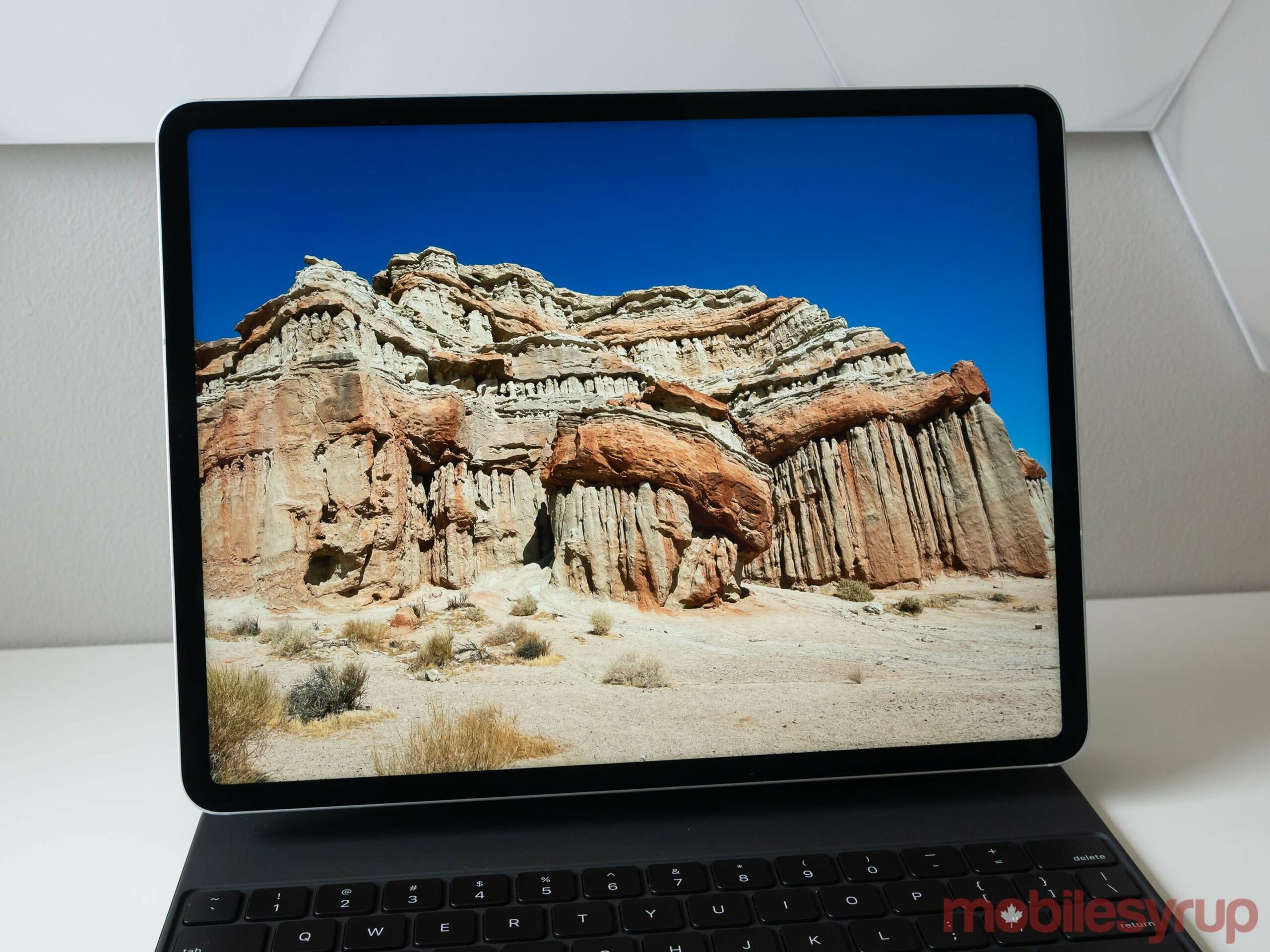
After writing countless rumour posts and feeling that I had a loose understanding of the quality upgrade mini LED would offer, I didn’t think the technology would make that much difference. To my surprise, I’ve been blown away by the 12.9-inch iPad Pro’s Liquid Retina XDR display that features 1,600 nits of peak brightness and a 1 million-to-1 contrast ratio. Dolby Vision and HDR10 high-dynamic range (HDR) movies, editing photos and playing games all look incredibly good on the 12.9-inch iPad Pro.
That said, the law of diminishing returns comes into play a bit here. For example, the 11-inch iPad Pro still features an LED screen, ProMotion technology, True Tone and a P3 wide colour screen that looks great. While mini LED is a step above what the 11-inch iPad Pro offers, it’s not that much of a leap forward. In fact, those who aren’t into screen quality might not even notice the difference beyond brightness given that the 11-inch iPad Pro’s screen only features 600 nits.
“It’s also disappointing that the iPad still doesn’t support real dual monitor use.”
All that is to say that if you’re trying to decide between the 11-inch and the 12.9-inch iPad Pro, the mini LED display in the larger version of the tablet shouldn’t be your only reason for buying it.
What size is for you?

Whenever Apple drops a new iPad Pro, I often find it difficult to decide which sized device I prefer. While I like the portability of the 11-inch iPad Pro, I often feel limited by its display size, especially if I try to do more than watch YouTube videos with the tablet. This year, I tend to lean more towards the 12.9-inch iPad Pro for both its mini LED display and the additional screen real-estate.
Ultimately, the size that’s right for you comes down to how you intend to use the iPad Pro. With that in mind, there are still a few macOS quirks that I find frustrating. For one, multi-tasking with the operating system has never really been as intuitive as Apple intends for it to be. ‘Slide Over’ still sometimes feels like it doesn’t work consistently, not everything supports ‘Picture-in-Picture’ and sizing apps in ‘Split View’ remains finicky. Though iPadOS came a long way in a short period of time thanks to the addition of a cursor and mouse and trackpad controls, the way you multi-task with macOS and Windows 10 is still very different, making the transition to Apple’s tablet operating system more difficult than it should be.
It’s also disappointing that the iPad Pro still doesn’t support real dual monitor use. When you plug an external display into the tablet, it just mirrors on the larger screen. Some apps feature a preview mode on the second screen like iMovie and Photos, but there aren’t many. Hopefully, Apple announces dual monitor support at WWDC 2021 when it reveals the new version of iPadOS.

An era of maturity
After years of subtle iteration -- and, in a sense, actually listening to iPad Pro users -- Apple has finally hit an inflection point with the 11-inch and 12.9-inch iPad Pro (2021). This is the first tablet the tech giant has released that I feel I could relatively comfortably use as my daily device for both work and casual use.
Of course, this would require me to rework my workflow a bit, but thanks to Adobe slowly porting capable versions of its Creative Cloud suite to iPadOS like Photoshop and Lightroom, I could painlessly transition to using an iPad Pro for more tasks.
With that in mind, if you have either a 2018 or 2020 iPad Pro, there may not be enough here to warrant an upgrade. On the other hand, with Apple making the M1 jump with its Pro tablet line, now is a great time to get into its increasingly capable iPadOS ecosystem.
Apple's 11-inch and 12.9-inch iPad Pro (2021) are available to order now starting at $999 and $1,399, respectively.
"With Apple making the M1 jump with its Pro tablet line, now is a great time to get into its increasingly capable iPadOS ecosystem"
MobileSyrup may earn a commission from purchases made via our links, which helps fund the journalism we provide free on our website. These links do not influence our editorial content. Support us here.


