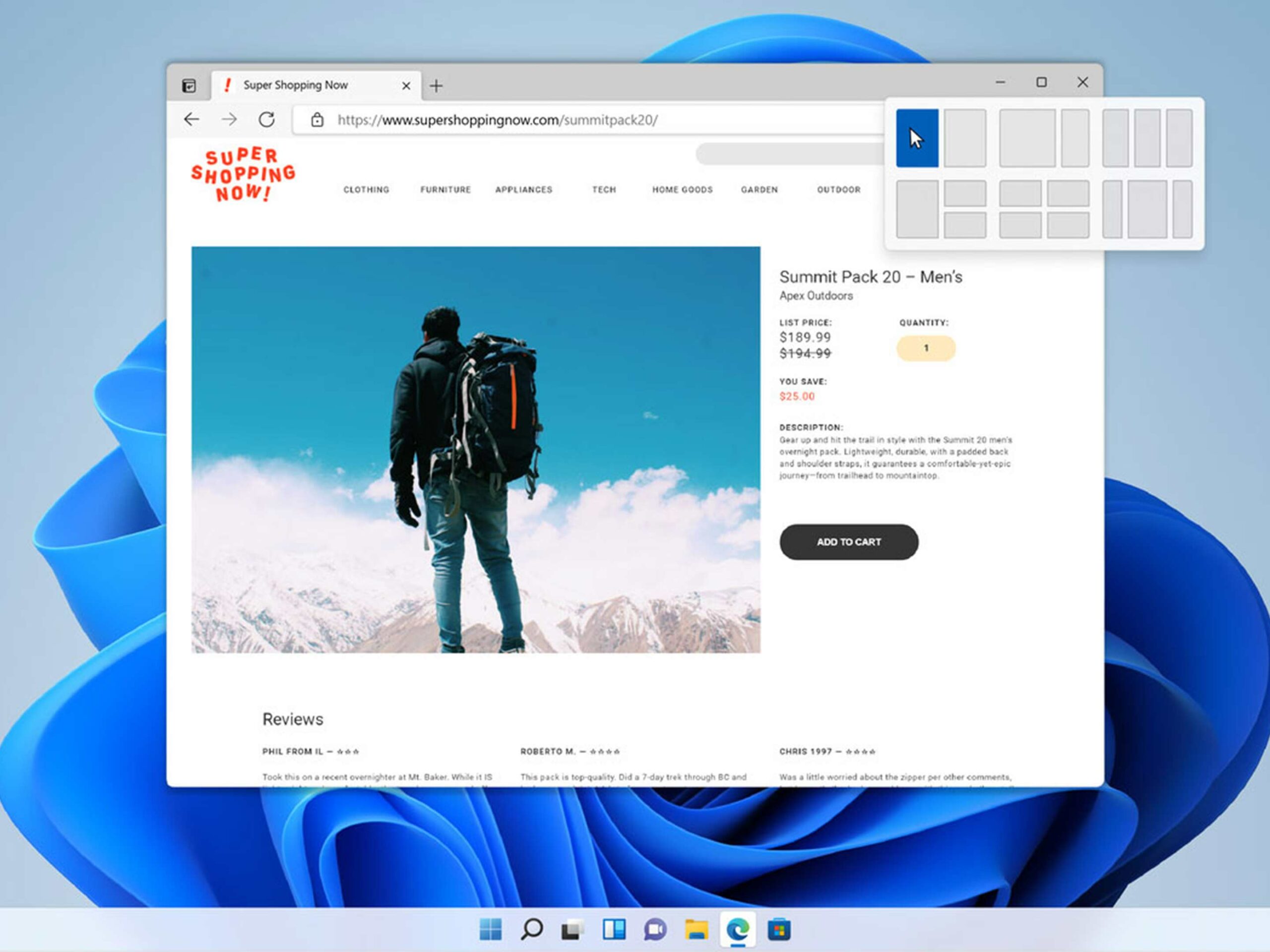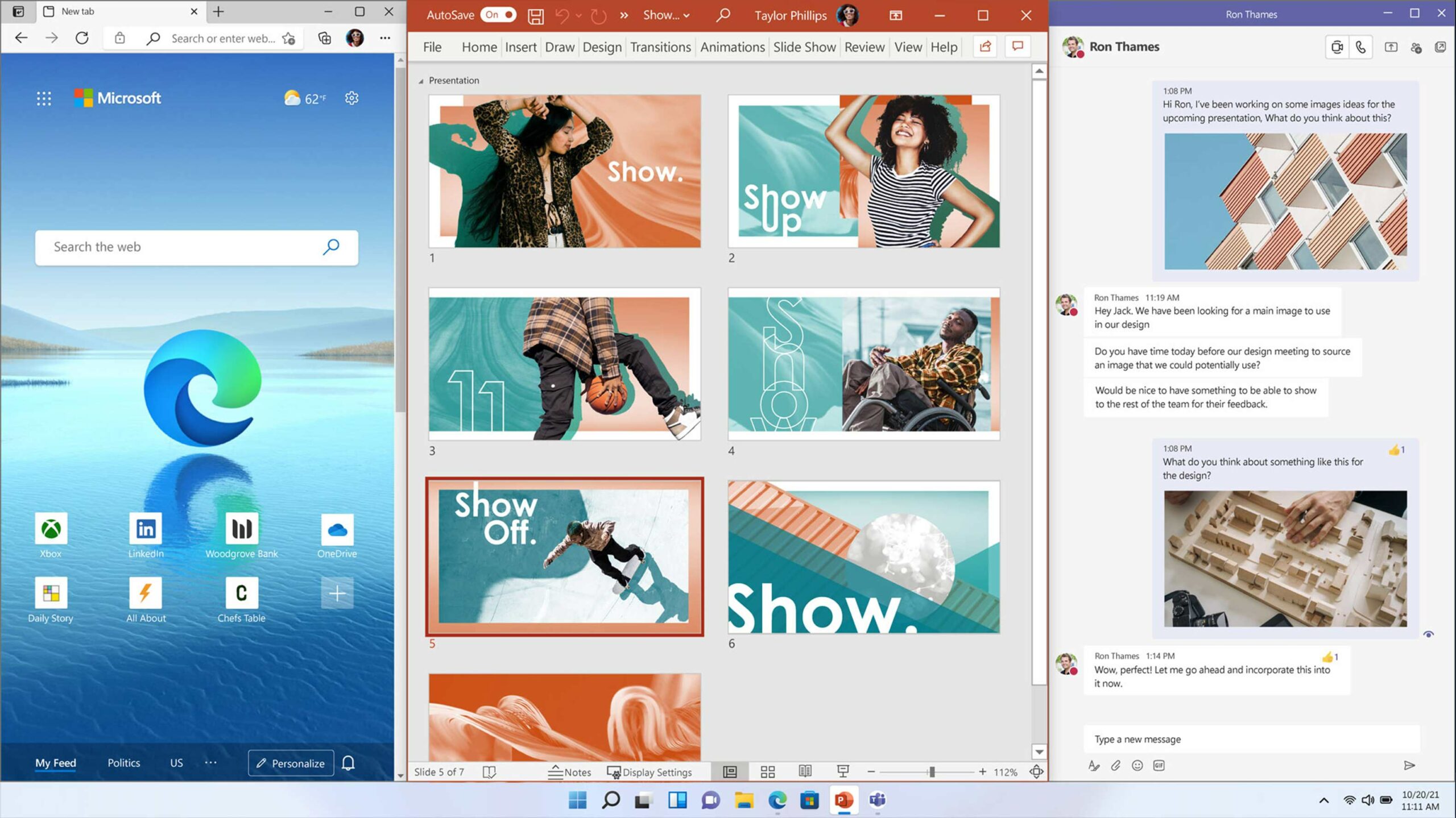
At the Windows 11 launch event, Panos Panay and a crew of Microsoft employees took the stage to show off the new operating system.One of the most exciting changes for productivity users is a new window snapping tool.
This new tool takes Windows’ existing snapping feature where you could drop two apps side by side to the next level. The new version allows users to set up dedicated window spaces to create workspaces with multiple apps easily. You can do grids now and other combinations.
During the presentation, the company even showed off how Windows 11 remembers your workspaces, allowing you to minimize them and open them back up with ease. There’s even a new button on the taskbar to make this something people notice and, hopefully, take more advantage of.
You can even set up dedicated workspaces on different virtual desktops. This should make it a little easier to separate work and play on you PC.
This is something that many users already take advantage of with third-party apps like Windows Power Toys, but it’s nice to see it being built in and featured so prominently in Windows 11.
Image credit: Microsoft
MobileSyrup may earn a commission from purchases made via our links, which helps fund the journalism we provide free on our website. These links do not influence our editorial content. Support us here.