
There are two big updates on the way for Google Drive that could significantly alter the ways people use the platform. The first is a security update that might impact some older file sharing links, while the other change is a new desktop app.
Lets start with the security update. Certain files and folders in Google Drive will see changes to how their sharing links work in an effort to improve security. Google Drive lets users generate sharing links to files and folders that will allow anyone with the link to access those items. While convenient, those links can be a security risk since it’s technically possible for someone to guess the link and thus access the content.
In 2017, Google added special resource keys to links that make them much harder to guess. However, those keys only applied to links generated after the 2017 switch. Starting September 13th, Google will apply the change to pre-switch links that don’t have resource keys.
The search giant published a whole support document detailing the impact of the change (available here). All it means for users is that some sharing links generated before 2017 may stop working properly, but there are several exceptions.
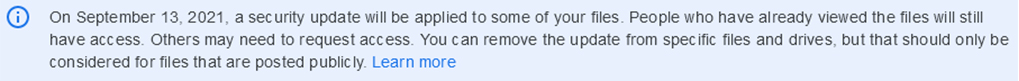
Google Drive notification about upcoming security change.
First, the change won’t affect Google Docs, Sheets, Slides and Forms. Second, the change won’t impact people who already accessed items using the old sharing links. However, if you reuse an old sharing link with a new person, that’s where you might encounter issues.
Google sent out warnings via notifications in Drive and via email to some users. These warnings provide access to a list of impacted files. However, Gizmodo notes that you can head to this link to view the list as well. Alternatively, Drive users can search for “is:security_update_applied” or “is:security_update_applied type:folder” to view a list of affected files.
New Google Drive for Desktop app
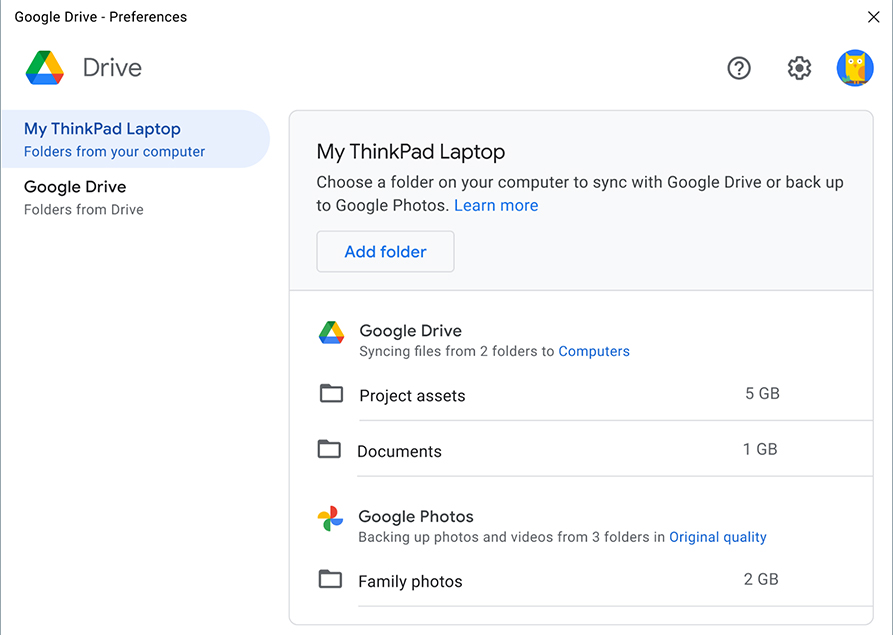
Picture of new Backup & Sync app. Image credit: Google
The other big change coming to Drive is Google’s new desktop app, which replaces the existing ‘Backup & Sync’ tool on Windows and macOS.
According to Gizmodo, the new app makes it easier to access Drive files from your desktop. New features include keeping some or all files stored locally, quickly uploading files and viewing files right in Windows File Explorer or macOS Finder.
For those who only use Google Drive via the website, the Backup & Sync app changes shouldn’t impact you. But if you do use the app, you’ll want to prepare to make the switch. In a blog post about the new app, Google says users will start to see prompts urging them to switch apps, and the company recommends doing so by September 2021. Google should walk users through the process step-by-step, so it hopefully won’t be too difficult.
At the moment, it looks like Google Drive still points to the download for the old app. Those wanting to get a jump on the transition can download the new app from Google’s blog post. Otherwise, you can wait for Google’s transition prompt. For more, you can check out Google’s support page for the Backup & Sync app.
MobileSyrup may earn a commission from purchases made via our links, which helps fund the journalism we provide free on our website. These links do not influence our editorial content. Support us here.


