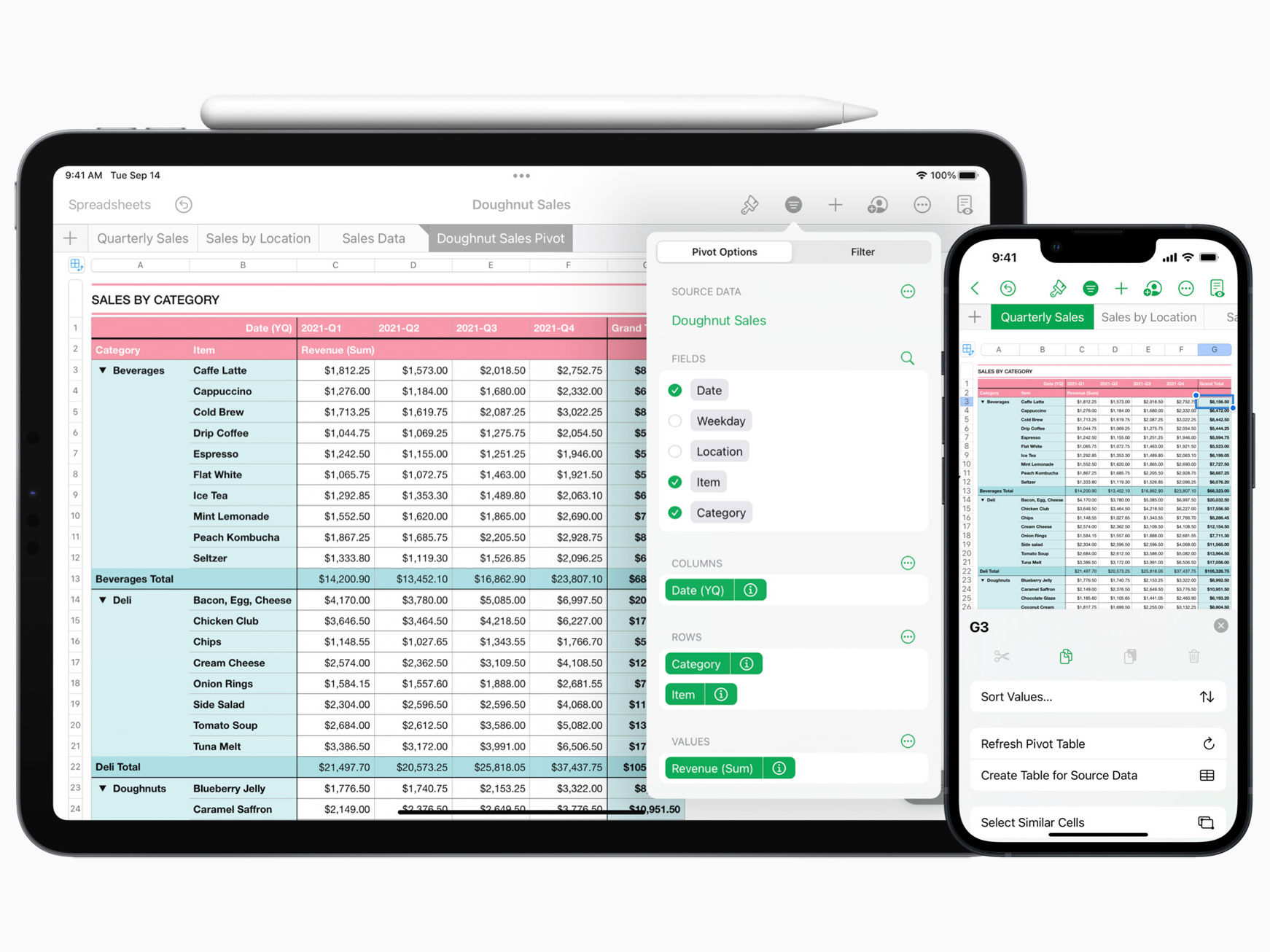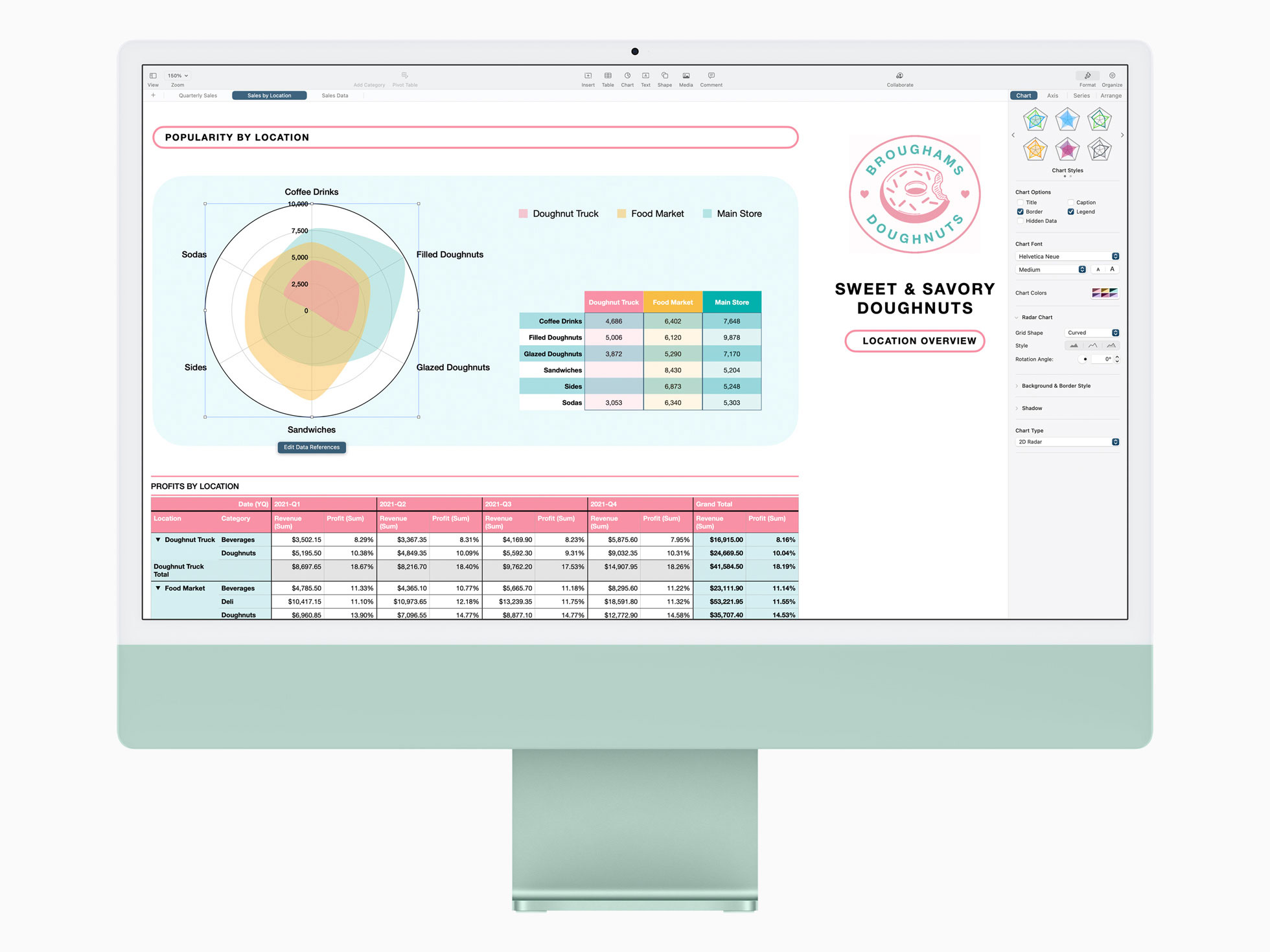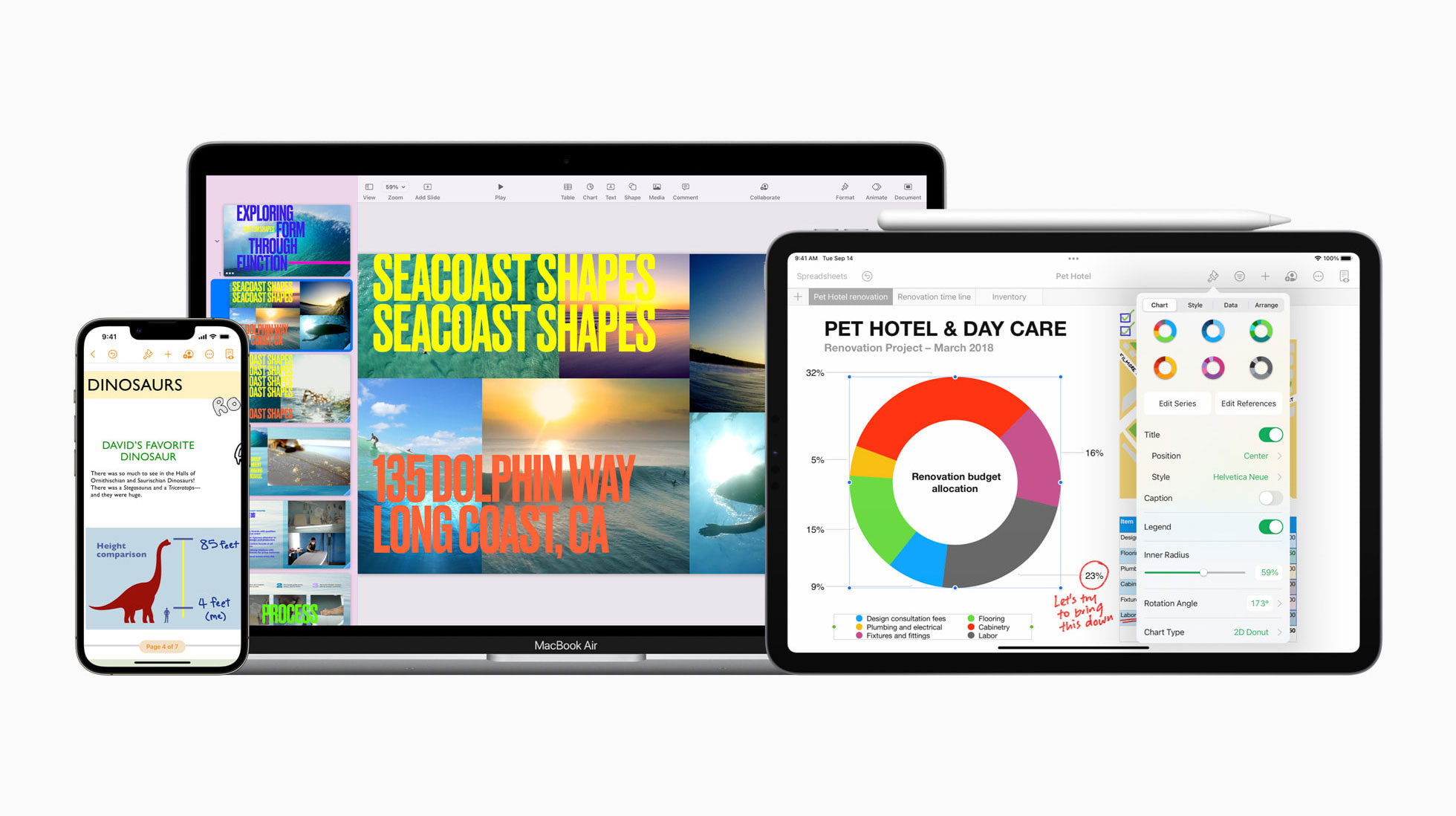
Update ‘Version 11.2’ to Apple’s suite of iWork applications has dropped with significant feature additions to Keynote, Pages and Numbers for iPhone, iPad and Mac.
Starting with Keynote, users can now add live video directly to their presentation, allowing you to appear alongside the content you’re showing across iPhone, iPad and Mac.
Further, you can also adjust your video feed by resizing it or customize its appearance with the new masks, frames, drop shadows, and reflection add-ons.
You can also add feeds from several external cameras and share a linked iPhone or iPad screen with the Mac version of Keynote, similar to what Skype is doing with its TwinCam feature. Keynote has gained a new multi-presenter feature that allows anybody to control a shared presentation remotely and change slides using a Mac, iPhone, or iPad.

Apple has also optimized the Pages experience on iOS. The Screen View feature on Pages now organizes text, pictures and other document elements into a single-column view with increased text sizes and images sized to fit your phone’s screen.
Further, tables can now be scrolled horizontally, and users can continue to edit documents as usual when Screen View is enabled. There’s no need to configure the feature, and it works with all word processing documents.
Lastly, you can turn off Screen View to view the actual layout of the document before sharing or printing it.
Apple has also introduced pivot tables for Numbers so that “users can quickly summarize, group, and rearrange data to identify and analyze patterns and trends.” You can choose what data to include and decide how to group or summarize it.
Users can use smart charts to visualize pivot tables, share the data with others all while keeping the source data private, and import and export pivot tables to and from Microsoft Excel.
Numbers has also gained new Radar Charts that, according to Apple, will make it easy for users to “visually compare multiple variables with similarities shown as overlapping areas, allowing differences and outliers to really stand out.”
Across all the apps, Apple’s new translation tools now work with Keynote, Pages, and Numbers, allowing users to immediately read a translation, hear it out loud, and replace the selected text with the translated text.
Image credit: Apple
Source: Apple
MobileSyrup may earn a commission from purchases made via our links, which helps fund the journalism we provide free on our website. These links do not influence our editorial content. Support us here.