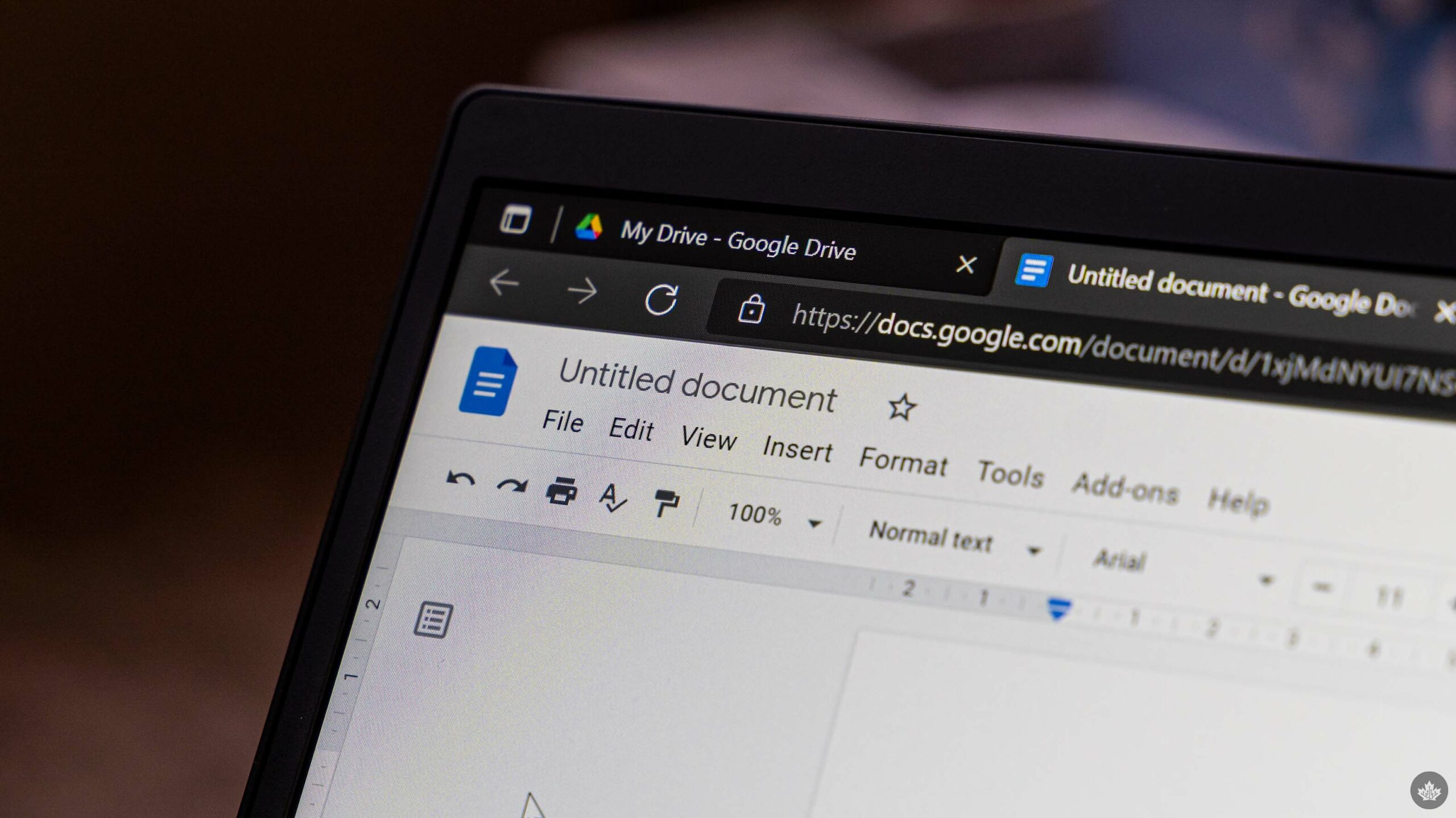
Google Docs will soon let users draft emails and move them into Gmail with a click.
Docs users can type ‘@’ and select ‘Email draft’ from the context menu to start putting together an email. Once the draft is done, users can click the Gmail logo next to the draft to open their email and send the message.
It looks like a neat feature overall, although I wasn’t able to try it out myself. Google’s Workspace blog notes that the feature will roll out over 15 days starting March 15th for those on ‘Rapid Release’ domains, while people using ‘Scheduled Release’ domains will see the feature roll out over 15 days (or more) starting March 22nd.
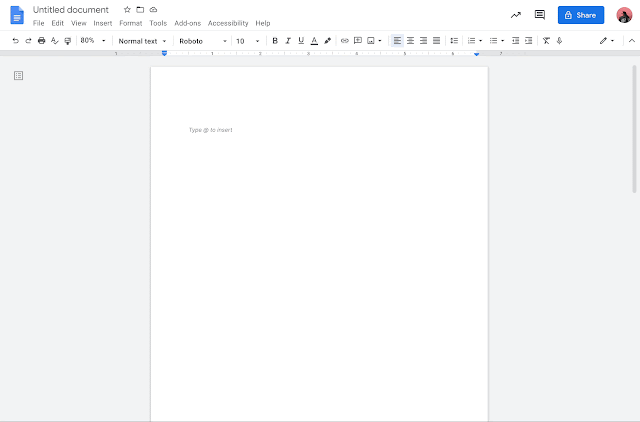
It will be available to all Google Workspace customers, along with those on legacy G Suite Basic and Business plans.
The ability to draft emails in Docs and then send them with Gmail is part of Google’s “smart canvas” initiative, an effort to seamlessly weave its productivity services together. The search giant teased the email draft feature last month.
MobileSyrup may earn a commission from purchases made via our links, which helps fund the journalism we provide free on our website. These links do not influence our editorial content. Support us here.


