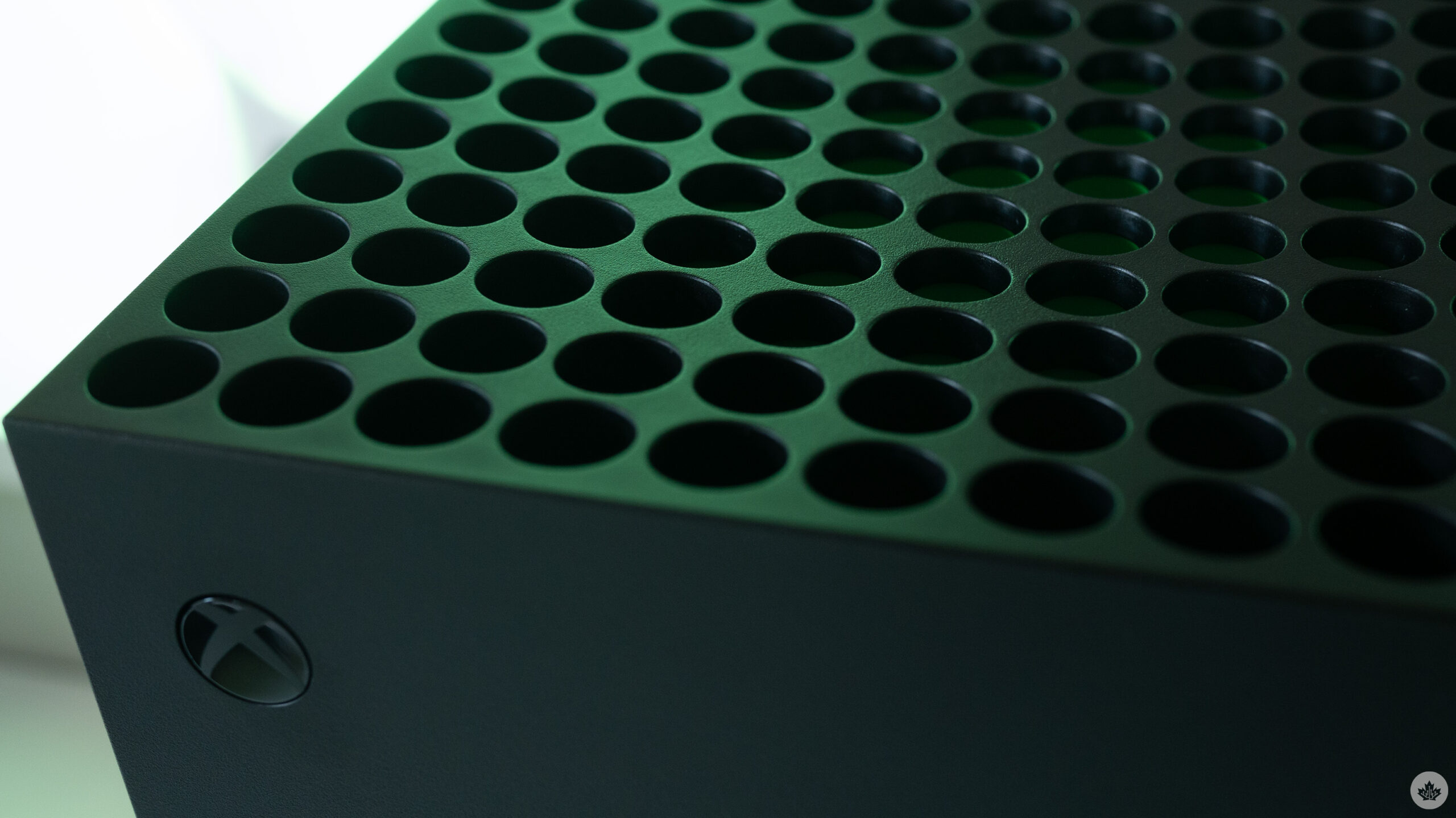
For several years now, rumours have circulated regarding Microsoft’s plans to release an Xbox Cloud Gaming streaming stick similar to Google’s Chromecast device.
According to Windows Central, the device is currently codenamed “Keystone” internally at Microsoft. The publication first spotted the name in an Xbox OS list.
Windows Central says that the device will connect to a TV or monitor via HDMI and that it runs Microsoft’s Xbox Game Pass and its Cloud Gaming service. This means that rather than featuring onboard hardware, the device will stream games and other content over an internet connection. The publication says that the tech giant could create more versions of the streaming stick before its final release.
In a statement to Windows Central, Microsoft acknowledged the existence of Keystone but says that it still needs more work before it’s ready to be released.
“Our vision for Xbox Cloud Gaming is unwavering, our goal is to enable people to play the games they want, on the devices they want, anywhere they want. As announced last year, we’ve been working on a game-streaming device, codename Keystone, that could be connected to any TV or monitor without the need for a console,” said a Microsoft spokesperson to Windows Central.
Though it’s still unconfirmed, Keystone will likely run a light version of Windows or the Xbox Series X/S’s operating system. It’s unclear when the device will be officially revealed, but it’s unlikely that we’ll see it at Microsoft’s upcoming Xbox and Bethesda Showcase on June 12th.
It makes sense for Microsoft to release a dedicated Xbox Cloud Gaming streaming stick as the company pushes its “play anywhere” narrative through Xbox Game Pass subscriptions. While I already own an Xbox Series X, I could see myself buying a Keystone for my television in the living room if I don’t feel like gaming in my office.
Source: Windows Central
MobileSyrup may earn a commission from purchases made via our links, which helps fund the journalism we provide free on our website. These links do not influence our editorial content. Support us here.


