
Vancouver-based national telecom Telus has filed a request with the Canadian Radio-television and Telecommunications Commission (CRTC) to add a credit card processing fee to customers’ bills later this year.
According to a document filed with the CRTC on August 8th, 2022, Telus wants the fee to apply to new and existing customers who make credit card payments for Telus services. The fee would be set at 1.5 percent of the payment amount plus applicable taxes.
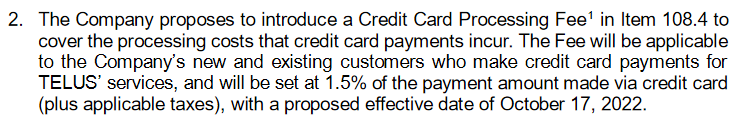
A segment of Telus’ credit card fee request sent to the CRTC.
In an example based on an Alberta customer, Telus says a $100 bill with $5 in GST would include a $1.58 processing fee and $0.08 in additional GST on said fee, for a total final bill of $106.66.
Telus sites a 2018 class action lawsuit that resulted in Visa and Mastercard agreeing to modify their no-surcharge rules. Both companies previously included clauses in agreements with merchants that prevented them from adding surcharges to cover the cost of transaction fees, which The Globe and Mail explains are used to fund loyalty programs and reward points.
The rule change will come into effect starting October 6th — Telus requested that its new credit card processing fee come into effect on October 17th, 2022. Moreover, Telus says it plans to provide “advanced notice” to customers starting in mid-August.
Those who pay their cellphone bill with a credit card may want to consider switching to an alternate payment method if they want to avoid paying additional fees, assuming the CRTC approves the request.
You can view the document for yourself here (the link will download a .zip file).
Update 2022/08/12 at 4:26pm ET: Here’s a fun fact about CRTC filings: you can comment on them. Yes, you! The CRTC website, while frankly difficult to navigate, does allow for Canadians to comment on public files, sharing either a comment that will go on the public record or opposition/support for a request.
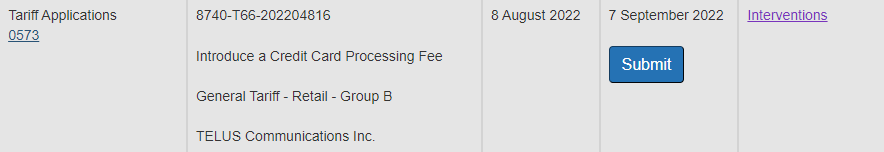
The Telus credit card processing fee has apparently garnered more comments than usual — if you want to lend your voice, you can do so by clicking this link and then clicking the blue ‘Submit’ button next to the Telus credit card processing fee entry (it should be at the top, but if you can’t find it, hit ‘Ctrl+F’ to search the page and type ‘credit card’).
MobileSyrup may earn a commission from purchases made via our links, which helps fund the journalism we provide free on our website. These links do not influence our editorial content. Support us here.


