
Android 13 is finally here, at least, if you’ve got a Pixel. Google started rolling out the official Android 13 update to eligible Pixel phones on August 15th.
Alongside Pixel phones, Google also pushed the Android 13 update to the Android Open Source Project (AOSP). That means Android 13’s code is now available for everyone. While that doesn’t mean your phone will get Android 13 immediately, access to AOSP can help speed things along.
Those who have followed the Android 13 developer previews and beta releases over the last several months likely won’t find many surprises in the stable version of Android 13. It’s a fairly modest upgrade over Android 12, with a focus on refinding some features — like Material You — and adding various quality of life improvements.
How to download Android 13

Image credit: Google
Before we get into what’s new, let’s talk about how to get the update. For Pixel users, it’s pretty simple: open Settings > System > System update. The update should appear there once it’s available for your device, although it could take some time to show up (Google likes to roll out these updates slowly to ease pressure on servers and catch any serious bugs that sneak through). My Pixel 6a is running the Android 13 beta and hasn’t gotten the stable update yet, so expect it could take a while.
It’s also worth noting that people with the Pixel 6, 6 Pro, or 6a won’t be able to downgrade back to Android 12. As first spotted by 9to5Google, a Google warning on the developers website where it hosts factory images for its devices says Android 13 includes a “bootloader update that increments the anti-roll back version.” If you’ve got one of these devices, you may want to hold off until you’re sure you won’t need to go back to Android 12 for some reason.
Finally, although updating through the system update option on your phone is the easiest way, the impatient among us can download the factory images or over-the-air (OTA) images from Google’s developers website and install them manually. Unless you know what you’re doing, though, you’re probably better of waiting for the update to show up on your phone automatically.
Some of Android 13’s best new features
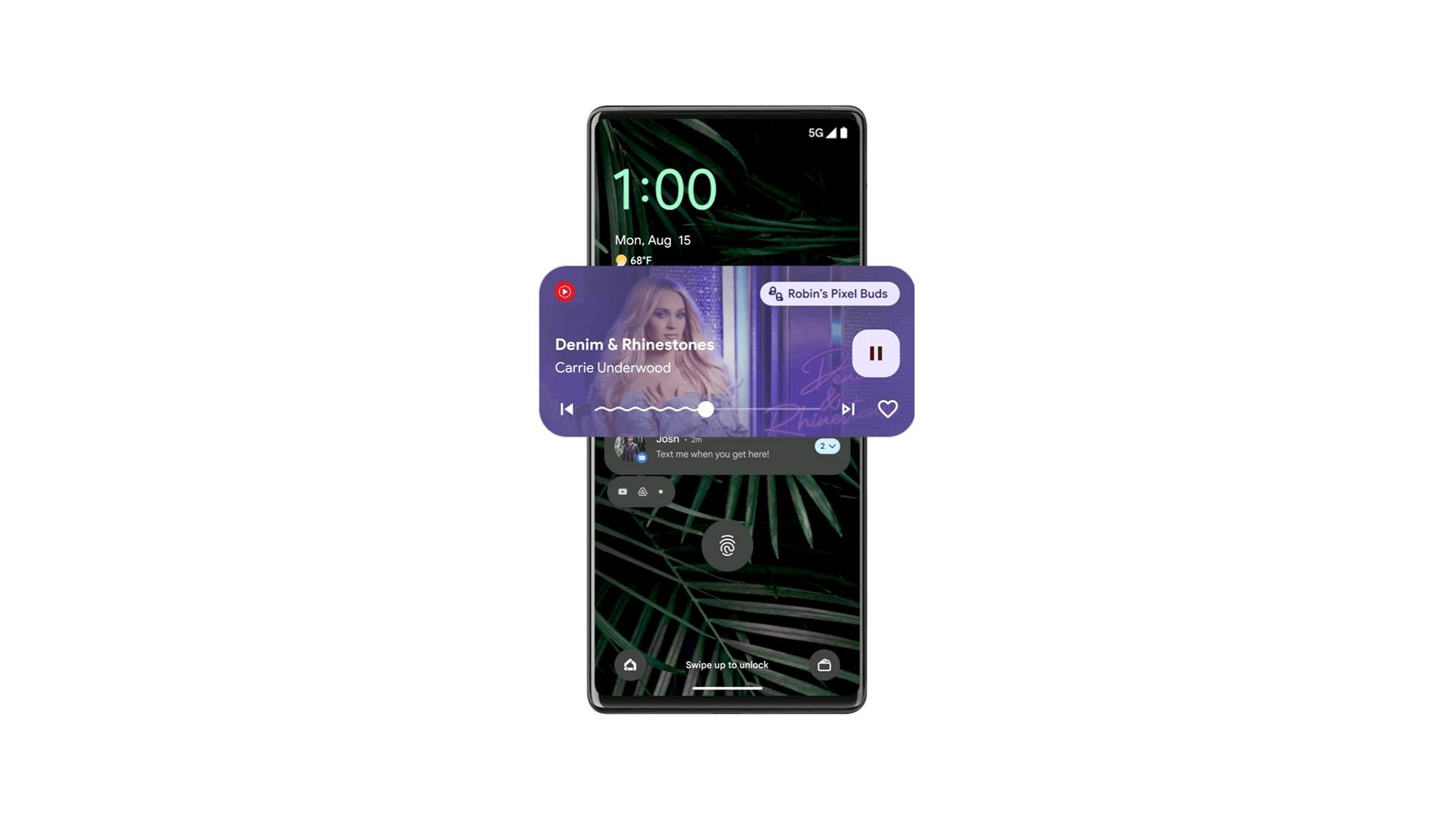
GIF credit: Google
Instead of an exhaustive list of new features (because there are a lot!), we’ve compiled a quick list of some of the best new features in Android 13:
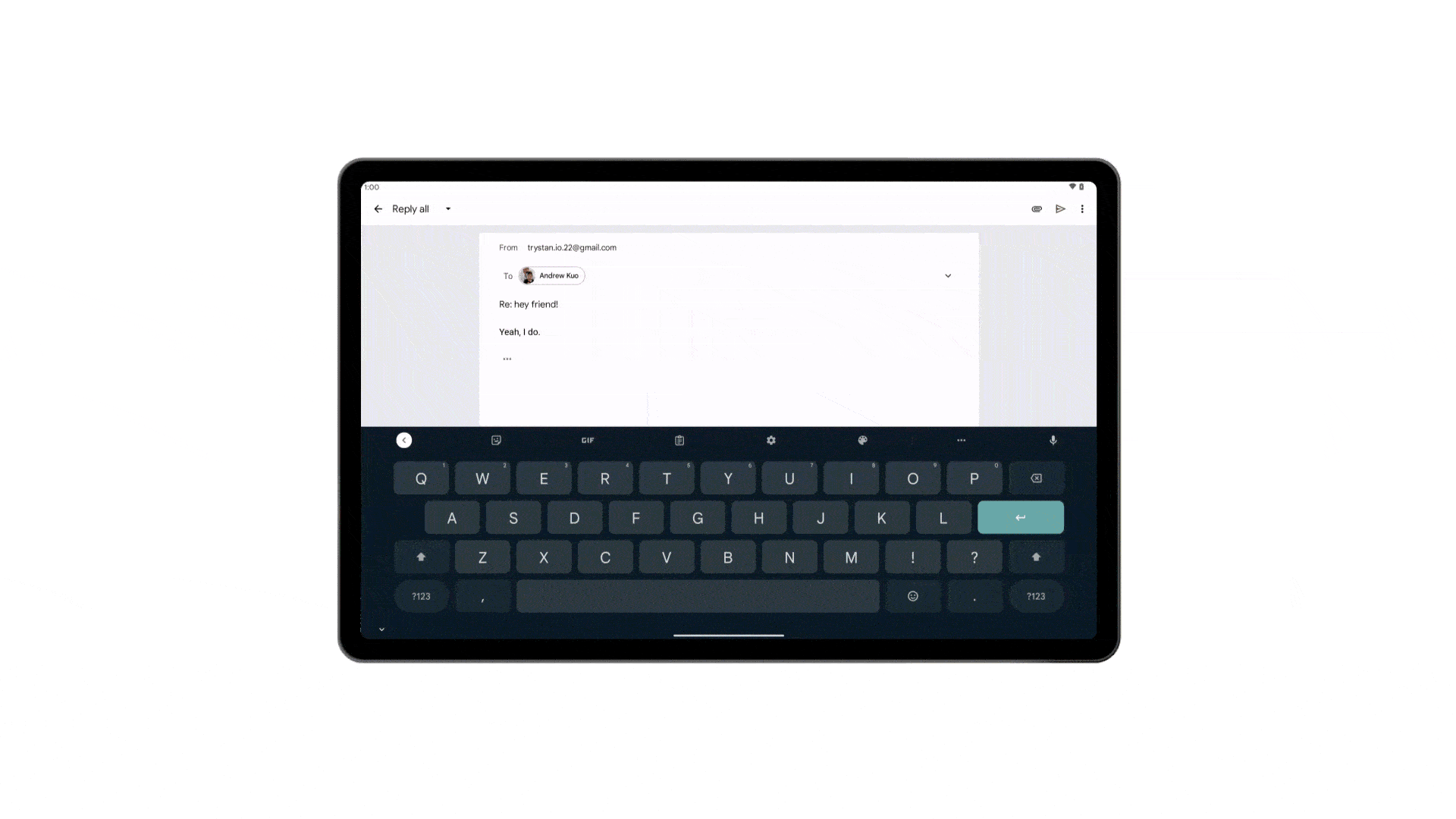
GIF credit: Google
- Set languages for individual apps instead of changing it system-wide (great for people who speak multiple languages).
- Private photo picker lets you share specific images with certain apps, instead of the whole media library.
- Immersive listening experience with headphones that support head tracking via Spatial Audio.
- Improved connectivity with ChromeOS.
- Better tablet UI with new taskbar and split-screen functionality.
- Bluetooth Low Energy (LE) audio support.
- Expanded Material You colour options.
- Cinematic wallpapers.
- Improved launcher search on Pixel phones.
- Opt-in notifications.
- Quick-access QR code scanner.
- And more…
Source: Google
MobileSyrup may earn a commission from purchases made via our links, which helps fund the journalism we provide free on our website. These links do not influence our editorial content. Support us here.


