
Playing PC games in the living room on my main TV has been a goal since I decided to switch from console gaming a few years ago. I don’t really have a logical reason for this, except that I love building PCs and that I’m a huge nerd.
The ideal situation would be to build a small (mini-ITX) PC inside the silver Teenage Engineering PC-1 case I’ve been hanging on to since it released in late 2022, but that’s not a very fun story. Not to mention, mini-ITX parts are expensive, and the best GPU that fits in the PC-1 case is a year-old RTX 3060, a card I expect will be replaced by the RTX 4060 within the next six months or less. Beyond that, I happen to have a two-year-old AMD Radeon 5700 GPU that’s still able to hold its own with modern games.
That’s when I found a stopgap solution. I could buy a used Dell OptiPlex business computer, slap in my GPU and ideally play most of my PC games on my TV, albeit on low or medium quality at 1080p. There were various OptiPlexes (Optipli?) on Facebook marketplace, and most cost less than $180, so finding one was a waiting game of getting the best parts for the lowest price — and I didn’t have to wait long. After a brief search, I picked up an Optiplex i7 4770 unit packed with 32GB of DDR3 RAM and even had a 500GB SDD. None of these parts are modern, but compared to other i5 Optiplexs with hard drives and 12GB of RAM, it felt like a score.
The seller even tossed in an old Wi-Fi dongle and the world’s worst keyboard and mouse combo, all for the low price of $140. This price is key since it’s less than the cost of a new Windows 11 key. So ideally, I can move this version of Windows to my PC-1 in the future, making the whole endeavour not a total waste of money.
Remember this justification because I will reference it a lot during this build…
As easy as 1,2….
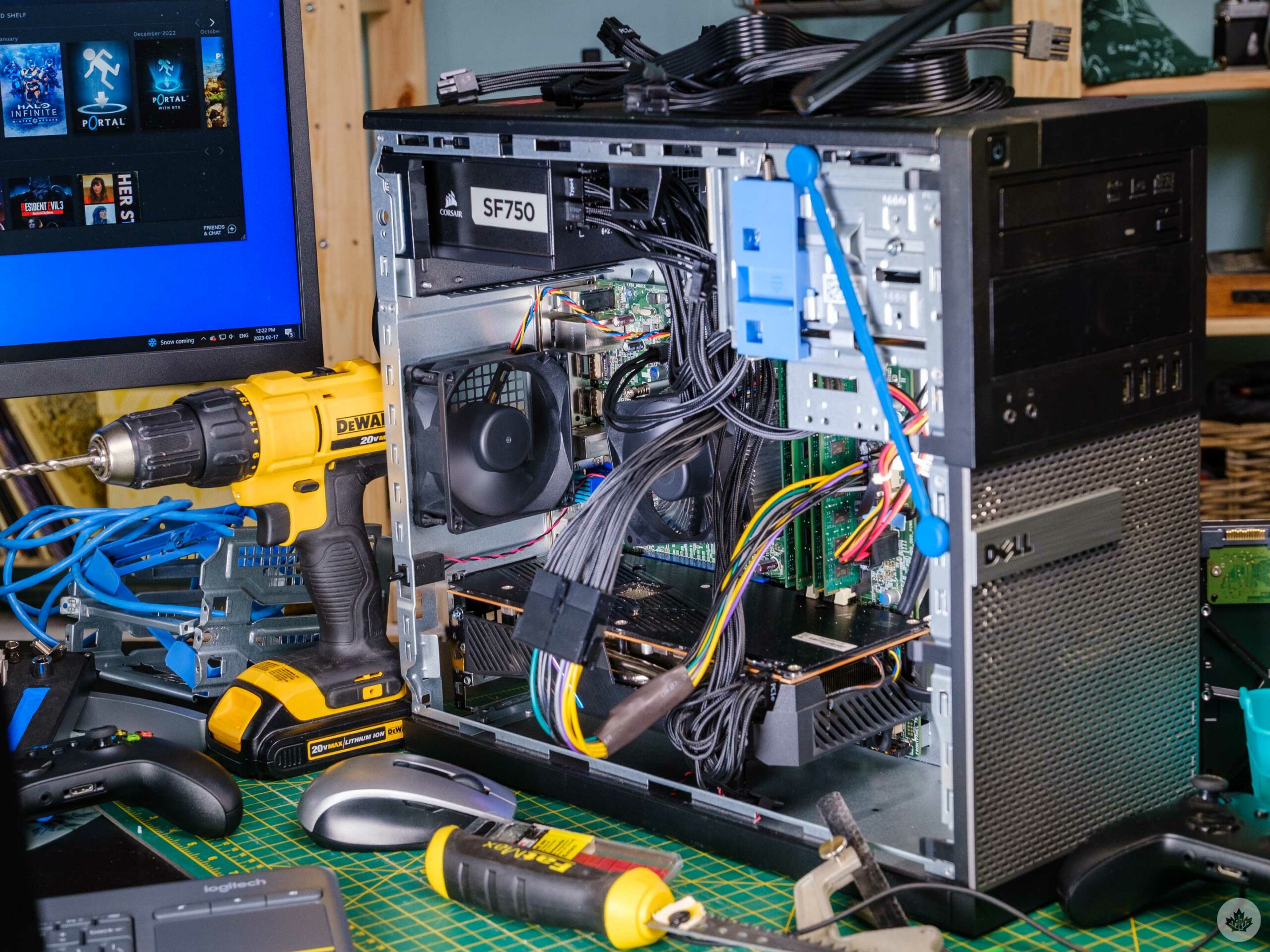 After getting the PC home, I ripped open the box and was pleasantly surprised with how clean and well-packed it was. For a $140 refurb, this was definitely done professionally by someone. Once I got the PC out, I connected it to my monitor to ensure it worked. Thankfully, everything functioned fine, so it was time to start modding.
After getting the PC home, I ripped open the box and was pleasantly surprised with how clean and well-packed it was. For a $140 refurb, this was definitely done professionally by someone. Once I got the PC out, I connected it to my monitor to ensure it worked. Thankfully, everything functioned fine, so it was time to start modding.
I popped off the side panel, and the first thing that caught my eye was a giant hard drive cage in the bottom corner. It needed to go. After watching this helpful video a few times, I attacked my new PC with a drill, and after about ten minutes of the sketchiest drilling I’ve ever done, the cage was gone.
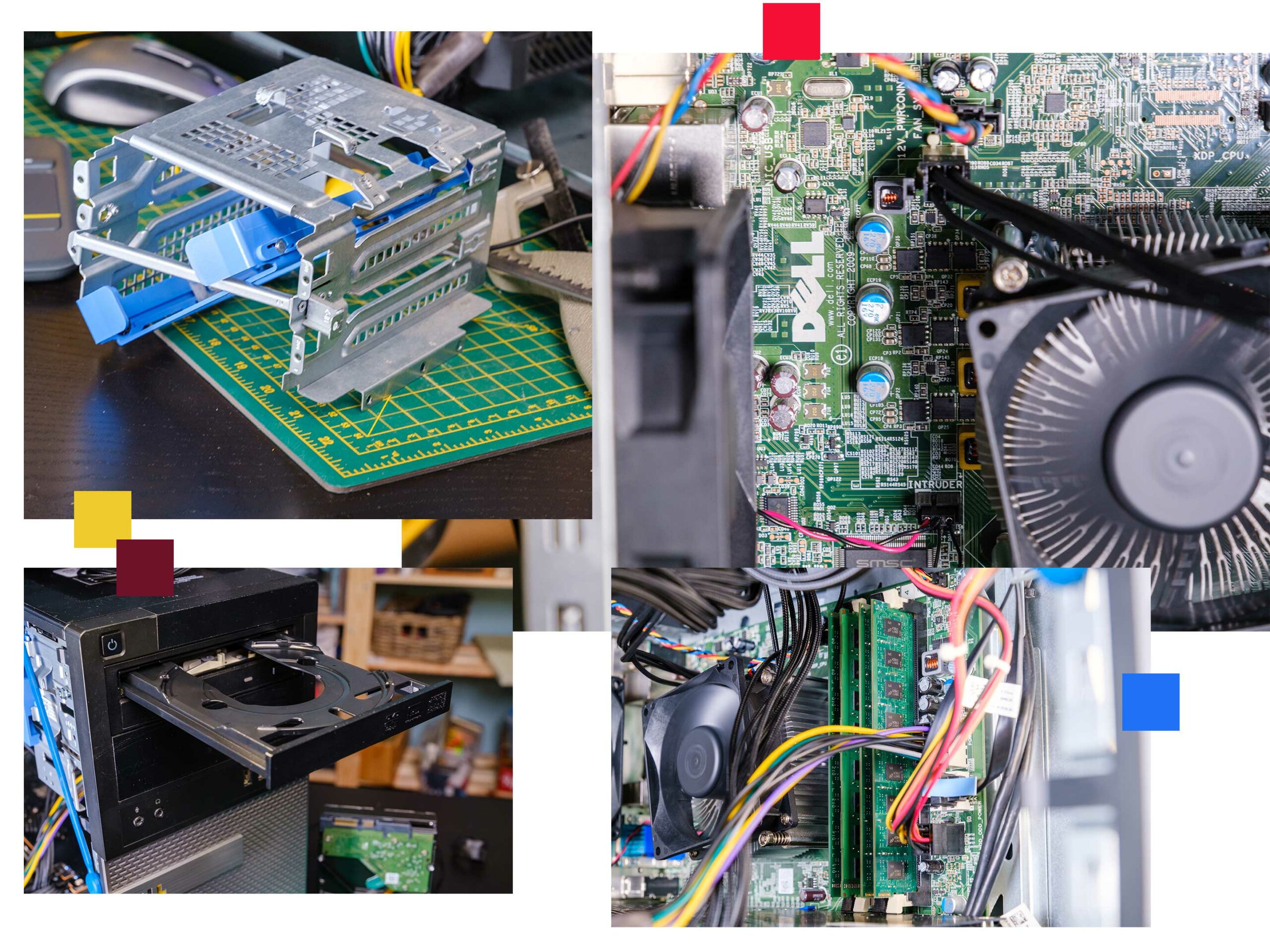 After a few test fits, I was able to get the GPU in, but it was too large for the front I/O connector, so that had to be removed. I tried shearing my GPU shoulder down to feed the cable through it, but nothing fit, so after about an hour of fiddling around, I gave up and sacrificed the four front USB ports in the name of gaming.
After a few test fits, I was able to get the GPU in, but it was too large for the front I/O connector, so that had to be removed. I tried shearing my GPU shoulder down to feed the cable through it, but nothing fit, so after about an hour of fiddling around, I gave up and sacrificed the four front USB ports in the name of gaming.
Everything was going well, and I felt on top of the world, but the next problem turned out to be more difficult to solve.
That’s not enough power!
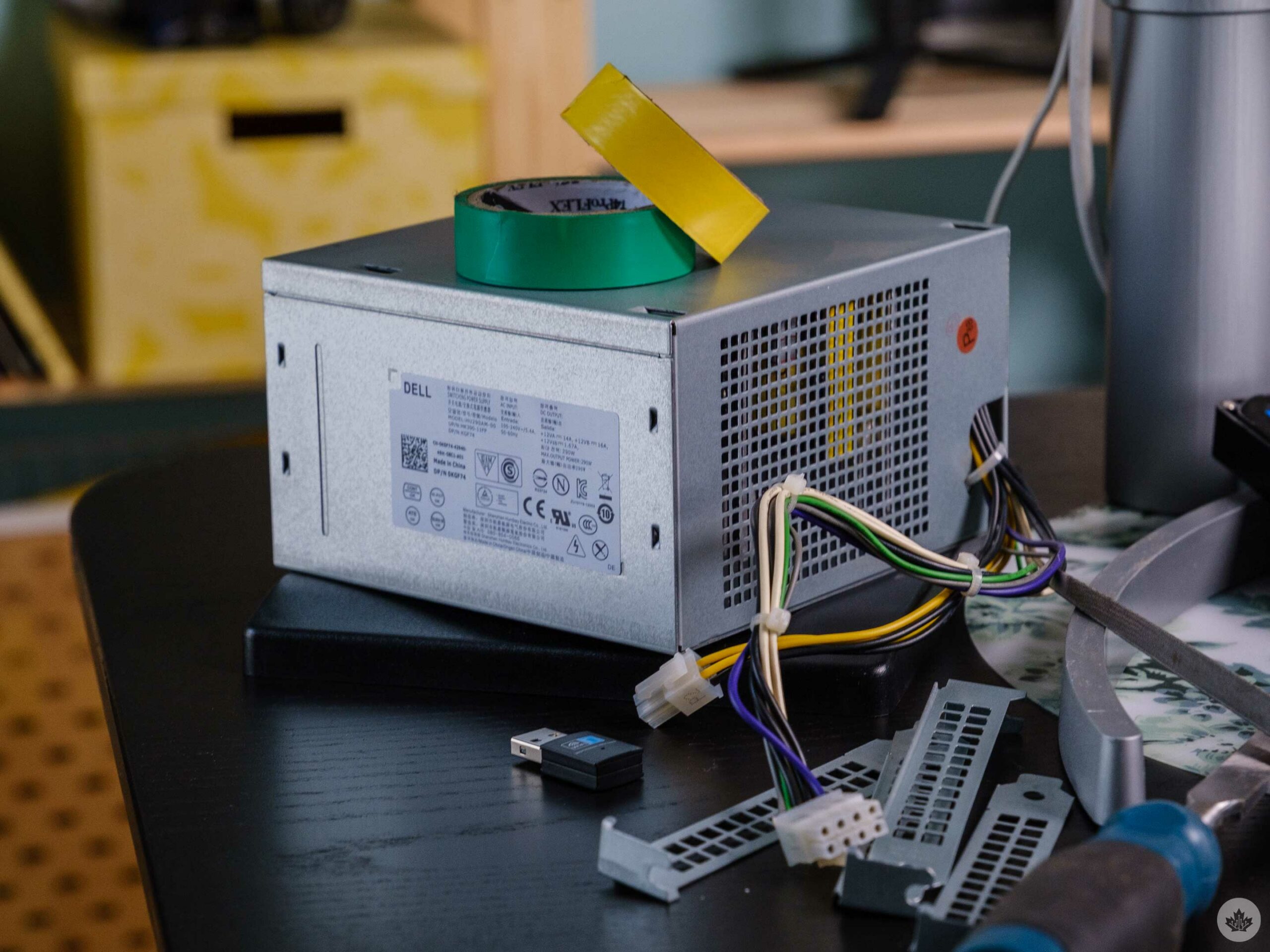 With the GPU seated in the case nicely, I went to plug it in only to realize that the Dell power supply unit (PSU) attached to this PC only does 290 watts and had no modern GPU connectors.
With the GPU seated in the case nicely, I went to plug it in only to realize that the Dell power supply unit (PSU) attached to this PC only does 290 watts and had no modern GPU connectors.
“Not to worry,” I told myself (for the 800th time so far), “I can just buy a small form factor power supply and reuse it in the PC-1 someday.”
So that’s what I did. I headed down to my local Canada Computers before they closed and opted to future-proof myself with a Corsair 750-watt unit with great reviews and that promised to run quietly. Since the PSU fan is hard to replace, this felt worth paying about $40 over the nearest competition.
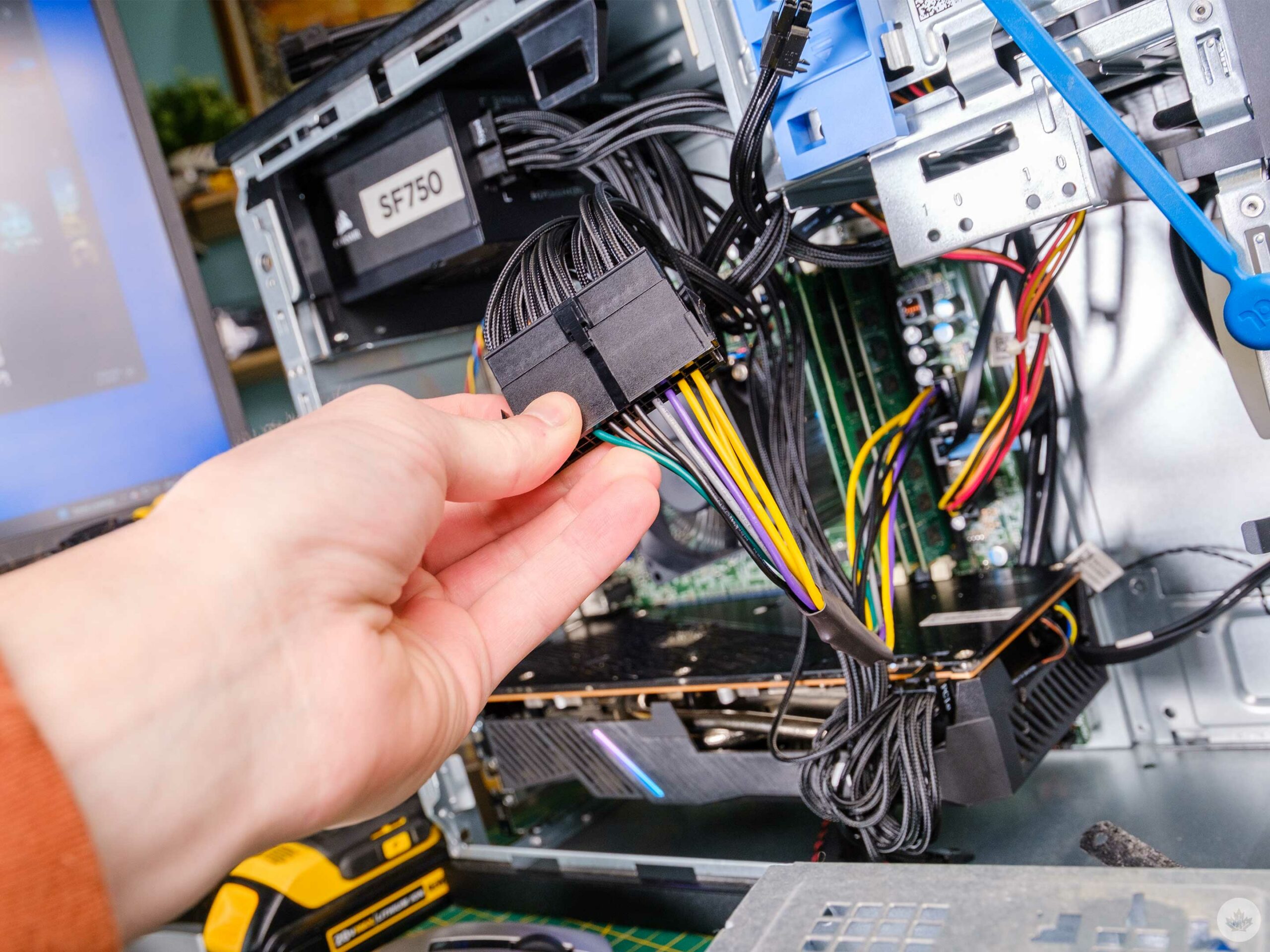 I slotted it in when I got home and quickly realized that Dell used a proprietary 8-pin power connector on some of its OptiPlex motherboards. Another hurdle, but after an hour of troubleshooting, it seemed that the 24 to 8-pin adapter used in this video was my best bet. I ordered it on Amazon, and it came in the next day. To my surprise, it worked flawlessly.
I slotted it in when I got home and quickly realized that Dell used a proprietary 8-pin power connector on some of its OptiPlex motherboards. Another hurdle, but after an hour of troubleshooting, it seemed that the 24 to 8-pin adapter used in this video was my best bet. I ordered it on Amazon, and it came in the next day. To my surprise, it worked flawlessly.
The final specs
- CPU – Intel i7 4470
- GPU – AMD Radeon RX 5700 (8GB VRAM)
- RAM – 32GB DDR3 (1600 mhz)
- Storage – 521GB SSD (Sata III)
- Networking- 802.11n Wi-Fi dongle / 1Gps LAN
- Connectivity – Four rear USB, dvd drive
- Power – 750-watt SFX power supply
The original specs are listed here.
How’s it game?
So far, I’ve run Far Cry 6, The Witcher 3, Hogwarts Legacy, Halo Infinite and Red Dead Redemption 2 to varying degrees of success. If you’re playing on a 1080p monitor you should have no problems, but I found I needed to set the internal Windows resolution to 1440p when connected to my 4K TV for optimal gameplay.
I’ve found that newer games with better FSR or internal engine upscaling solutions help a lot and can help this PC punch way above its weight. I was scared when The Witcher 3 struggled, but newer games like Hogwarts Legacy seem to implement better upscaling tech, so it’s more playable and looks better, in my opinion.
Overall, it’s enough to let me scrape by for a year and get some use out of my old GPU just sitting in my basement. The big plus I’m thrilled with is that I can rely on cloud saves to move between gaming at my desk and the new living room PC. Beyond that, perhaps the lower specs will push me towards trying some older games I’ve missed over the past few years, like Control, Shadow of the Tomb Raider, Dishonoured and many others.
UPDATE Sept 8th 2023: I’ve played Starfield on this machine, and it surprised me with how well it held up. That said, there were a few instances where the game froze for 2-5 seconds, before resuming. My main suspect is the aging CPU, but this could also be an issue with the slow RAM speed or even the aging SSD. It’s playable, but the experience isn’t going to make most PC gamers happy.
MobileSyrup may earn a commission from purchases made via our links, which helps fund the journalism we provide free on our website. These links do not influence our editorial content. Support us here.



